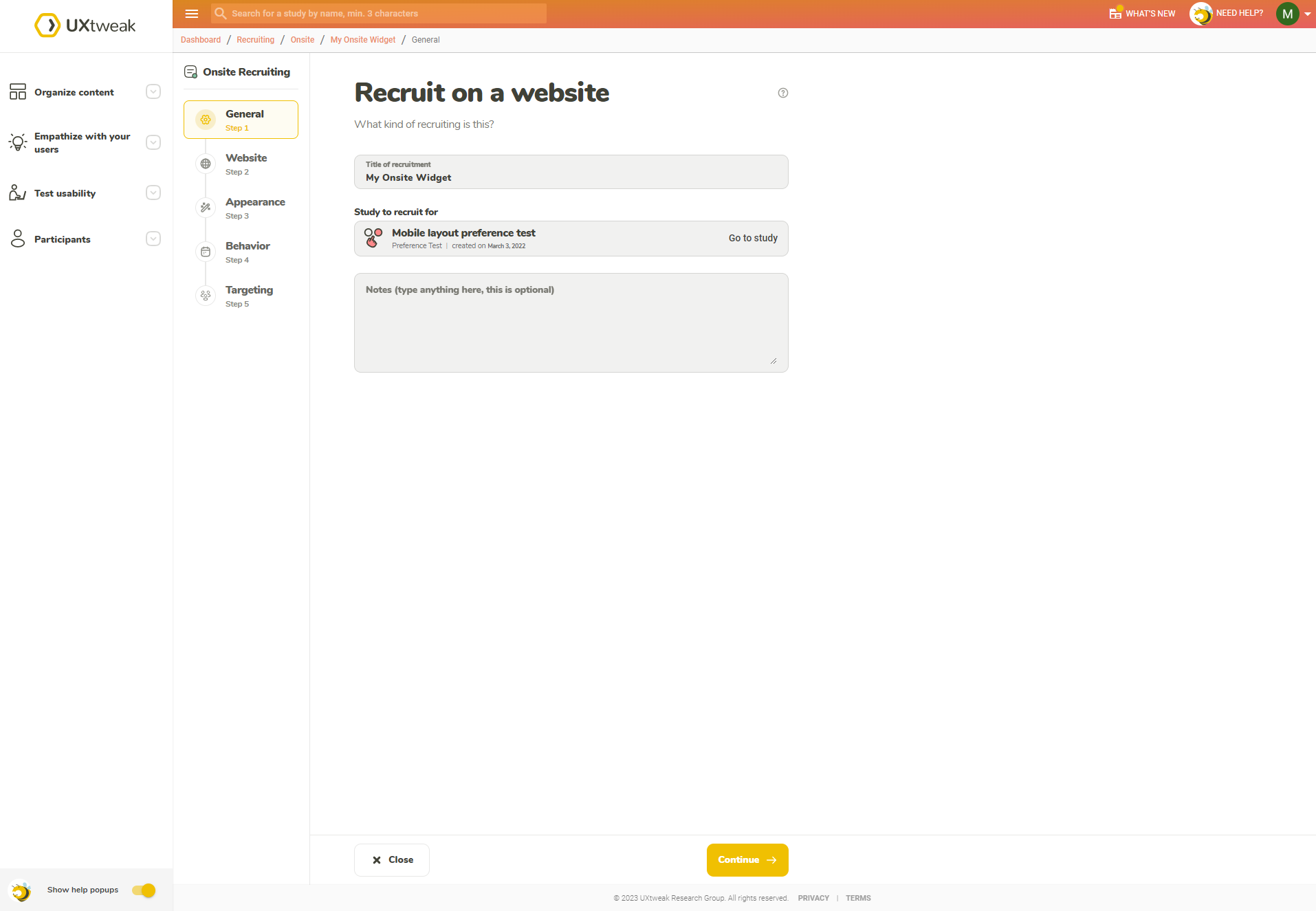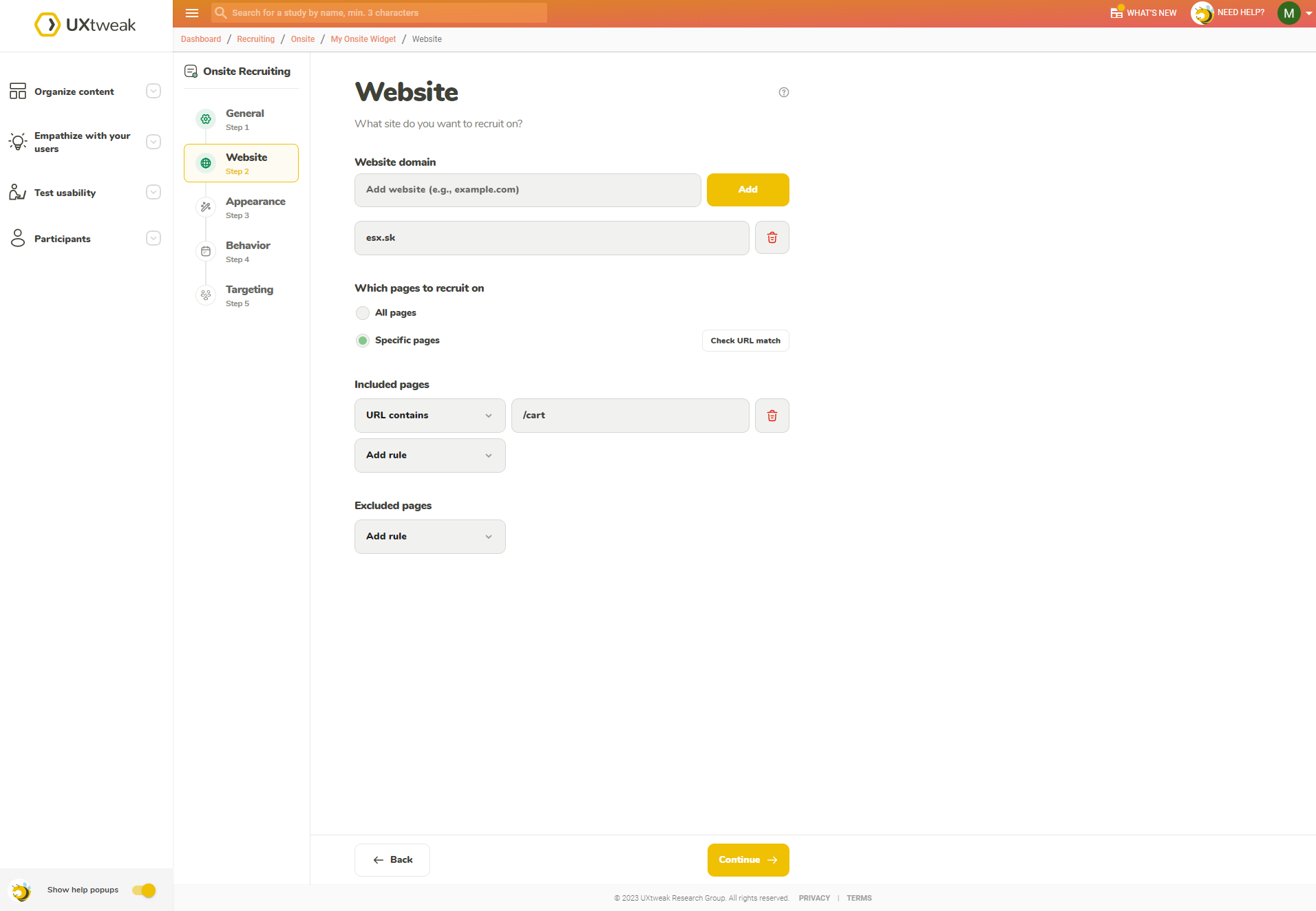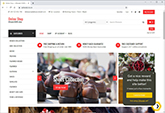Onsite Recruiting
Widget
Get opinions and feedback from your real users.
Turn your visitors into respondents - put a small popup widget on your website that will recruit them.
How the recruitment process works
1 Set up your widget
Customize the appearance and behavior of the widget to make it match your site. Decide which pages it should appear on and when. Add a screening question to target the audience you need.
2 Install the snippet
To add the widget to your site, you’ll need to have the UXtweak snippet installed first. The snippet is universal, so once you’ve installed it, you won’t need to do it again. You can install the snippet manually or via GTM.
3 Watch for incoming data
Once you launch your widget, your users will start seeing it on your website. It shouldn’t take long for the number of respondents in your study to start going up.
Try it out yourself
Recruit people for user research directly off your website completely free.
Why choose Onsite Recruiting
Widget from UXtweak?
Get feedback from real users
Make use of your website’s reach and recruit users directly. Use our customizable widget on any subpage of your site and start collecting data immediately.
Reward your participants
You can motivate your respondents to help you with your research. Insert coupons which will be given to participants who successfuly complete your study.
Recruit users for any study
Link your Recruiting Widget to any study conducted with UXtweak tools. You can also choose whom to target with screening questions.