During the last couple of years, user research transformed from an expensive luxury to a necessity available to almost anyone. Nowadays you can set up a study online and obtain all the user insights in a matter of hours, all thanks to remote user research.
Why did this methodology become so popular and how to start with remote research in your company? Keep reading, because we answer all of your questions in this guide.
What is Remote User Research?
Remote user research is a method of gathering insights from users without physically meeting them. Remote research is conducted online, usually with the help of a remote user research tool.
This type of approach gained its popularity in the times of COVID-19, when conducting in-person research studies was not possible. Remote user research became prevalent among UX and product teams due to its flexibility, speed, and cost-effectiveness.
Benefits of Remote User Research
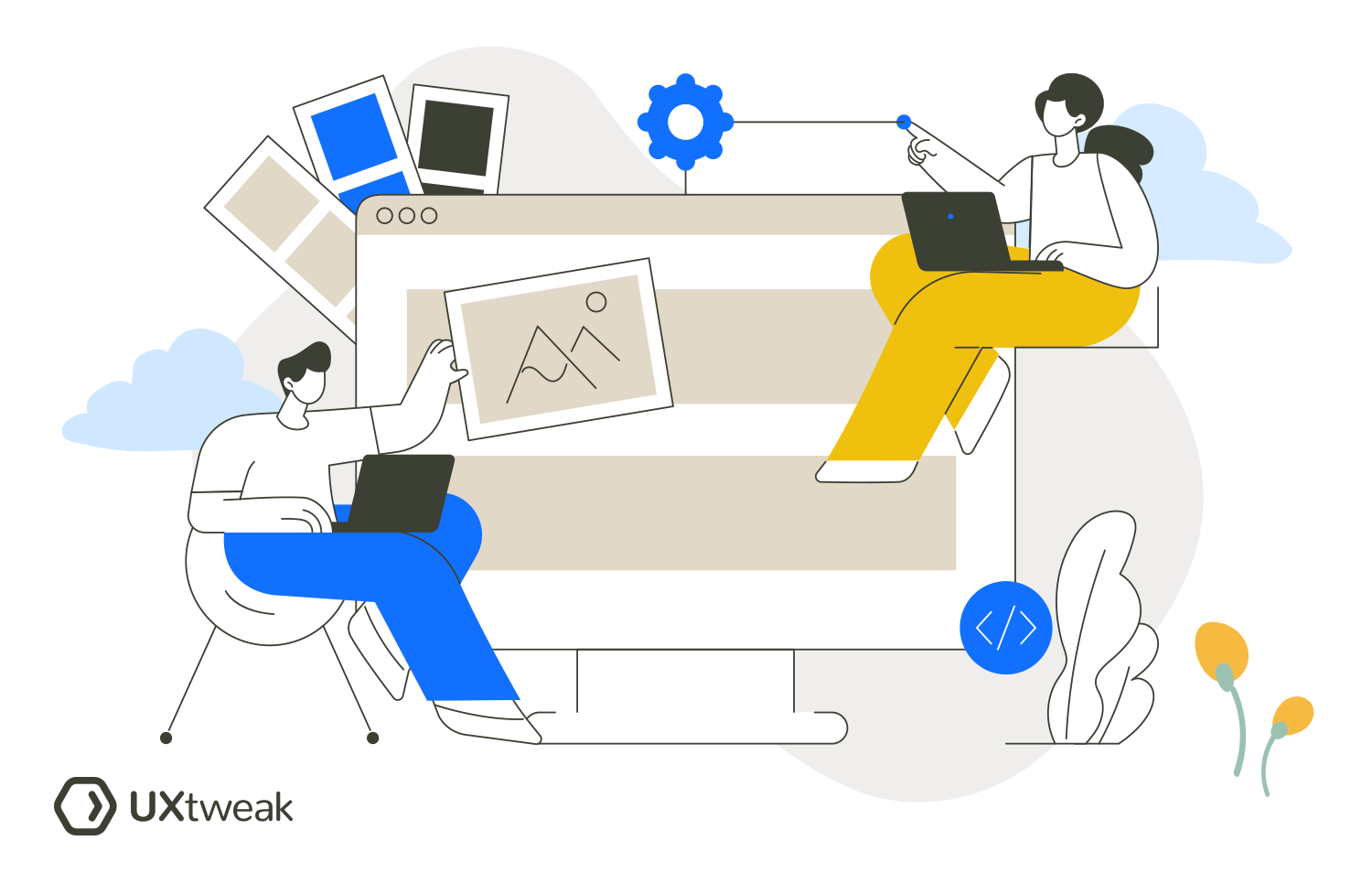
Remote user research offers several critical benefits:
- Geographical accessibility: Remote user research gives you the opportunity to recruit participants from anywhere in the world, without any geographical constraints. Therefore, you get access to a wider pool of participants, expanding the scope of your research.
- Cost-effectiveness: Eliminating the need for travel and physical facilities reduces costs associated with in-person research. This is a huge benefit for teams who are on a budget and early-stage startups.
- Flexibility: Remote research sessions allow for much more flexibility than in-person studies. Participants and researchers can join the session even from the comfort of their own homes! Unmoderated studies, the most flexible type of remote research, don’t even attach participants to a certain schedule, allowing to complete the study whenever they want to.
- Time efficiency: Remote research not only saves you money but also time. Firstly, because there is no need for long travels. Secondly, remote user research tools help to speed up data analysis and reporting.
- Data documentation: Following the previous point, online tools help a lot with documentation. Research sessions are typically recorded and stored in a safe space, where you can come back to them any time you need to recall something.
- Reduced bias: Participants tend to sometimes act differently in the physical presence of a researcher. With remote user research eliminating that factor, you get to collect insights that are honest and unbiased.
When to Choose Remote User Research Over Traditional Methods
As mentioned above, remote user research holds many substantial benefits. With that in mind, we still can’t say that the era of in-person research has come to an end. There are tons of cases when conducting an in-person study is crucial to obtain the needed insights. Choosing the type of research you go for will always depend on the goals and resources available for the project.
Although remote user research is not a one-size-fits-all solution, there are still specific cases when it’s implicitly the best option to do the job.
Here are some of these cases:
Limited Research Budget
When you are a small startup or a team with a tight research budget, remote research is your saving grace. It eliminates the need for travel expenses, facility rentals, and associated logistics, allowing you to gather meaningful insights on a budget.
Time Sensitivity
In situations where time is of the essence, remote user research is also a great option. It can be the case for example, when you are conducting rapid prototyping sessions and need to collect feedback quickly to leave time for iteration.
Or maybe you just need to meet tight project deadlines. In all these cases remote user research offers a quick turnaround, allowing for flexible scheduling and eliminating the time required for traveling.
Global User Base
When your product has a diverse and global user base, you’ll need to gather feedback from different representatives of your target audience. And in this case, remote research is a perfect option. It allows you to reach users from all around the world and not overcomplicate it in terms of time and location.
Health-related Restrictions
Remote user research is your go-to safe option when health restrictions like a pandemic arise. The COVID-19 outbreak was a great example of how remote research can streamline the UX process even in times of such uncertainty and danger. Remote user research can be conducted from the comfort of your own home and doesn’t involve any physical interactions.
Overall, remote user research is a great option for anyone who is looking to conduct research quickly, effectively, and on a budget.
With the rise of remote user research tools like UXtweak, research becomes available to anyone and doesn’t seem like an expensive luxury anymore. Anyone can uncover their users’ pain points and needs, and even test their product for free. And you can do that too!
How to Conduct Remote User Research?
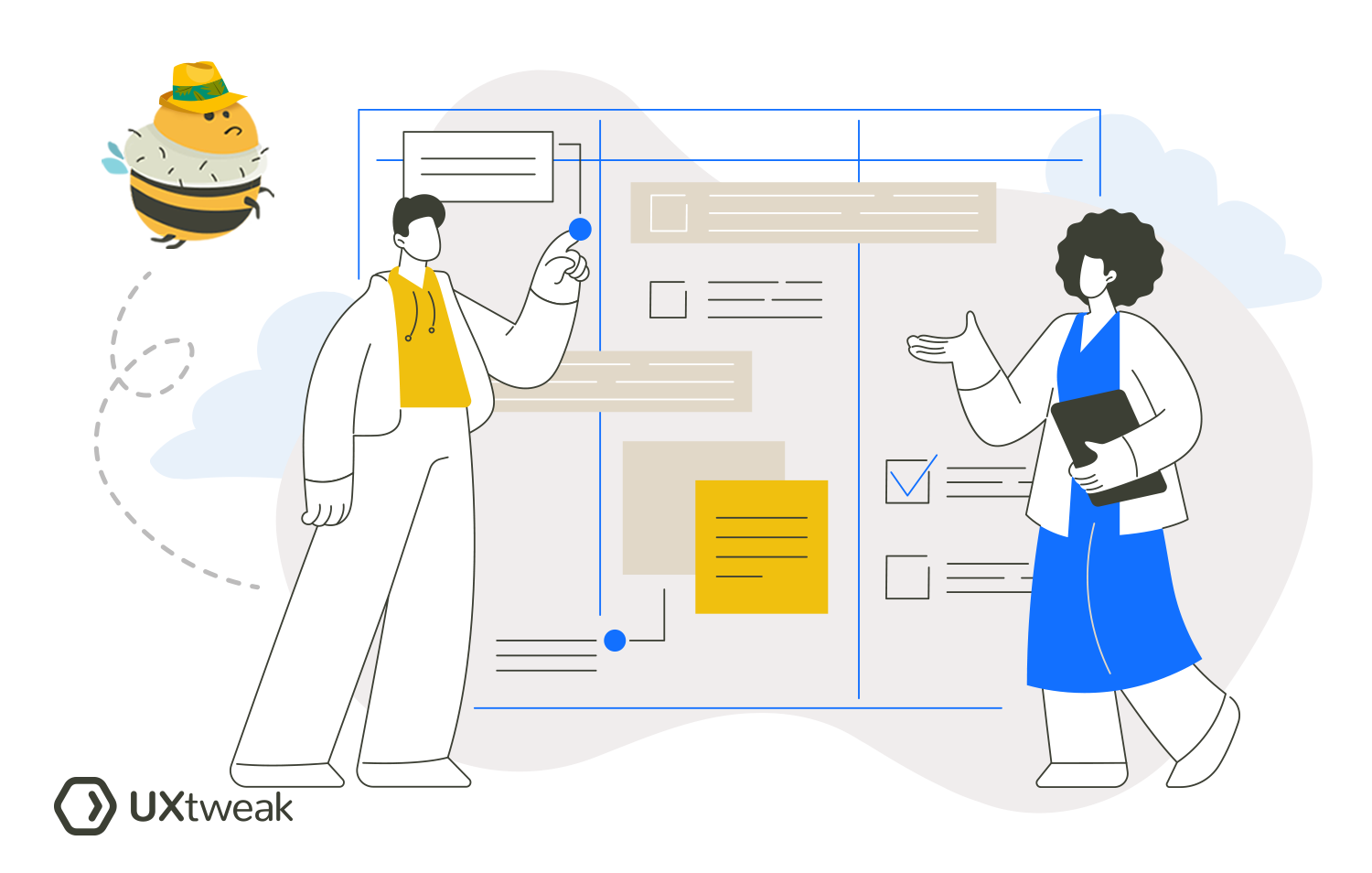
1. Define the goals and create a research plan
Start by clearly defining your objectives. Outline what you want to find out with this research, what you’re testing, and why. This will help you choose the right remote user testing methods and focus on gathering relevant data.
To organize and structure your research consider creating a UX research plan. It will be a roadmap for all your research activities and a document everyone can refer to when any organizational questions arise.
A UX research plan usually contains all information about your research, its background, target audience, the methods and tools you choose, schedules of research sessions, deadlines, etc. It’s a must-have document to keep track of everything and stay focused on your primary research goals.
2. Choose your methods and tools
The next step is to choose how you’re going to conduct the research. The choice of methods and tools will depend heavily on your goals, timelines, and the budget available.
There are different remote user research methods you can choose, like surveys, interviews, usability tests, etc. For some of them, you may need to prepare additional materials like interview scripts, research questions, and tasks that correspond to your research goals.
Choose the appropriate online user research tools you’ll need to conduct these studies. You may want to choose a dedicated tool for each research method you go for. However, in-depth research usually involves more than one research method in order to gather enough insights and look at the problem from different angles.
That’s why we recommend choosing an all-in-one type of tool, that offers all the research capabilities you need in one place. A great example of such tool is UXtweak!
With UXtweak you can conduct usability tests, arrange interviews, surveys, conduct information architecture studies, test users’ first impressions and learn about their preferences. It’s a great tool for all types of research studies that will help you save time and money on juggling multiple tools at once.
3. Recruit the participants
The next step is to identify and recruit the target audience of your research. There are multiple ways you can do this.
If you’re conducting remote UX research on an existing product that already has a user base the easiest option is to recruit from these people. You can do so by sending out a newsletter or posting on your social media channels that you’re looking for remote research participants.
Another great way to convert your real users into participants is with Onsite Recruiting Widget. This widget puts a small popup on your website that asks visitors to participate in a quick research study for a certain reward. A reward can be a discount for your products or a coupon, or whatever else will motivate people to help you.
Alternatively, you could recruit people who are representative of your target audience from UXtweak’s 155M+ User Panel.
4. Conduct the research
When everything is prepared and ready to go, start conducting your research. Schedule the interviews, distribute surveys, and send out the links to other types of studies.
All the data you collect, including session recordings and participant’s answers to research questions, will be securely stored by the user research platform that you use. With moderated studies, we recommend taking notes of the participant’s responses, insights, and issues you catch during the sessions. ⬇️
5. Analyze the results
After you finish your research, there’ll be a lot of data to analyze. When you conduct research with the help of a specialized testing platform like UXtweak, a big quantitative part of this data will be analyzed for you by the tool. This saves a lot of time on data categorization and helps to keep everything organized for insights extraction.
Go back to the goals of your research and use them to guide your analysis process. Look for common patterns, recurring themes, critical issues, and other confusion points.
Start by coding the data. Use codes or labels to categorize themes, patterns, and insights that emerge from the research. Coding can be done manually, using qualitative analysis software, or inside of your user research platform of choice.
Segment your data based on relevant criteria such as user demographics, behavior, or preferences. Create research artifacts like user personas and journey maps to represent different user groups or segments, summarizing their unique characteristics and needs.
Prioritize your findings based on their significance and impact on the project goals. Take time to identify critical pain points, opportunities, and areas that require immediate attention and start improving from there.
Organize the results of your analysis in a UX research report or presentation and share the insights with colleagues and stakeholders! Visualize findings using charts, graphs, or diagrams to make complex data more digestible. Add user personas, quotes from interviews and usability tests, short recordings from sessions and other additional material to help them understand and empathize with the issue.
Remote User Research Methods
Due to the flexibility of remote research, there are so many research methods available to you! Its adaptability allows researchers to conduct a wide range of studies remotely, with the same effectiveness as their in-person counterparts. By leveraging online tools and platforms, you can seamlessly transition many types of research, even those typically reliant on physical presence, to the online world.
There are 4 main approaches to user research:
- Behavioral vs. Attitudinal
- Qualitative vs. Quantitative
Each of the approaches offers different methods for collecting different types of insights about the users. The method you choose usually depends on the goals of your research, the budget available, and the stage where your project is currently at.
Explore each of the methods in detail in a dedicated chapter of this guide, learn about their specifics and use cases 👇
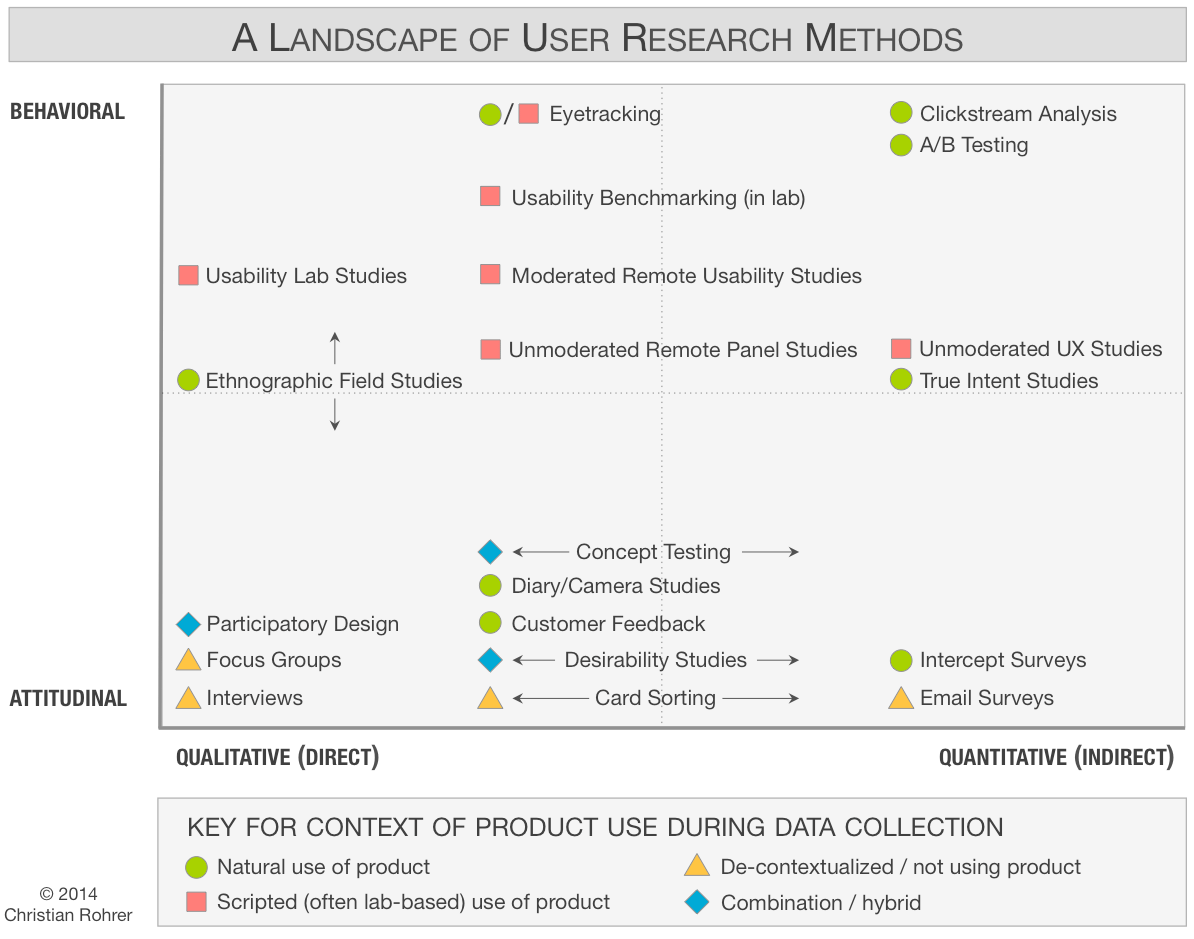
Remote User Research Tools
User research, as a complex and multi-stage process, often requires a combination of different tools to be effective.
This includes tools for:
- Planning and documentation: tools like Notion, Trello, and Asana can be used to plan out the research process, prepare for the sessions, put together testing scripts and survey questions, etc.
- Digital whiteboarding: tools like Miro, ClickUp, and Lucidspark will assist in brainstorming, note-taking, sketching, and collaboration.
- Journey mapping and persona creation: tools like Smaply, UXPressia and Lucidchart are perfect for visualizing data you have about the users and they also offer tons of free templates!
- User research: there are all-in-one platforms like UXtweak that offer all research tools in one place, but you can also choose dedicated tools for each research method. For example, Typeform for surveys and User Interviews for conducting 1:1 interview sessions.
- User and usability testing: these tools will help to test your product with users directly and study their interactions. Some of the popular usability testing tools are: UXtweak, UserTesting, UsabilityHub, and others.
Although this might seem like a lot, don’t let yourself get overwhelmed by this long list of tools. Those are just our recommendations that will help to streamline the workflow, promote collaboration, and make the whole research process a lot easier for you.
Most of these tools also have a free plan for teams who are on a budget!
Our biggest tip when it comes to choosing user research tools for your project would be to choose the tool with maximum capabilities. This will maximize your efficiency and save time on juggling between different platforms.
Learn how to choose the best tool for your research needs in this quick video:
For all things user research, take a look at UXtweak!
We offer a comprehensive all-in-one platform with tools that cater to all kinds of research needs. A long list of UXtweak’s capabilities includes:
- Card sorting
- Tree testing
- Preference testing
- Surveys
- Session recordings and heatmaps
- Moderated testing and Interviews
- Mobile and website usability testing
- Prototype testing
- First click testing
- Five-second testing
UXtweak offers robust analytics of your collected data, custom PDF reports and help with recruiting participants for your studies!
Common Pitfalls in Remote User Research
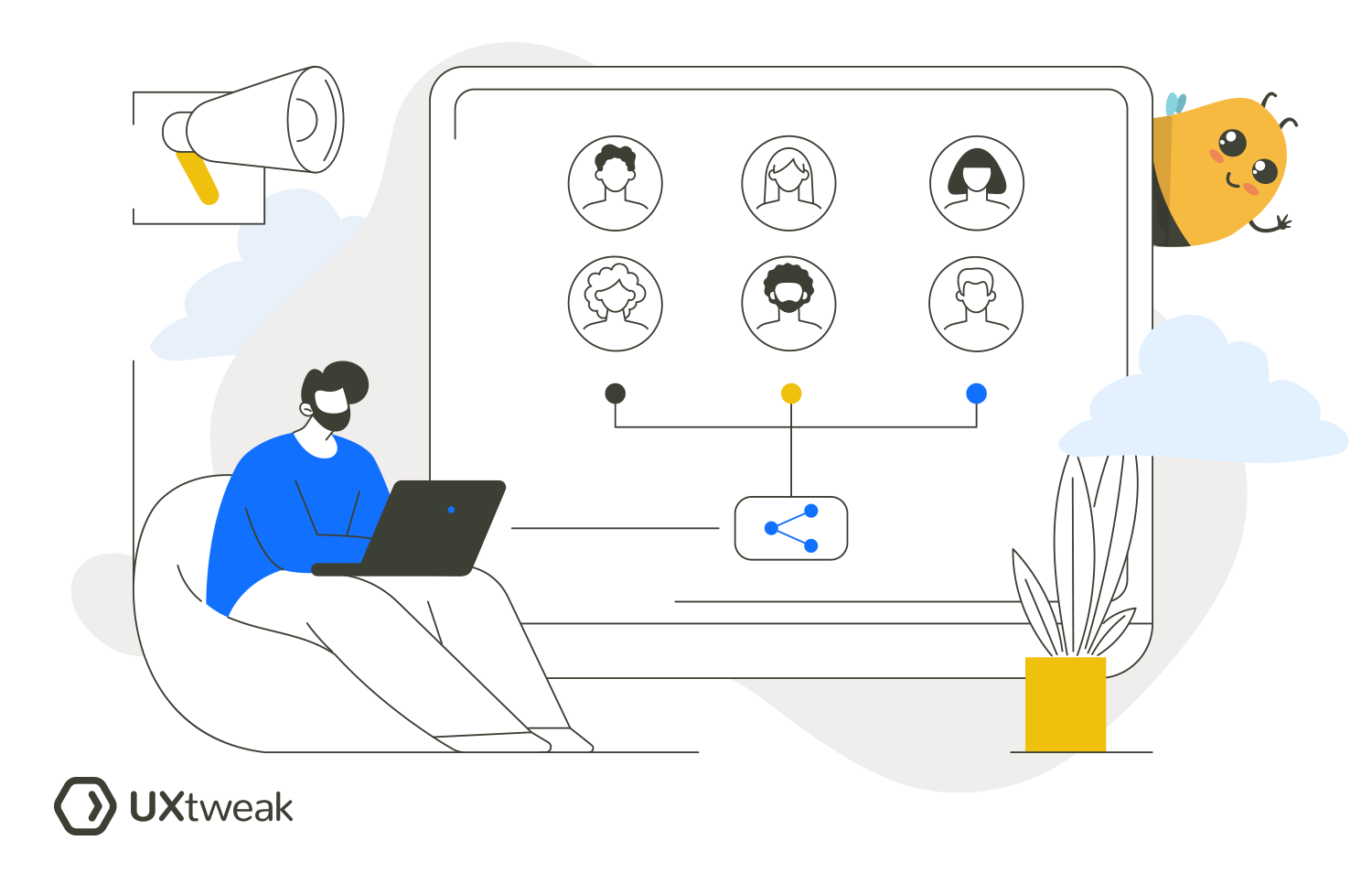
Unclear Instructions
Providing vague and unclear instructions about the research study can lead to skewed results and confusion among the participants. That’s why it’s important to make sure that you clearly outline how the study is conducted and what you expect from the participants before the test starts.
To prevent confusion always run a pilot study with a couple of test participants before the official launch. This will help to spot areas of confusion and fine-tune the instructions.
Selection Bias
Another common mistake when it comes to remote user research is only testing with accessible participants and not taking into account the importance of collecting insights directly from the target audience. By doing this you’re skewing the results and essentially is wasting your time by collecting irrelevant information.
The main point of user research is to study the needs, goals, and behaviors of your product’s target users in order to make it better for them. So make sure to plan out your recruiting process in a way that gives you access to people representing your target audience.
Leverage the power of user personas, recruit targeted participants from User Panels, or convert your real website visitors into testers with the help of an Onsite Recruiting widget.
Additionally, consider adding a screening question before your tests. This way you’ll be able to eliminate the participants that are not relevant to your research.
Poor Tech Setup
Technical issues during remote sessions, such as poor audio or video quality can seriously disrupt the research process. It’s especially critical in the case of remote user research. When you’re meeting the participants online everything has to work smoothly in order for you to be able to focus on research and not on fixing the technical issues.
To prevent this, test all technical aspects before sessions and prepare backup plans in case of issues. For example, if it’s an interview, you can ask the participant to join the call 10 minutes in advance so that if issues arise, you still have time to fix them. Provide testers with guidelines on the equipment an d wi-fi requirements, and offer technical support or troubleshooting assistance.
Data Privacy and Security Issues
A highly critical mistake that you should do your best to avoid is failing to secure participant’s data. This can result in privacy breaches and legal issues, as well as severely damage your company’s reputation.
Implement strong data protection measures and always obtain informed consent from participants. Use secure data storage and transmission methods, anonymize data when possible, and clearly communicate data handling practices to participants.
Unclear Questions and Tasks
Another big issue is formulating your test tasks and questions in a way that confuses the participant. For example, this can be the case when you’re using unclear industry jargon, double negatives, or asking about two different things in one sentence. By doing so you risk introducing bias and unnecessary confusion to your research, which can, once again, lead to skewed results.
Try to formulate your tasks and questions in a clear and comprehensive manner. Use simple language and structure. Before launching the study, run a pilot test with the people who did not participate in the study design with you. They’ll help to pinpoint areas that seem unclear or misleading.
Lack of a Qualified Moderator
Lack of session moderation skills can become the reason you introduce bias to research and miss key insights.
In interviews or any other moderated sessions, it’s crucial that the participant is talking to a qualified person who knows how to ask the right questions, listen, and create an environment in which the participants are open to vocalizing their thoughts.
To achieve this you can either choose to invest in moderator training or hire a professional who will moderate your sessions for you.
Best Practices to Elevate Your Remote User Research
Now that we’ve covered some of the most common mistakes and solutions for them, let’s take a look at some additional tips that will help you make the most out of your study:
- Conduct pilot testing: Always run a pilot study before you send it out to the participants. For example, you can do that with a colleague from a different team, who was not involved in the study design process. This will help to pinpoint critical issues, unclear wording, and jargon and eliminate potential technical issues.
- Triangulate the data: Validate research findings by using multiple data sources or methods. Triangulating data from different angles helps ensure the accuracy and reliability of insights.
- Provide compensation for the participants: When you’re using free recruiting methods (ex. website widget, newsletter, social media) it’s important to provide some kind of motivation for the participants, in order to compensate for their time. Make sure you offer coupons, discount codes, or other incentives for those who participate.
- Close the feedback loop: Close the feedback loop with participants by sharing how their input has influenced decisions and improvements of your product. This reinforces the value of their contributions and builds long-lasting relationships.
- Be mindful of cultural sensitivity: When recruiting globally, be mindful of cultural differences that may impact user behavior and expectations. Tailor your research approach to respect cultural norms and preferences.
- Keep participants comfortable and engaged: Encourage open communication, actively listen to feedback, and maintain a friendly and non-judgmental attitude throughout the research session. Make participants feel valued and respected, and this can lead to more candid and insightful responses. Remind them that it’s not them who are being tested, but the product, and there are no right or wrong answers to any of your questions.
Wrapping up
Remote user research is a unique opportunity for teams of all sizes to understand their users and fine-tune the product to fit their needs. With the right tools at hand remote research can be a breeze, and now that you know how to conduct it, you’re totally ready to go!
Start your remote user research journey with UXtweak! Register for your account and use your all-in-one tool to get to know your users! 👇

