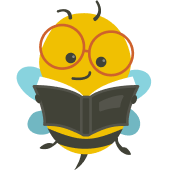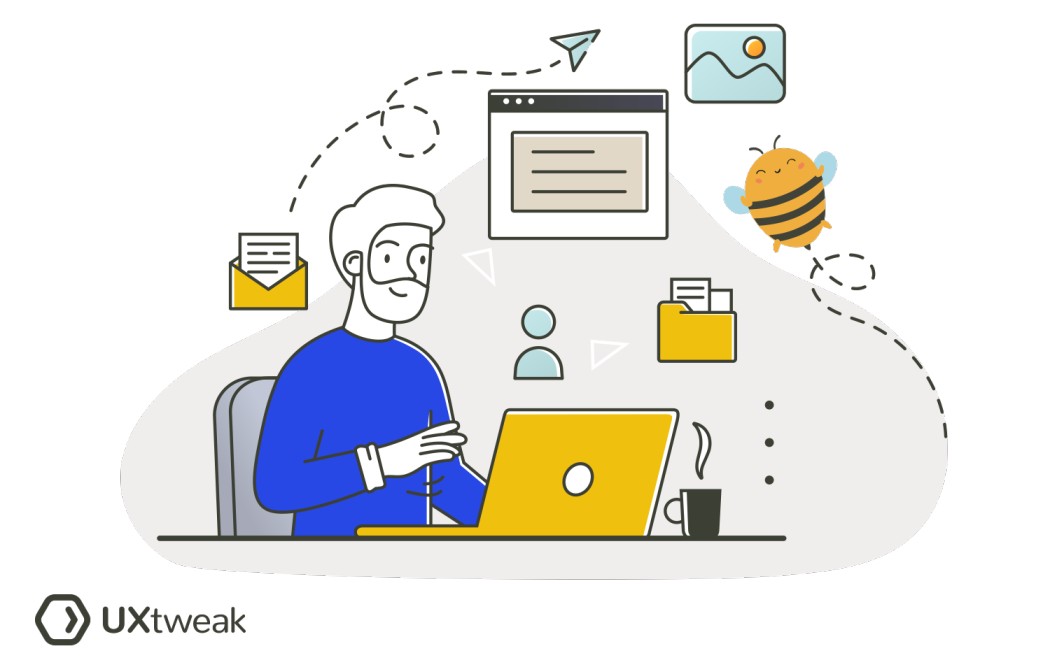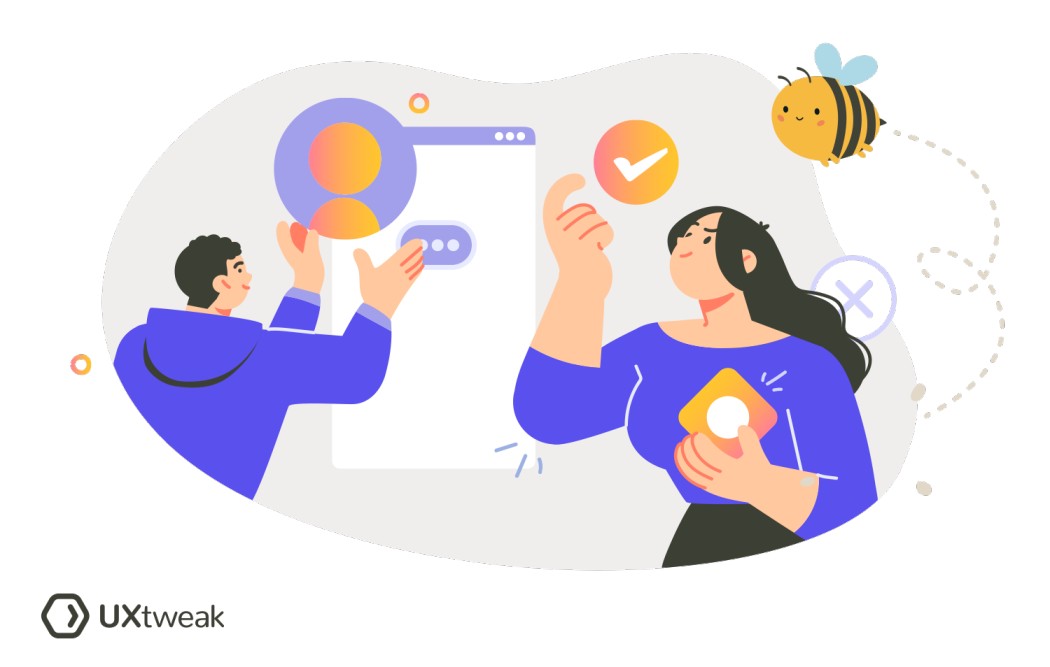What does user experience encompass?
UX encompasses all aspects of the end-user’s interaction with a company and its products or services.
It looks at a product or service from the user’s perspective to see how easy it is to use, how intuitive the design is, how quickly the user can learn to use it, how efficient it is at solving the user’s problems or meeting their needs, and how satisfying it is to use.
What is the difference between UI and UX?
User Experience (UX) focuses on the overall user journey, the functionality, and the process users go through when interacting with a product or service, aiming to enhance customer satisfaction and usability.
User Interface (UI), on the other hand, is about the visual and interactive elements of a product, including colors, shapes, typography, and animations, which facilitate the user’s interactions with the product.
Essentially, UX is about how the product works, while UI is about how the product looks and feels.
Why is user experience important?
User experience (UX) is crucial for several reasons:
- User retention: A positive UX helps to increase user engagement and loyalty. If a product or service is easy and enjoyable to use, users are more likely to return and become regular customers.
- Conversion rates: Good UX can significantly improve conversion rates. If users can navigate a website or app easily and achieve their goals efficiently, they are more likely to complete desired actions, such as making a purchase or signing up for a service.
- Competitive advantage: In today’s competitive market, having a product or service with excellent UX can set a company apart. It’s not just about what a product can do, but also about how easy and pleasant it is to use.
- User satisfaction: Ultimately, the goal of UX is to ensure user satisfaction. A satisfied user is likely to promote your product or service through word-of-mouth, leading to increased user acquisition.
How to improve the user experience?
Improving the user experience involves a variety of strategies, largely dependent on the nature of the product, system, or service. However, there are some general principles that apply in many situations:
- Understand your users: Carry out user research to understand who your users are, what they need, and how they behave. This can be achieved through various methods such as surveys, interviews, user testing and persona creation.
- Assure user-centered design: Design your product or service with the user in mind. This means basing all your product decisions on previous research, empathizing with users and visualizing their experiences though artifacts like user journey maps and UX storyboarding.
- Test usability: Regularly test your product with real users to identify any usability issues. Conduct task-based usability testing to see how users interact with your product, where they get confused and frustrated and fine-tune their experience based on this information.
- Simplify navigation: Your product should be intuitive and easy to navigate. This means clear labels, consistent design elements, and an obvious flow from one step or page to the next. To test and improve your navigation use card sorting and tree testing research techniques.
- Aim for accessibility: Ensure your product is accessible to all users, including those with disabilities. This might involve things like providing alt text for images, ensuring your website can be navigated with a keyboard, and using colors that are easy for colorblind individuals to differentiate.
- Collect user feedback: Allow users to easily give feedback and make sure you act on it. This can be an invaluable source of information about what is and isn’t working.
FAQ
User Experience (UX) refers to the overall experience a user has when interacting with a product or service, focusing on its usability, functionality and the user’s satisfaction. User Interface (UI) is the part of UX and refers to the visual layout and interactive elements of a product.
An example of user experience could be navigating a company’s website. If the site is well-structured, intuitive, and visually pleasing, and it allows the user to find the needed information quickly and easily, that constitutes a positive user experience.
The seven aspects of user experience, as defined by the User Experience Honeycomb by Peter Morville, are:
- Useful: Content should fulfill a need.
- Usable: The site must be easy to use.
- Desirable: Images, identity, brand, etc., should evoke emotion and appreciation.
- Findable: Content needs to be navigable and locatable onsite and offsite.
- Accessible: Content needs to be accessible to people with disabilities.
- Credible: Users must trust and believe what you tell them.
Valuable: The site must deliver value to the user.