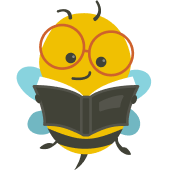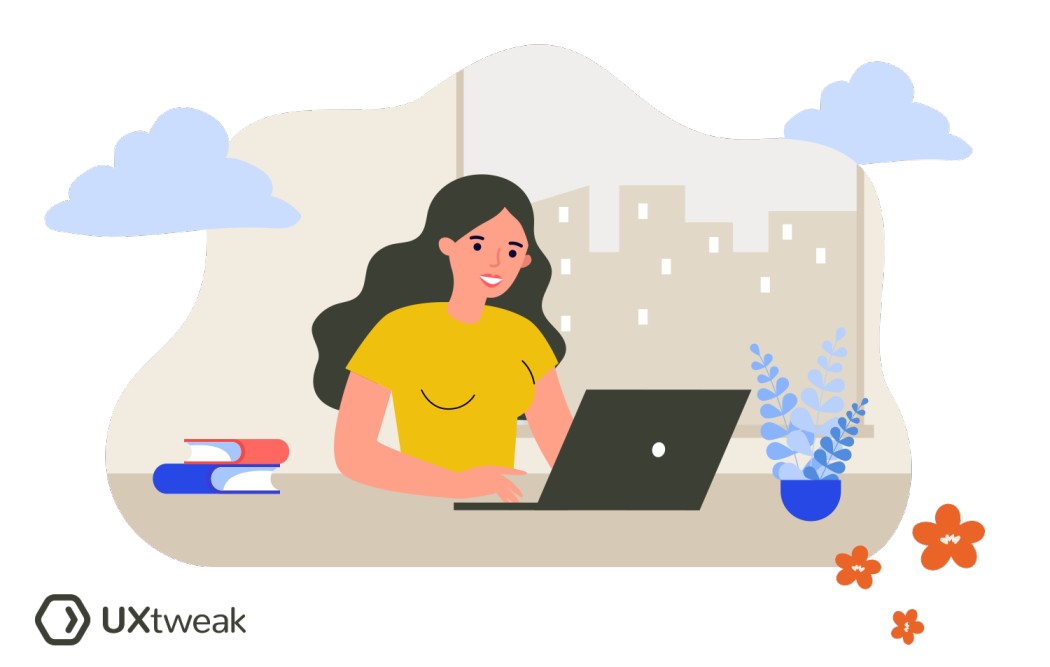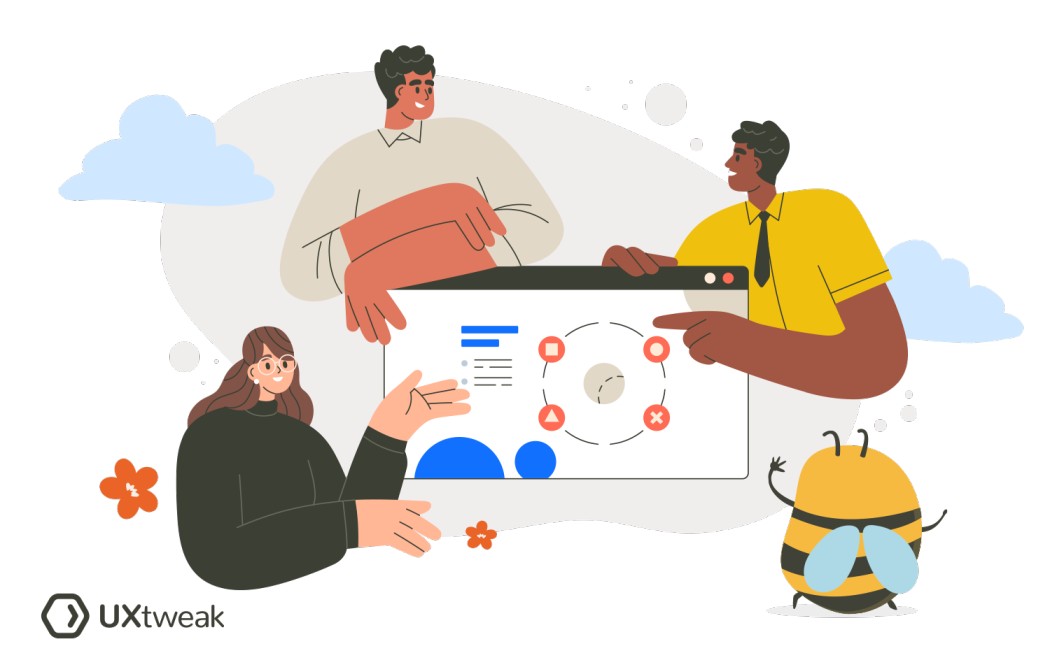What is a good scroll depth?
A good scroll depth is typically considered when users scroll through a significant portion of the page, indicating engagement with the content. While the specific threshold may vary depending on the context, a scroll depth of 60% or more is often seen as a positive indicator. However, it’s important to consider other factors such as page length, content nature, and user intent.
Why is scroll depth important?
Scroll depth is important because it provides valuable insights into user engagement and content visibility on a webpage.
Here are three reasons why scroll depth is important:
- Content Engagement: It indicates whether users are scrolling all the way to the end of the page, partially engaging with the content, or quickly bouncing off. This information can guide content optimization efforts to improve user engagement and retention.
- User Experience Analysis: By analyzing scroll depth, designers and researchers can identify potential usability issues or content gaps. If users are not scrolling down to view important information, it may indicate a need for a redesign.
- Performance Measurement: Scroll depth tracking evaluates design impact and pinpoints optimization opportunities.
How to measure scroll depth?
It can be done using various methods and tools. Here are three common approaches:
- Google Analytics: Google Analytics provides scroll depth data as a percentage of the page height, allowing you to analyze user behavior.
- Heatmaps and Session Replays: Tools like UXtweak’s Session Recording offer scroll tracking features that visually represent user scroll behavior on a webpage. They also allow you to generate heatmaps and see how far users click on your pages. This visual representation helps identify patterns and understand user engagement.
- Custom JavaScript: Another option is to implement custom JavaScript code to track scroll depth. This involves writing or integrating JavaScript code that tracks scroll events and calculates the scroll depth based on the user’s position on the page.
FAQ
The average scroll depth can vary, but studies have shown that users tend to scroll about 57% of the page length on average.
Tracking scroll depth is important to understand how users engage with your content and identify areas of low engagement, allowing you to optimize content visibility and improve the user experience.