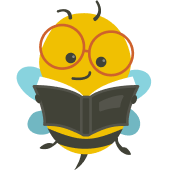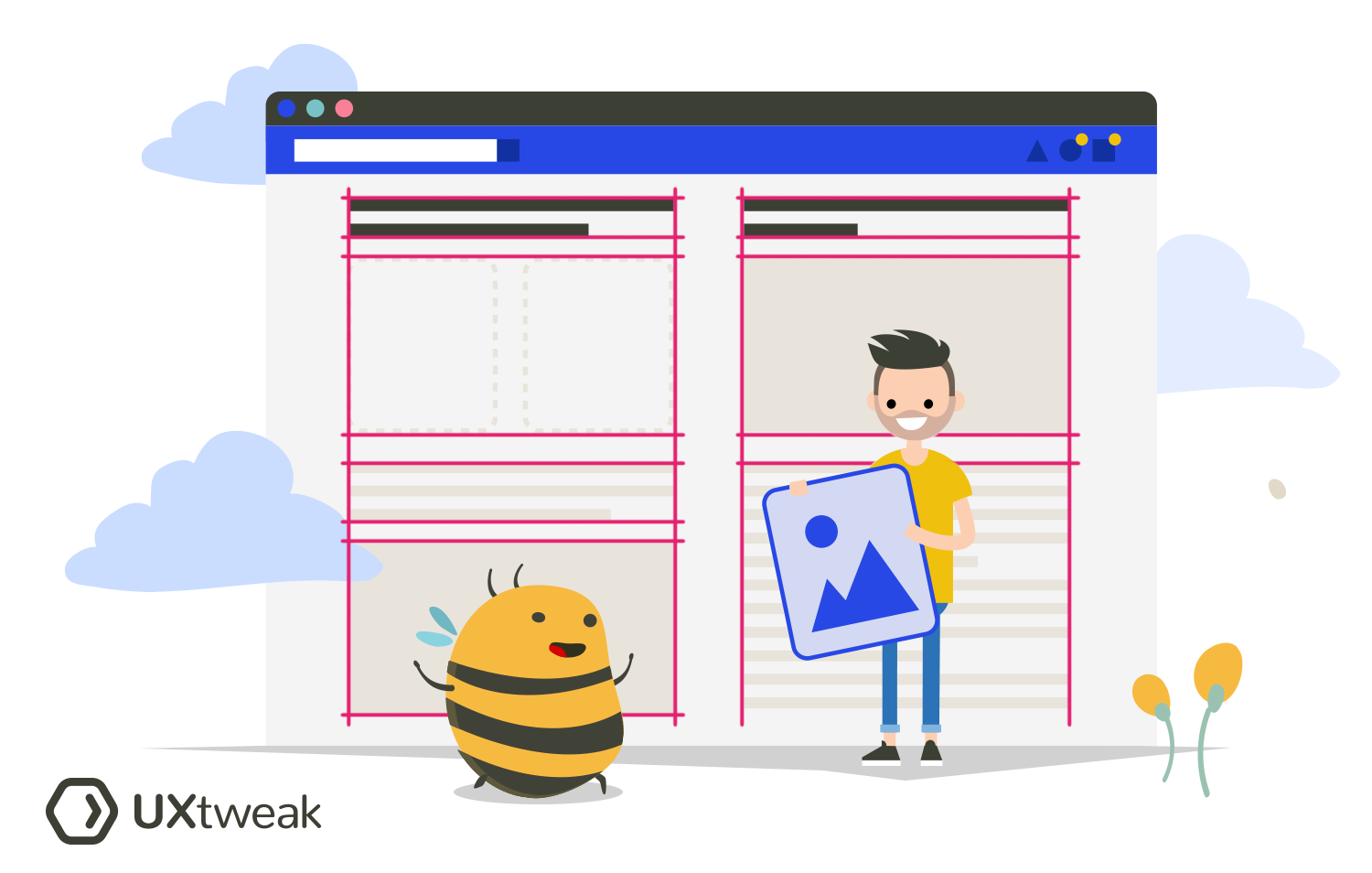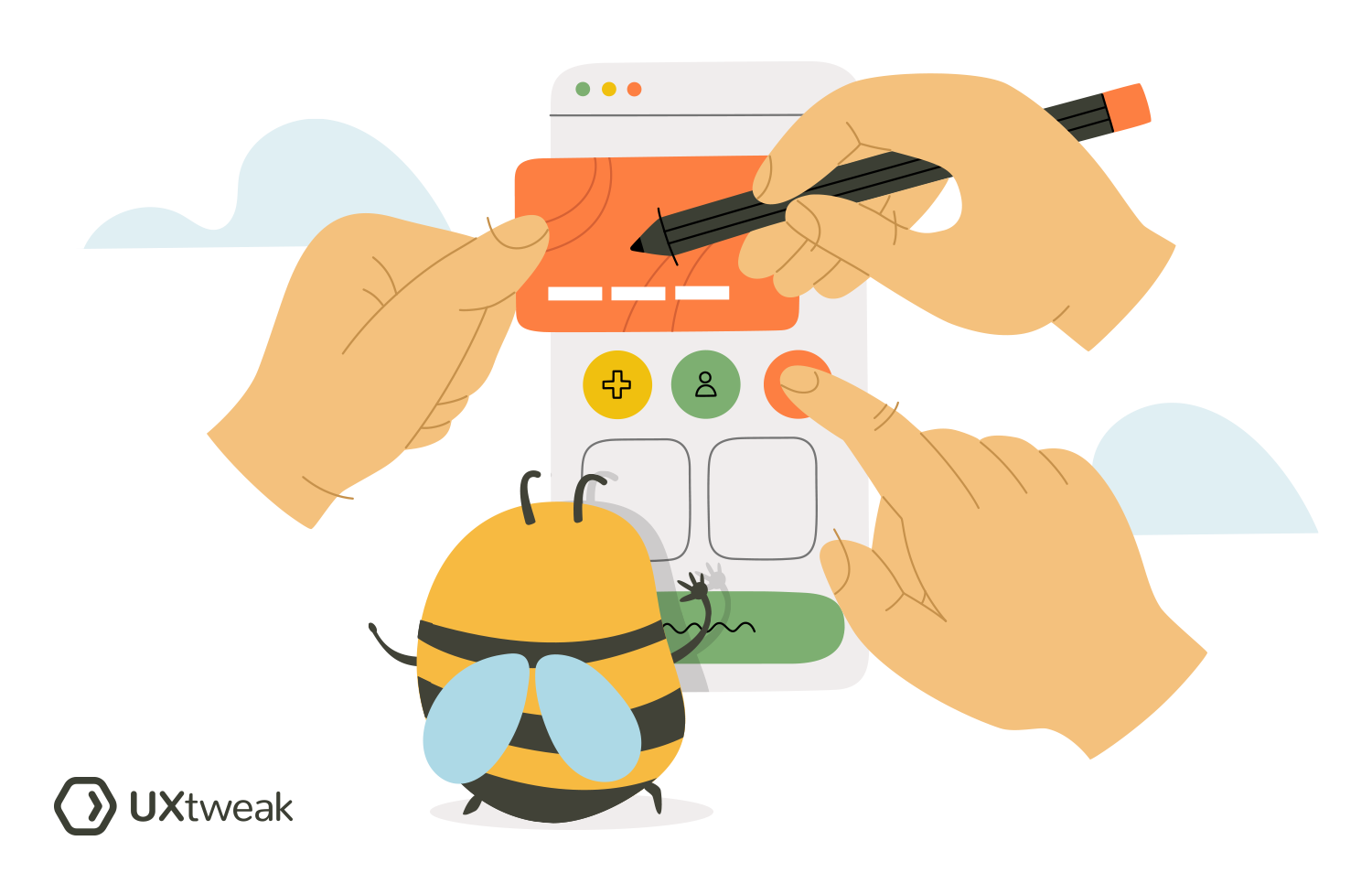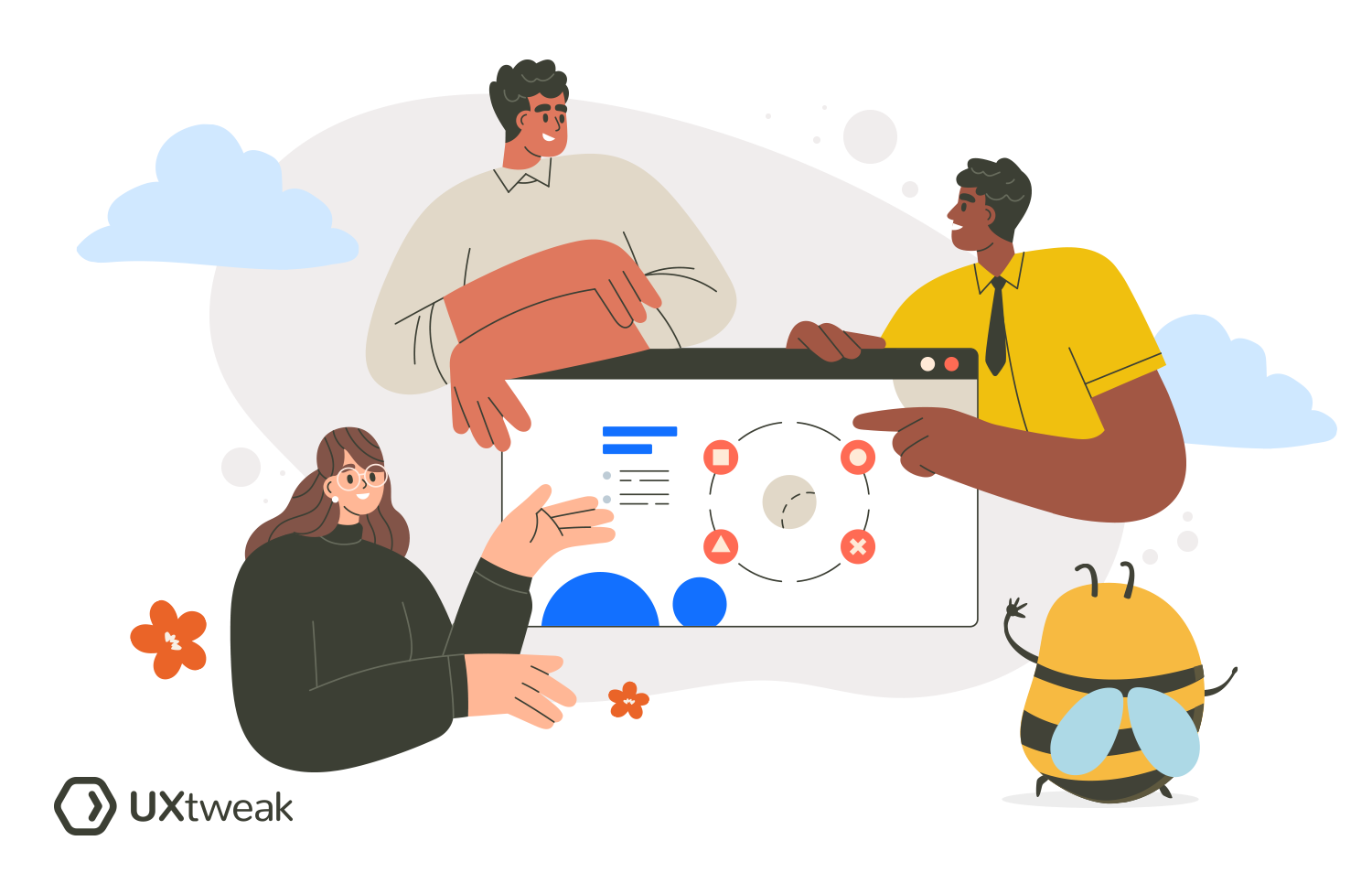What are the benefits of Redlining?
The benefits of redlining in web design include:
- Efficient Communication: Redline documents provide a clear, detailed way of communication between the design and development teams.
- Accuracy: With precise specifications, developers can ensure the design is implemented accurately in the code.
- Time Efficiency: It can save time in the development process by reducing back-and-forths between designers and developers.
When to create a Redline Document?
Redlining is typically performed during the design handoff phase, after the design has been finalized but before the development process begins.
How to create a Redline Document?
Creating a redline document involves the following steps:
- Finalize Design: Make sure the design is complete and all elements are in place.
- Mark Specifications: Use lines and notes to detail all design specifications like dimensions, colors, font styles and sizes, image resolutions, and more.
- Include Interaction Details: If there are animations or interactive elements, include instructions on their behavior.
- Use Specialized Tools: Various UX design tools such as Figma, Sketch, or Adobe XD have redlining or spec sharing features that can automate this process.
FAQ
Redlining in web design refers to the practice of annotating a design draft with detailed specifications for developers. It’s a means of communication between designers and developers to ensure the design’s accurate implementation in code.
Tools like Figma, Sketch, Adobe XD, and Zeplin are often used for redlining. They can automatically generate specifications and offer sharing features for easy collaboration between designers and developers.
While the necessity of redlining can depend on the complexity of the project and the familiarity between the design and development team, it is generally considered a good practice to ensure design accuracy and effective team communication.