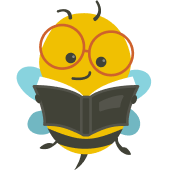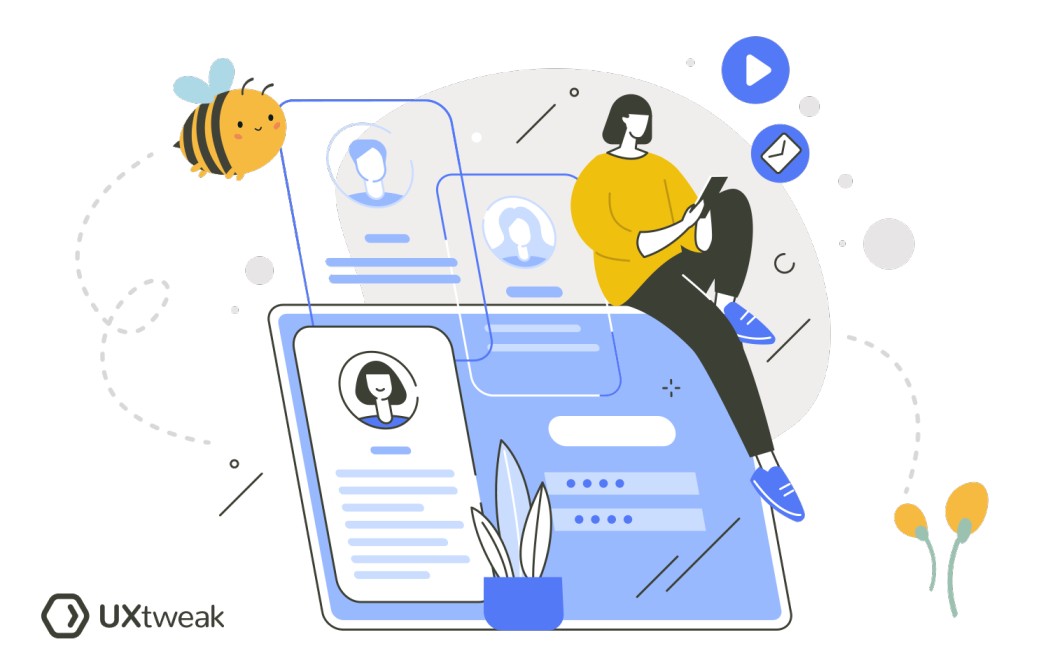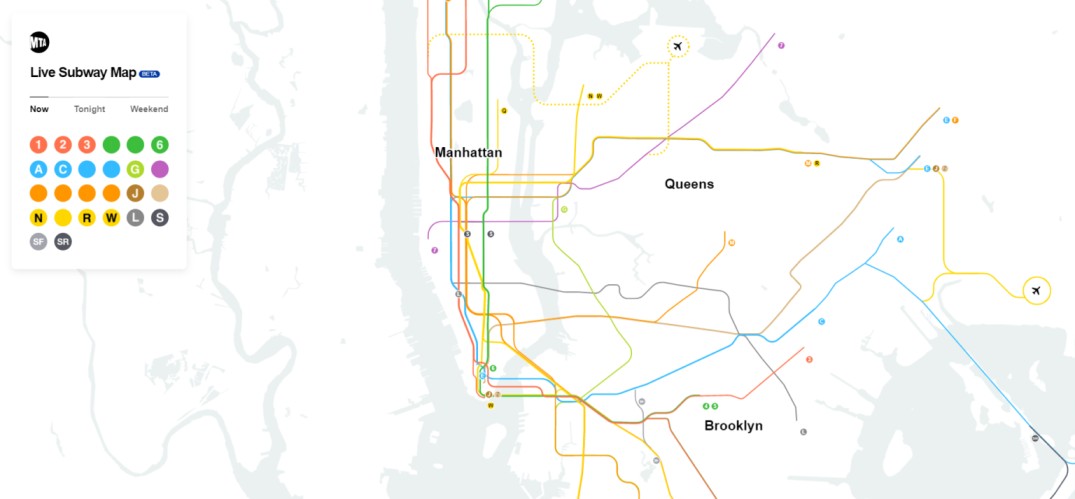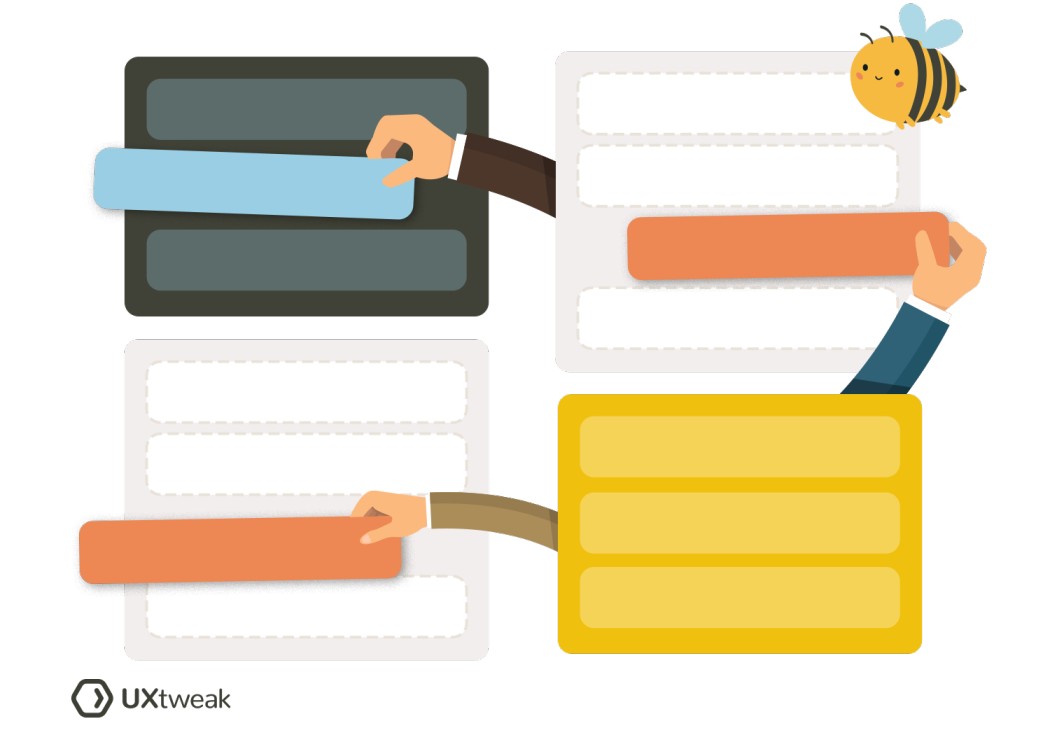When will you use a menu-driven interface?
A menu-driven interface is useful in situations where:
- The users are not experienced or tech-savvy, as it provides an intuitive way to navigate through functions or commands.
- The software or system has a wide range of functionalities that need to be organized in a hierarchical way for easier navigation.
- The application is complex, and you want to guide the user step-by-step.
- The users need a visual structure to understand the system better, as menus provide a visual organization of options.
- It’s important to limit user errors, as menus can limit options to valid choices only.
- Quick access is needed to certain features or settings, as menus can provide shortcuts to them.
Benefits of menu-driven interface
Menu-driven interfaces come with several benefits:
- Intuitive Navigation: Menus logically categorize and group similar functions together, making it easier for users to find what they need.
- Reduced Errors: By limiting user choices to valid options, the chances of errors are reduced.
- Efficiency: Menus often provide shortcuts to frequently used functions, enhancing user efficiency.
- Accessibility: They can be more accessible for users with certain disabilities because they don’t rely on memorizing specific commands or sequences.
- Consistency: They provide a consistent structure and operation across different parts of an application or system, improving the user experience.
- Flexibility: They are adaptable to different input methods (mouse, touch, keyboard), making them suitable for a variety of devices and contexts.
- User-friendly: They are typically easy to understand and use, even for less tech-savvy users, as they offer a visual representation of options and commands.
How to create menu-driven interface
Creating a menu-driven interface involves a multi-step process. Here’s a outline:
- Identify User Needs: Understand the needs and requirements of your users, the tasks they need to perform, and the context of use. This is usually achieved through methods such as user interviews, surveys, and usage data analysis.
- Design the Menu Structure: Define the hierarchy of the menus based on the identified user tasks. Group similar functions together. Consider the depth and breadth of the menu structure – it should be easy to navigate, not too deep (many levels) or too broad (many options on one level).
- Design the Menu Layout: Design the visual representation of the menu. This might be dropdown menus, sidebars, toolbars, etc. The layout should be consistent across the application.
- Implement the Menu: Using a programming language or a software tool, implement the menu in your application. This often involves coding the behavior of the menu, including handling user interactions.
- Test and Iterate: Perform usability testing to verify that the menu works as intended and is easy to use. Use the feedback to refine and improve the menu.
- Document: Document the design and implementation details of the menu interface for future reference and updates.
❗ The exact steps can vary depending on the context, the specific project requirements, and the tools and technologies used. This process typically involves collaboration between different roles, such as UX designers, UI designers, and developers.
FAQ
A GUI (Graphical User Interface) provides visual representations of options like icons, windows, and buttons. It is typically controlled with a mouse or touch. A menu-driven interface presents a list of options to the user as text, navigable via keyboard or point-and-click actions. While GUIs often provide more intuitive interaction, they can demand more system resources. Menu-driven interfaces, while more straightforward, may require users to learn their structure.
Menu-driven interfaces are simple, structured, and flexible. They use text-based options that are often accessible and can be navigated with a keyboard, providing ease of use to a wide range of users.