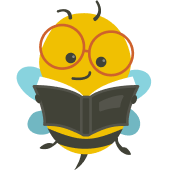Why is haptic feedback important?
The significance of haptic feedback is based on:
- Enhancing User Interaction: Adding a tactile dimension makes digital experiences more immersive, intuitive, and engaging.
- Providing Confirmation: Users receive physical cues and confirmation, like subtle vibrations when pressing buttons or receiving notifications.
- Increasing Accessibility: Tactile cues can benefit those with visual impairments, acting as a complement or substitute for visual information.
How does haptic feedback work?
Haptic feedback relies on the use of actuators or vibration motors embedded within devices. These actuators generate vibrations or motions that can be felt by users. When triggered by specific events or interactions, such as button presses, notifications, or gestures, the actuators create tactile sensations that simulate touch.
Types of haptic feedback
- Basic Vibration: The device emits simple vibrations. This alerts or notifies users about an event or interaction.
- Texture Simulation: This haptic feedback type simulates varying textures. It gives users a sense of touch when interacting with virtual items.
- Force Feedback: This feedback gives resistance or pressure following user actions. It enhances the realism in gaming or simulations.
- Tactile Patterns: This feedback produces specific vibration patterns. These patterns convey different types of information, like navigation cues.
How to improve UX with haptic feedback
- Understand User Needs: Through user research, identify how these tactile responses could enrich the user’s interaction with your product.
- Design for Sensitivity and Responsiveness: Calibration should result in a sensation that’s noticeable, but not overwhelming.
- Provide Contextual and Meaningful Feedback: Apply haptics strategically to deliver relevant and meaningful cues responding to user interactions.
- Test and Iterate: Seek feedback and perform usability testing to evaluate the impact of these sensory cues. Based on user insights, iterate and refine the approach.
FAQ
Haptic feedback on mobile devices enhances user experiences by providing tactile confirmation of interactions, improving touch-based interactions, and making the device feel more responsive and engaging.
No, haptic feedback is not limited to smartphones. It is also used in other devices such as gaming controllers, wearables, virtual reality (VR) devices, and automotive interfaces to enhance user experiences and provide tactile cues.
An example of haptic feedback is when a smartphone vibrates in response to a notification or an incoming call. The vibration provides users with a tactile cue and confirmation of an event or interaction.