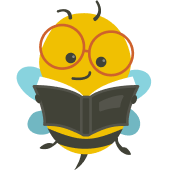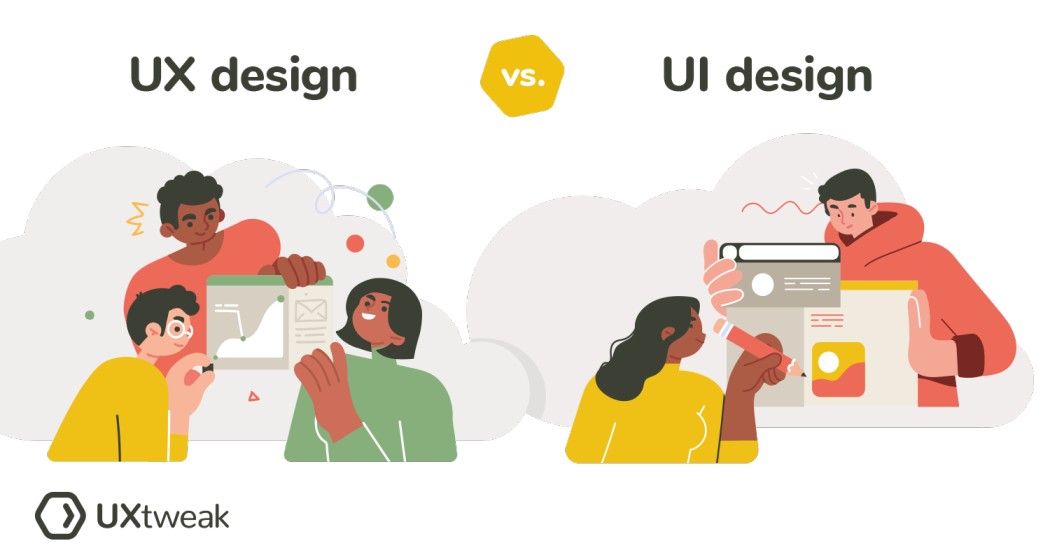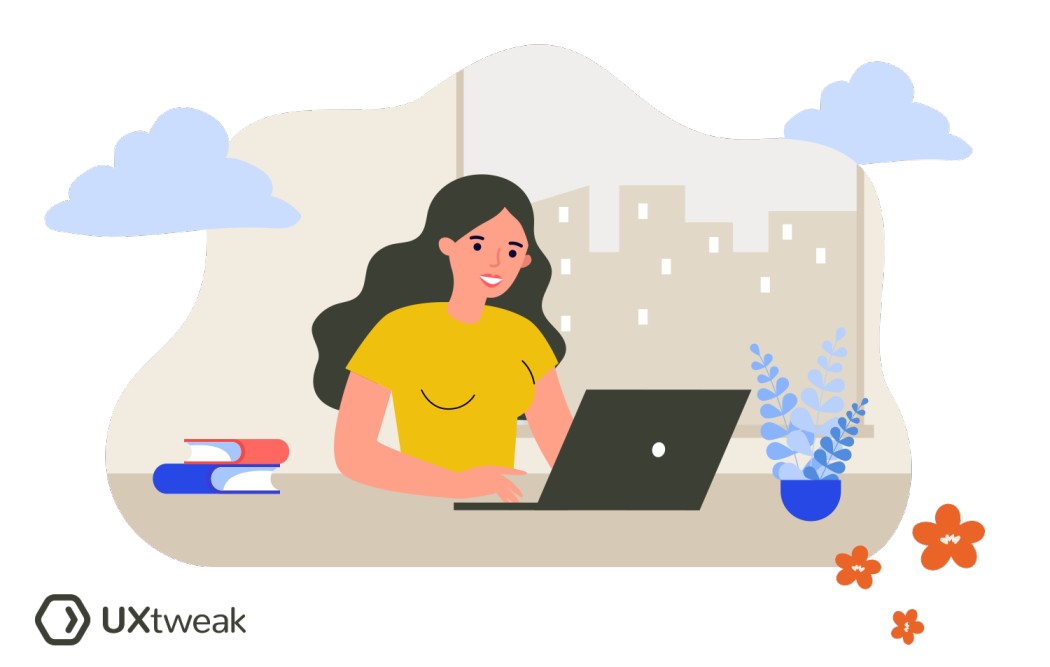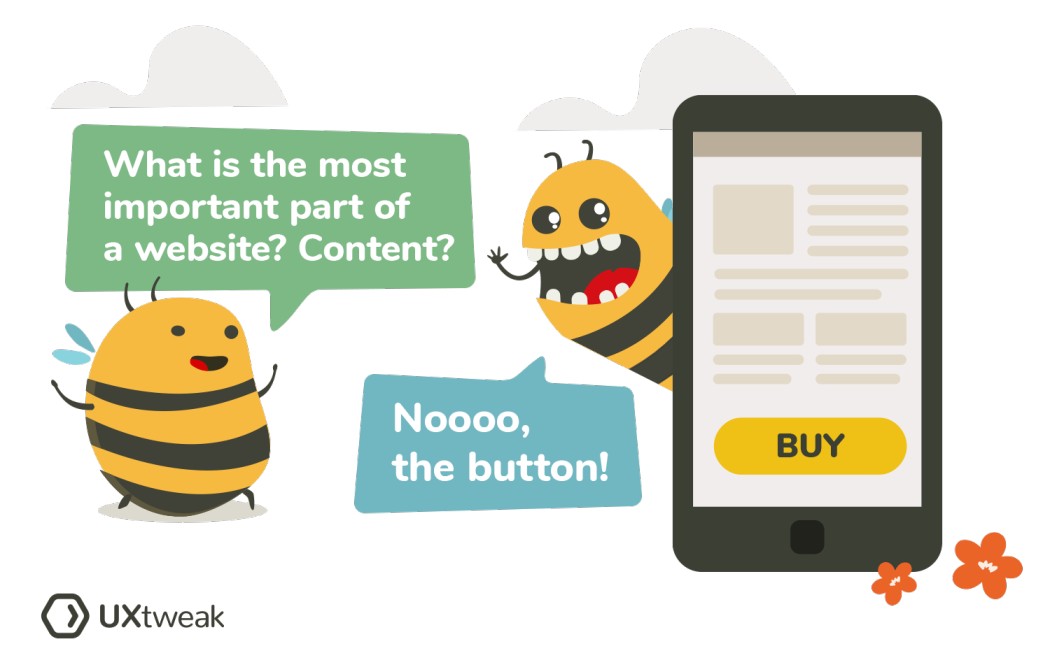How does affordance work?
Affordance operates on the principle of perceived functionality. It is based on the idea that users can intuitively perceive how to interact with an object or design based on its visual cues and properties. For example, a button with a raised appearance suggests that it can be pressed, while a slider with a handle implies that it can be moved back and forth.
What are the types of affordance?
- Visual affordance: Visual cues, such as color, shape, or texture, that provide indications of how an object or design can be used.
- Functional affordance: Physical or digital attributes that enable specific actions or interactions, such as buttons, switches, or touch gestures.
- Metaphoric affordance: Design elements that borrow characteristics from real-world objects or concepts to convey their functionality. For example, using a trash can icon to represent the action of deleting.
Why is affordance important?
- Enhances usability: Affordances clarify product interaction, improving usability, and simplifying learning.
- Boosts engagement: Effective affordances heighten user satisfaction and overall interaction.
- Aids task efficiency: Good affordances streamline desired actions, enhancing productivity and task completion.
How to ensure affordance?
- Gain insights into users’ mental models: Understand their interactions with everyday objects or interfaces.
- Design clear, consistent visual cues: Associate specific actions with common visual indicators like color, shape, and texture.
- Test and iterate: Conduct usability testing and gather user feedback to evaluate how users interpret and interact with your design’s affordances. Iteratively refine and improve them based on gathered insights.
- Give feedback to users: Make sure affordances respond to user actions through visual, auditory, or haptic feedback, boosting user confidence.
- Factor in context and accessibility: Design affordances to be suitable for the target users and their usage context.
FAQ
Affordances in UX design refer to the visual or sensory cues that suggest the possible interactions or actions users can perform with a digital product or interface.
An example of a digital affordance is a clickable button that visually appears raised or has a distinct color or shape, indicating that it can be clicked to perform an action.