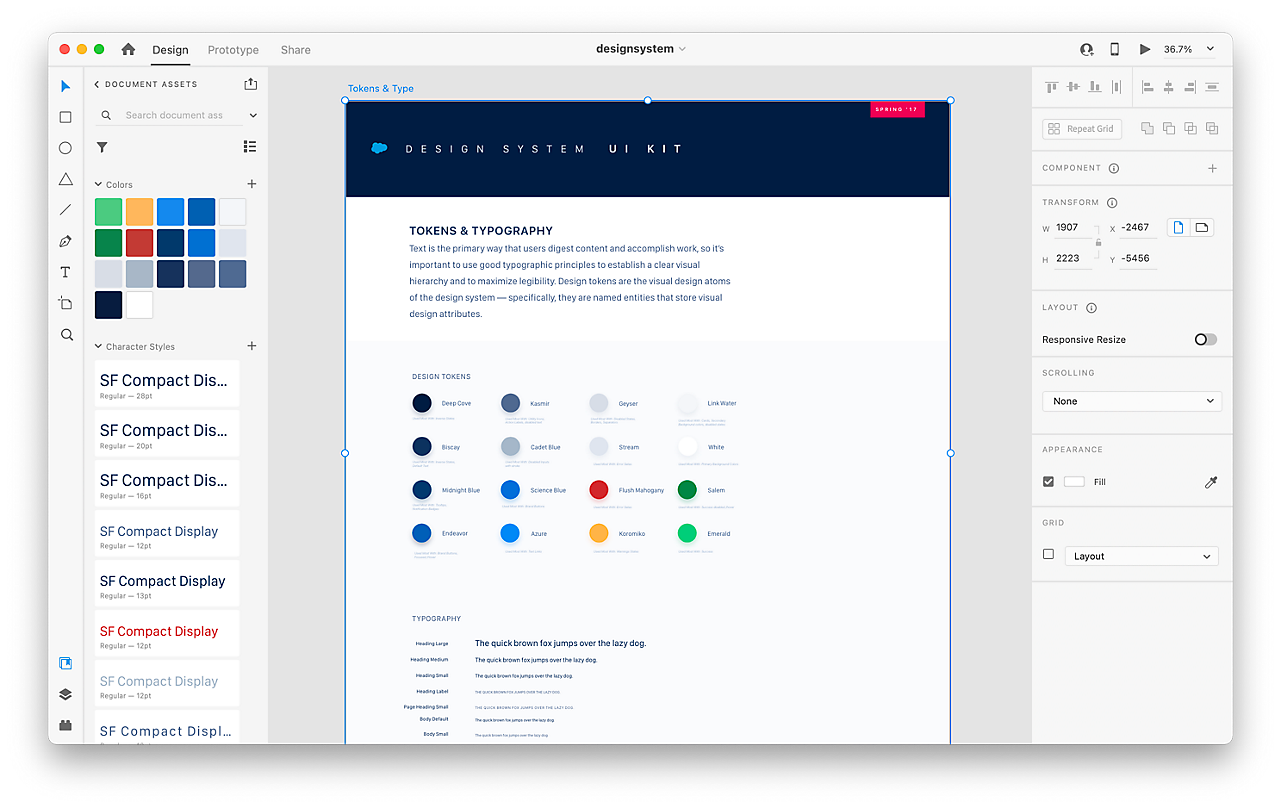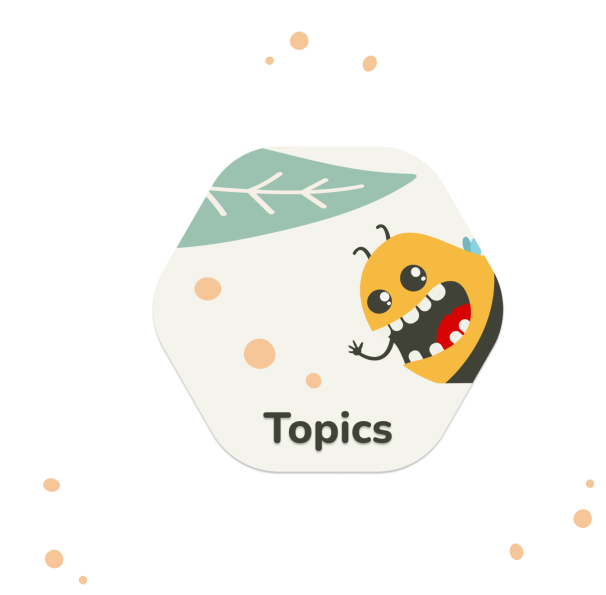Many tools do many things right, but no one tool can do it all. That’s why we’ve compiled a list of best UX design tools that will help you create stunning designs that users love. Let’s take a look at why you need more tools than one, and how to combine them for maximum effectivity.
What are UX design tools?
UX design tools are online platforms and software that UX designers use throughout the UX design process to help them create and test digital products and their interfaces.
UX design tools are usually mostly focused on wireframing and prototyping as these are the main activities UX designers focus on in their job. There are various UX design tools available online, with different functionality, pricing and learning curve.
With such a wide range of options, finding the right tools for you should not be a problem even if you’re a complete beginner. Many of the tools we’ll mention below also have free subscriptions or at least free trials, meaning you don’t have to worry about your budget either.
How to learn UX design tools?
A great approach to learning UX design tools is through participating in UX bootcamps, conferences and trainings available online. UX designers usually learn to use their tools naturally in the process of learning UX itself. Most of the modern UX design tools’ interfaces are pretty intuitive and have a shallow learning curve.
Many UX resources are also available on YouTube and other websites. Most of the popular UX design tools actually offer short introductions to the interface that help you learn them faster. And, we’ve created a video guide so you can better understand when to use each UX research tool during the design process:
21 Best UX design tools:
- Figma
- InVision
- Axure
- UXPin
- Sketch
- Adobe XD
- Mockplus
- JustInMind
- Marvel
- Balsamiq
- Wireframe.cc
- Proto.io
- ProtoPie
- Origami Studio
- UXPin
- UXtweak
- Framer
- Miro
- Flowmapp
- Zeplin
- UIzard
Below, we’ll take a look at each UX design tool’s features and pricing.
Figma
Figma is a great cloud-based UX design tool that lets you create wireframes and interactive prototypes while easily collaborating with your colleagues. It is also very easy to operate when you go through the initial steps and will be a life-saver when creating your project for the first time because the first three projects are available on their free plan.
Figma is one of the most loved UX design tools due to its clean and user-friendly interface, a variety of plugins and integrations as well as great functionality.
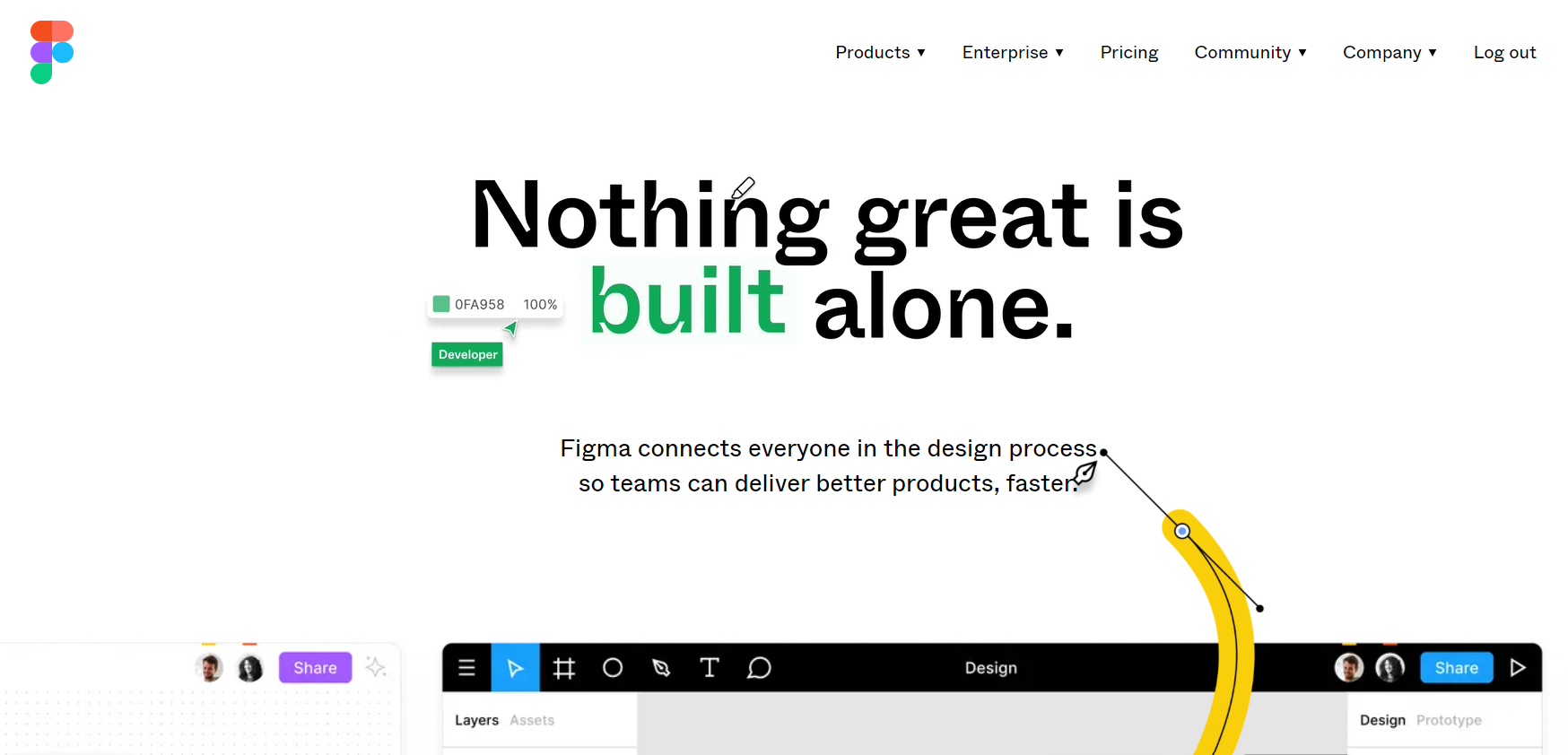
Features:
- Mockups
- Prototypes
- Wireframes
- Interaction animations
Pricing: Free plan gives you access to 3 Figma and 3 FigJam files. Professional plans start at €12 per editor/month, billed annually. Thye offer unlimited Figma files and other additional features.
InVision
InVision is another UX design tool that you can use for versatile needs. It serves as a prototyping platform but also a digital whiteboard. It’s a collaborative tool that makes it easy for teams to brainstorm, design, and integrate with other tools you use.
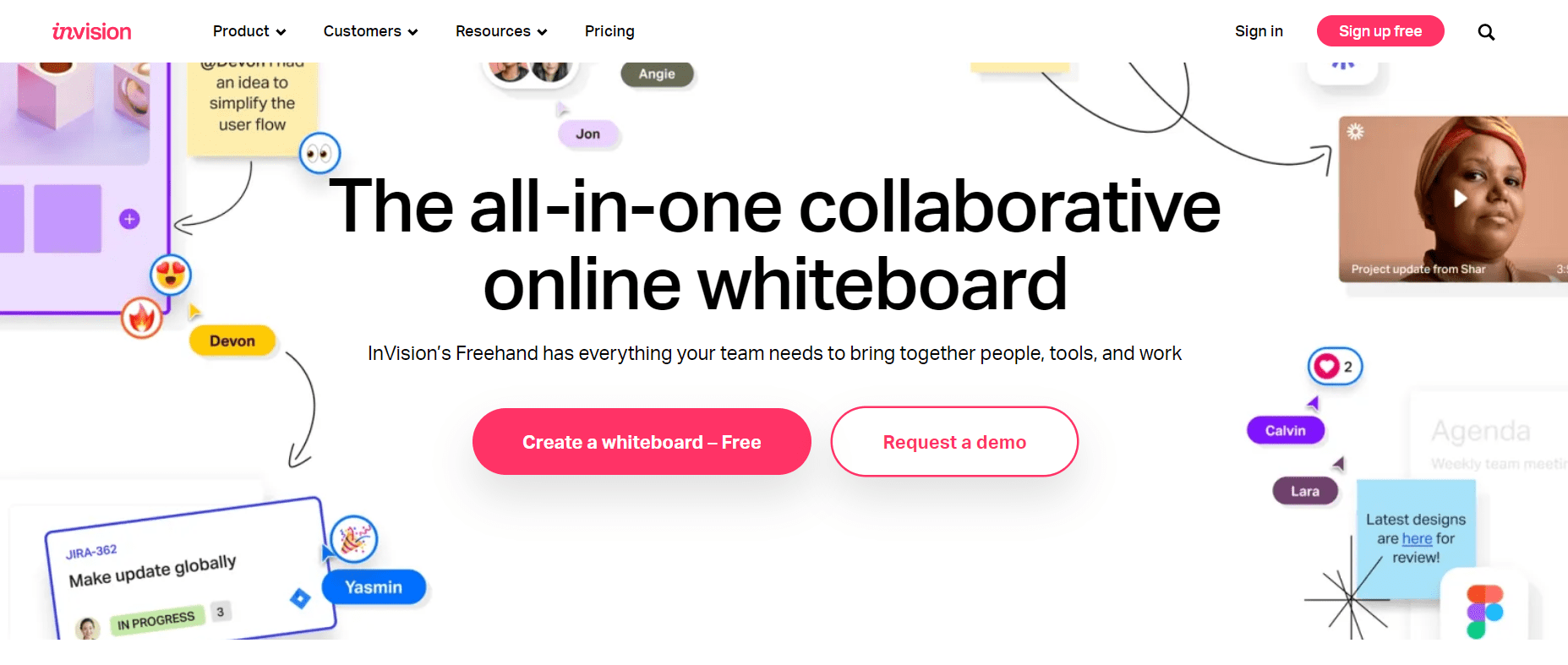
Features:
- Prototypes
- Wireframes
- Digital whiteboard
- Collaboration tools
Pricing: Their free plan allows up to 10 active users, 3 documents and 3 freehands which is more than enough for individuals and small projects. Paid plan is $7.95 per user/month, billed annually.
Axure
A UX design tool on a pricier side, Axure helps teams to create realistic, functional prototypes with no code at all. This tool is particularly loved for the easy implementation of interactions, animation effects and other features.
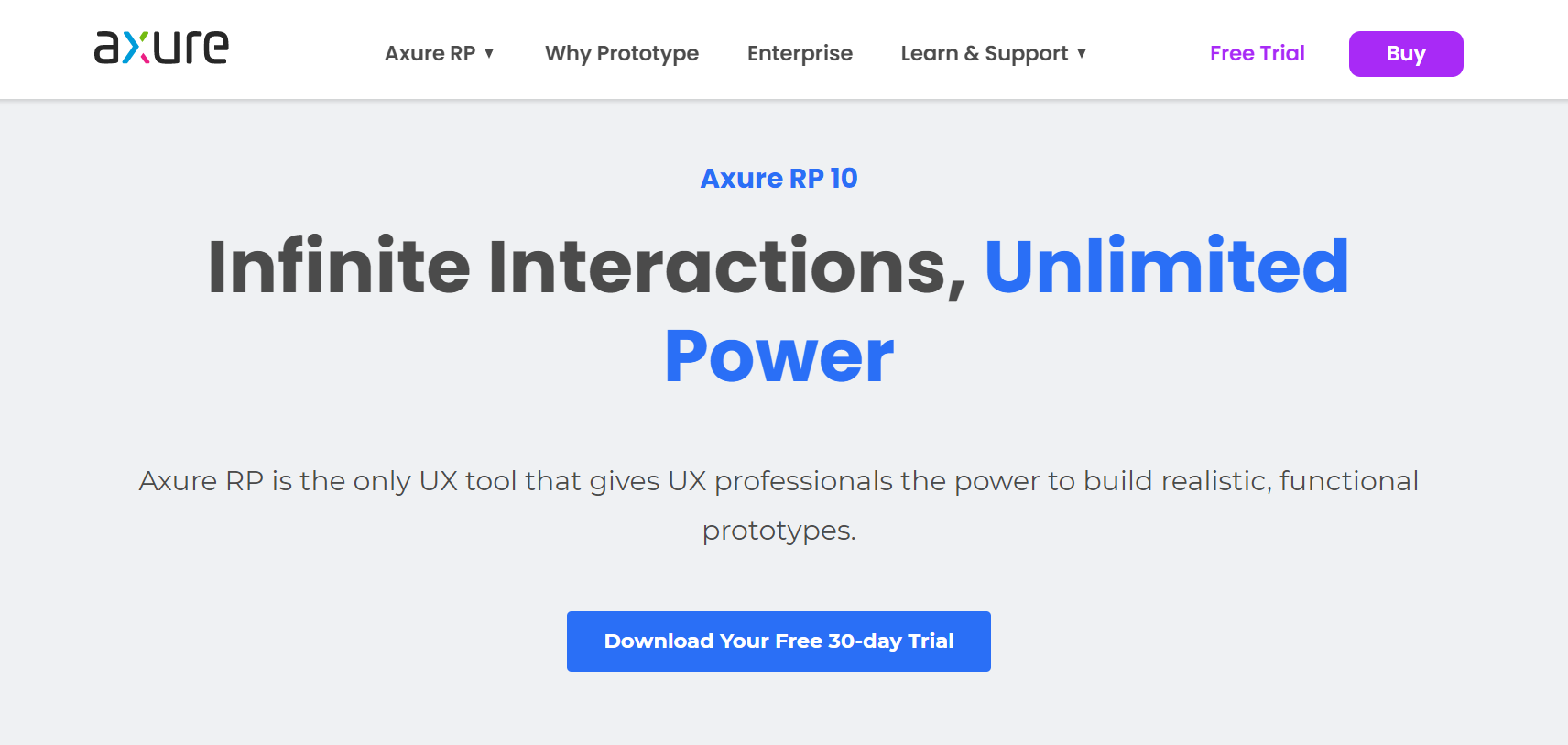
Features:
- Diagramming
- Customer journeys
- Wireframing
- Prototyping
- Dynamic interactions
- Animation effects
Pricing: Axure is $25/month/user when billed annually.
UXPin
UXPin is an end-to-end design tool and its strength lies in prototyping. It gives designers the power to design advanced prototypes that behave like an end-product that was built by a developer. It makes it easy to share prototypes with stakeholders, run usability tests with real users, and hand over the prototype for development.
UXPin also has a technology in which you can bring React, Storybook, or npm components and build prototypes that are interactive by default. It’s called UXPin Merge and it makes it easy to share a single source of truth between designers and developers.
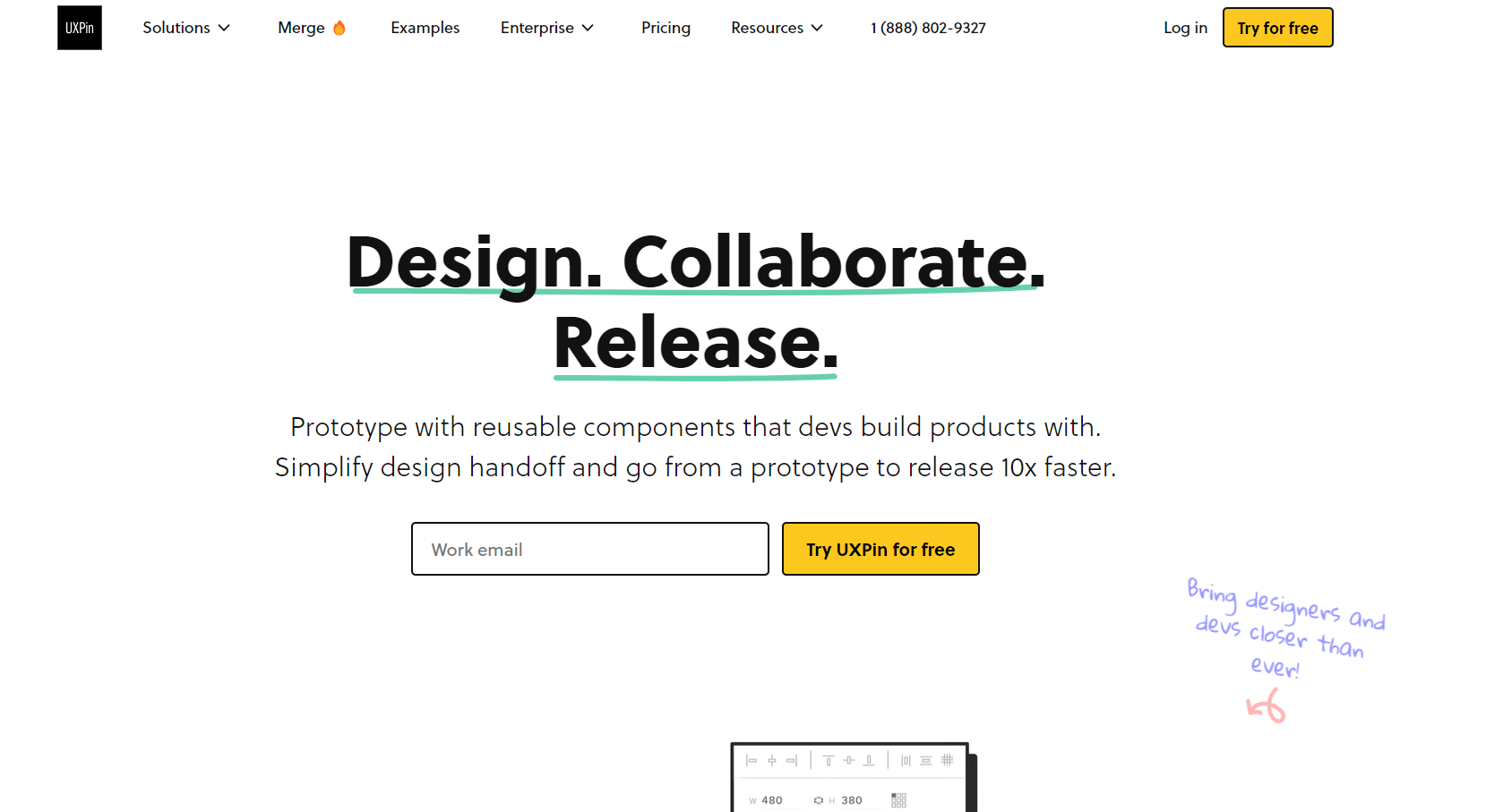
Features:
- Advanced prototypes
- Version control
- Design handoff
- Design system
Pricing: UXPin has a freemium plan where you can create two prototypes. The paid plans start at $39 per month. UXPin Merge is a custom solution and is available upon request.
Sketch
Sketch is a Mac UX design tool that has been loved by its users since 2010. Sketch offers endless capabilities for visual design, numerous templates and everything you need to create stunning prototypes and illustrations. The tool makes collaboration as easy as can be and offers many handy integrations with 3rd party plugins.
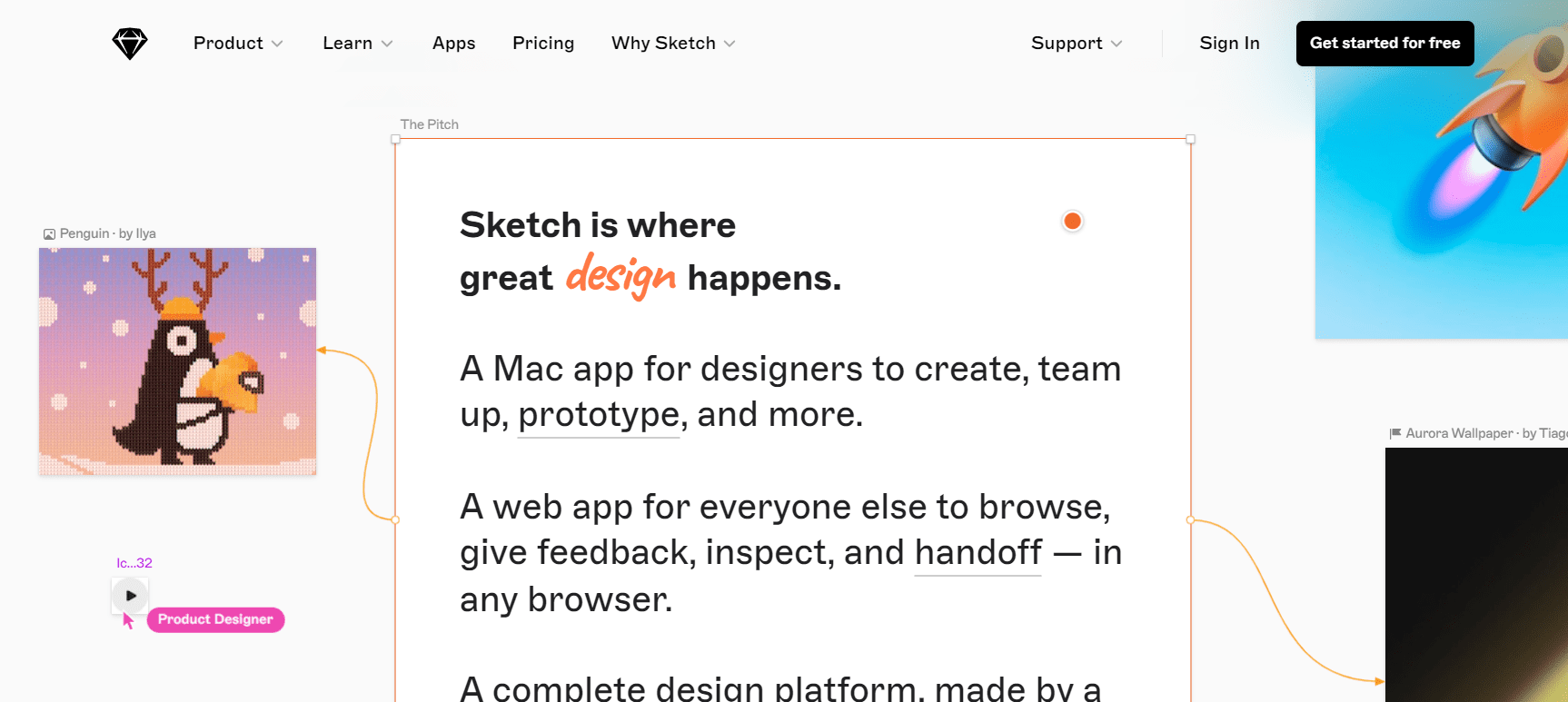
Features:
- Prototypes
- Visual design
- Collaboration tools
Pricing: Sketch is $9/user/month.
Adobe XD
Adobe XD is a UX design tool from Adobe suite used by designers to create UI’s of interactive prototypes, websites and mobile apps. It’s a perfect prototyping tool especially for Adobe users as it integrates perfectly with their other tools.
Designers may swiftly iterate and modify their designs in real time thanks to its user-friendly tools and intuitive UI. Moreover, Adobe XD has a number of features like design specifications and developer handoff, making it a useful tool for group design projects.
Source: Adobe.
Features:
- Prototyping
- 3D transforms
- Animations and transition designs
Pricing: Free for single documents. Paid plan is $9.99/month.
Mockplus
Mockplus is a prototyping tool with a great UI that allows you to create interactive prototypes with no code. Because of its drag-and-drop interface, designers can quickly add elements and create complex user flows. Moreover, it provides a selection of pre-made components and templates, allowing designers to swiftly produce high-fidelity prototypes.
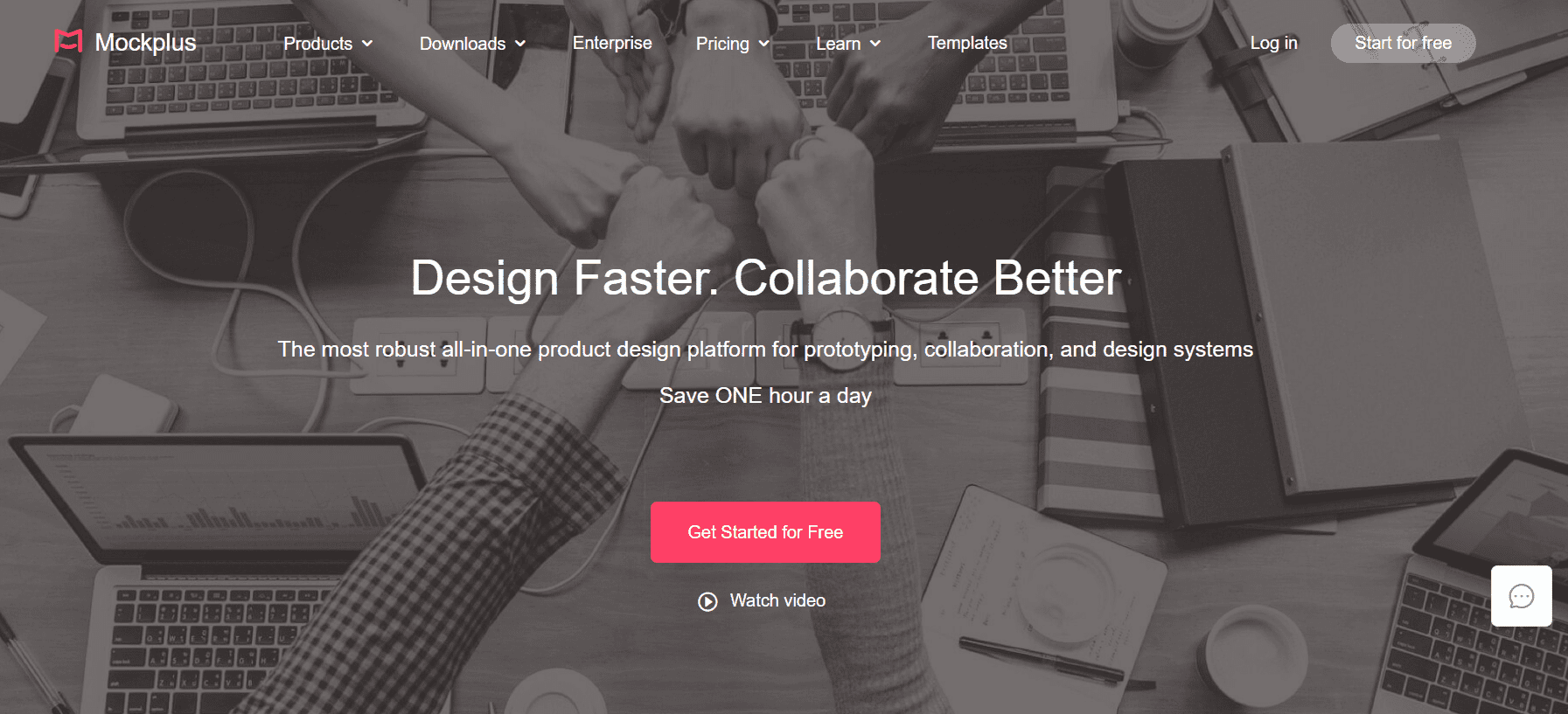
Features:
- Prototyping
- Wireframing
- Design handoff and collaboration
- Design system management
Pricing: they offer a free plan with an unlimited number of projects. Pro plan starts at $4.95 per user/month, billed annually.
Justinmind
Justinmind is a software company that offers a powerful prototyping tool for designers to create interactive wireframes and high-fidelity prototypes for web and mobile applications. With Justinmind you can easily create UI elements, prototypes and functional simulations with no limits.
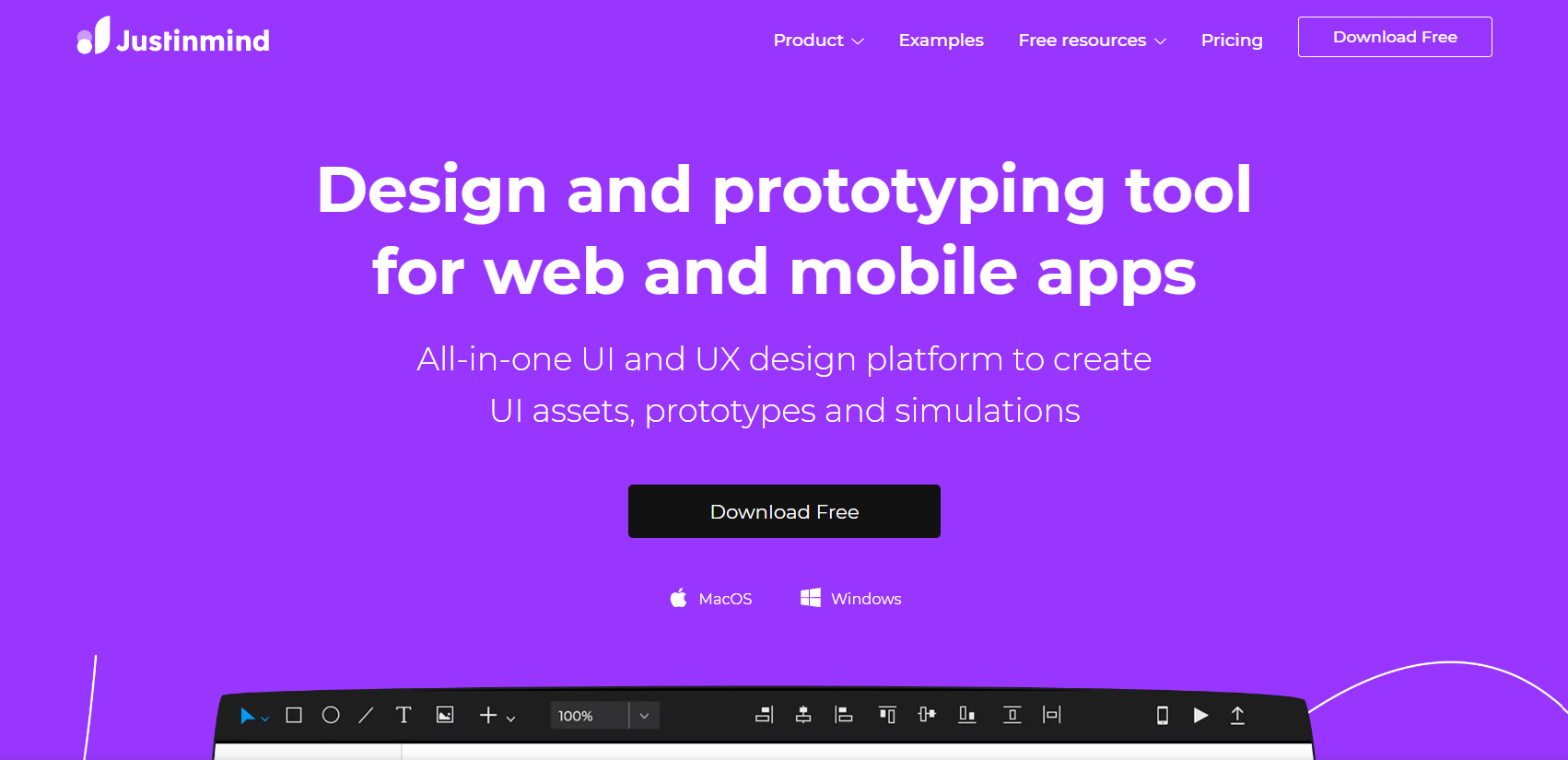
Features:
- Prototyping
- Wireframing
- Interaction design
- Integrations
- Collaboration
Pricing: Justinmind offers a free unlimited plan. Their paid solutions start at $9/user/month, billed annually.
Marvel
Marvel is renowned for its easy-to-use interface, flexibility to combine with other design and project management applications, and affordability. It is a web-based prototype and collaboration tool for building and testing interactive digital experiences, such as websites and mobile apps.
The tool enables designers to quickly produce high-fidelity prototypes and wireframes, then connect them with interactive hotspots. It’s one of the few UX design tools that has both prototyping and user testing capabilities.
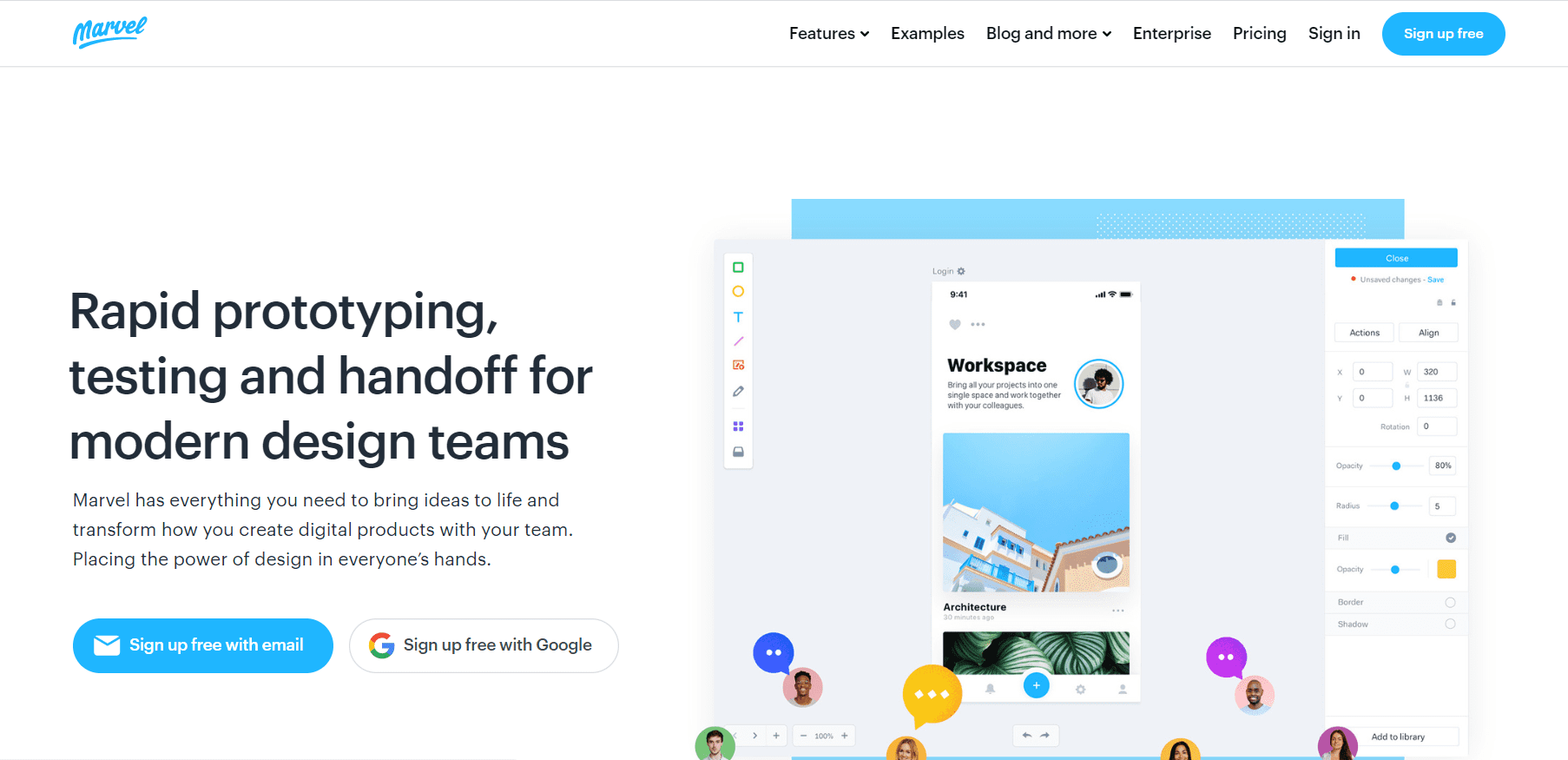
Features:
- Prototyping
- User Testing
- Developer handoff
- Integrations
Pricing: Marvel has a free plan which allows for one active project at a time. Their paid solution is $12/month, billed annually.
Balsamiq
Balsamiq is a rapid wireframing tool that enables designers to quickly create low-fidelity wireframes. Balsamiq provides a library of pre-made UI components and elements that make it simple for designers to produce reliable, aesthetically pleasing designs.
Its “sketch” format also enables designers to avoid being buried in details and instead concentrate on a design’s general structure and functionality. Balsamiq is a popular option for designers who want to quickly prototype and test their ideas because of its simplicity, speed, and minimal learning curve.

Features:
- Wireframes
- Mockups
Pricing: Plans start at $9/month.
Wireframe.cc
Wireframe.cc is a web-based tool that allows designers to quickly create and share wireframes for web and mobile applications. It offers a simple and intuitive interface with a limited set of design elements, making it easy for designers to focus on the structure and functionality of their designs. It’s a great minimalistic wireframing tool for quick sketches.
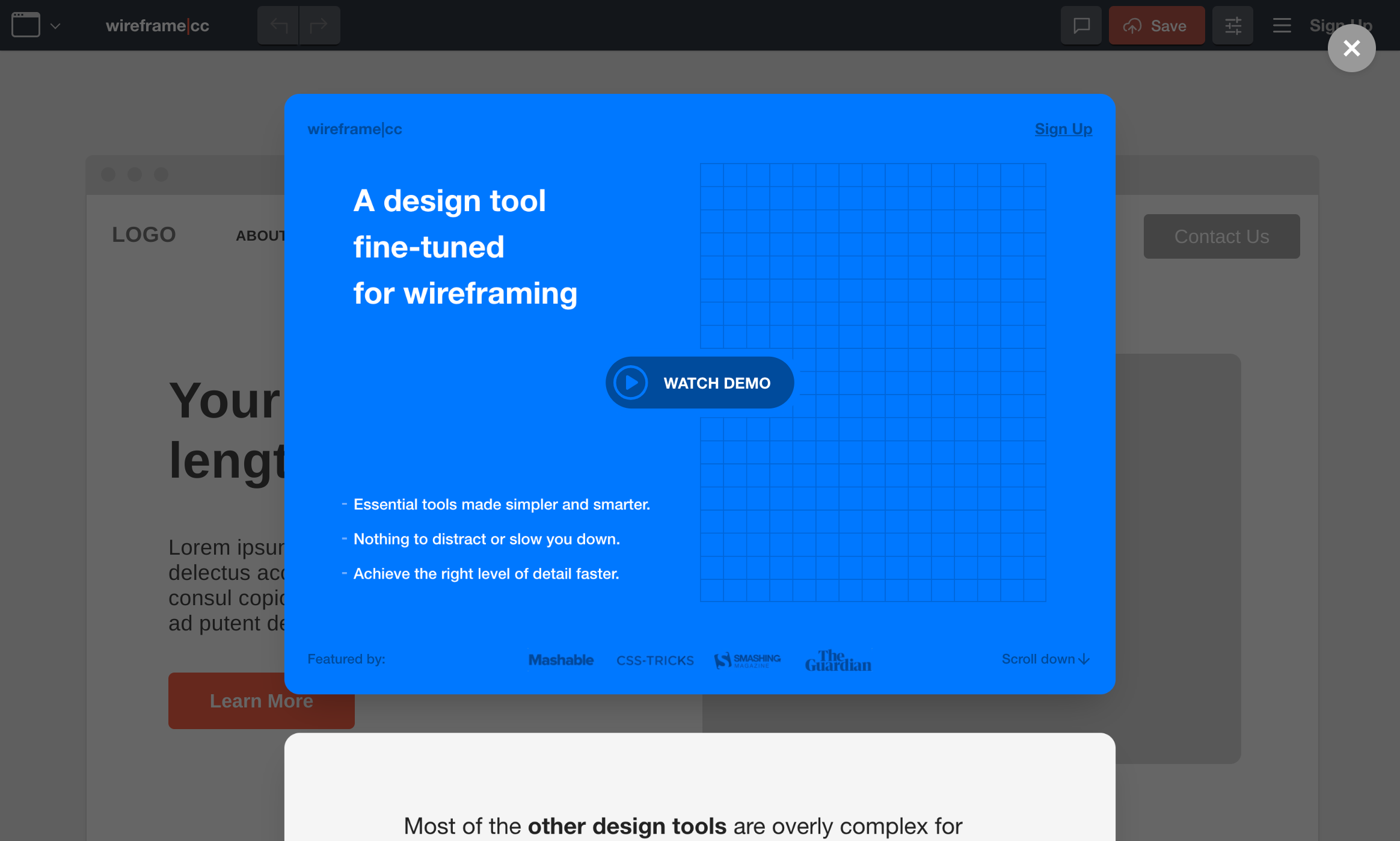
Features:
- Wireframes
Pricing: Free for unlimited wireframes. Paid plans start from $16 per user/month.
Proto.io
Proto.io is a prototyping tool for UX designers, entrepreneurs, product managers, marketers to create high-fidelity prototypes. They have an intuitive drag-and-drop interface, lots of templates and UI component libraries.
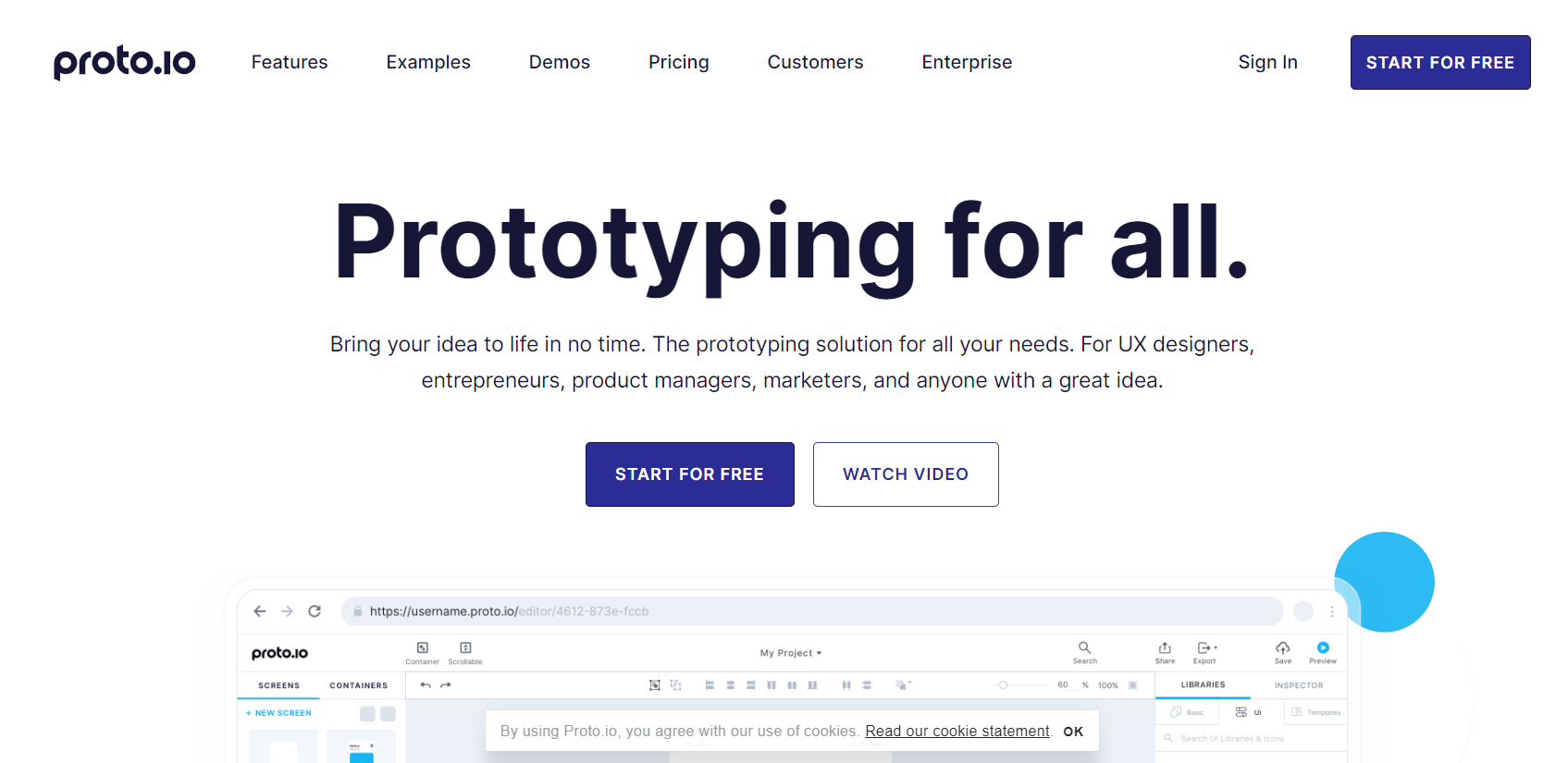
Features:
- Prototypes
- Collaboration
Pricing: Their cheapest plan is $24/month.
ProtoPie
ProtoPie is another prototyping tool that allows integration with other tools like Figma, Sketch, Adobe Xd via plugins. They help to create interactive design prototypes for different digital products and gadgets like smartwatches, games, automotives and others. 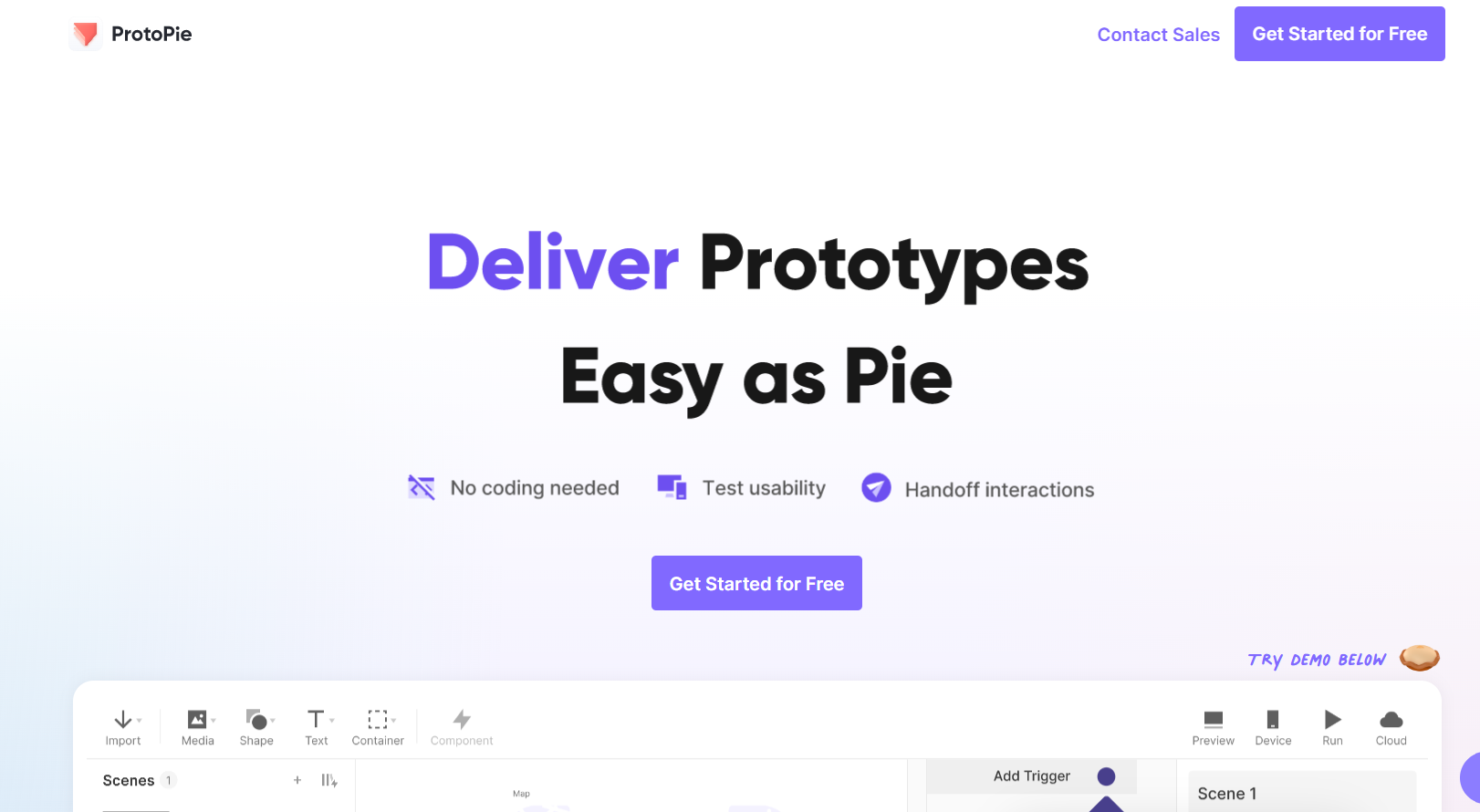
Features:
- Prototyping
- Collaboration
Pricing: their free plan allows for 2 projects, paid plans start at $67 per editor/month.
Origami Studio
Origami Studio is a powerful prototyping and design tool created by Facebook that allows designers to rapidly create interactive and animated user interfaces for web and mobile applications. It offers a wide range of design tools and features, including a visual programming interface that enables designers to easily create complex interactions and animations with no coding required.
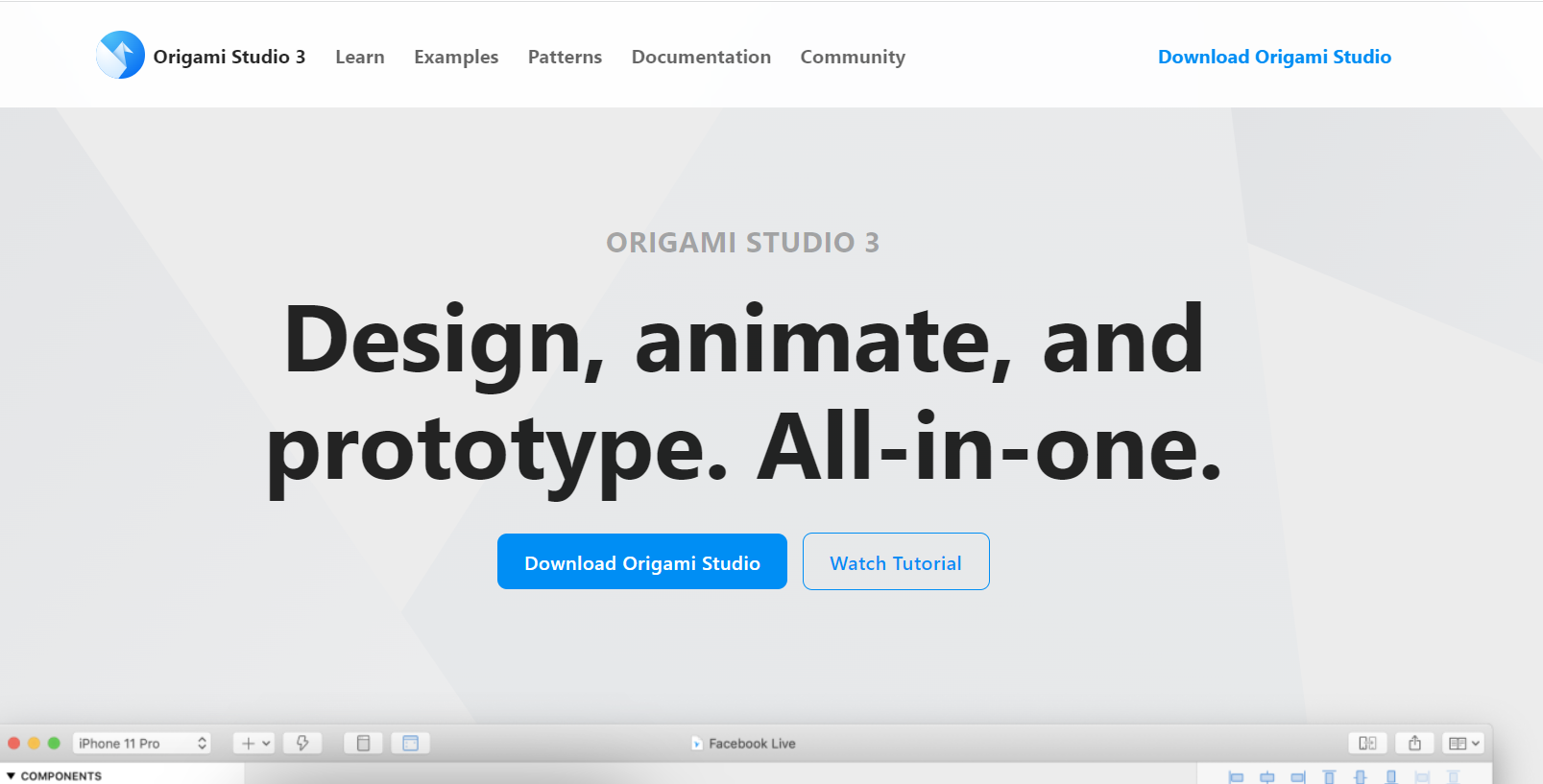
Features:
- Visual programming interface
- Interactive Prototyping
- Collaboration and integrations
Pricing: the tool is free.
UXPin
UXPin is a component-driven prototyping tool that allows you to design with the same components that devs build products with. It’s a great tool for UI design and prototyping that makes collaboration easy and integrates with numerous other tools we all love and use.
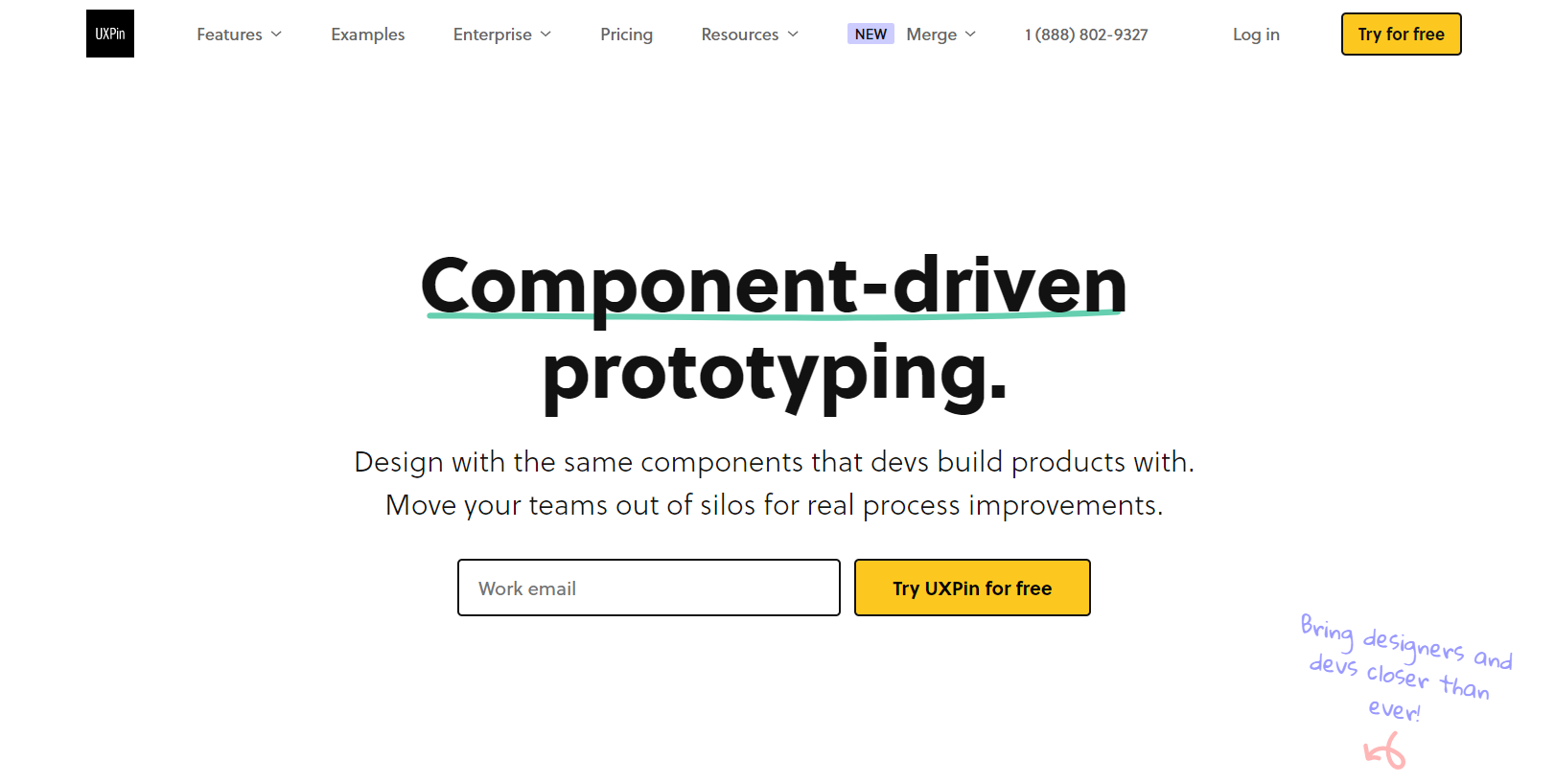
Features:
- Prototyping
- Wireframing
- UI design
- Design systems
- Easy collaboration
Pricing: Their Basic plan is $19 per editor/month. UXPin offers a free trial.
UXtweak
UXtweak is an all-in-one UX research platform that provides designers with powerful research tools for improving usability of digital products from prototypes to production. It’s a must have as UXtweak offers all the tools you need in one place for a great price.
UXtweak helps designers to get to know their users better, empathize with them, as well as uncover and eliminate the usability issues of their designs.
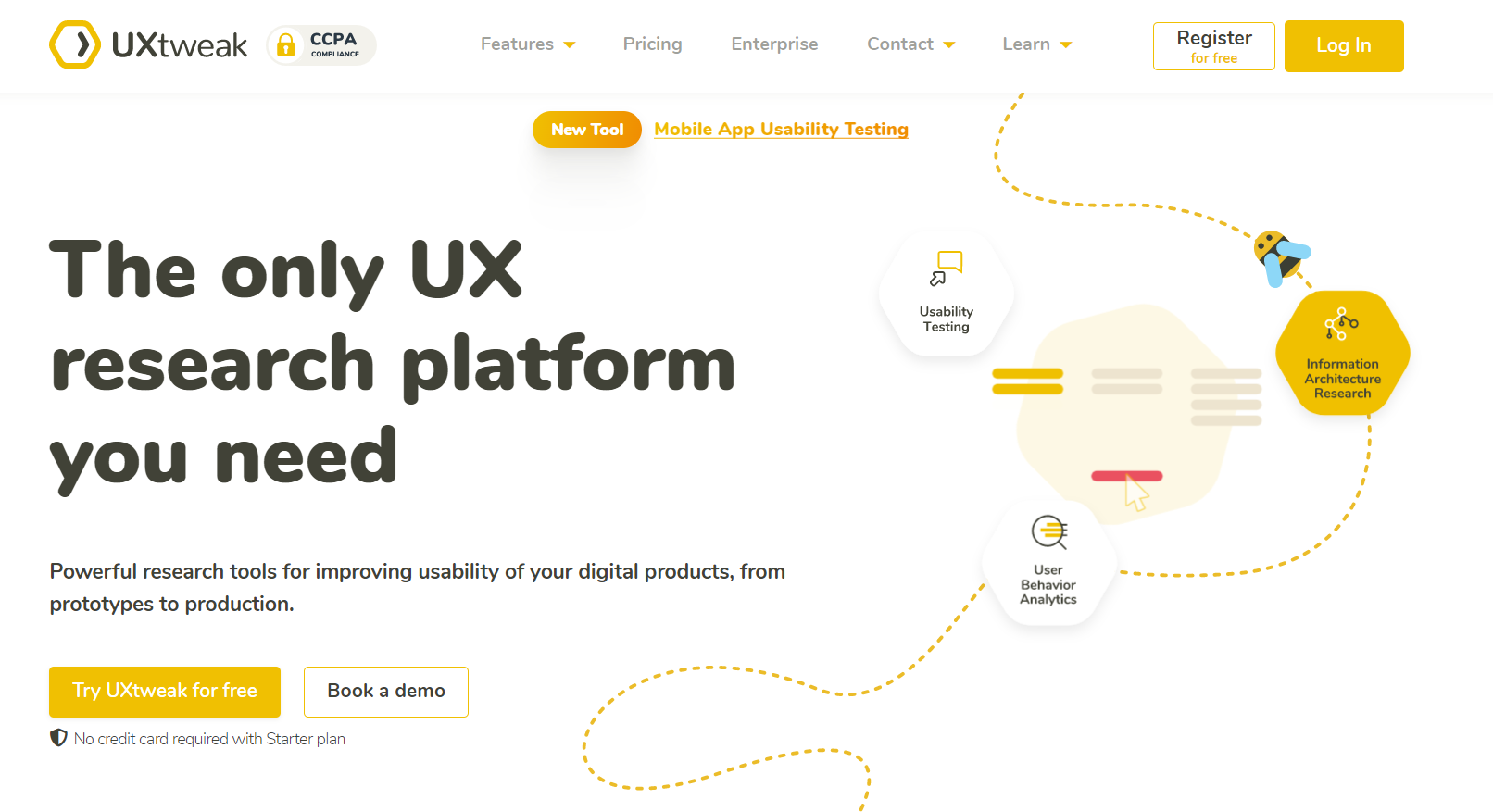
Features:
- Usability testing (for desktop and mobile websites, apps and prototypes)
- User research
- Design feedback
- Deep analytics
- PDF reports
- Respondent recruitment
Pricing: Free for small projects. Paid subscription is 80€/month.
Framer
Framer is a free platform that allows you to create realistic UI and UX designs, for any type of app or website, that are interactive from the start. Framer allows for easy collaboration and has tons of templates to save you some time on UI design. This platform, however, requires a basic level of HTML coding.
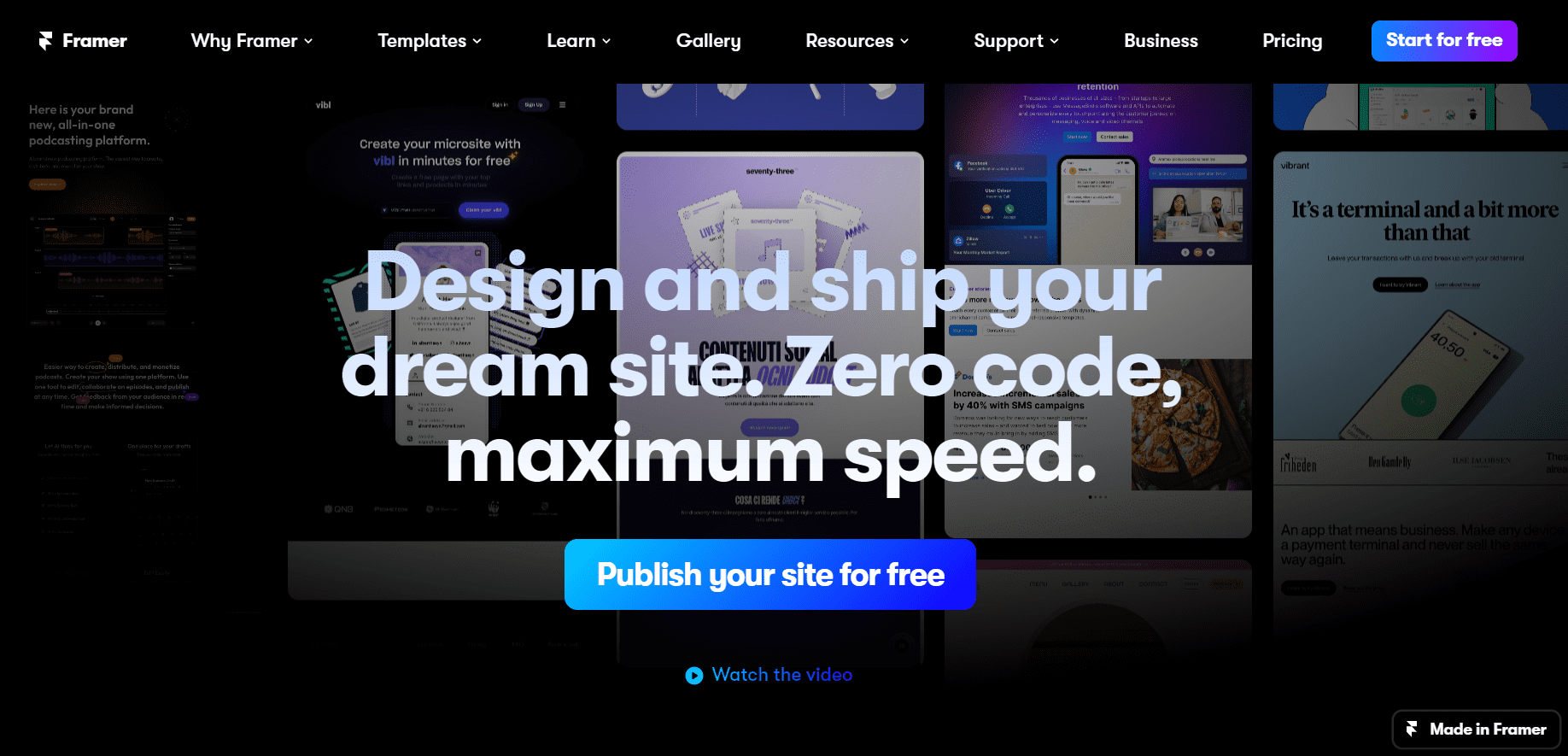
Features:
- Wireframes
- Prototypes
- Visual design
Pricing: Free for small projects or €5/month, annually.
Miro
With the use of the online collaborative whiteboard platform Miro, teams may collaborate remotely on tasks like planning, designing, and brainstorming. It provides a variety of tools and capabilities, such as sticky notes, wireframing, templates, and integrations with other well-liked design tools, that encourage collaboration and creativity.
With Miro, designers can work more efficiently and effectively, improving the speed and quality of their design process.
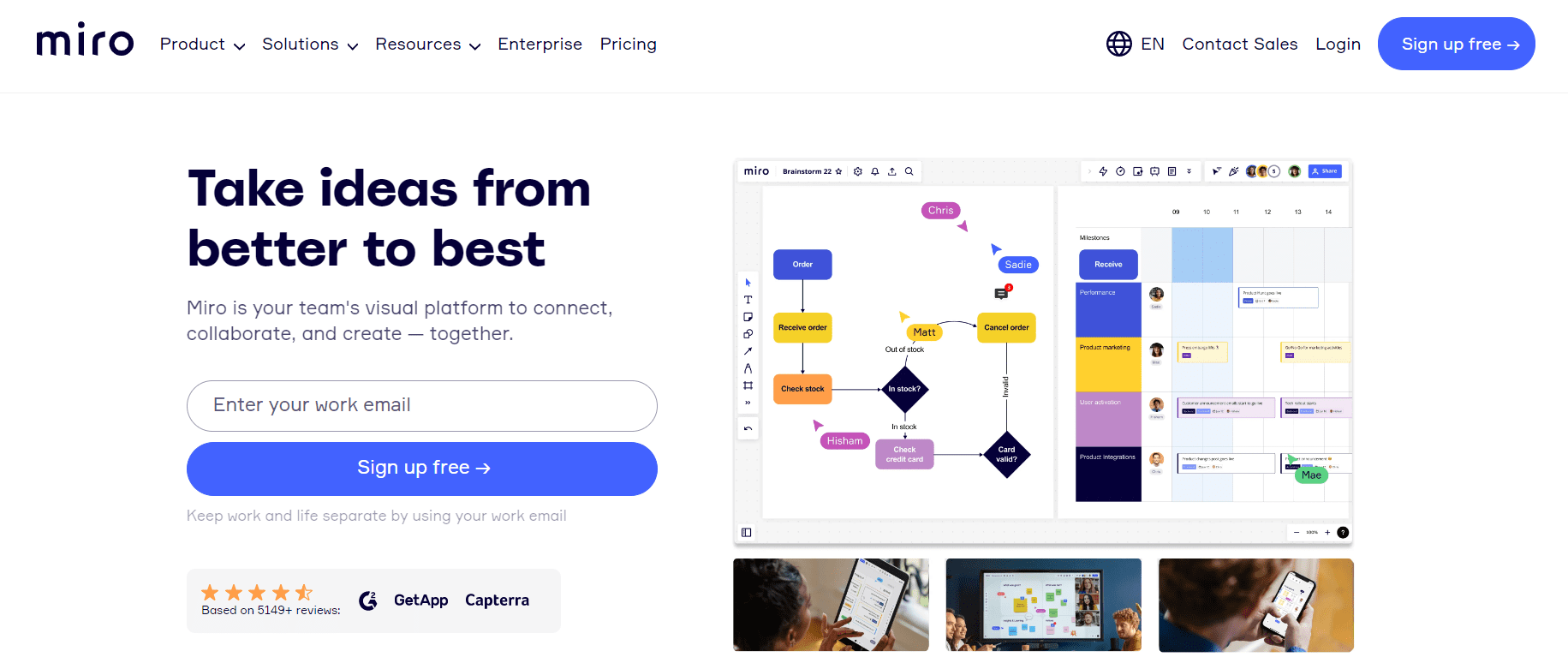
Features:
- Collaboration
- Whiteboarding
- Wireframes
- Templates
Pricing: Free plan available, Starter plan is $8/month, annually.
Flowmapp
Flowmapp is a web-based tool that enables UX designers to create user flow diagrams and sitemaps, conduct user research, and collaborate with team members and stakeholders on the design process.
With Flowmapp, designers can create visual representations of the user journey, mapping out the steps that users take to complete a specific task or achieve a particular goal. The tool offers a range of templates and customization options, allowing designers to create user flows that are tailored to their specific project and design needs.
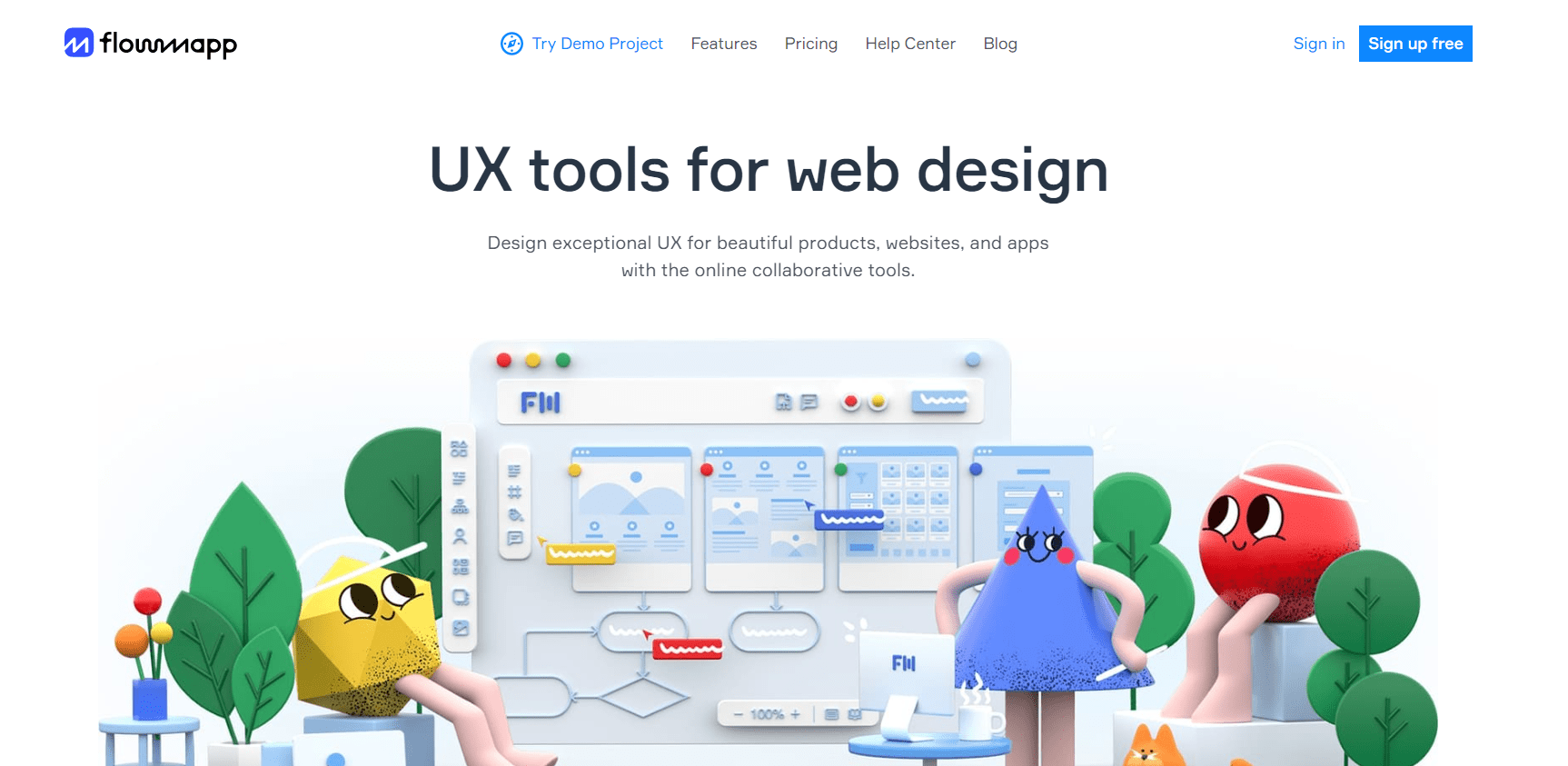
Features:
- Flowcharts
- Sitemaps
- User flows
- UX Planning
- Collaboration
Pricing: Free for one active project. Paid subscription is $10.8, annually.
Zeplin
Zeplin is a collaboration and design handoff tool that helps UX designers and developers to work together more efficiently. It enables designers to create and share design specs, assets, and style guides with developers in a single, organized workspace.
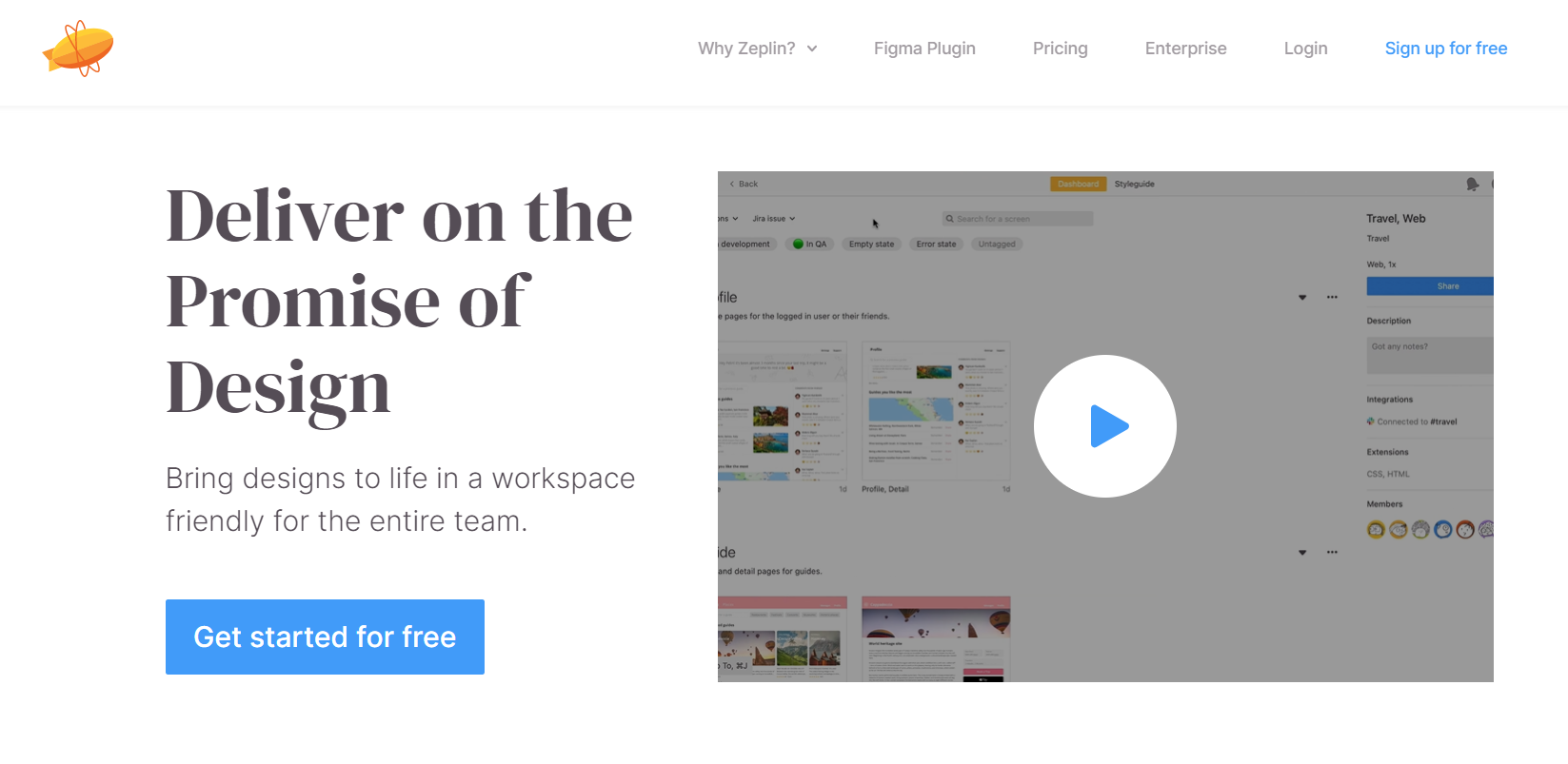
Features:
- Design handoff
- Style guides
- Integrations
- Collaboration
Pricing: Free for one project. Team plan is $8/month.
UIzard
UIzard is an artificial intelligence (AI) tool that can help designers create user interfaces (UIs) for digital products such as websites, mobile apps, and software. It utilizes machine learning algorithms to generate UI designs based on user requirements and preferences.
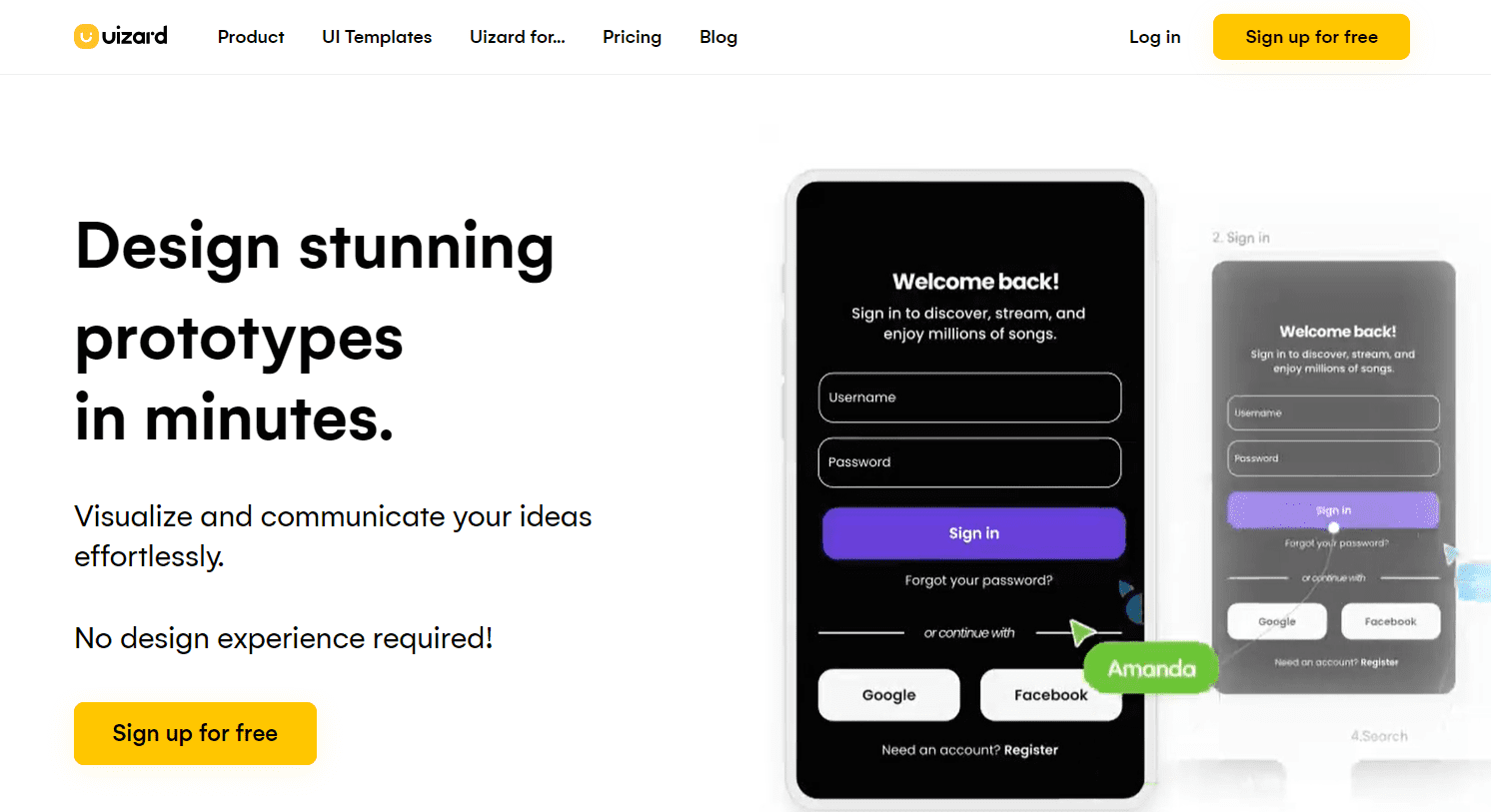
Features:
- AI design
- Templates
- Wireframes
- Mockups
- Prototypes
Pricing: Free for 3 projects. Paid plan is $12/month.
Wrapping up
We hope that this list of UX tools was helpful for you and you are now ready to choose the go-to UX design tools for your next project. Remember that UX design is a complex and collaborative process that includes various stages. Therefore, most of the time only one tool won’t be enough for you and it’s okay!
However, you can always be sure that UXtweak has got you covered on all things UX research and usability!
Create a free account today and test your designs with our all-in-one UX research tool.