Persona mapping is an essential step of the persona creation process that helps with segmenting your users and understanding their needs better. Persona mapping should not be overlooked as the insights collected at this stage can help product and marketing teams with targeting and tailoring their offerings to each specific user group.
Let’s dive into the process of user persona mapping and try to understand why it’s so important.
What is persona mapping?
Persona mapping is a strategic process of creating different user personas for each segment of your target audience and mapping out their journey with the product, service or brand as a whole. It is used to better understand the needs and pain points of specific user groups and optimizing your offerings and experiences to fit them.
Persona mapping can be also characterized as the journey from user research to segmenting. However, it also includes a crucial step of journey mapping.
For better comprehension, let’s divide the process of persona mapping into 4 key steps:
- Research: It all starts with data collection and gathering enough information for further analysis.
- Segmentation: Users are segmented based on various factors like demographics, behavior, and goals. These segments form the basis for developing detailed personas.
- Persona creation: For each segment we create a detailed user persona, outlining their specific goals, needs and motivations.
- Journey mapping: A user journey map is created for each persona in order to outline their interactions with the product and highlight it’s specifics (touchpoints, channels, challenges and opportunities)
💡Curious to learn more bout journey mapping? Check out our video on how to create user journey maps below:
Why is persona mapping important?
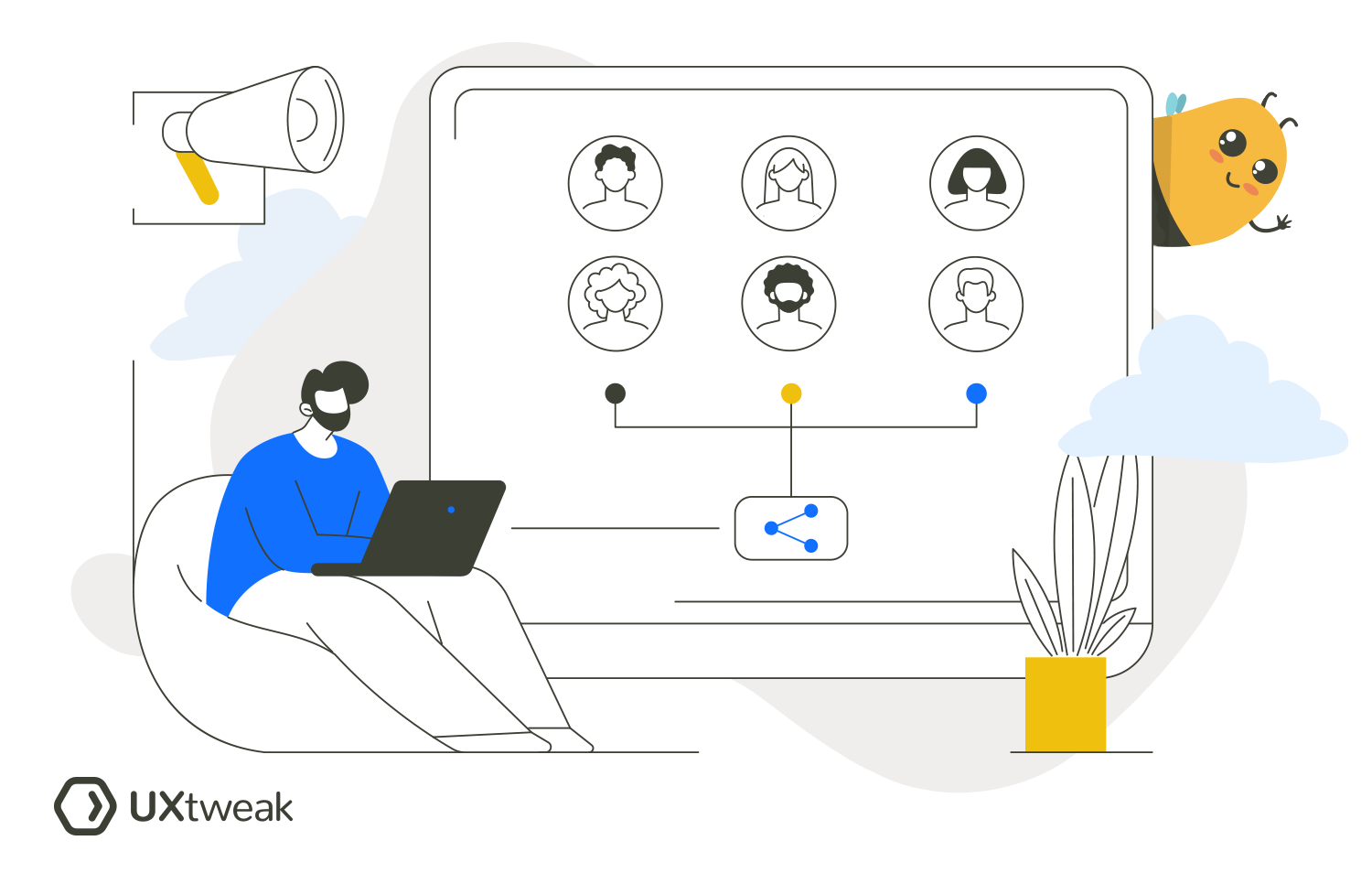
Personalization and enhanced user experience
Persona mapping will allow you to design experiences that take into account all different kinds of users that interact with your product, and therefore, tailor the product to their specific needs. Personalization is important in order to make all of your users feel seen, understood and valued.
By having a deep understanding of every user segment you will be able to add personalized features, design elements and maybe even services to satisfy their needs and solve their specific problems.
By doing all this you’ll easily spot areas of improvement in user journey, address them and enhance the user experience of your product.
Empathy
Persona mapping provides deep insights into each user group’s needs, pain points, expectations and goals. For each segment they’ll probably be different, driven by users’ unique behaviors, background, mindsets and motivations.
Knowing those will generate empathy to different user segments in people working on the product, which, in turn, can lead to them designing more empathetic interactions.
Increased NPS
Net Promoter Score (NPS) measures the likelihood of the customers to recommend your product to friends. When a product has a low NPS score it indicates that there are certain issues that need to be fixed.
Persona mapping helps in identifying and addressing the issues faced by users, leading to enhanced satisfaction and an increased likelihood of them promoting the brand. The more satisfied your customers are, the higher the NPS of your product.
Better marketing
Segmentation and user research will help you create better marketing strategies and messages to target specific user groups. You’ll get insights on their buyer behavior, decision-making processes, touchpoints with your product, etc.
All this can help you come up with unique and more effective ways to target new audiences and engage old ones.
How to create a persona map?

1. Survey your users
Start by collecting the data. You need to gather enough information about the users in order to notice patterns and segment them successfully. You can start by running surveys or interviews to get to know them better and understand their needs, struggles and motivations.
Make sure to focus on open-ended questions in your research. They’ll allow you to really encourage respondents to share their honest thoughts and open up about their goals and problems.
To make sure your research is conducted on real users, we recommend to install an Onsite Recruiting Widget on your website and recruit people from there! This way you’ll know that all the information you collect is true, relevant and describes your real users.
We have a great survey tool you can use to jumpstart your persona mapping process and collect the data! UXtweak Survey Tool is extremely easy to set up and has all the functionalities you need to collect user insights for your persona map. Different question types, skip logic, advanced analytics and detailed PDF reports, there’s everything you need and more!
2. Create segments
After collecting data, create segments based on relevant criteria tailored to your product. The nature of your product will guide the segmentation.
For instance, a B2B software solution may require segmentation based on company size, industry, and role of the user within their organization. A consumer product, on the other hand, may be better segmented by demographics, lifestyle, and buying behavior of the user.
Here are some examples of such criteria:
Demographics (if relevant):
- Age
- Location
- Income
- Education
Lifecycle:
- First-time user
- Occasional user
- Active user
- Power user
Based on NPS survey results:
- Detractor
- Neutral
- Promoter
Environment of product usage:
- Personal
- Hobby
- Professional (Work related)
Budget options:
- Ultra-saver
- Moderate saver
- Moderate spender
- Super spender
Each segment (or a combination of segments) forms the core of a unique user persona, helping to visualize and understand different user categories better. This gives a better idea of how to approach them as well as what kind of product or features they might need.
3. Create user journey maps
The last step in the persona mapping process is to create user journey maps for each segment.
A user journey map is a visual representation of all the actions a user takes when interacting with your product. They are generally focused on illustrating the process of a user achieving a certain goal in a specific timeline. The idea behind it is to deconstruct the experience of your users into smaller specific steps to help product teams better empathize with the end-user when creating or redesigning a product.
Mapping out each segment’s user journey will help you understand how and when they interact with your product, allowing to tailor your designs and offerings to fit their needs.
What comes after persona mapping?

When you’re done mapping up your personas and their experiences, it’s time for the next steps in your persona creation process:
- Humanizing your personas: give them realistic names, an image and the background. This will help to visualize the data and generate empathy towards the user. HubSpot’s free persona generator makes this process seamless by letting you create professionally designed persona templates with custom layouts that emphasize your target market’s unique characteristics.
- Distribute personas: ensure that all team members have access to the user personas you’ve created. The information in your persona will be useful not only for the design team, but also marketing, development, sales, customer service, etc. Conduct workshops or training sessions to familiarize your team with each persona. Refer to personas in strategy meetings and product development discussions to ensure the user stays at the center of all decisions.
- Evaluate and update: Just as your products or services evolve, so do your customers. Regularly assess and update your personas to reflect any changes in customer behavior, needs, and preferences. Implement customer feedback in your strategy and do your best to close the feedback loop.
Persona mapping tools
There are two main types of persona mapping tools you’ll need: survey tools and digital whiteboarding tools. We’ve gathered some of the best options for both categories:
Survey tools
1. UXtweak
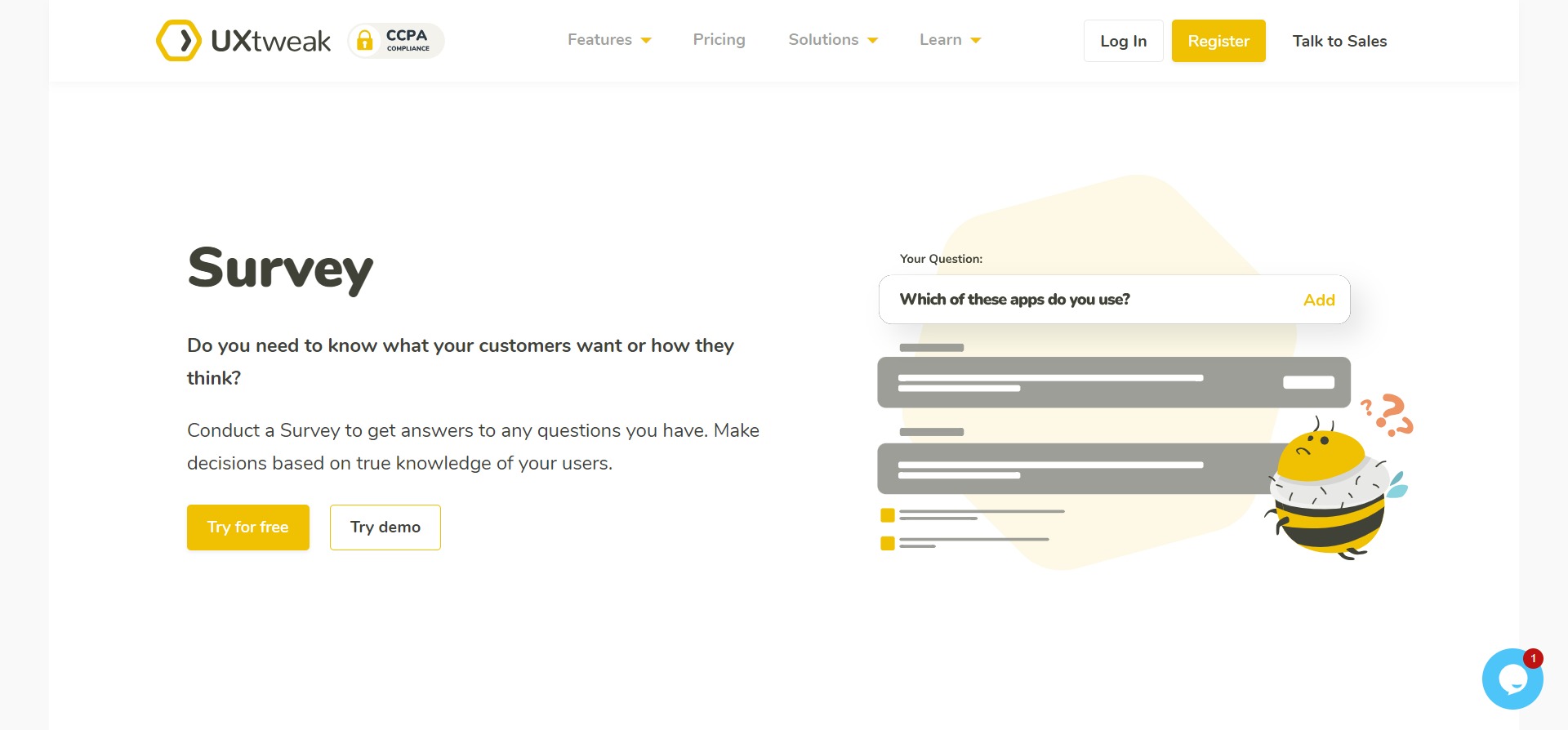
UXtweak offers all the functionalities you need to create an insightful user survey. You can create many types of questions, define conditional logic and multiple survey paths and customize the design of the survey. It’s very simple to use and super easy to set up – it takes no more than 3 minutes to create a great-looking user persona survey.
👉 Pricing
A completely free plan is offered for small projects. The pro plan starts from 80€/per month. Customized pricing is available.
2. Survey Monkey
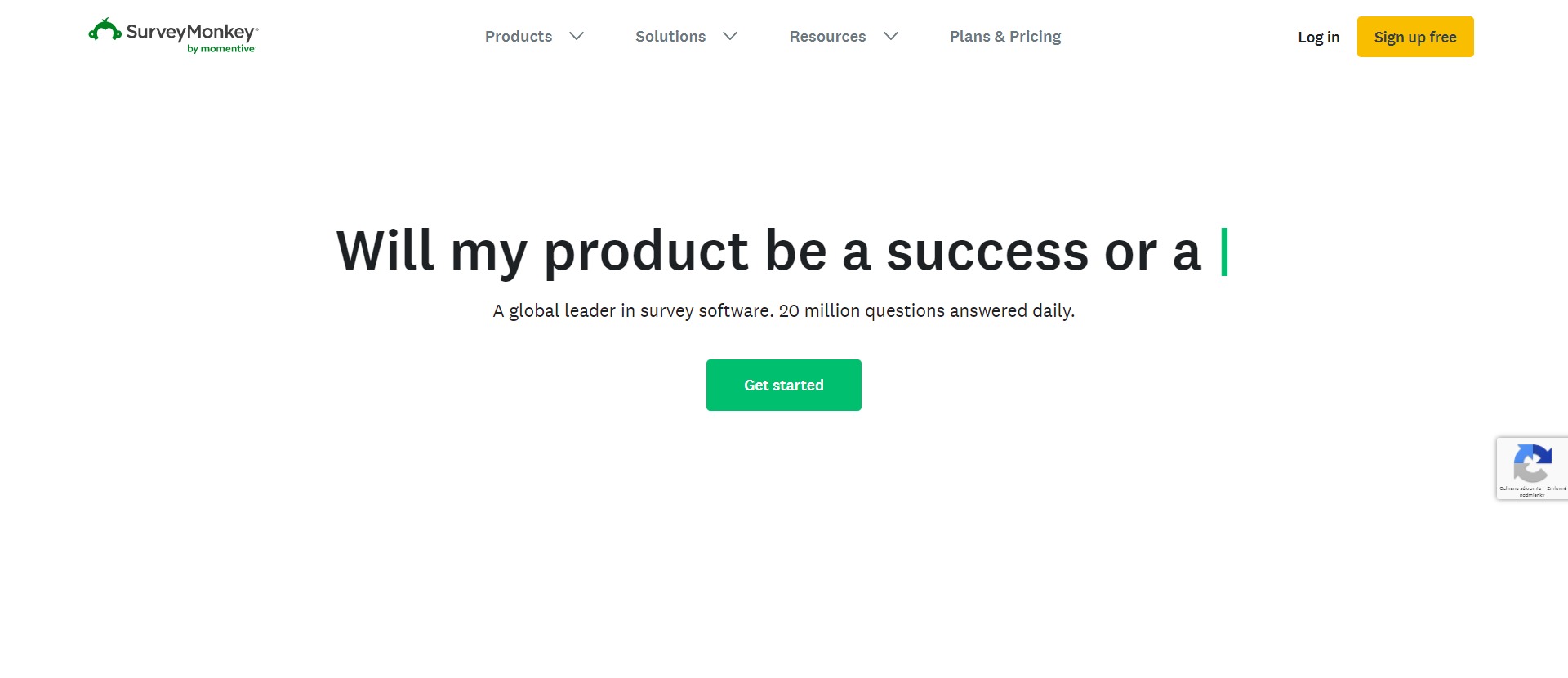
Another popular UX survey platform. Easy to use, but has a little less intuitive UI so the setup can take some time. Survey Monkey also offers templates to ease the process of survey creation. This is another great option for running your user persona survey.
👉 Pricing
€36/month for a single user. Team Premier plan is €75/month for a user.
3. Zonka Feedback
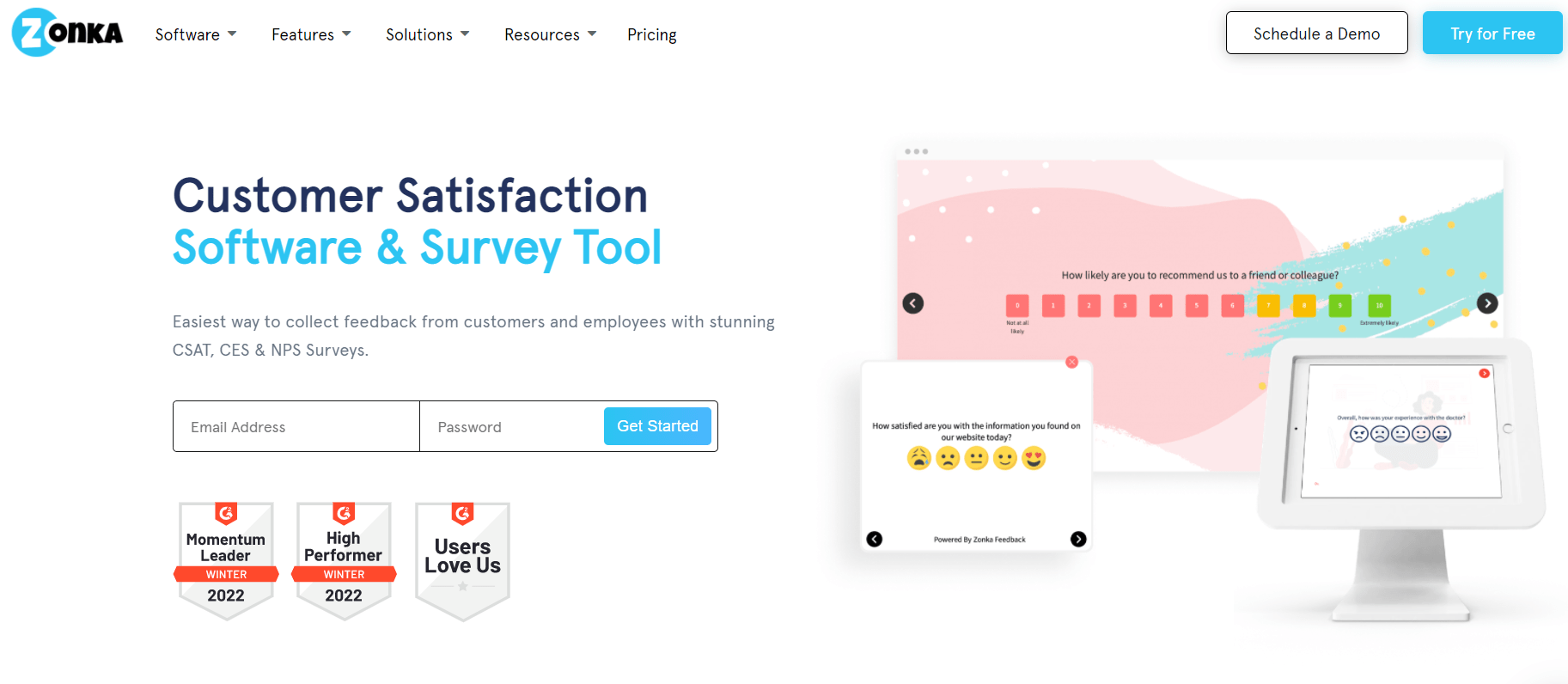
Zonka Feedback gives the ability to users to create any type of survey and collect detailed user insights. It is very easy to set up and use, you can create surveys within minutes. It offers 40+ question types and ready-to-use templates to create surveys and works through multiple channels – email, SMS, Android tablets, and smartphones.
👉 Pricing
Pricing starts from $49/month. Zonka Feedback offers plans like Professional at $99/month, Growth at $199/month and a Custom Enterprice Plan. It also offers a free trial for 15 days.
Mapping/whiteboard tools
1. Miro
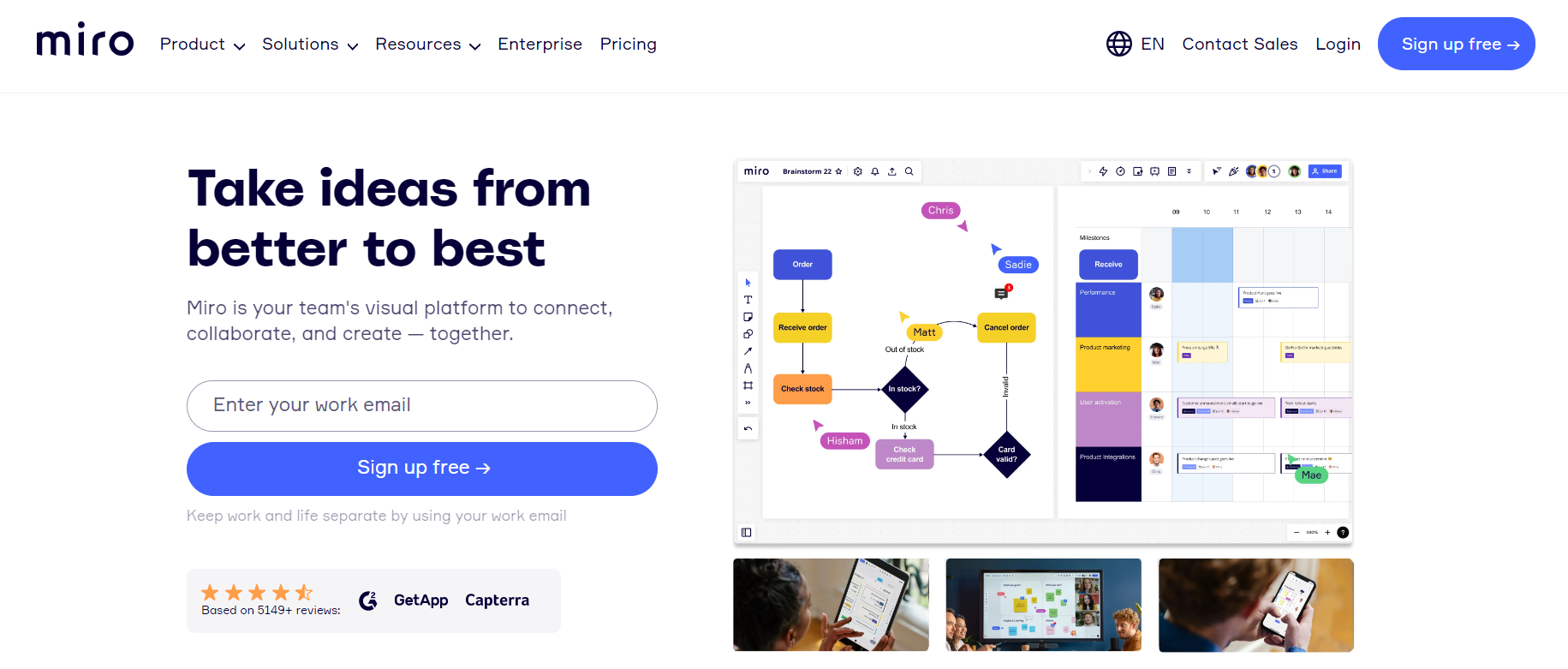
Miro is a versatile online collaborative whiteboard platform designed to enhance communication, collaboration, and ideation among teams. With its intuitive interface and diverse toolset, Miro empowers teams to visualize complex concepts, brainstorm innovative ideas, and collaboratively work on projects in real-time. It’s a perfect whiteboard tool for mapping out your personas and they also offer numerous templates to save you some time!
👉 Pricing
Miro offers a free plan for small projects. Their paid plans start from $8/month, when billed annually.
2. Mural
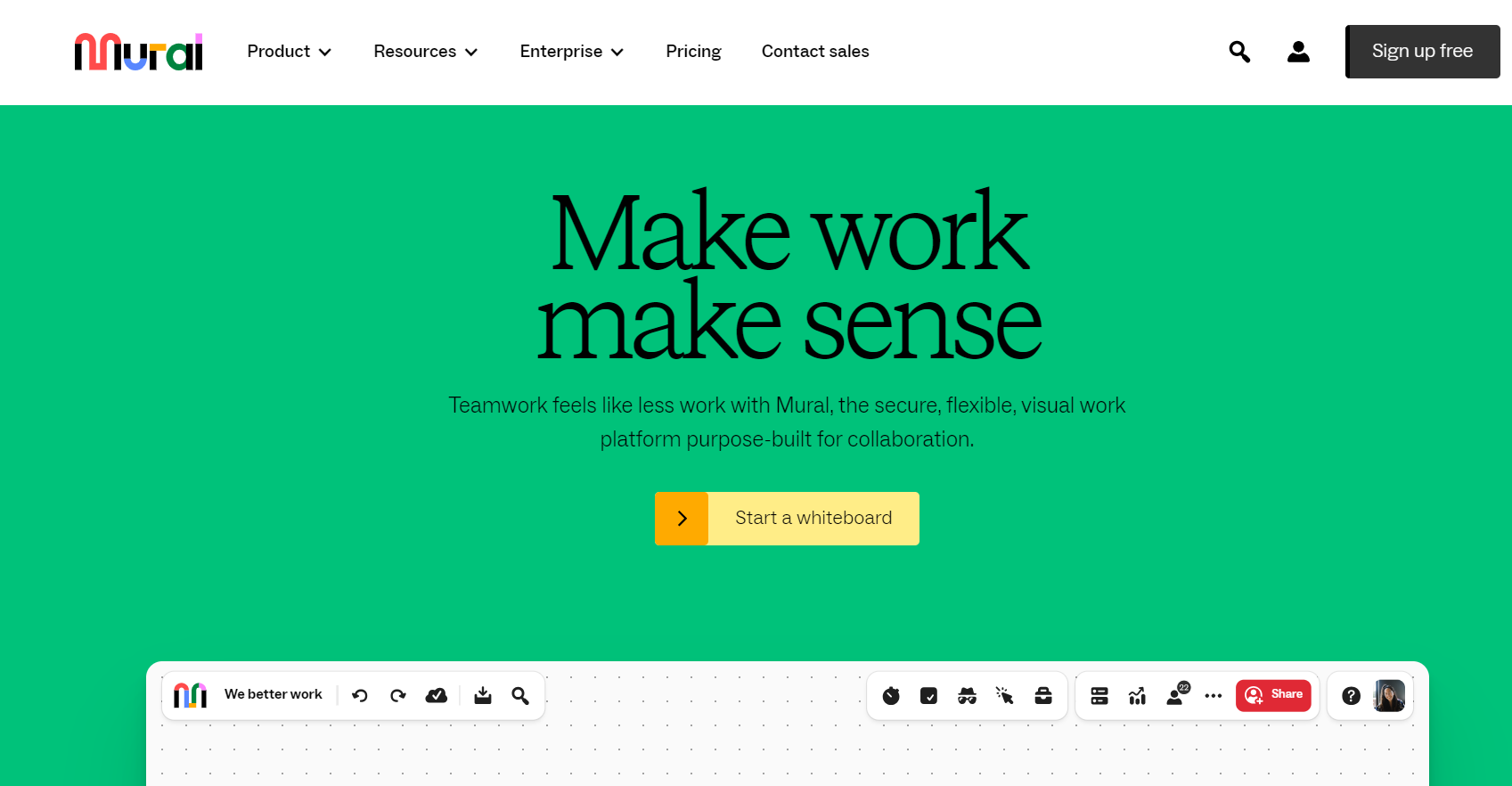
Mural is a digital workspace designed for visual collaboration, allowing teams to share a digital workspace where they can brainstorm, plan, and analyze. With Mural, teams can create diagrams, map out strategies, and collaborate on projects in a visually engaging environment. A great Miro alternative with similar features and a wide variety of templates!
👉 Pricing
Mural offers a free plan for small projects. Their paid plans start from $9/month, when billed annually.
Persona mapping vs journey mapping
Persona mapping and journey mapping are two complementary tools that are used to better understand the target audience of your product.
Persona mapping is the process of creating different user personas for each segment of your target audience. It is based on user research and segmenting your target audience based on certain criteria. Sometimes, but not always, this process can also include journey mapping, as one of it’s steps that helps to understand user segments better.
User journey mapping, on the other hand, is a visual representation of all the actions a user takes when interacting with your product. It provides a visual representation of the customer’s experience in a certain timeline (ex. from the first contact to the final service or product usage).
While persona mapping offers a deep dive into who the user are, journey mapping provides detailed insights into their experiences and interactions with a product or service. Utilizing both in your strategy will provide you with a holistic view on the users, their needs, struggles and expectations. Using this information, you’ll be able to tailor your product to provide them with the best possible user experience.
Start mapping your personas now!
Now that you know all the nuances and tools needed for the persona mapping process, it’s time to put this knowledge to action!
Register for your UXtweak account and start your persona mapping journey by collecting user data with our survey tool!



