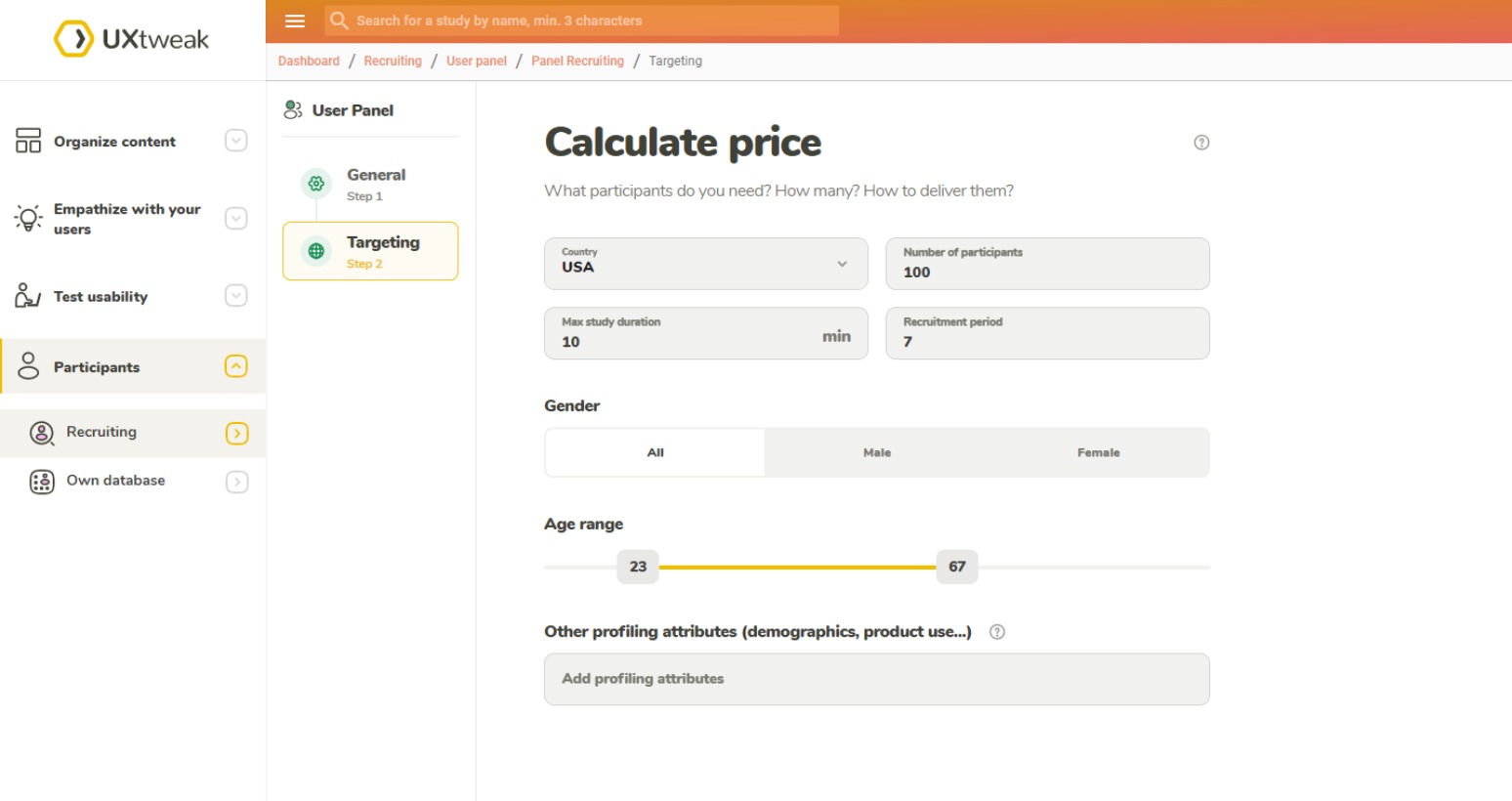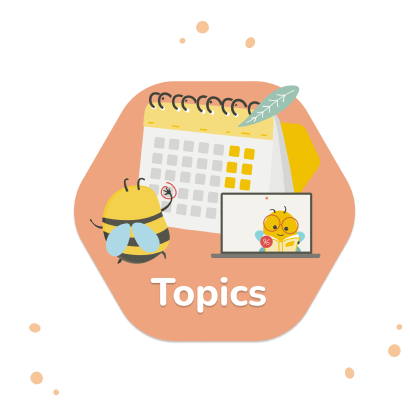Ever wondered how your favorite apps and websites seem to know exactly what you need? It’s not magic — it’s the result of meticulously conducted user interviews. By engaging with real users, companies can gain invaluable insights into pain points and preferences, creating experiences that truly resonate.
This guide explores the top 20 online user interview tools, detailing their features, pros and cons, and user reviews to help you make an informed choice.
Why user interviews matter
User interviews are crucial for understanding user behaviors, needs, and frustrations, making them fundamental to effective UX design. Studies by Arwen Bunce suggest that qualitative research reaches data saturation after approximately 12 interviews.
When data saturation occurs early, conducting more interviews will not yield any new findings. This further emphasizes the importance of strategic planning and execution of user interviews to maximize the quality and depth of feedback obtained, thereby informing more accurate and impactful UX design decisions.
How do you choose a user interview tool?
Picking the right online user interview tool can significantly impact the quality and depth of insights gained from your project engagements. The right tool streamlines the research process and gives you deep insights into your users’ behavior, giving you enough data to create products that users love.
Here are some tips for choosing the perfect tool:
Set research goals
Setting research goals throughout the entire interview process with the specific feedback you aim to collect from your users. Clearly defined goals ensure that every question and interaction serves a strategic purpose, ultimately guiding the direction of your project.
- Understanding user needs and behavior: Are you seeking to figure out user pain points and identify improvement areas in your existing product? Tools with features like screen sharing and task recording can be particularly insightful. Imagine being able to watch users navigate your product firsthand, pinpointing exactly where they get stuck or confused. These recordings are a perfect way to analyze areas to streamline the user experience.
- Testing new ideas: If you are gathering feedback on brand new prototypes or design concepts, look for tools with easy screen sharing, annotation capability, and whiteboarding features. With these features, users can annotate their thoughts and suggestions directly on the screen, which in turn is invaluable for refining your design before full-scale development.
Analyse recruitment options
Depending on your research goals, target audience and budget, there is a bunch of different recruiting options you can choose from:
- Internal users: Are you interviewing existing customers or employees? Some tools offer built-in panels or integrations with existing customer relationship management (CRM) platforms for easy recruitment. This allows you to send interview invitations directly to users within the CRM system and boost participation rates.
- External participants: To reach a wider audience with specific demographics, you can: consider tools that partner with external recruiting platforms and offer a User Panel or use ones that allow you to incentivize users who perfectly match your target audience via external recruiting partners.
Analyse scheduling options
Evaluating scheduling options is necessary to optimize participant availability and smooth interview coordination. Efficient scheduling minimizes delays and ensures that interviews are conducted conveniently for both participants and interviewers.
- Streamlined scheduling: Look for tools with integrated calendars or scheduling functionalities that allow participants to book interview slots easily. Features like automated reminders and time zone adjustments can further streamline the process. Imagine eliminating the back-and-forth emails trying to coordinate interview times. Tools with integrated scheduling let participants see your availability and book a convenient time slot themselves, saving you valuable time and effort.
- Flexibility: Does your research require interviews across different time zones? Opt for tools that offer flexible scheduling options and clear communication tools to ensure smooth interview coordination. Imagine being able to interview participants from around the globe without any scheduling headaches. Tools with flexible scheduling options and clear communication features can ensure everyone is on the same page, regardless of location.

Example of scheduling in UXtweak Live Interviews Tool.
Check note-taking and recording functionalities
This ensures that valuable insights gathered during interviews are accurately captured and preserved. Robust notetaking and recording tools facilitate thorough analysis post-interview. But there’s more:
- Comprehensive note-taking: Effective note-taking during interviews is crucial. Choose tools that offer user-friendly note-taking features, including timestamps, tags, and the ability to embed screenshots or recordings for better context.
💡 If you want to improve your note-taking, make sure to check out our video guide:
- Recording options: High-quality audio and video recordings are crucialcan be invaluable for capturing user behavior and nonverbal cues. Look for tools that offer secure recording options with clear download and storage functionalities.
Top 20 online user interview tools & software
- UXtweak
- Lookback
- UserTesting
- Hotjar
- Zoom Workspace
- Google Meet
- dscout
- Loop11
- Qualtrics
- Lyssna (Formerly UsabilityHub)
- Userlytics
- Maze
- User Interviews
- Dovetail
- Respondent.io
- Sprig (Formerly Userleap)
- Mixpanel
- FullStory
- Ethnio
- Aptivio
1. UXtweak 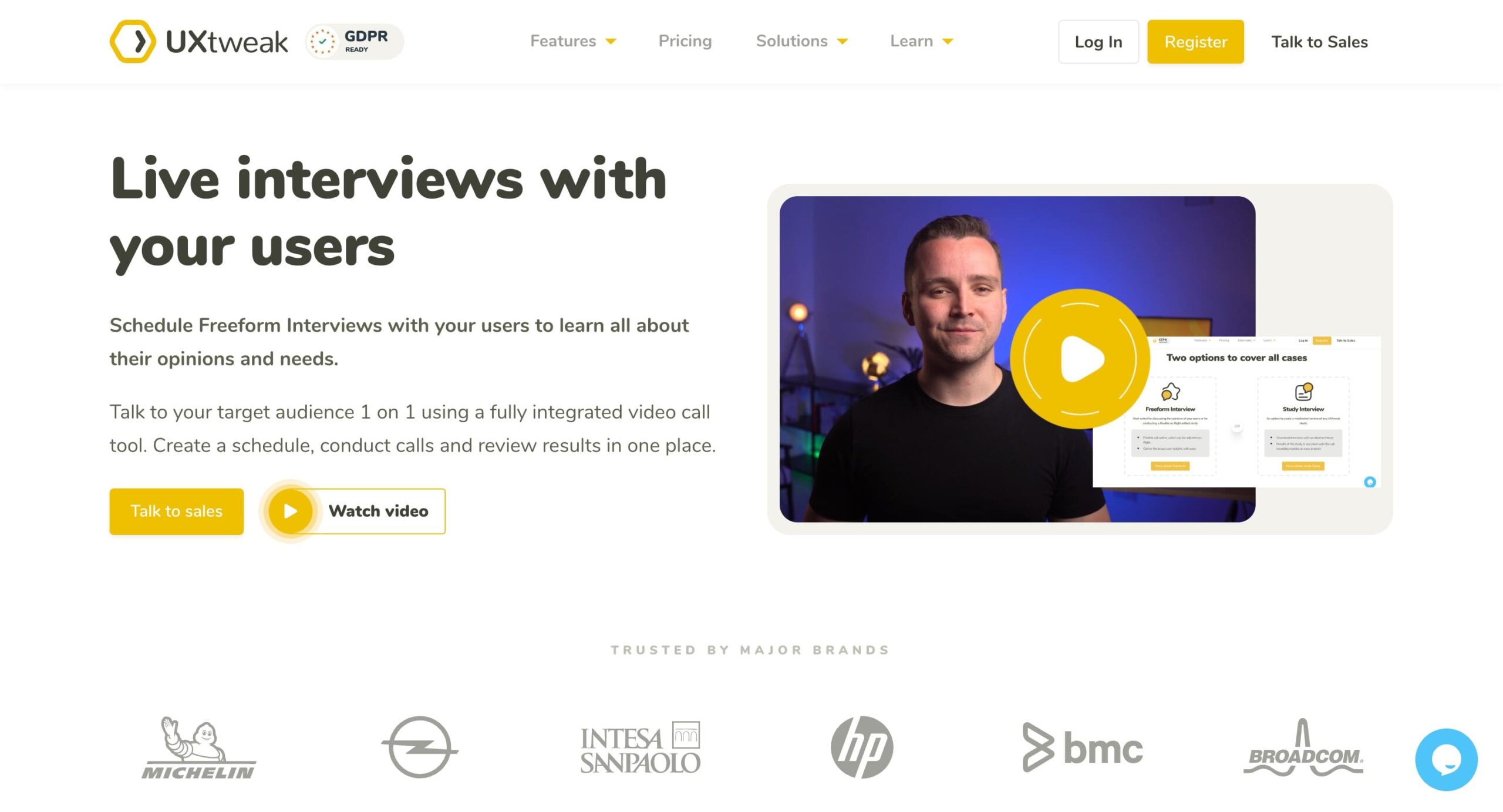
UXtweak offers a comprehensive UX research platform, combining various tools for user interviews, usability testing of websites and mobile apps, website testing, session recording, card sorting, tree testing, and other research tools mobile testing. It streamlines the entire user interview process by allowing you to recruit participants, schedule sessions, conduct interviews or moderated research studies, and analyze the results—all within a single platform.
Features:
- Moderated Testing and User Interviews
- Website Usability Testing Tool
- Card Sorting Tool
- Session Recording with Website Heatmaps (Click, Scroll, Move, Tap)
- Mobile App Usability Testing
- Prototype Testing (Figma, Invision, Axure)
- Tree Testing Tool
- Preference Tests
- 5 Second Test
- First Click Test
- Online surveys
- Competitive Usability Testing
Pros:
- Seamlessly schedule, recruit, conduct, and analyze your all user interviews
- Moderated support for other types of research studies
- Multiple recruiting options
- User Panel with niche recruiting capabilities
- Free plan
- Advanced analytics
- Advanced note-taking and reels highlights for easier analysis
Cons:
- The dashboard takes time to get used to. (New tutorial videos are rolled out to make this easy)
User Reviews
According to Capterra:
Overall Rating: 4.8/5
Ease of Use: 4.7/5
Quality of Support: 5.0/5
Pricing & Plans
Start small with a free plan for unlimited live studies. Upgrade to paid plans for solo researchers ($49/month) or teams (business plan). Custom enterprise options are also available.
2. Lookback
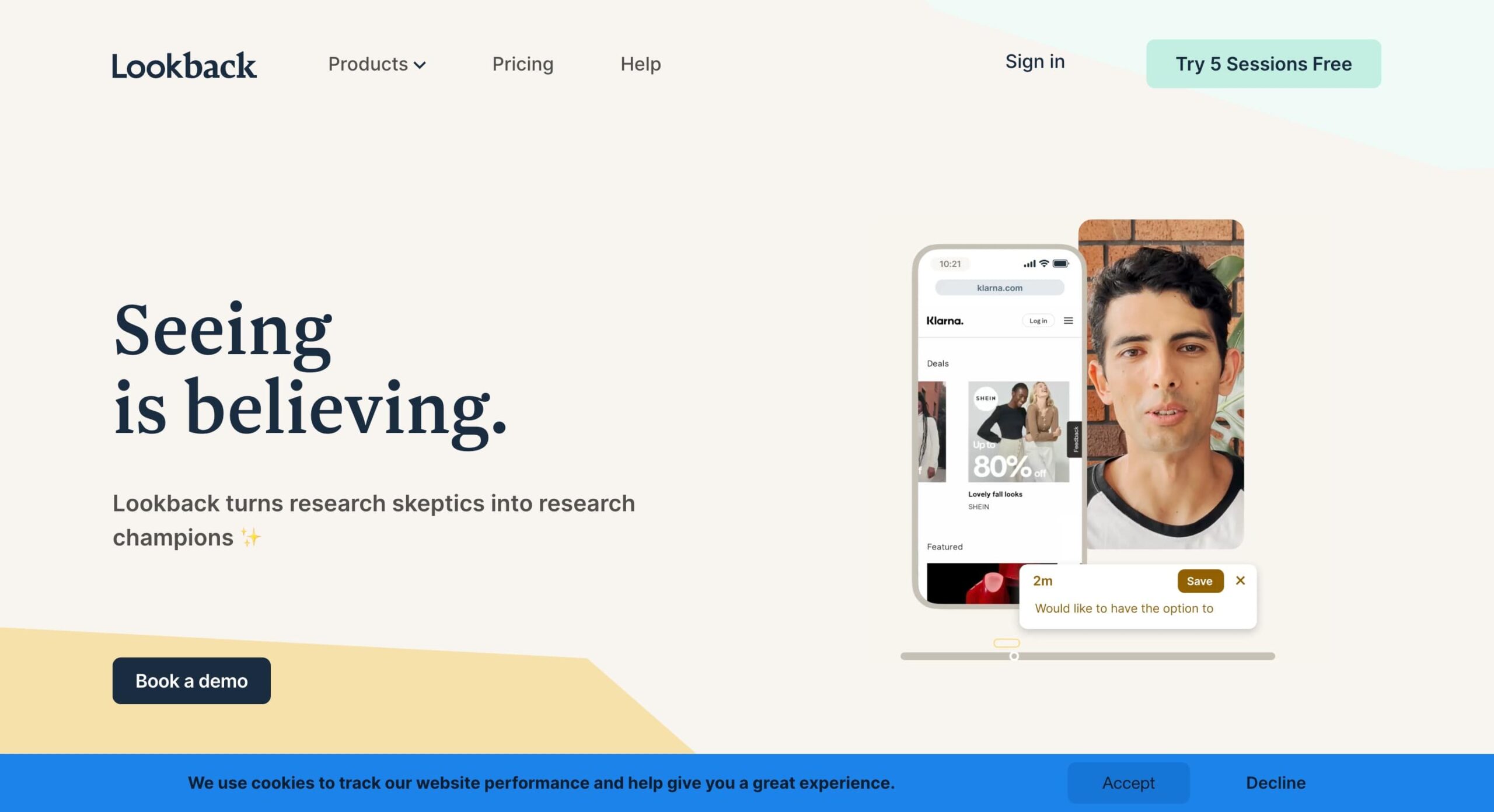
Lookback is a user research platform designed for simplicity and ease of use. Its core focus is capturing authentic user experiences through screen and webcam recordings. Lookback boasts an intuitive interface, making it easy for both researchers and participants to navigate the platform.
Features:
- Simple screen and webcam recording with audio capture captures the full user experience.
- Easy sharing of recordings for seamless collaboration with team members or stakeholders.
- Annotation tools for adding comments and feedback directly to recordings, facilitate clear communication.
- Integrates with popular project management tools like Slack and Trello, allowing for smooth workflow integration.
Pros
- Easy to use and intuitive interface, making it ideal for both researchers and participants.
- Affordable pricing options cater to various research budgets. (pricing not available)
- It is great for capturing in-context user behavior, providing valuable insights into how users interact with your product in their natural environment.
Cons:
- It lacks some advanced analytics features like heat maps and click tracking offered by competitors.
- Limited recruiting functionalities may require researchers to source participants elsewhere.
User Reviews
Overall Rating: 3.4/5
Ease of Use: 3.5/5
Customer Service: 2.1/5
Pricing and Plans
A free trial is available; pricing is disclosed upon contact.
3. UserTesting
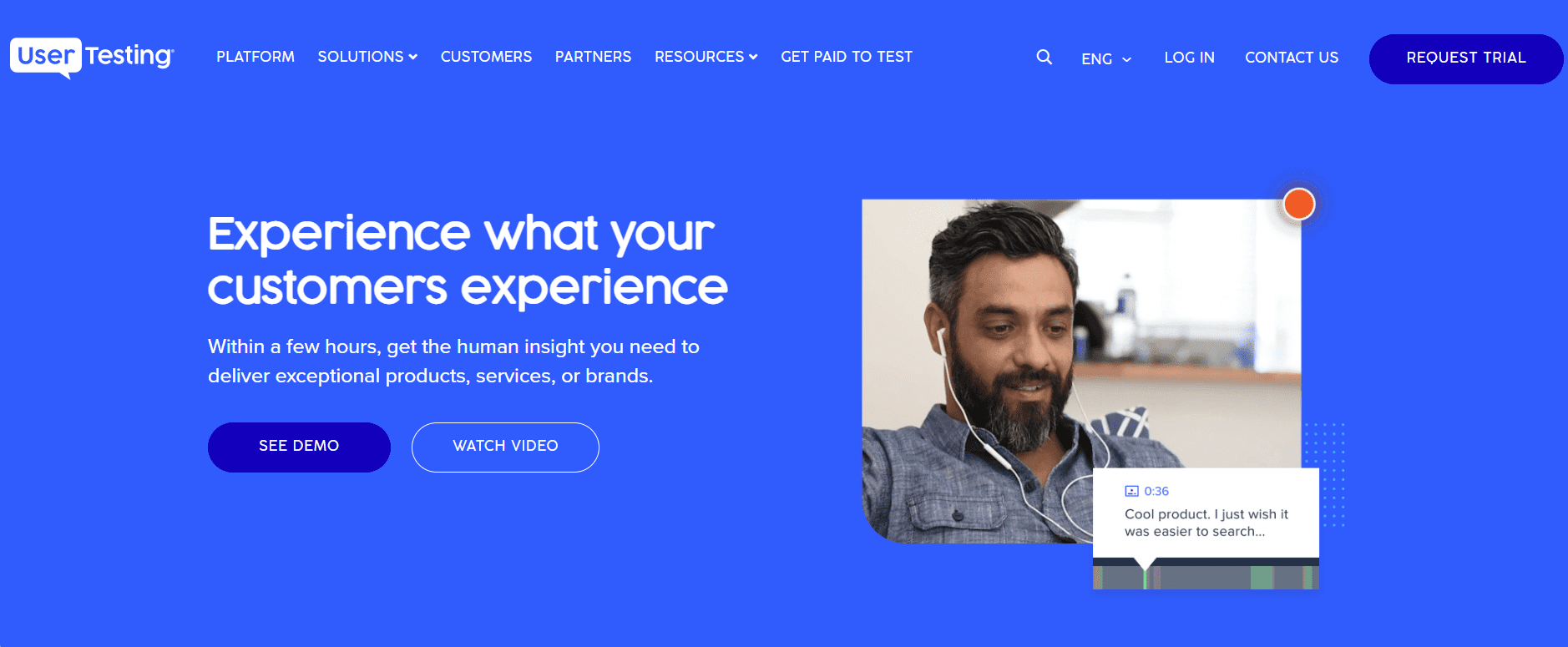
UserTesting is a well-known user testing platform that boasts an extensive pool of pre-recruited participants. This makes it an excellent choice for researchers who need to quickly find and test specific demographics. UserTesting provides a variety of testing methodologies, allowing for flexible and comprehensive research.
Features:
- Quickly find participants that match your criteria from a vast pre-recruited pool.
- Conduct live or recorded interviews, depending on your research needs.
- Share your screen and record sessions to capture detailed user interactions.
- Provides basic analytics to help interpret user behavior and feedback.
Pros:
- Easy to find and recruit participants for your research, saving valuable time and resources.
- Offers different testing methodologies (card sorting, tree testing) beyond standard user interviews, providing additional research flexibility.
- User-friendly platform makes it easy to set up and conduct user interviews.
Cons:
- Can be expensive for large-scale studies, with pricing based on the number of tests conducted. (pricing not available)
- Limited customization options for recruiting participants. You may not have complete control over the demographics or backgrounds of participants within the pre-recruited pool.
- Basic analytics features compared to some competitors. UserTesting offers basic reporting tools, but may not provide the in-depth user behavior insights available with other platforms.
User Reviews
Overall Rating: 4.5/5
Ease of Use: 4.4/5
Customer Service: 4.3/5
Pricing and Plans
Pricing tiers (free trial, advances, and ultimate). It is non-disclosed until a contact is initiated.
4. Hotjar
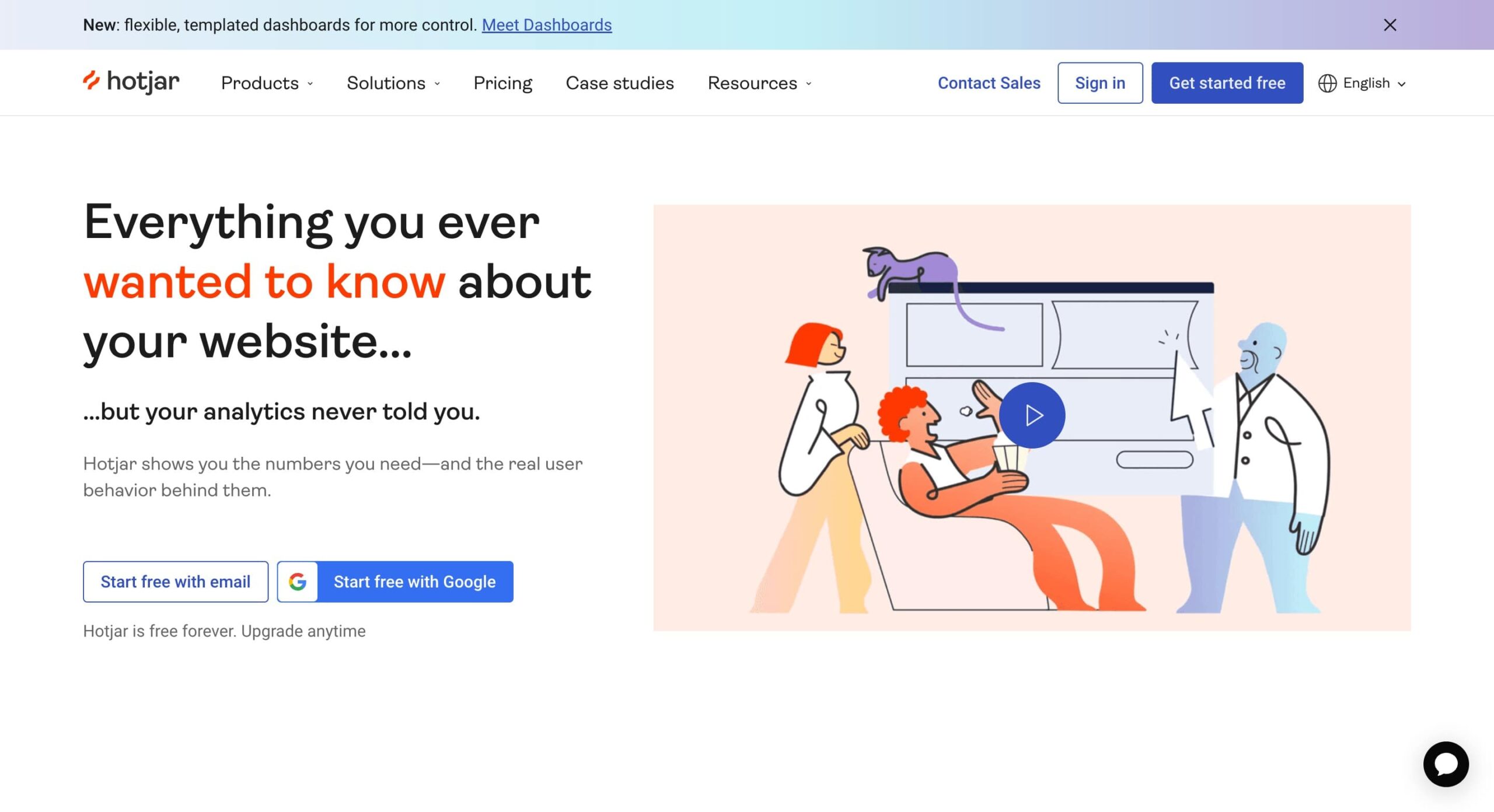
Hotjar is a user experience analytics platform that goes beyond basic user interviews. While it offers functionalities for recording user sessions, its core strength lies in providing a holistic view of user behavior through a combination of recordings, heatmaps, and surveys.
Features:
- Heatmaps
- Session recording
- Funnel Analysis
- Surveys
Pros:
- All-in-one platform for user research and analytics, providing a comprehensive view of user behavior.
- Affordable pricing options cater to various research budgets. (pricing not available)
- A User-friendly interface with clear visualisations makes it easy to understand user data.
Cons:
- Limited features for moderated interviews compared to dedicated user interview tools. Hotjar primarily focuses on user analytics, with more basic interview features.
- Recordings may not capture user audio by default, which can be a limitation for some research projects.
User Reviews
Overall Rating: 4.7/5
Ease of Use: 4.6/5
Customer Service: 4.5/5
Pricing and Plans
Free (35 daily sessions), $32 for Observce Plus, $80 for Observe Business, and $171 for Observe Scale.
5. Zoom Workspace
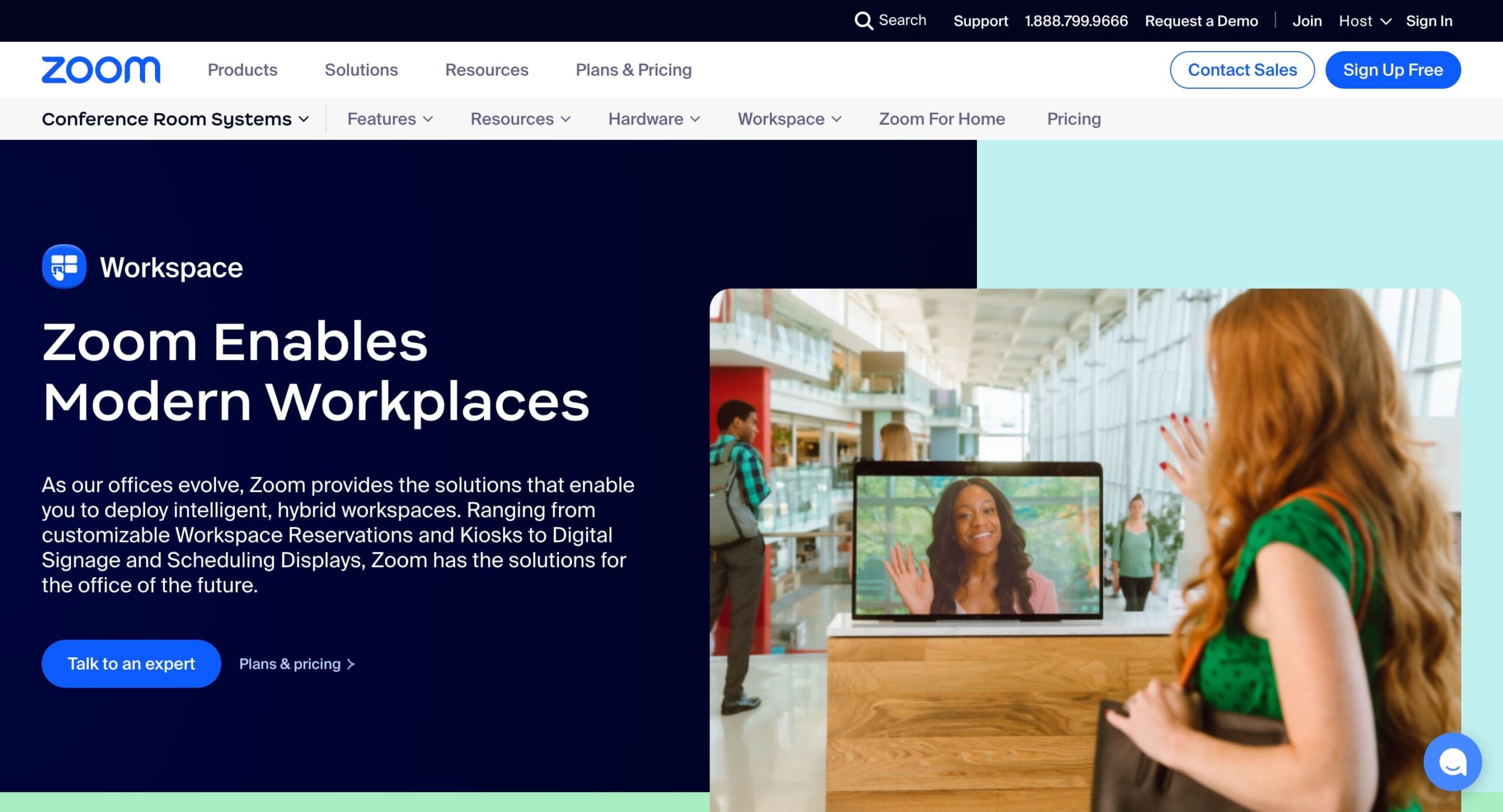
Zoom, a household name in video conferencing, can also be a valuable tool for conducting online user interviews. Its ease of use and familiarity for many users make it a convenient option. Zoom offers screen-sharing capabilities, allowing you to share your prototype or design with participants and observe their interactions.
Features:
- Video Conferencing: High-quality video calls with participants.
- Screen Sharing: Share your screen to walk through prototypes and gather user feedback.
- Recording: Record sessions for later analysis and reference.
- Breakout Rooms: Facilitate group discussions or separate interview sessions.
Pros
- User-friendly interface with a minimal learning curve for both researchers and participants.
- A free plan is available for basic user interviews, making it a budget-friendly option.
- Screen sharing and recording capabilities provide valuable functionalities for user research.
Cons:
- Lacks some advanced features specifically designed for user interviews, such as built-in recruitment tools or detailed analytics.
- May not be ideal for complex research projects requiring extensive functionalities.
User Reviews
Overall Rating: 4.6/5
Ease of Use: 4.6/5
Customer Service: 4.4/5
Pricing and Plans
Free plan, pro (1-9 users) $12.49, business (10-15 users) $18.32. Custom orders for larger corporations.
6. Google Meet
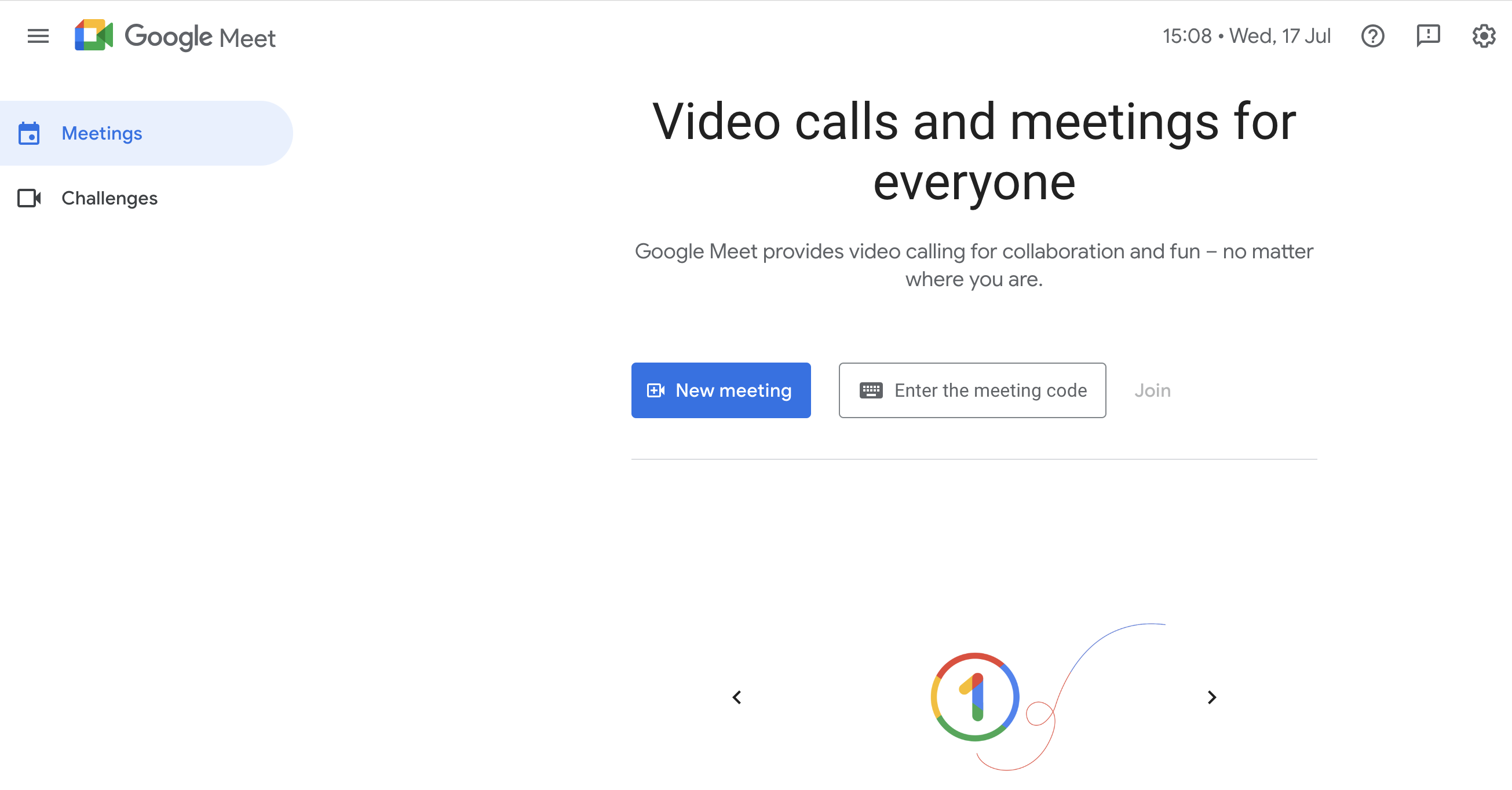
Similar to Zoom, Google Meet is another popular video conferencing platform that can be used for online user interviews. It offers free video conferencing for up to 100 participants, making it a budget-friendly option for small-scale research projects. Google Meet also integrates seamlessly with other Google Workspace tools, allowing for easy collaboration and file sharing within research teams.
Features:
- Video Conferencing: Conduct user interviews using high-quality video.
- Screen Sharing: Share your screen to review prototypes and gather feedback.
- Recording: Record interviews for later analysis (limited in free plan).
- Integration: Seamlessly integrates with Google Workspace tools like Google Calendar and Google Drive.
Pros:
- Free plan available for basic user interviews, making it accessible for researchers on a budget.
- Familiar interface for many users, promoting ease of use.
- Integrates with Google Workspace tools for smooth collaboration within research teams.
Cons:
- Lacks advanced user interview functionalities like built-in recruitment tools or detailed analytics.
- Recording capabilities may be limited in the free plan, requiring paid upgrades for extended recording.
User Reviews
Overall Rating: 4.5/5
Ease of Use: 4.6/5
Customer Service: 4.3/5
Pricing and Plans
- Free: Up to 100 participants, 60-minute limit (no limit for 1:1 calls).
- Paid: Starts at $6 per user/month with Google Workspace plans.
7. dscout
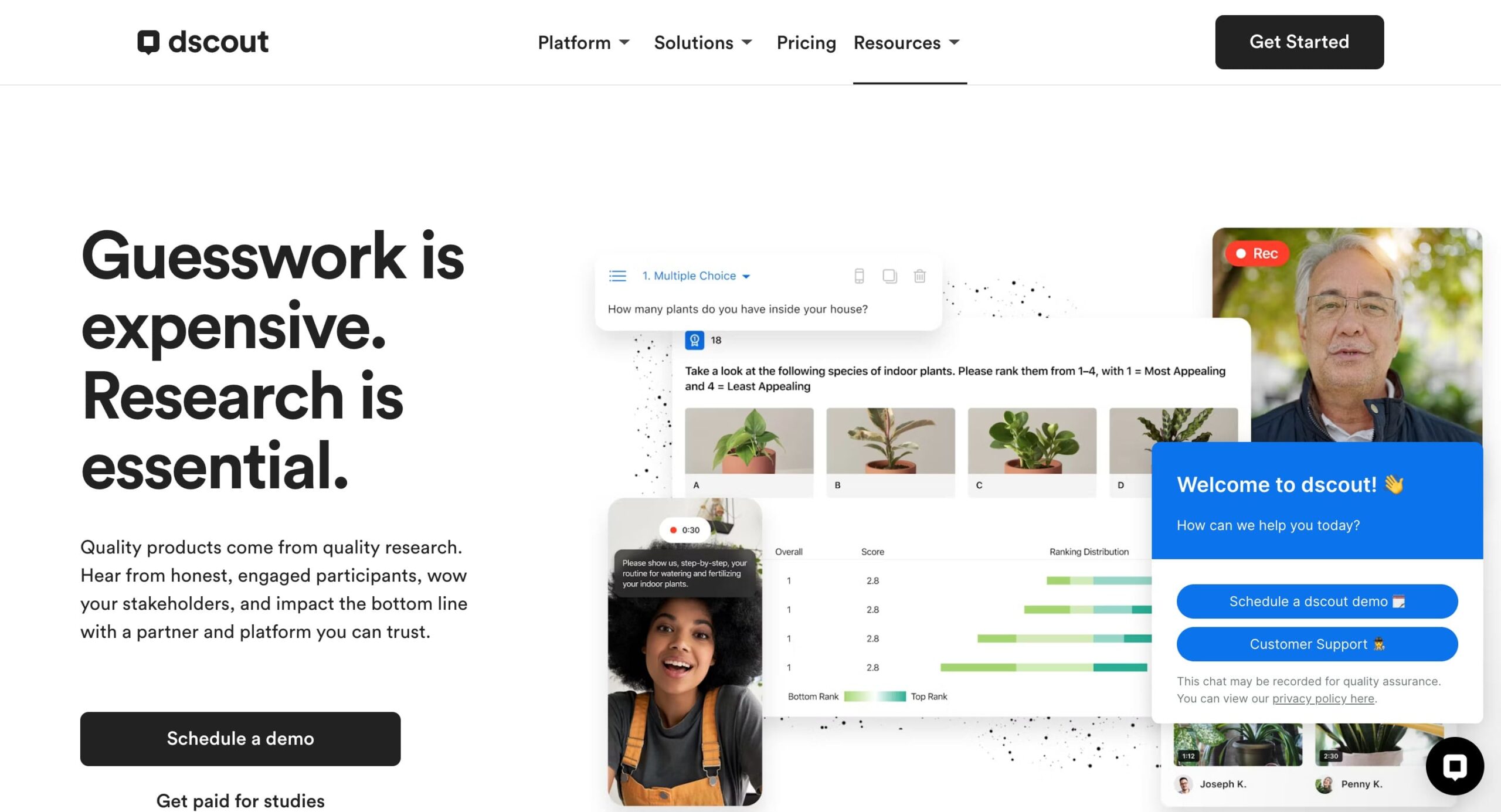
dscout is a remote qualitative research platform designed to capture user behavior in their natural environment. It goes beyond traditional user interviews by offering tools for conducting in-context user research through diary studies, card sorting, and remote testing.
Features:
- In-Context Research: Capture user behavior in real-world settings.
- Diary Studies: Collect ongoing user feedback through diary entries.
- Card Sorting: Understand how users categorise information.
- Remote Testing: Conduct usability tests using screen recording and webcam capture.
Pros:
- Offers diverse research methodologies beyond standard user interviews.
- Captures user behavior in context, providing valuable insights into real-world usage.
- Built-in recruiting tools (on some plans) streamline participant recruitment.
Cons:
- Can be pricier than some basic user interview tools (pricing not available).
- The learning curve associated with the platform’s various functionalities.
- May be overkill for simple user interviews focused on direct feedback.
User Reviews
Overall Rating: 4.4/5
Ease of Use: 4.5/5
Customer Service: 4.3/5
Pricing and Plans
Start around $49 per screener interview, with custom quotes for larger projects.
8. Loop11
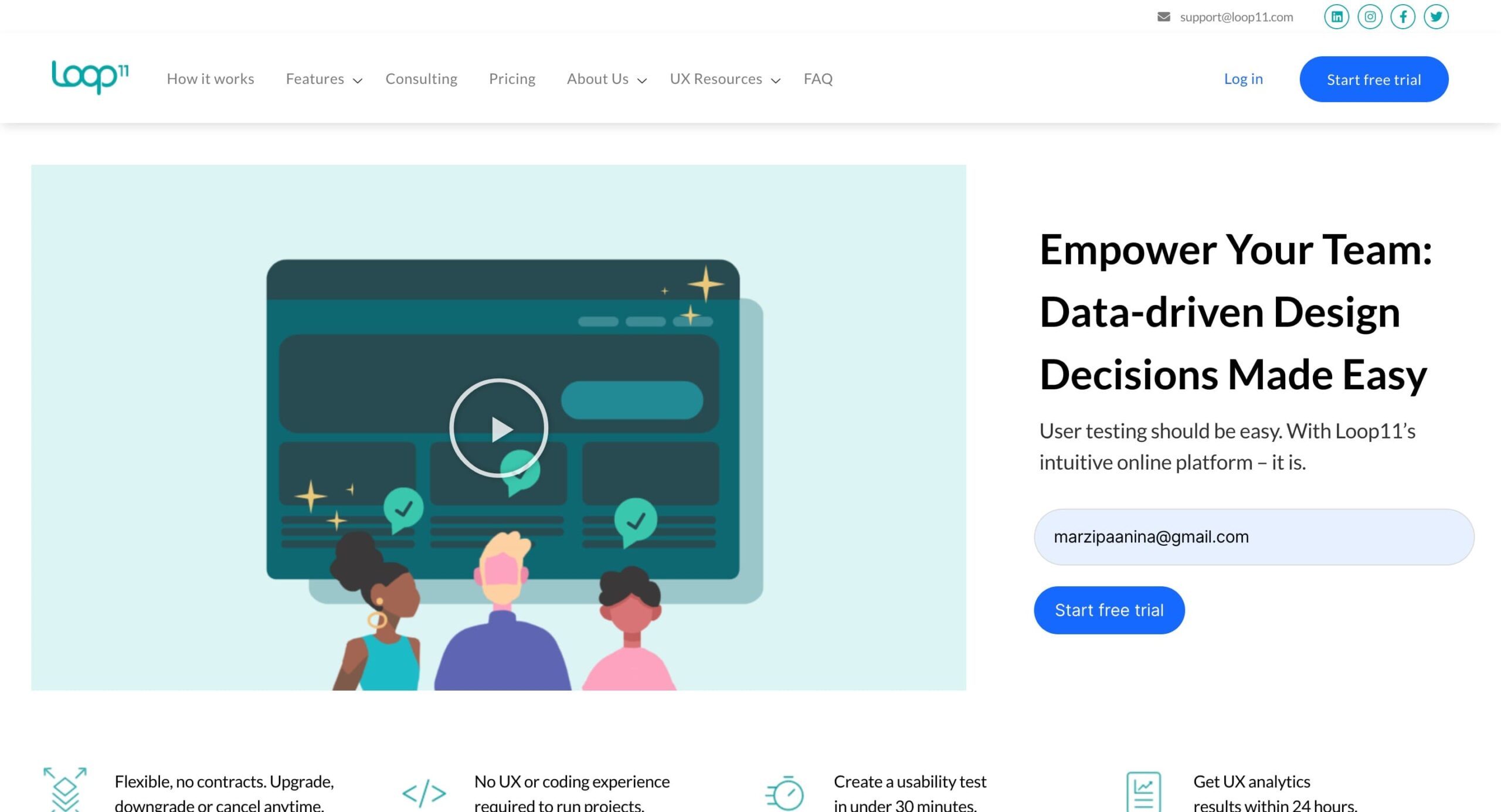
Loop11 is a user research platform designed to streamline the user interview process, from recruitment to analysis. It offers features for creating targeted screener surveys to find ideal participants, scheduling interviews, and conducting both moderated and unmoderated interviews.
Features:
- Moderated and Unmoderated Interviews: Conduct live or recorded interviews based on your research needs.
- Screener Surveys: Create surveys to find and recruit the right participants.
- Recording and Transcription: Record sessions and transcribe them for detailed analysis.
- Global Participant Pool: Access a diverse range of participants (availability may depend on plan).
Pros:
- Streamlines the user interview process from start to finish.
- Targeted participant recruitment ensures you find the right users for your research.
- Built-in recording and annotation tools enhance data capture and analysis.
Cons:
- Can be pricier than some basic user interview tools (pricing not available).
- May not offer some advanced functionalities available on other platforms, such as automated transcription or global participant pools.
User Reviews
Overall Rating: 4.5/5
Ease of Use: 4.5/5
Customer Service: 5/5
Pricing and Plans
A freemium model with limited tests per month. Paid plans start around $79 per month.
9. Qualtrics
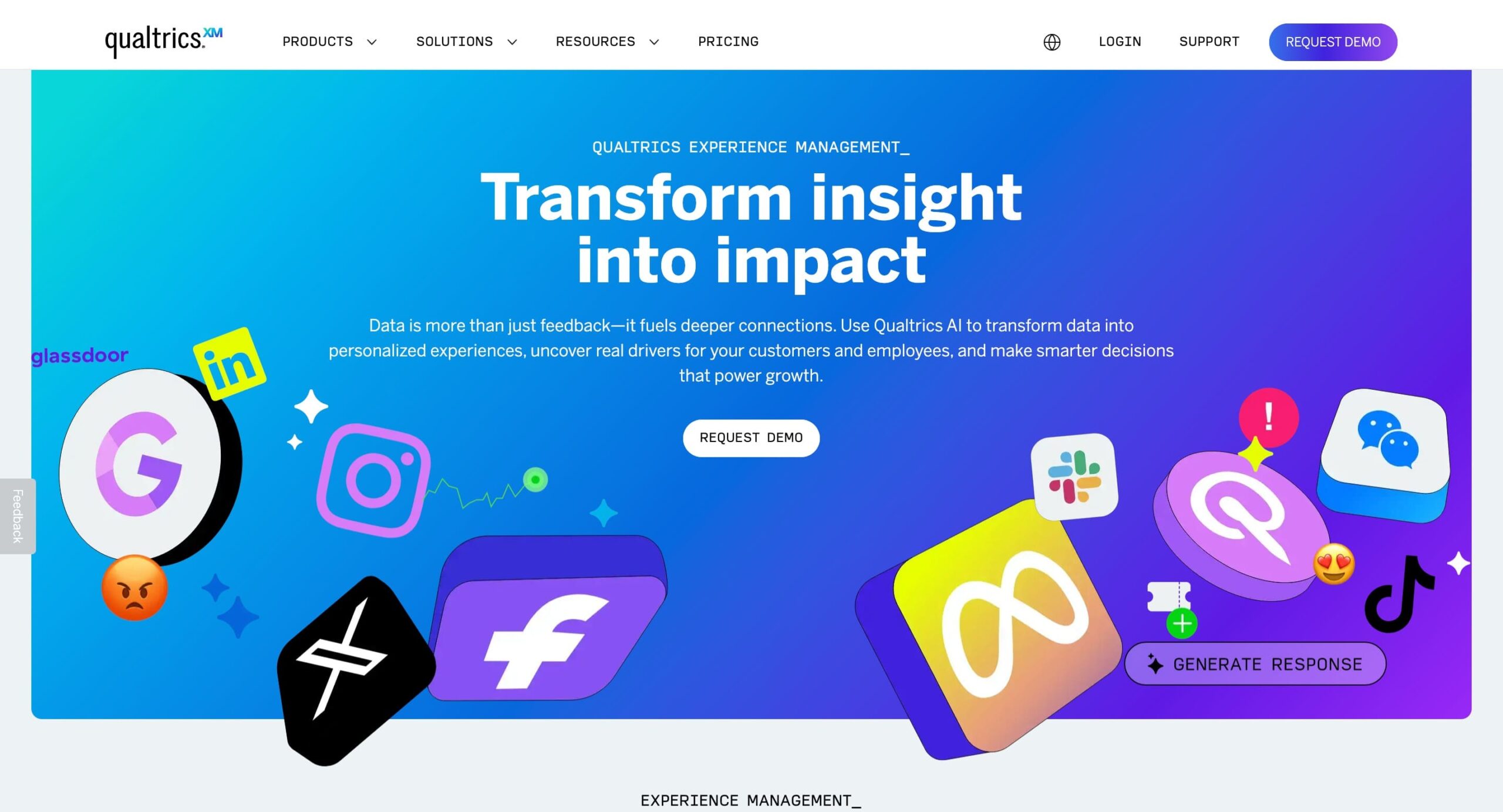
Qualtrics is a powerful research platform that provides tools for surveys, feedback, and data analysis. Organizations worldwide use it to gather insights and make data-driven decisions. It is known for its robust features and flexibility, making it suitable for both simple and complex research projects.
Features:
- Advanced Surveys: Create detailed and complex surveys with various question types.
- Feedback Collection: Collect feedback through multiple channels, including email, web, and mobile.
- Data Analysis: Analyse data with powerful analytics tools and generate detailed reports.
- Integration: Integrate with other tools and platforms for a seamless workflow.
Pros:
- Comprehensive Features: Offers a wide range of survey creation, distribution, and analysis tools.
- Flexible: Suitable for various research needs, from simple surveys to complex studies.
- Robust Analytics: Powerful data analysis and reporting capabilities.
Cons:
- Complexity: May have a steep learning curve for new users.
- Cost: Can be expensive, especially for smaller organisations.
User Reviews
Overall Rating: 4.7/5
Ease of Use: 4.4/5
Customer Service: 4.7/5
Pricing
Custom pricing based on features and usage. Contact for details.
10. Lyssna (Formerly UsabilityHub)
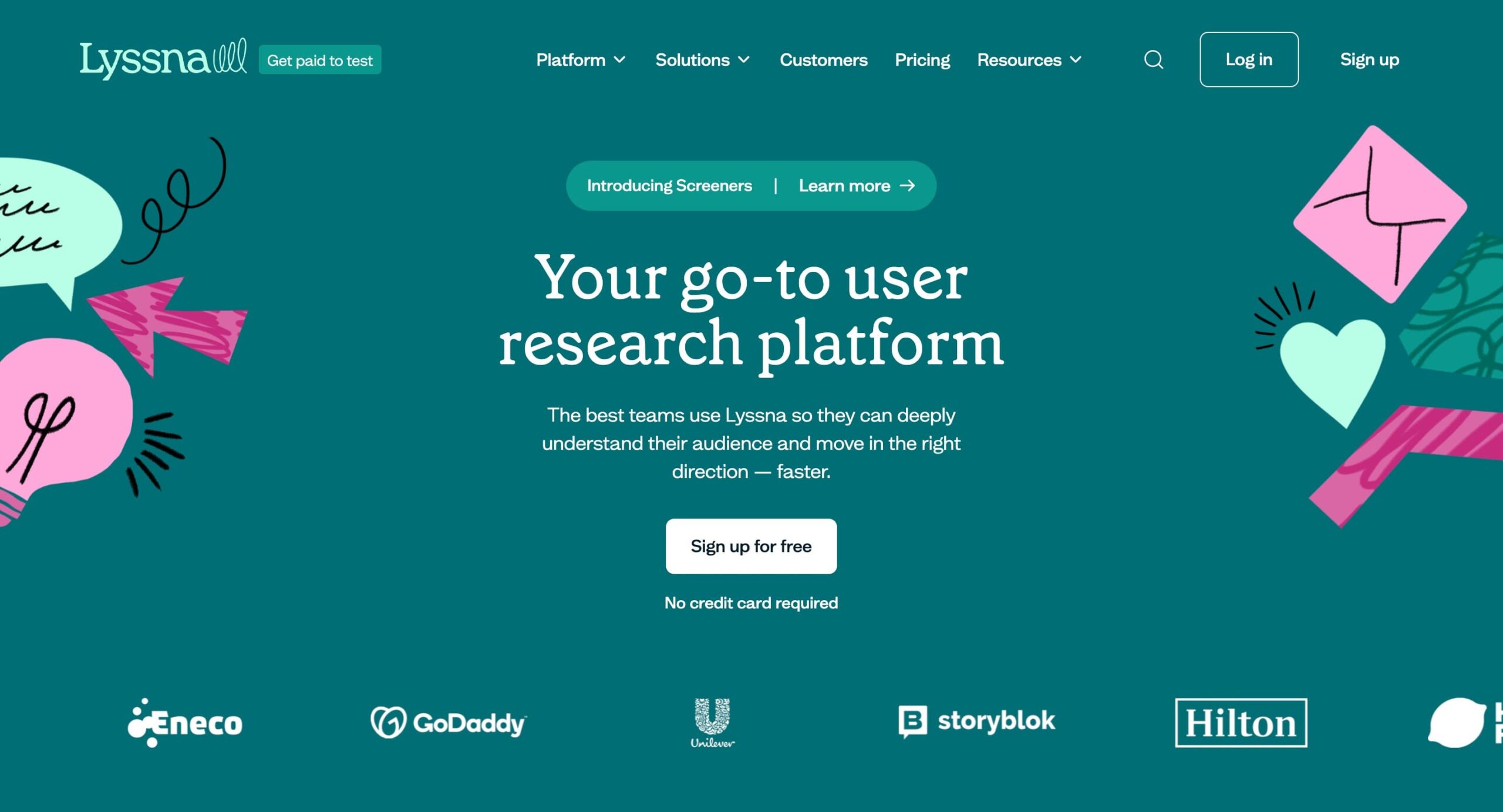
Lyssna is a user research platform offering a variety of tools for user testing and feedback collection. While it doesn’t specialize solely in user interviews, it does offer functionalities for conducting remote interviews with screen recording and audio capture.
Features:
- User interviews
- Heatmaps and click tracking
- Participant recruitment
- Surveys and polls
Pros:
- Versatile platform offering user interviews alongside other user research methodologies.
- Heatmaps and click-tracking tools provide additional insights into user behavior.
- Built-in participant recruitment tools (on some plans) simplify finding participants.
Cons:
- User interview functionalities may be more basic compared to dedicated user interview platforms.
- May require researchers to combine features from different tools for a complete research solution.
User Reviews
Overall Rating: 4.7/5
Ease of Use: 4.7/5
Customer Service: 4.9/5
Pricing and Plans
Per-test pricing with options for single tests or subscriptions. Starts around $89 per month.
11. Userlytics
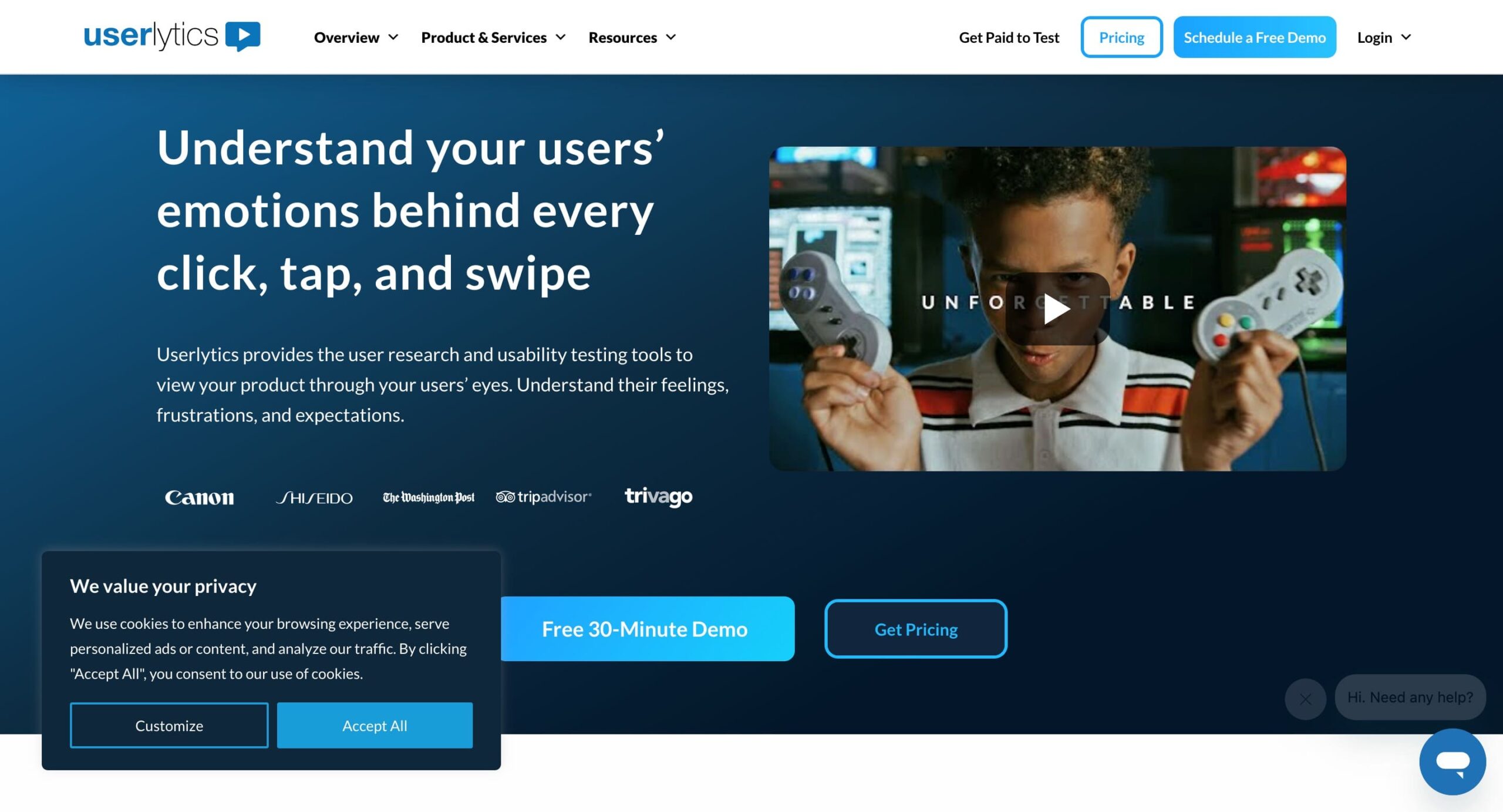
Userlytics is a platform for remote user experience testing and usability testing. It allows researchers to conduct both moderated and unmoderated tests, gathering insights from participants around the world.
Features:
- Remote Testing
- Moderated and unmoderated usability tests
- Screen recording
- Participant recruiting
Pros:
- Global reach
- Flexible testing options
- Detailed insights and advanced analytics
Cons:
- The tool can be expensive depending on the number of tests and participants.
- May require time to fully understand and utilize all features.
User Reviews
Overall Rating: 4.6/5
Ease of Use: 4.6/5
Customer Service: 4.9/5
Pricing
Custom pricing based on features and usage. Contact for details.
12. Maze
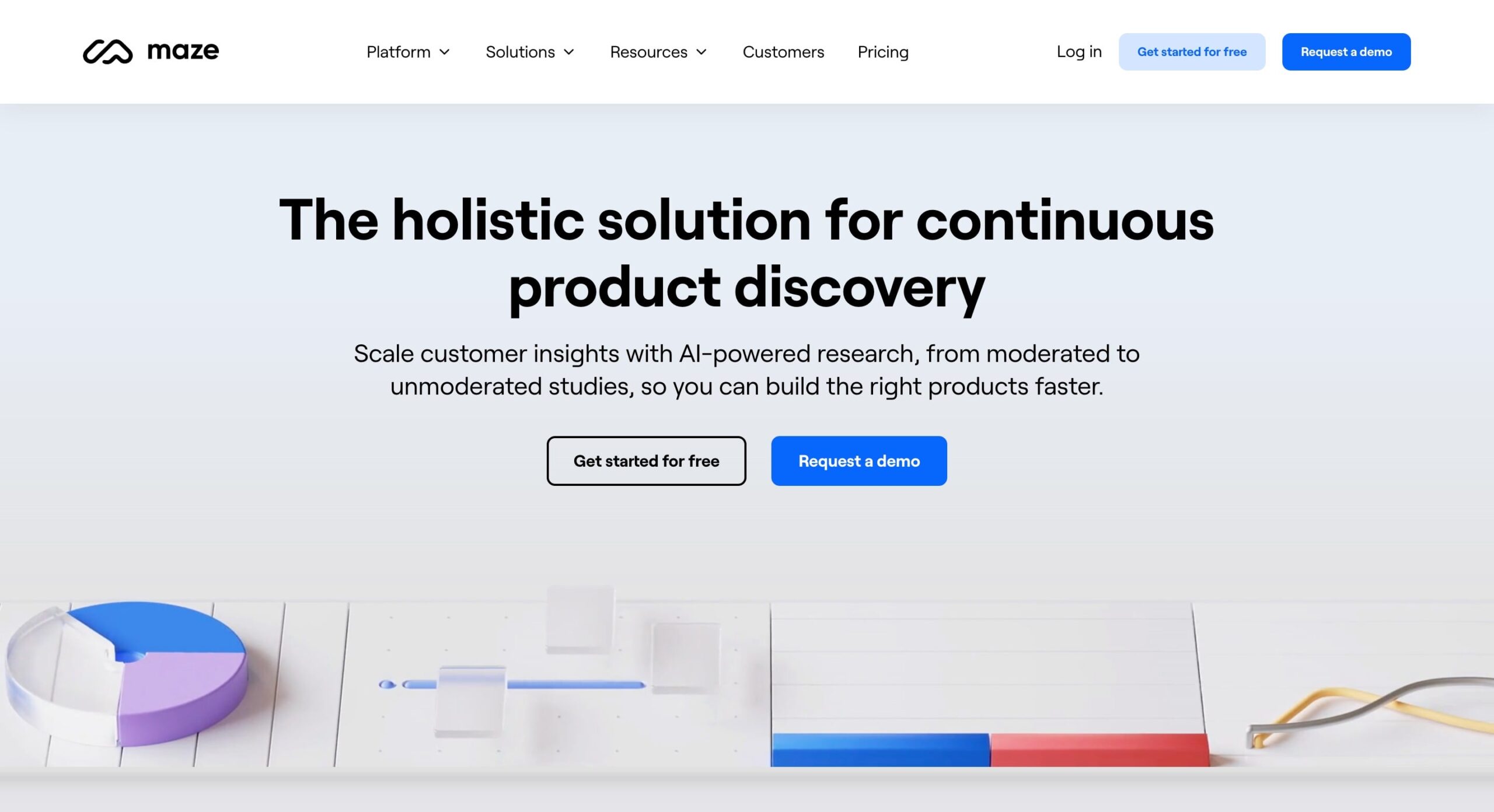
Maze is a user experience (UX) design platform that offers functionalities for conducting usability testing and gathering user feedback. While not strictly focused on user interviews, researchers can create user flows and prototypes, conduct remote usability testing sessions with screen recording, and collect user feedback through surveys and interviews.
Features:
- Prototype Testing
- Survey
- 5 Second Testing
- Card Sorting
- Tree testing
- Screen recording
- Interviews
Pros:
- Versatile platform for user experience research, combining prototyping, testing, and feedback collection.
- Remote usability testing with screen recording provides valuable insights.
- Analytics and reporting tools simplify data analysis.
Cons:
- Interview functionalities may be integrated within the testing process, not standalone interviews.
- May require researchers to combine features for a complete user interview solution.
User Reviews
Overall Rating: 4.5/5
Ease of Use: 4.3/5
Customer Service: 3.8/5
Pricing and Plans
A freemium model with limited projects and features. Paid plans start around $50 per month.
13. User Interviews
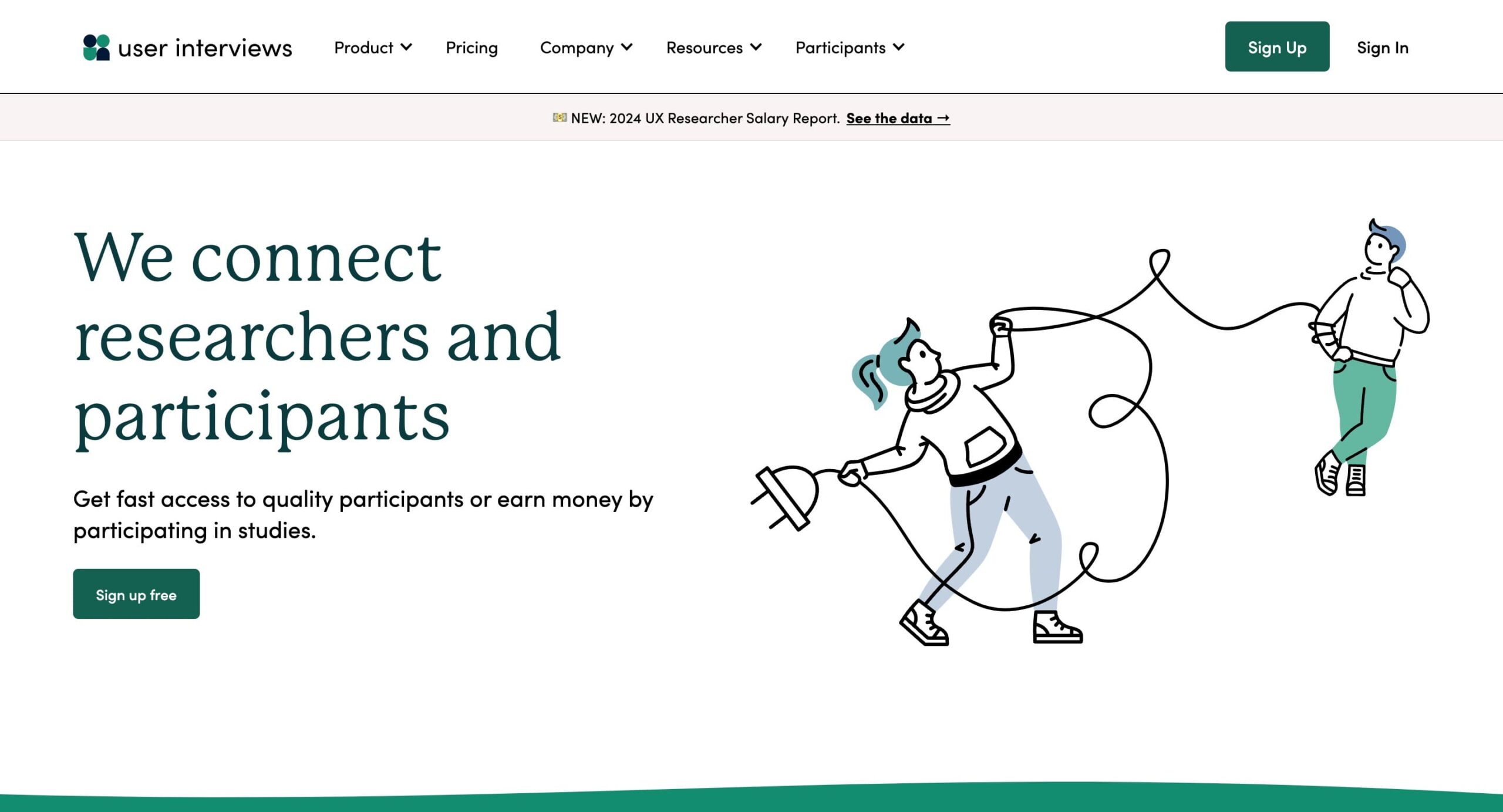
User Interviews focus on a wide range of interview tools, including a recruiting platform that incentivizes people for their feedback. The touch heatmaps offer insights into user interaction patterns, and live collaboration tools enhance the interview experience.
Features:
- Moderated research
- Surveys
- Recruiting
- Incentives
- Scheduling
Pros:
- Intuitive UI
- Effective and quick recruitment
- Great customer service
Cons:
- This tool can be costly for smaller research projects
- Primarily focuses on recruitment and initial feedback and not the studies themselves
User Reviews
Overall Rating: 4.4/5
Ease of Use: 4.1/5
Customer Service: 4.8/5
Pricing and Plans
Custom quotes based on project needs. Generally starts around $1000 per project.
14. Dovetail
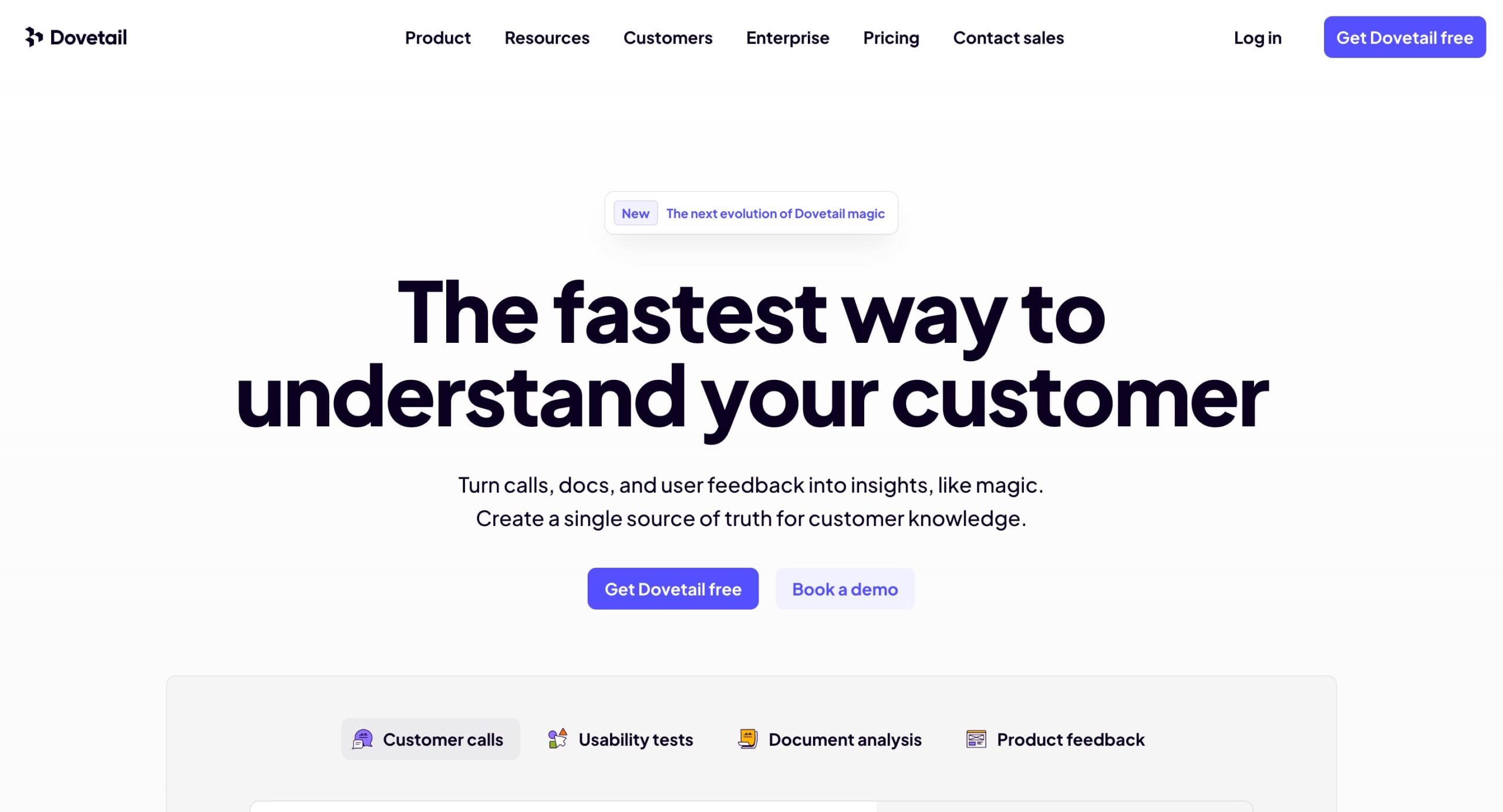
Dovetail is a user research platform designed for capturing in-context user feedback. It allows researchers to create prototypes, share them with participants, and collect feedback through screen recordings, comments, and surveys.
Features:
- Customer calls
- Usability tests
- Research repository
- In-context feedback
- Screen recording
- Comments and surveys
- Analytics
Pros:
- Focuses on capturing in-context user feedback within the prototype environment.
- Offers a variety of feedback collection methods (recordings, comments, surveys).
- Integrations with other tools streamline the research process.
Cons:
- May not be ideal for traditional user interviews requiring direct interaction with participants.
- Interview functionalities may be integrated within the prototype testing process.
User Reviews
Overall Rating: 4.4/5
Ease of Use: 4.3/5
Customer Service: 4.6/5
Pricing and Plans
Freemium model with limited recordings and collaborators. Paid plans start around $99 per month.
15. Respondent.io
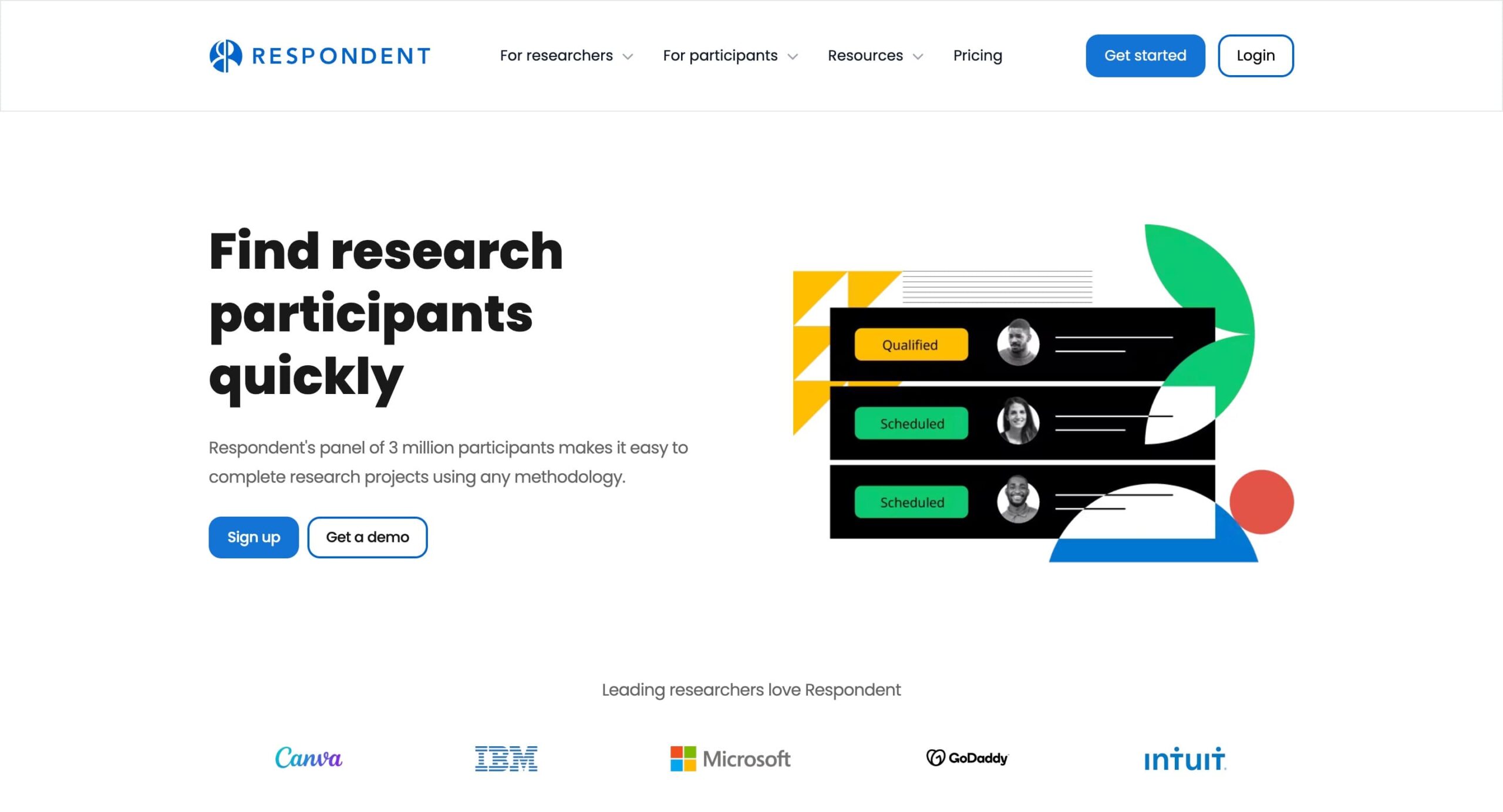
Respondent.io is an online user recruitment platform that connects researchers with potential participants for their studies.
You can use it as a valuable tool for finding the right participants for your user interviews, regardless of location or background.
Features:
- Global participant pool
- Screener surveys
- Communication tools
Pros:
- Simplifies participant recruitment with a large pool and targeted surveys.
- Integrates with other research tools for a complete workflow solution.
- Streamlines communication and scheduling with participants.
Cons:
- Limited functionalities for conducting user interviews themselves (pricing not available). Respondent.io focuses on recruitment, and interviews may need to be conducted on a separate platform.
User Reviews
9/10 on TrustRadius.
Pricing and Plans
Pay-per-respondent model. Prices vary depending on screener criteria and demographics.
16. Sprig (Formerly Userleap)
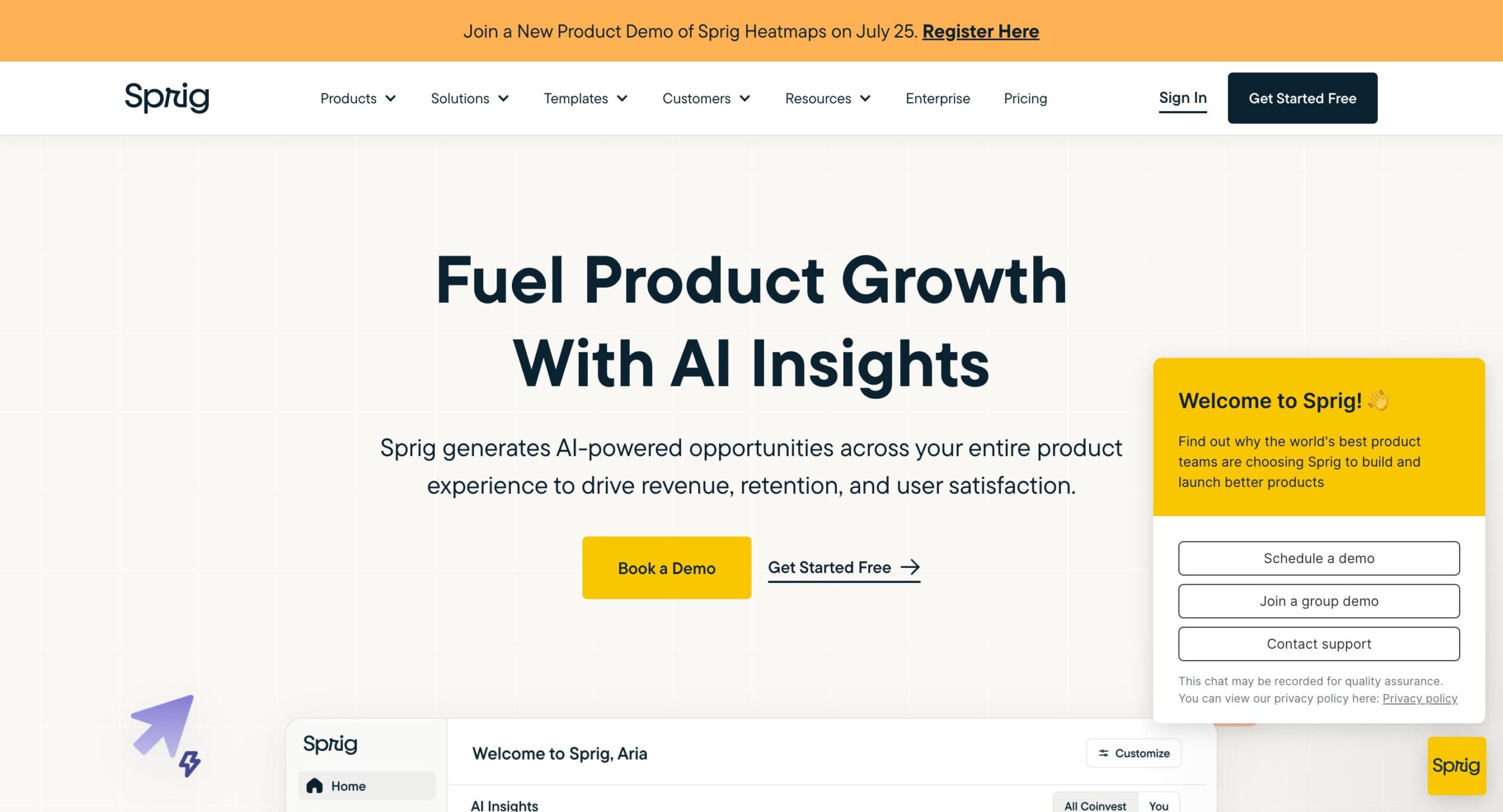
Sprig is a user research platform designed for conducting remote usability testing and user interviews. Researchers can create user flows and prototypes, conduct remote testing sessions with screen recording and audio capture, and moderate interviews in real-time. Sprig is ideal for those looking for a comprehensive tool to cover all aspects of usability testing and user feedback collection.
Features:
- Session replays
- User feedback
- Heatmaps
- AI analysis
- User research
Pros:
- All-in-one platform for user testing, interviewing, and analysis.
- Real-time interview moderation allows for dynamic interaction with participants.
- Built-in recruitment tools (on some plans) streamline participant sourcing.
Cons:
- May be pricier than some basic user interview tools (pricing not available).
- The comprehensive feature set might be overwhelming for researchers who only need basic interview functionalities.
User reviews
4.6/5 on G2.
Pricing and Plans
A freemium model with limited tests and features. Paid plans start around $49 per month.
17. Mixpanel
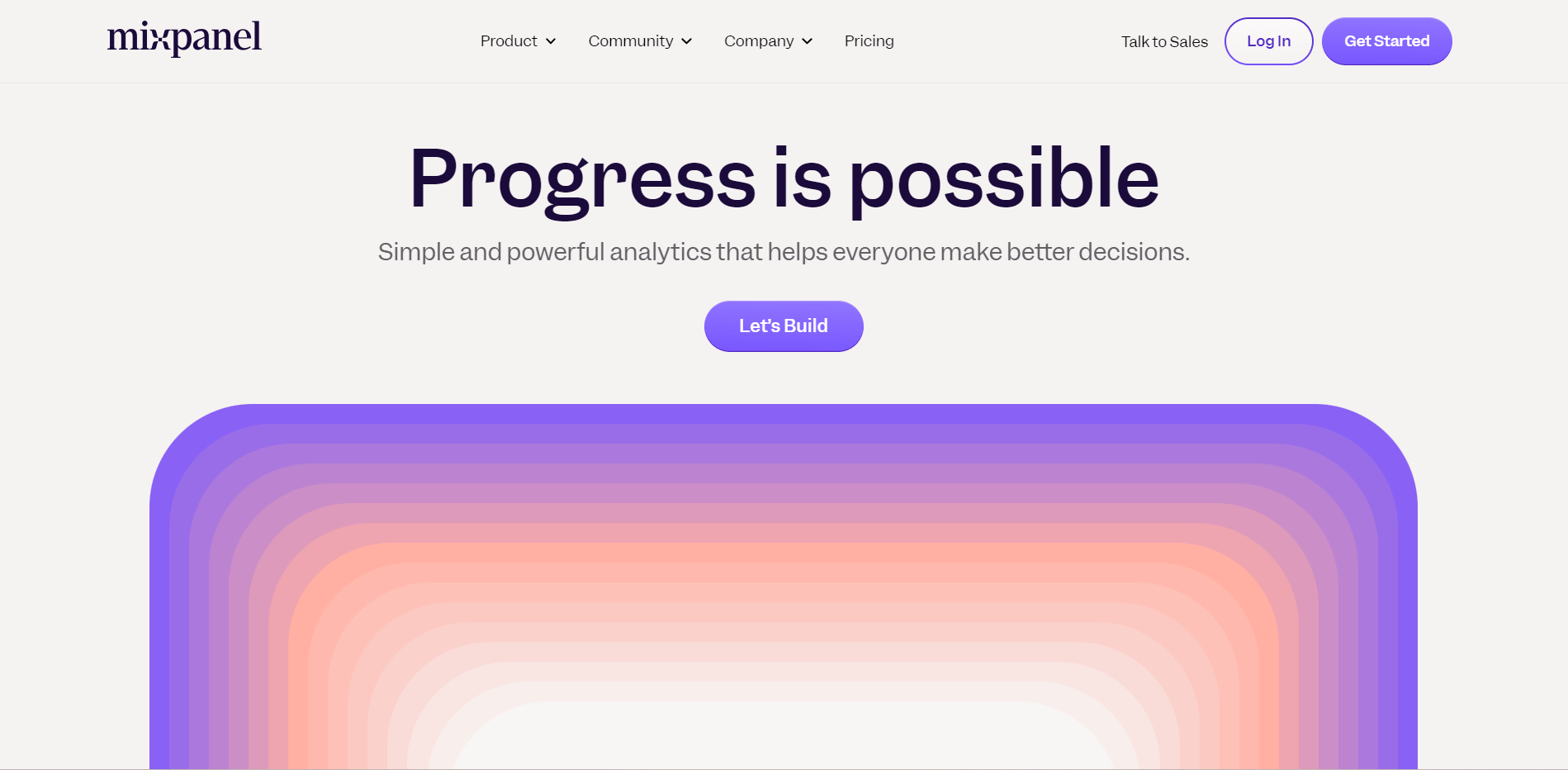
Mixpanel is an advanced analytics platform designed to track user interactions with web and mobile applications. It provides detailed insights into user behavior, helping teams make data-driven decisions to improve user experience and increase engagement.
Features:
- Event tracking
- Funnel analysis
- Segmentation
- A/B Testing
Pros:
- Detailed Analytics
- User-friendly interface
Cons:
- Can be expensive for high-traffic applications.
- Advanced features may require time to understand and utilize fully.
User Reviews
Overall Rating: 4.5/5
Ease of Use: 4.1/5
Customer Service: 4.2/5
Pricing
Free plan with limited features. Paid plans start at $25/month.
18. FullStory
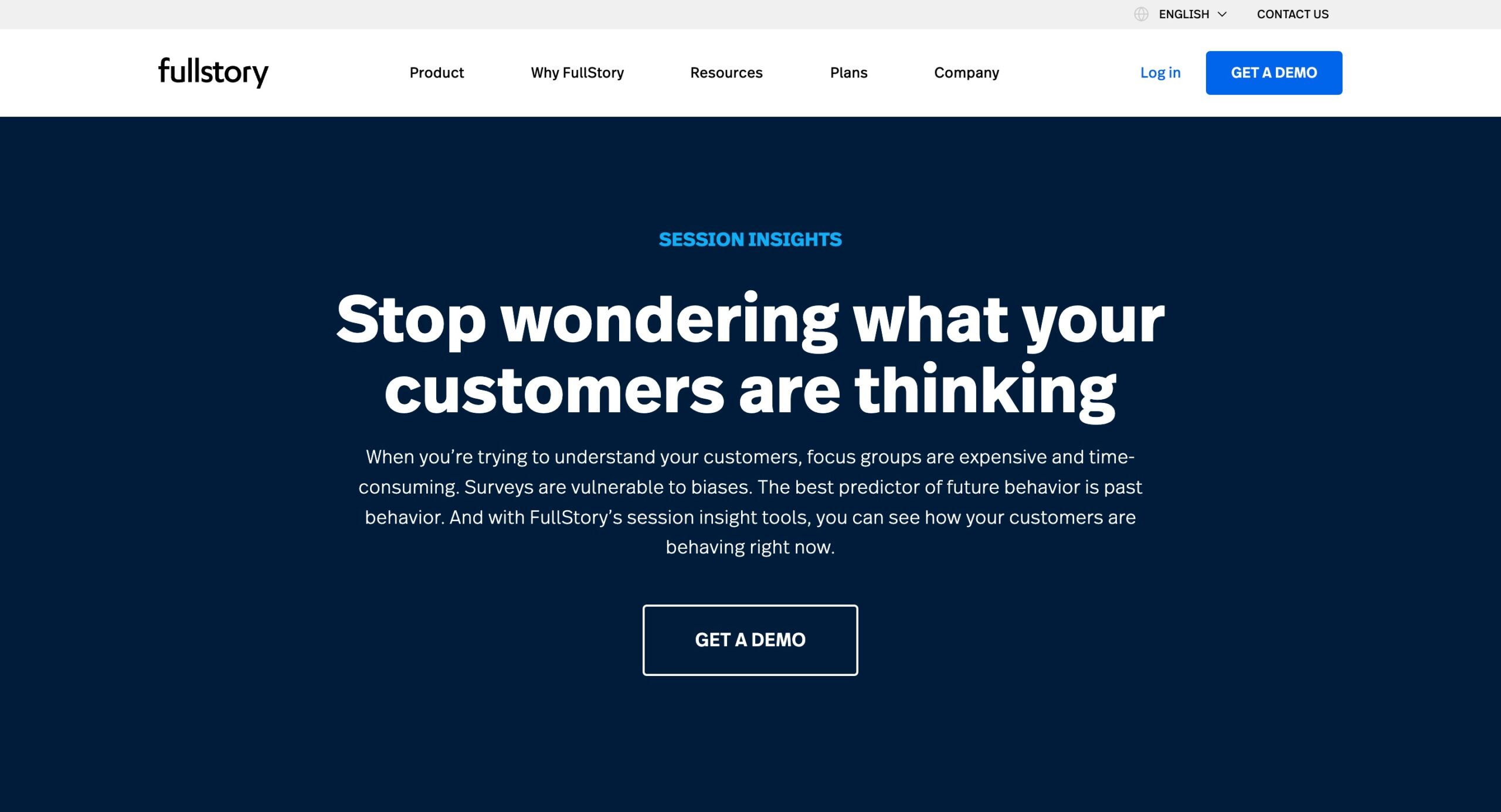
FullStory is a digital experience platform that records user sessions and provides detailed analysis of user interactions. It helps teams understand how users interact with their website or app, identifying pain points and opportunities for improvement.
Features:
- Session recording
- User research
- Heatmaps
- Error Tracking
- User Insights and analytics
Pros:
- Comprehensive high-quality recordings
- Detailed analytics
Cons:
- Customer support can be improved
User Reviews
Overall Rating: 4.6/5
Ease of Use: 4.4/5
Customer Service: 4.3/5
Pricing
Custom pricing based on usage and features. Contact for details.
19. Ethnio
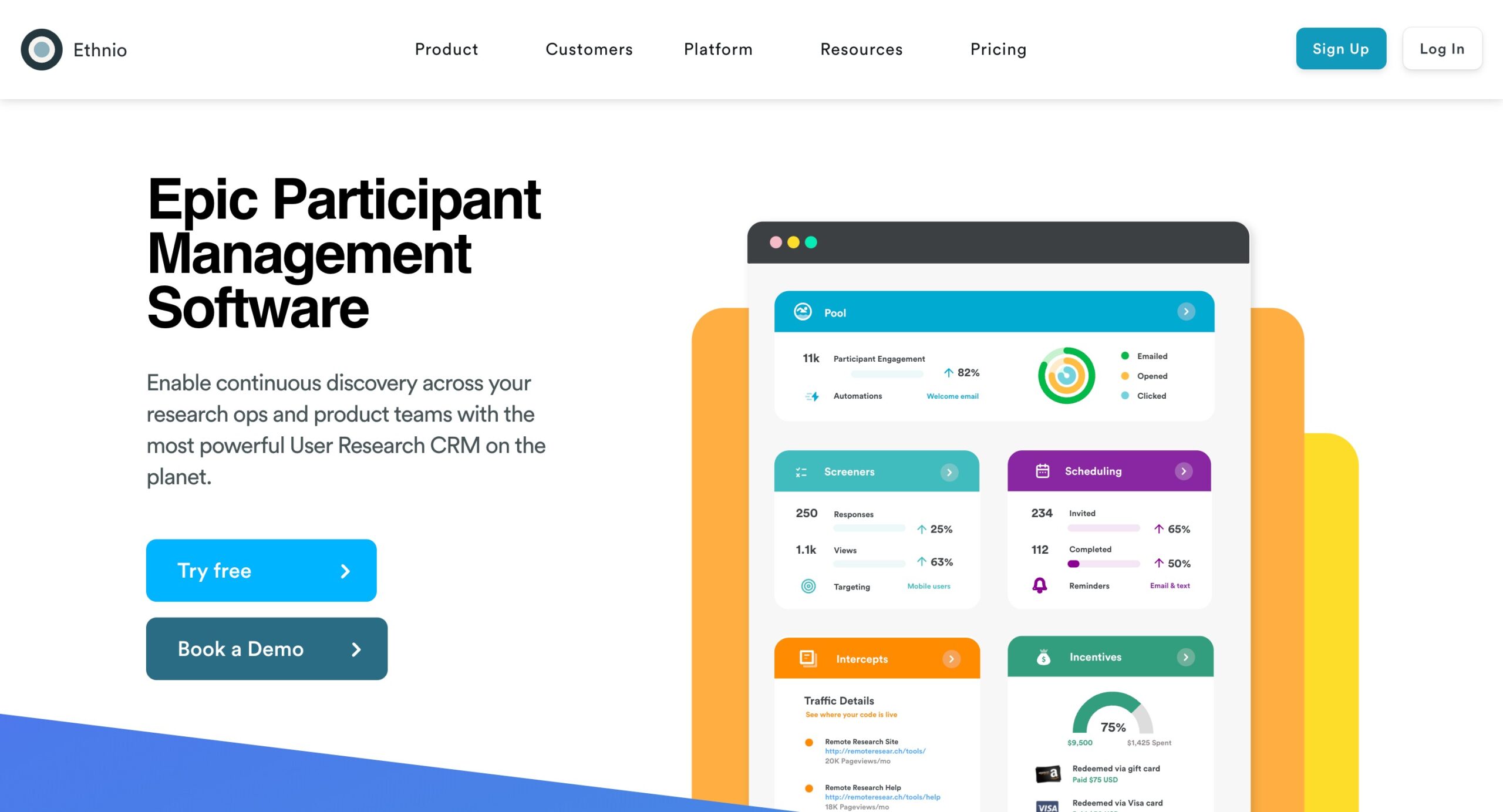
Ethnio is a tool for recruiting participants for user research studies. It simplifies the process of finding and scheduling participants, making it easier to gather insights from the right users. Ethnio is particularly useful for sourcing participants who meet specific criteria.
Features:
- Participant recruitment
- Screeners
- Scheduling
- Incentives
Pros:
- Easy scheduling
- Incentive management
Cons:
- Cost
- Learning Curve
User Reviews
- Overall Rating: 4.6/5
- Ease of Use: 4.5/5
- Customer Service: 4.4/5
Pricing
Custom pricing based on features and usage. Contact for details.
20. Aptivio
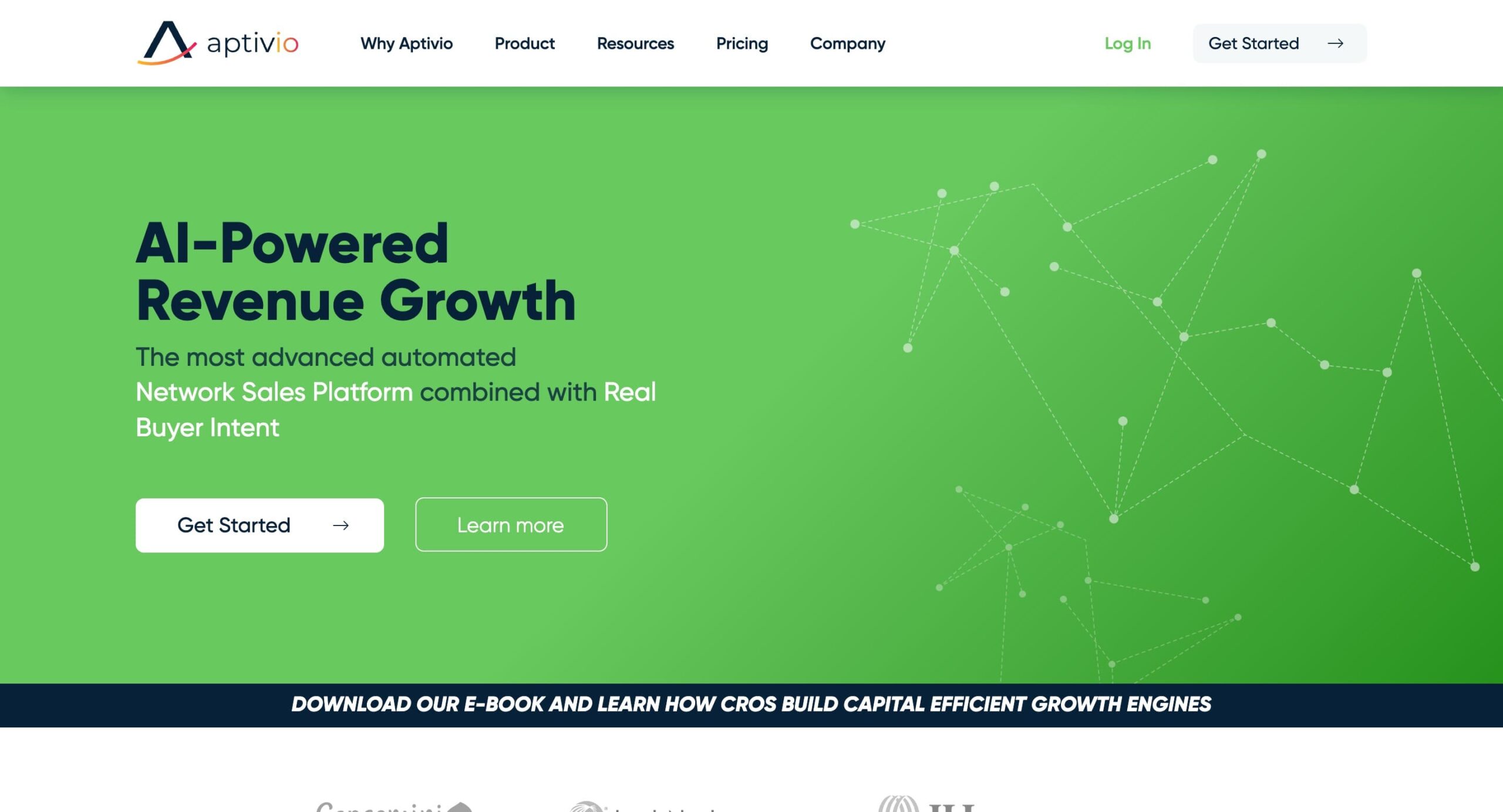
Aptivio is an AI-driven market intelligence and user insights tool. It leverages artificial intelligence to provide actionable insights and help businesses understand their market, competitors, and users better.
Features:
- AI Insights
- Competitive analysis
- User behavior analysis
- Custom reports
Pros:
- Advanced AI capabilities
Cons:
- Limited reviews
- May be expensive for some
User Reviews
4.4/5 on G2.
Pricing
Custom pricing based on features and usage. Contact for details.
Ready to start doing user interviews? Try UXtweak!
Try UXtweak’s Live Interviews! Seamlessly schedule, recruit, conduct, and analyze your all user interviews.
⬇️ Learn more about the tool and be the first to try it!