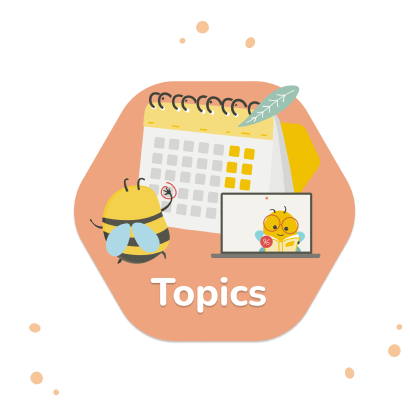Analyzing user interviews can feel like piecing together a complex puzzle. Each conversation provides valuable insights, but knowing how to decode and use them effectively is where the real challenge lies. In this part of the guide, we’ll explain how to analyze user interviews, and what common pitfalls to avoid, ensuring you extract some real actionable insights from your user interviews.
Whether you’re a seasoned researcher or new to the field, these tips will help you make the most of your qualitative data and drive better design decisions.
For a quick recap of the guide, check out our video below. ⬇️
Understand the goal of the user interview
We already mentioned earlier in thuis guide that before diving into user interviews, it’s crucial to pinpoint the interview’s goal. Are you aiming to understand user behaviors, identify pain points, validate a concept, or test usability? Clarifying this will shape your approach and analysis.
For example, interviews focusing on studying user behaviors might explore daily routines and challenges, while usability testing will focus more on how users interact with a product. Establishing clear objectives ensures you gather relevant, actionable insights.
UX research methods in your user interviews
Depending on the goal of the interview, the approach you choose and the further analysis may differ. Here’s a quick breakdown of these differences:
Live interviews
Live interviews, conducted in person or via video calls, offer real-time interaction, allowing researchers to observe body language, tone, and instant reactions. They are perfect for exploring user motivations, attitudes, and detailed personal experiences.
However, they require a skilled moderator to guide the conversation in order to avoid biases and keep it focused.
Live interviews can be particularly effective when:
- Exploring user journeys
- Identifying pain points and unmet needs
- Gathering detailed qualitative data
User interviews + card sorting
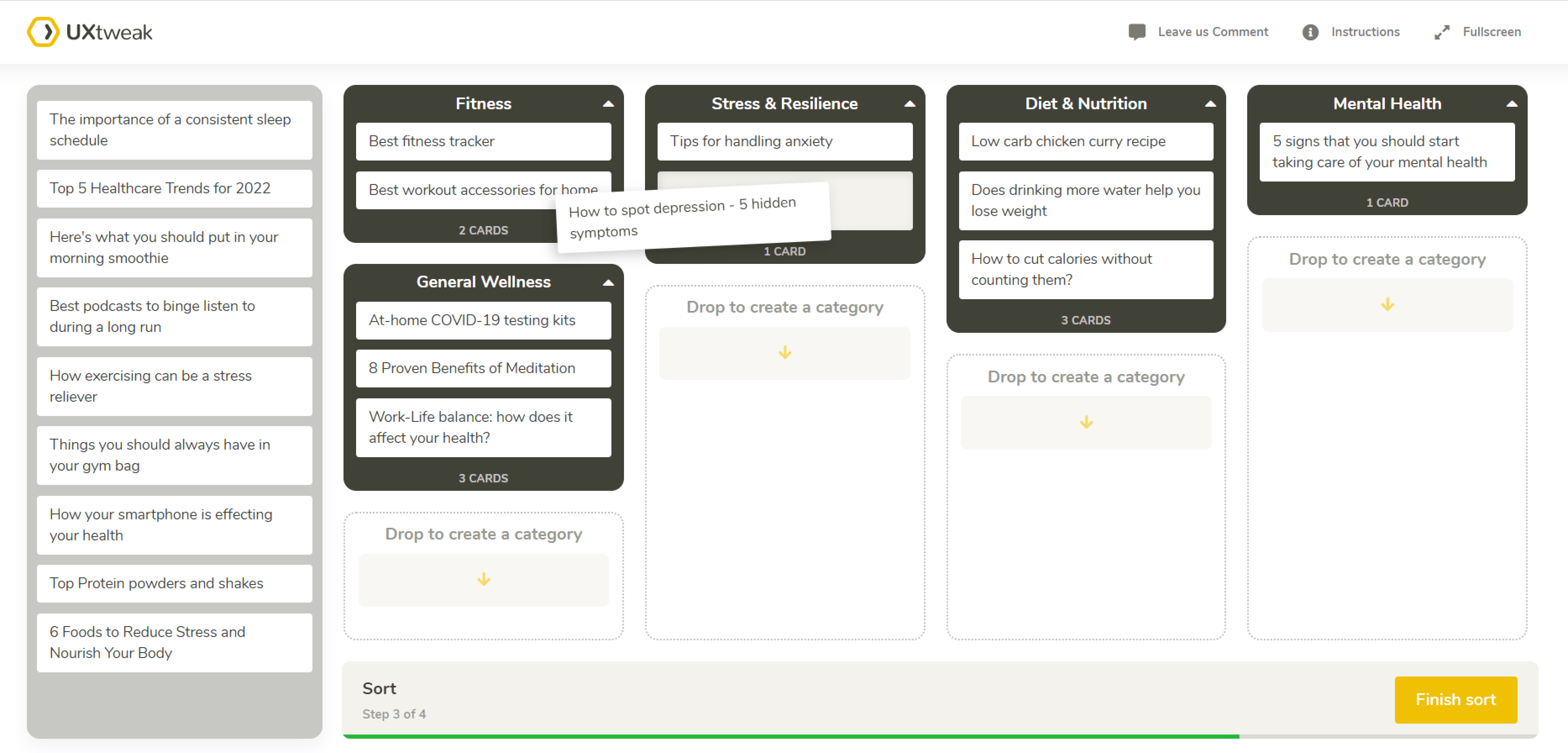
Combining user interviews with card sorting might be the best choice for you when you need to understand how users categorize and organize information. You can conduct a moderated card sort to gain insights into users’ mental models and how they expect to find information.
Moderated card sorts essentially combine card sorting and user interviews together, allowing you to ask questions on users categorization choices, and gather additional qualitative data for your research.
This method is useful for:
- Designing intuitive navigation structures
- Improving information architecture
- Developing content strategies
User interviews + usability testing
Pairing user interviews with usability testing allows you to observe how users interact with your product while simultaneously gathering qualitative feedback. Moderated usability tests are perfect for identifying usability issues and understanding the reasons behind users’ actions and frustrations. They allow you to see how users complete certain tasks, and give space for aking questions about their behavior with the product.
This approach is ideal for:
- Validating design decisions
- Identifying usability issues
- Gathering in-depth user feedback
User interviews + mobile testing
With the increasing use of mobile devices, it’s essential to understand how users interact with your product on smaller screens. Conducting moderated mobile testing can reveal specific usability issues of your mobile designs and provide insights into users’ behavior on mobile.
This method helps in:
- Ensuring mobile responsiveness
- Identifying mobile-specific usability issues
- Understanding mobile user contexts
In-one-go VS batch analysis
When it comes to interview analysis, there are two main approaches: in-one-go or batch analysis. Each has its own advantages and challenges.
In-one-go analysis
This type of analysis involves analyzing all interview data at once after all interviews are completed. It provides a comprehensive view of the data and helps in identifying patterns across all participants. However, this type of approach can be quite time-consuming and may lead to analysis paralysis due to the volume of data.
Batch analysis
During batch analysis, you analyze interview data in smaller batches, perhaps after each interview or after a few interviews. This allows for quicker iteration and adjustments to your interview questions or focus areas based on preliminary findings. It can also help you manage the data more effectively and prevent overwhelm.
We recommend you go for batch analysis when you’re:
- Facing tight timelines
- Needing to iterate on your research approach
- Looking to identify trends early in the research process
Conduct thematic analysis

Thematic analysis is a powerful method for identifying, analyzing, and reporting patterns within data. And it’s one of the approaches you can choose to analyze the qualitative insights gained from your user interviews.
Step 1. Gather all the data in one place
Begin by collecting all your interview transcripts, notes, and any other relevant insights from the sessions. Ensure that everything is organized and easily accessible.
At this step you may need to digitize handwritten notes, merge various files into a single document, or just use a specialized tool for qualitative analysis to make the process easier.
Step 2. Read all the data
The next step is to start going through all the data you’ve collected. You need to familiarize yourself with the content, before you’ll be able to analyze and draw conclusions from it.
Pay attention to recurring themes, patterns, and any surprising insights. It may be helpful to take notes or write down initial thoughts as you read through the data.
Step 3. Highlight sections to be categorised
As you read through, start highlighting sections of text that seem important, insightful or relevant to your research questions. These could be direct quotes, phrases, or even entire paragraphs.
Highlighting will help to visually separate the important parts from the rest, making it easier to analyze later.
Step 4. Create codes
The next step i your thematic analysis it to create codes for the highlighted sections. Coding is a method that involves labeling parts of the data with terms or short phrases that capture the essence of the sections.
Codes can be descriptive (e.g., “navigation issues”), interpretative (e.g., “user frustration”), or can be a combination of both.
Step 4. Group selected codes
Next, group the codes into broader themes. Look for connections between codes and start putting them together into categories that make sense.
You’ll need to use your creative thinking here, to identify patterns and relationships within the data. Your goal is to move from a lot of specific codes to a couple of more general themes.
Step 5. Evaluate your findings
Once you have your themes, evaluate your findings. You may want to review the themes to ensure they accurately reflect all the data. Check if the themes align with your research questions and if they provide meaningful insights.
If needed, refine your themes by merging similar ones or breaking down broad themes into more specific sub-themes.
Use Affinity Mapping
Affinity mapping is a simple way to group and organize a large amount of information. It helps you see relations clearer, so you can make better decisions and move on in a way that’s good for you, your career, and your clients.
Affinity mapping helps in organizing large sets of data into meaningful categories and visualizing relationships between themes. You can use it in combination with thematic analysis to enhance your data analysis process. Use thematic analysis to code and identify themes, then apply affinity mapping to visually organize and refine these themes.
Watch this video to understand how to effectively use affinity mapping:
Analyze applications of specific findings
After you’ve finished the analysis process, you’ll probably have a bunch of actionable recommendations on how to improve your product to better fit the users’ needs. That’s why it’s crucial to make sure that the insights you have as the result of your analysis are practical, feasible, and reliable, as well as not skewed by biases.
First things first, check if the suggested changes can be realistically implemented with your current technology, budget, and timeline. Think about whether these changes will genuinely improve the user experience without causing resistance.
To avoid biases, use multiple data sources and methods to verify your findings. Ask colleagues or external experts for feedback, so that you can catch any biases you might miss.
For reliability, look for consistent patterns across different interviews and keep detailed records of how you collected and analyzed the data. This way, you can be confident that your findings are meaningful and actionable.
Common mistakes during interview analysis

To wrap things up, let’s take a look at some common mistakes in the user interview analysis process, that you may want to watch out for.
Confirmation bias
Confirmation bias happens when researchers focus on data that supports their pre-existing beliefs or hypotheses while ignoring the data from research that contradicts them. This approach can lead to skewed findings and misguided decisions.
To avoid confirmation bias, try this:
- Blinded analysis: Conduct initial data analysis without knowing which hypothesis the data supports.
- Diverse team: Challenge each others’ assumptions by including team members with different backgrounds and perspectives.
- Explicit assumptions: At the beginning of your study, write down what you expect to find and any assumptions you have. Regularly look back at these notes during your analysis to make sure they aren’t affecting how you interpret the data..
Overgeneralization
Overgeneralization occurs when broad conclusions are drawn from a small or non-representative sample. This can lead to designing product that don’t address actual user needs.
To counter overgeneralization:
- Representative sampling: Ensure your sample represents your diverse user base.
- Setting clear boundaries: Clearly define the scope and limitations of your study from the beginning. This will help to recognize when the findings apply to only one specific group or context.
- Use multiple data points: Use multiple data points and combine insights from various research methods to support your conclusions, ensuring they are not based on isolated incidents.
Overlooking contextual factors
Context plays a critical role in how users interact with products. Ignoring context will inevitably lead to an incomplete understanding of user behavior.
To prevent this mistake:
- Contextual inquiry: Opt for conducting your interviews in the natural environment of the user whenever possible. Observe their surroundings and ask questions about the context to better understand how and when they are using the product.
- Holistic analysis: Consider environmental, social, and cultural factors during your analysis. Try to look for patterns in how these factors influence user behavior and decisions.
- User stories: Include context in your user personas to remind the team of the broader context during analysis.
Poor Documentation
Lack of good detailed documentation often results in lost insights and a lack of transparency in your research process. That’s why it’s important to ensure that you document all your findings and processes properly.
To improve your research documentation:
- Comprehensive notes: Take detailed notes during interviews and immediately afterward. Include quotes and contextual details. Invite a note-taker to join the interview to ease the process.
- Systematic coding: Use a consistent coding system to categorize data. This will make the process of identifying patterns and themes much easier.
- Audit trail: Maintain an audit trail that documents all stages of data collection and analysis. This ensures transparency and allows others to follow your research process.
💡 For better documentation, check what documentation functionalities your user interview tool offers. If you haven’t decided which tool to use yet, you can check out our video guide:
Conduct user interviews with UXtweak
Looking to include user interviews in your research? With UXtweak’s new Live Interviews tool you can set up 1 on 1 interviews with your users in just a couple of clicks!
Seamlessly schedule, recruit, conduct, and analyze your all user interviews, or combine them with other research methods, all in one platform!
We are also enabling moderation support for all of the other study types within UXtweak app. You can conduct moderated usability tests, card sorts, and whatever else you need!
Learn more about the feature and be the first to try it!