Looking for good user feedback tools for your project? Or planning on changing your current one to something better?
We know how hard it can be to find the right tool that satisfies all your research needs. That’s why we decided to come up with an ultimate user feedback tool list and compare the tools based on aspects like pricing, features, pros and cons.
To get straight to the point here is our list ⬇️
16 best user feedback tools in 2023:
- UXtweak
- Typeform
- Hotjar
- User Interviews
- Canny
- Intercom
- Podium
- Ask Nicely
- Survey Monkey
- Craft.io
- UserVoice
- Pendo
- UserSnap
- Hubspot CRM
- InMoment
- BugHerd
For each tool we evaluated the following:
- Features
- Pros
- Cons
- Reviews
- Pricing
What else will you find in this article:
- Description of each tool
- Aspects to consider when choosing a user feedback tool
- A list of 7 best free user feedback tools
UXtweak
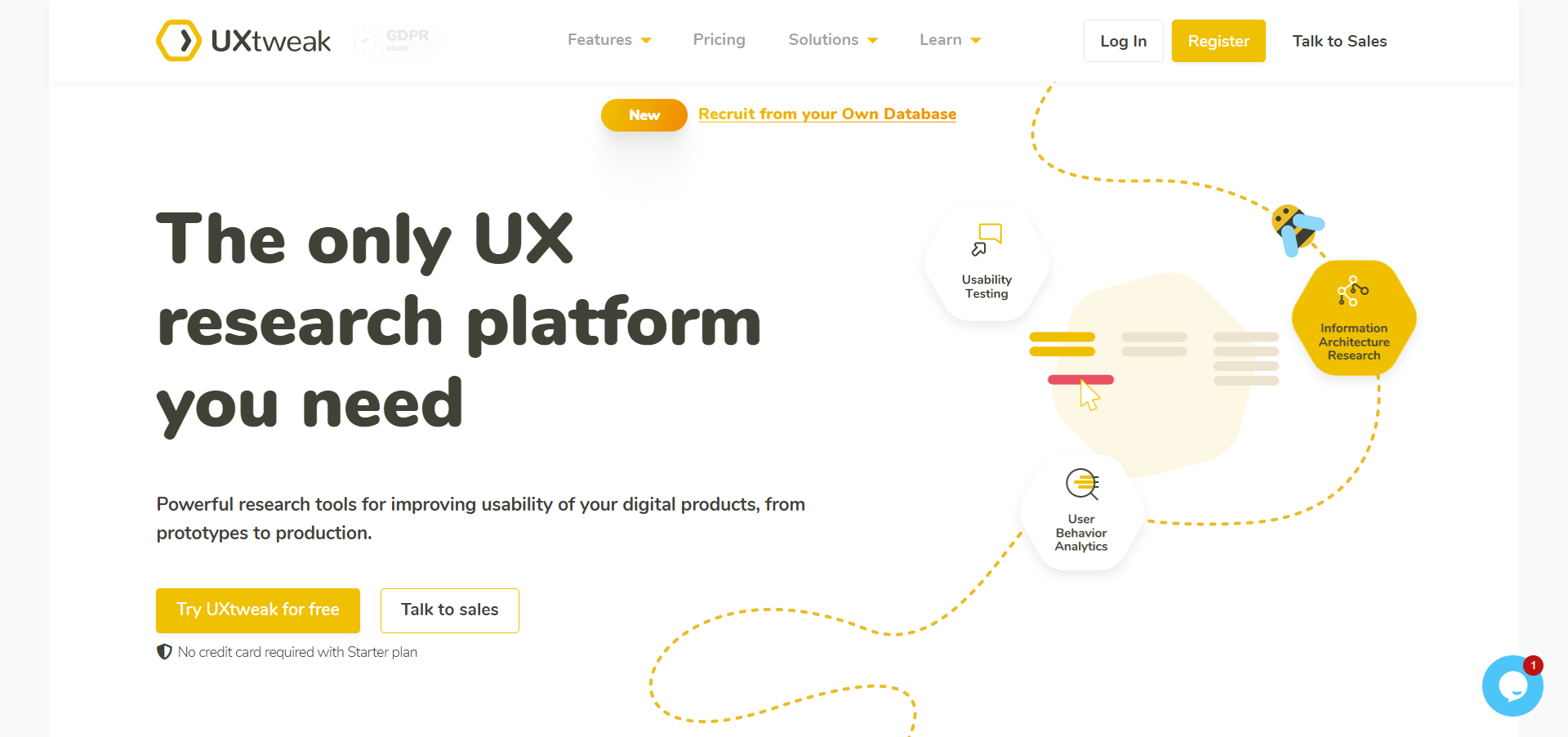
UXtweak is an all-in-one tool that is perfect when you’re planning on gathering user feedback with various research methods. The platform offers a variety of features, from surveys, to usability tests and is perfect for everyone who wants to get to know their users and their opinions better.
Features
- Surveys
- Usability testing (desktop & mobile)
- Five second testing
- Preference testing
- First click testing
- Prototype testing
- Session recording
- Card sorting
- Tree testing
Pros
- Various question types for surveys (NPS, Likert scale etc.)
- Multiple recruiting options: 155M+ User Panel, Onsite Recruiting, from your own database or via URL.
- Free forever plan for small projects
- Intuitive UI and easy set-up
- Advanced analytics that are also easy to read
- PDF reports
Cons
- Only supports 10 languages
- No moderated usability tests
Reviews
The ratings below are solely based on the tool’s reviews from Capterra:
Overall – 4.9/5
Ease of Use – 4.8/5
Quality of Support – 5/5
Pricing
UXtweak offers a free forever plan for small projects. It gives you a chance to try all tools, however, with certain limitations. Plus plan is 80€/month, when billed yearly.
Typeform
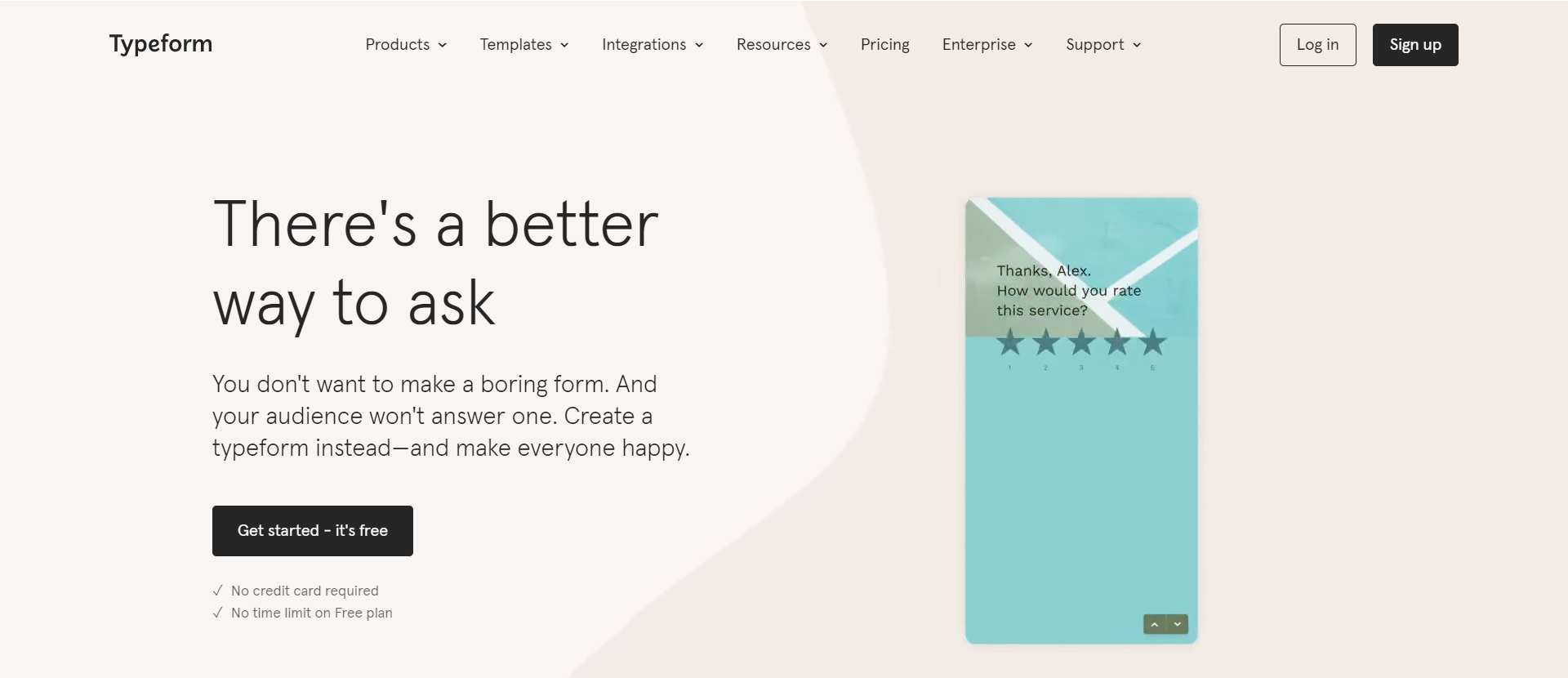
Typeform is a popular survey platform that allows users to create customized forms that are visually appealing and fun to fill out. Typeform is known for their minimalistic design and a big variety of templates available to help you craft a perfect survey.
Features
- People-friendly forms
- Interactive video conversations
- No-code chatbot
Pros
- Great UI, the forms are all user-friendly and visually appealing
- Tons of templates for all types of forms, surveys, quizzes and polls
- Integrations with platforms and tools like Slack, Zapier
- Customizable designs
- Free plan
Cons
- Limited question types
- Costly pricing
Reviews
The ratings below are solely based on the tool’s reviews from Capterra:
Overall – 4.5/5
Ease of Use – 4.6/5
Quality of Support – 4.5/5
Pricing
A free plan with limitations is available. Basic plan starts from 21€/month, when billed yearly.
Hotjar
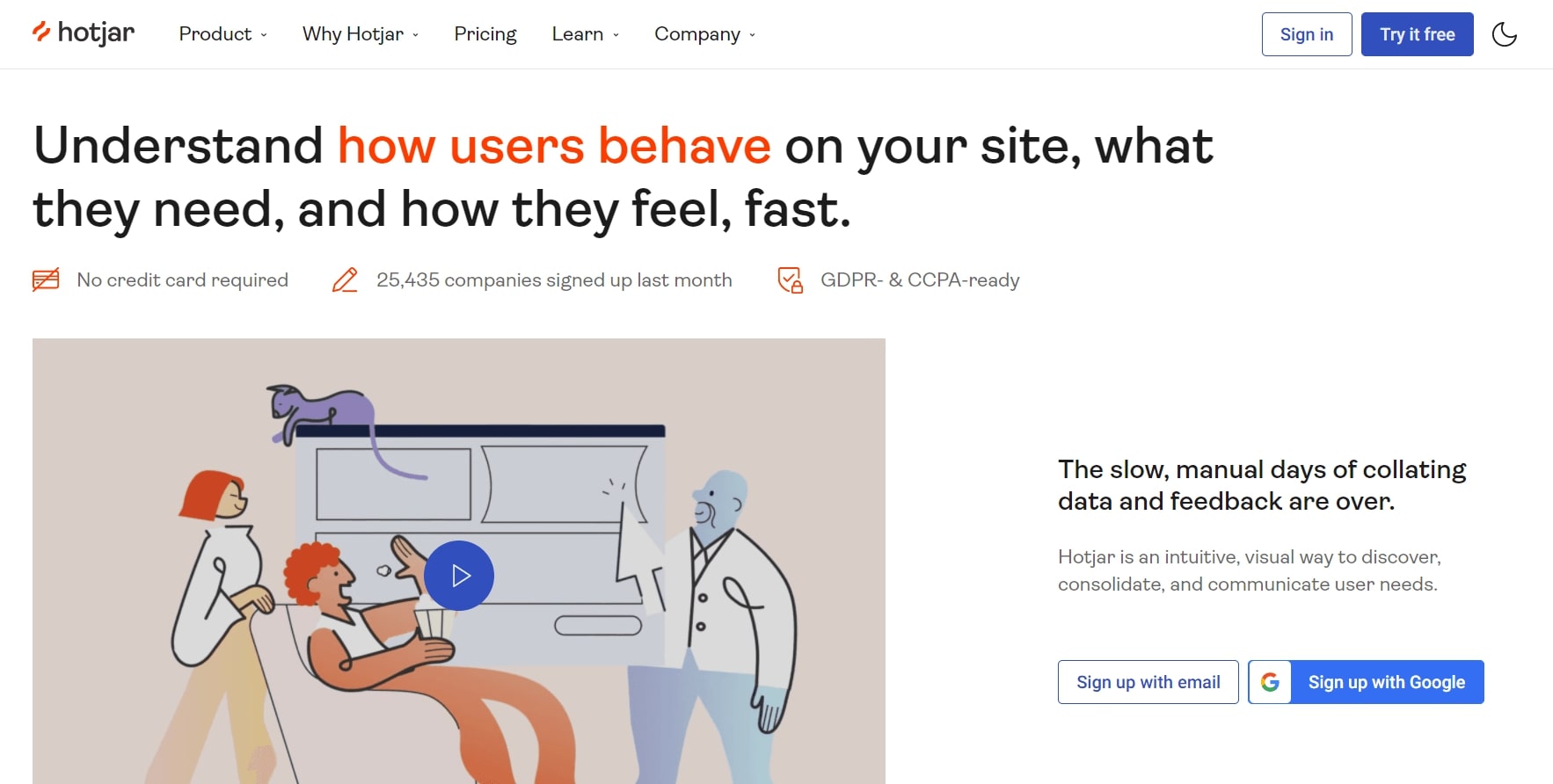
Hotjar is a tool designed to help business owners, designers and marketers understand how users interact with their website and identify areas for improvements. Their primary features are heatmaps and screen recordings, but they also offer a feedback surveys feature.
Features
- Heatmaps
- Recordings
- Feedback polls and surveys
- Interviews
Pros
- Deep analytics and great data visualizations
- Integrations
- Customization
Cons
- Hotjar offers no help with recruiting
Reviews
Based on the information provided by Capterra:
Overall Score – 4.7/5
Ease of Use – 4.6/5
Customer Service – 4.5/5
Pricing
Hotjar offers a free plan with limited features. Paid solutions strat from $39/month, billed annually.
User Interviews
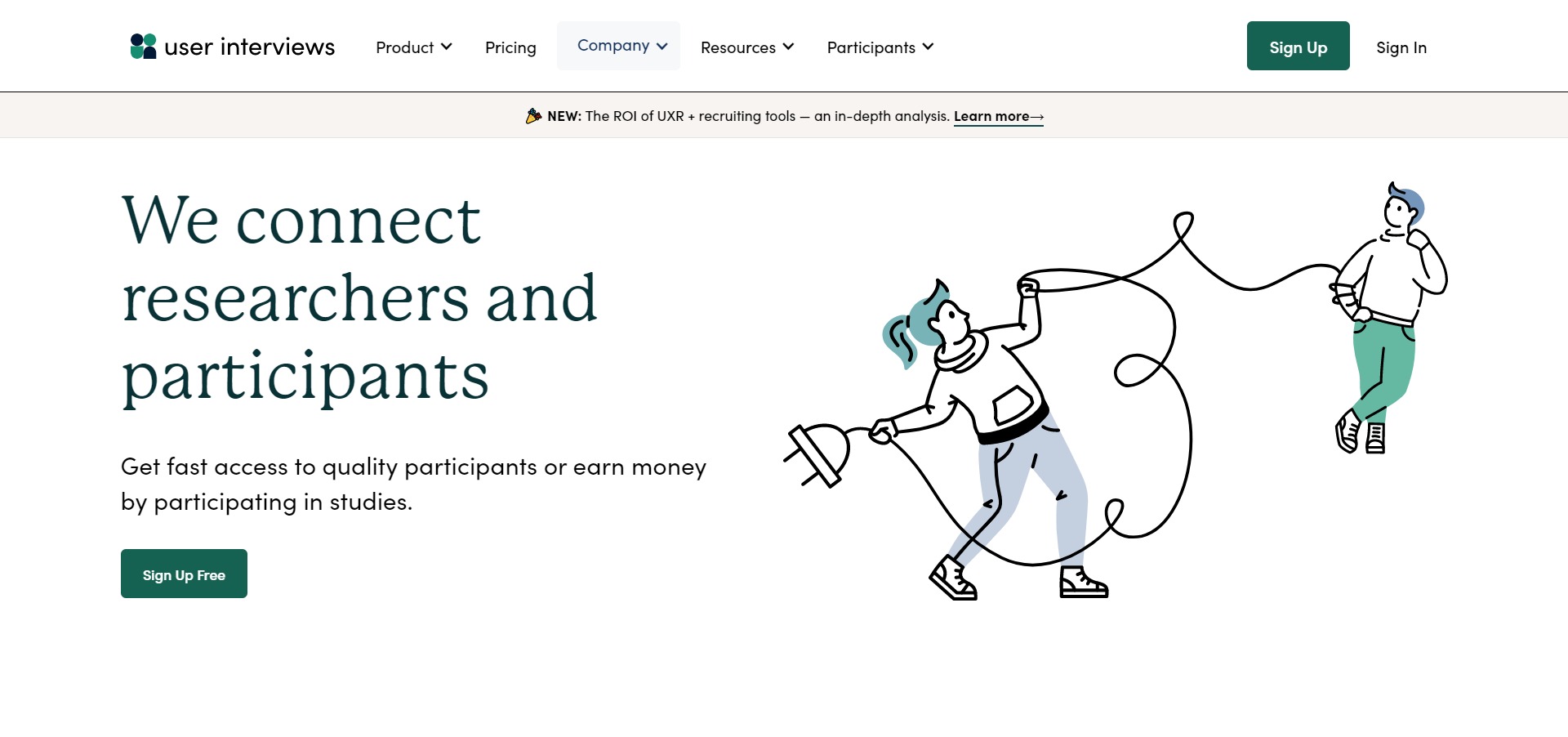
User Interviews is a platform that offers everything you need for conducting interviews with your users. They make it easier to recruit participants for user research, connect and communicate with them, schedule interview sessions and gather qualitative feedback for your research studies.
Features
- Recruitment tools
- Participant database
- Scheduling
- Incentives
- Reports
Pros
- Customization
- Help with recruiting
- Incentives management
- Integrated reports and analytics tools
Cons
- No free plan
- Can be too expensive for smaller companies
Reviews
Based on the information provided by Capterra:
Overall – 4.7/5
Ease of Use – 4.6/5
Quality of Support – 4.9/5
Pricing
User Interviews does not offer a free plan. You can pay for the tool per session, which will cost you $45/session, or subscribe for one of their plans for $175/month, billed annually.
Canny
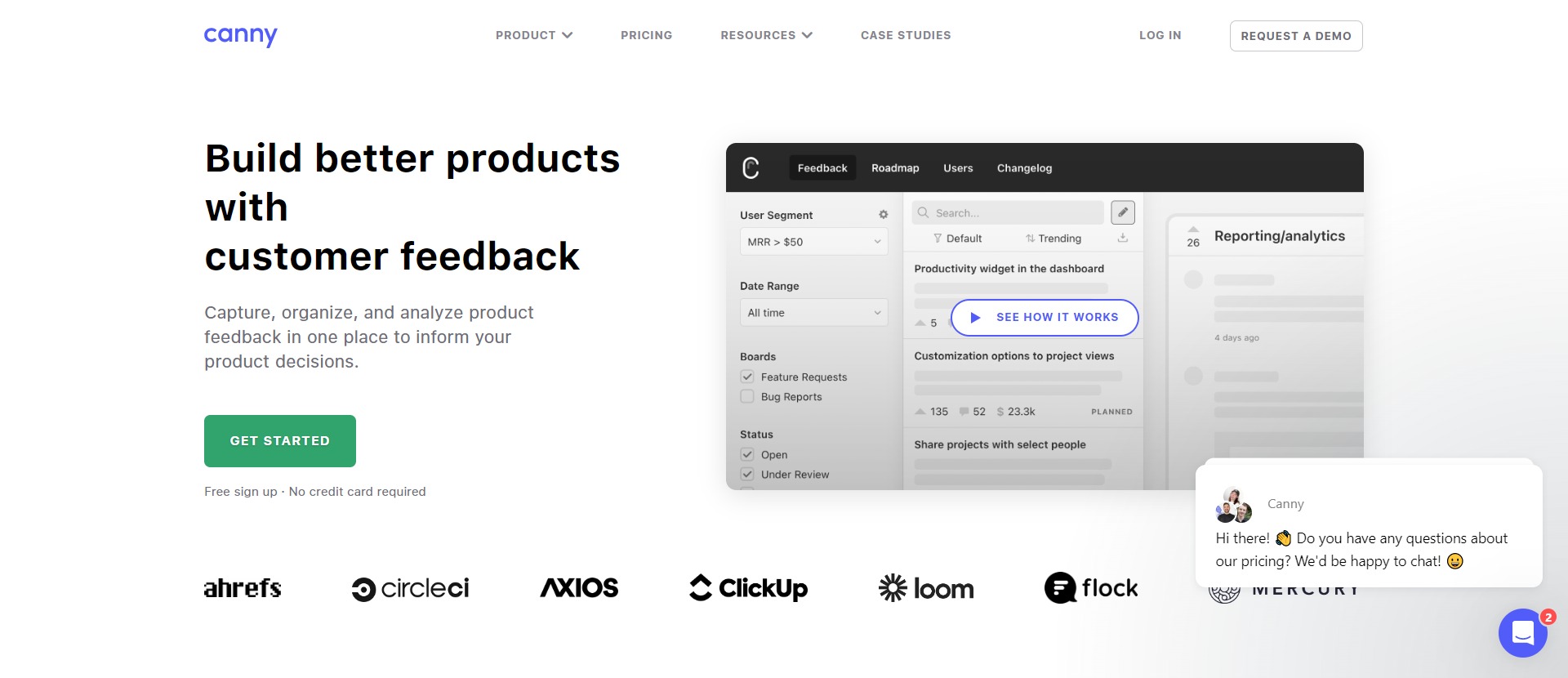
Canny is a user feedback tool that is made to help companies understand users needs better and prioritize product fixes based on them. It’s best for feature request management and allows you to gather all feedback in one place to inform product decisions.
Features
- Feedback collection and management
- Feature request management
- Idea management
- Roadmap planning
Pros
- Great for management
- Stores all feedback in one place
- Integrates with various third-party tools
Cons
- No survey tool
- Limited customization
Reviews
Based on the information provided by Capterra:
Overall – 4.8/5
Ease of Use – 4.8/5
Quality of Support – 4.9/5
Pricing
Canny offers a free plan with limited features. Paid solutions start at $360/mo, billed yearly.
Intercom
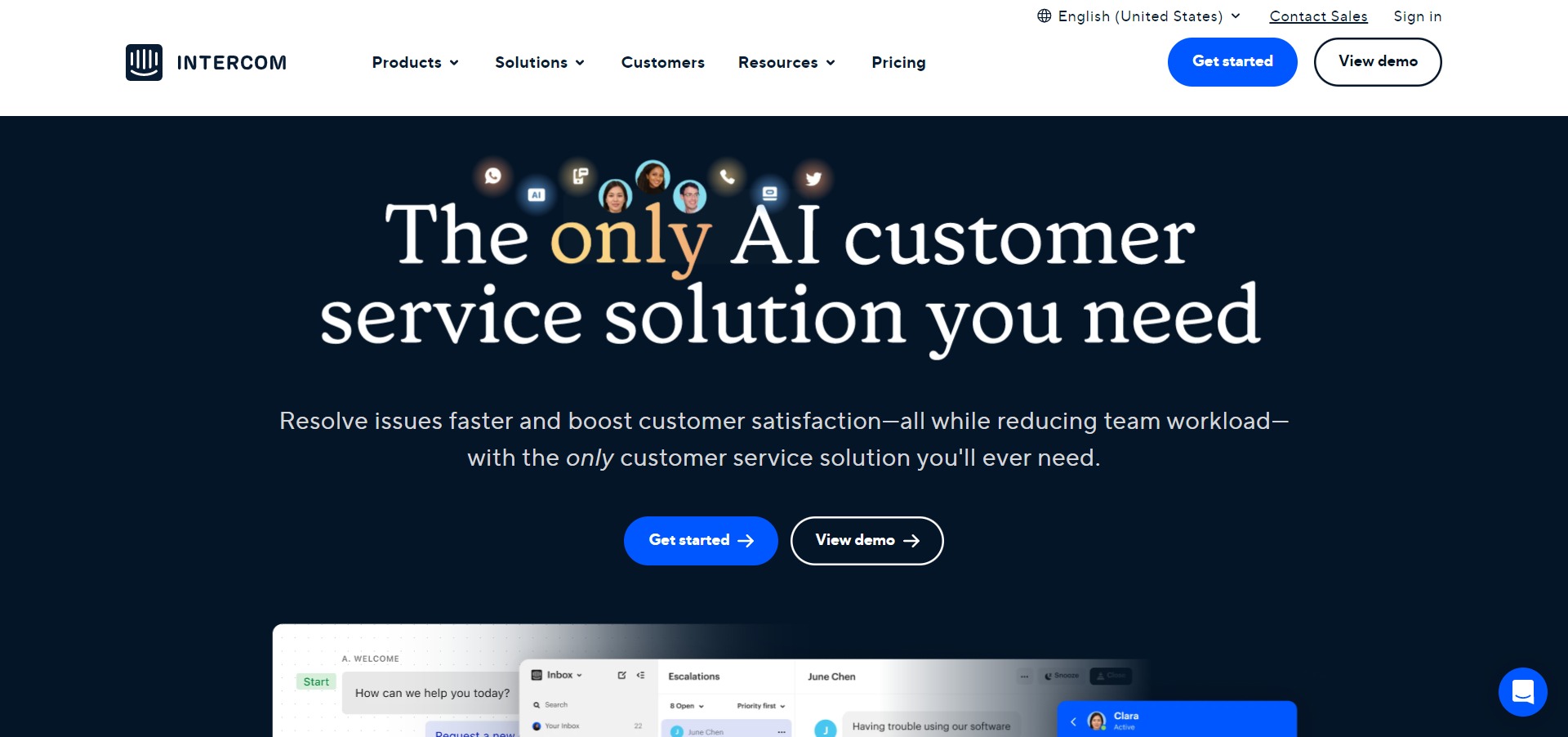
Intercom is a powerful feedback platform designed to help you gather user feedback and communicate with customers in a more personalized way. It offers tons of useful features like automation and AI chatbots, surveys, and messaging campaigns etc. Intercom makes it easy to connect with users and get insights into their behavior and preferences.
Features
- Live chat with users
- Surveys and feedback forms
- Messaging campaigns for targeted user engagement
- In-app messages and announcements
- User segmentation and targeting
Pros
- Automation with AI chatbots
- Personalized messaging capabilities for better engagement with users
- Robust reporting and analytics tools
- Integration with other popular tools for seamless data sharing
- Strong customer support
Cons
- Can be expensive for smaller businesses or projects
- Limited customization options for some features
- Some users report difficulty with advanced features such as automated campaigns and chatbots
Reviews
Based on the information provided by Capterra:
Overall – 4.6/5
Ease of Use – 4.4/5
Quality of Support – 4.6/5
Pricing
Prices start at $74/month, billed annually. Intercom offers a free trial, but there’s no free plan.
Podium
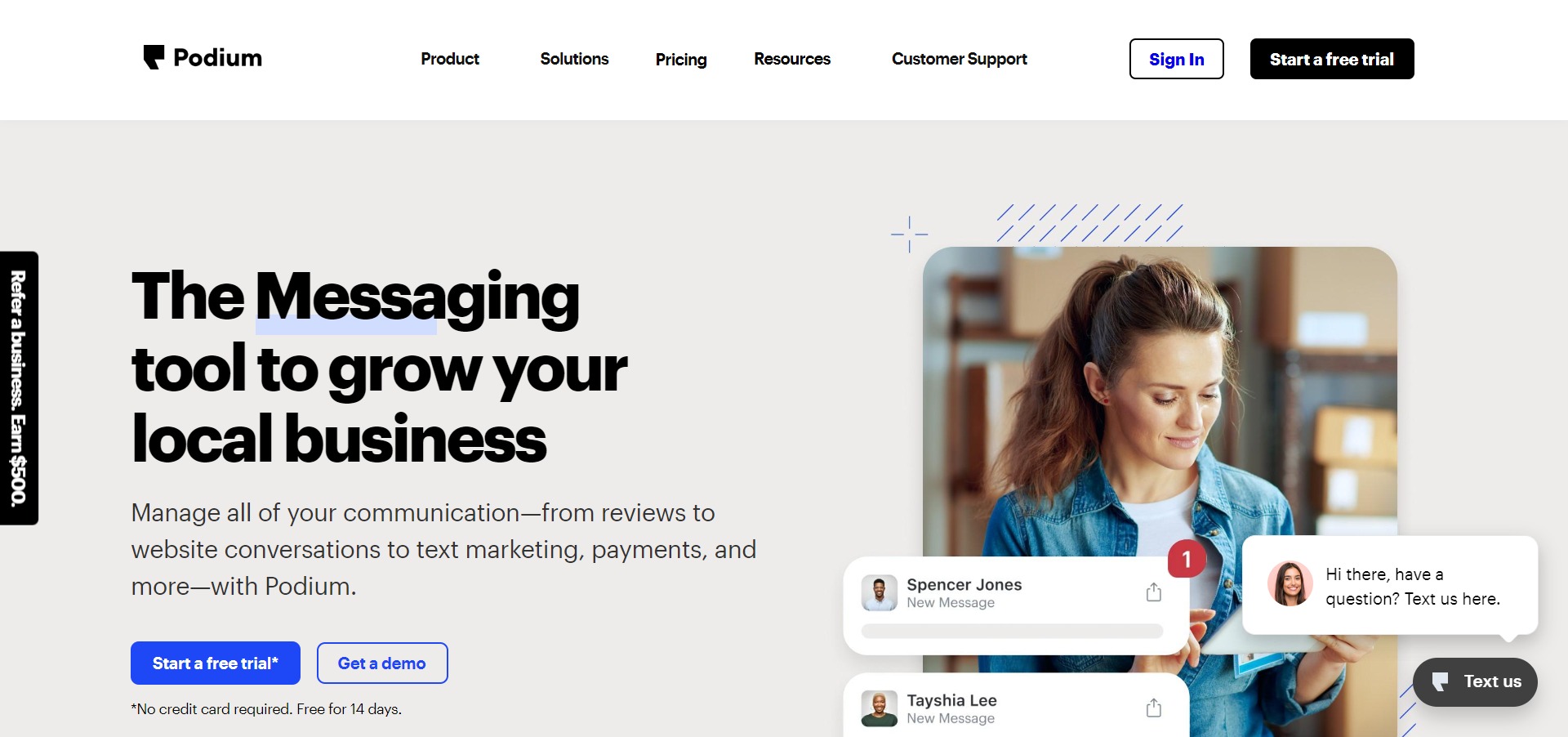
Podium is a reputation management tool that is perfect for gathering user feedback and reviews from various platforms. They help you manage all communication—from reviews to website conversations to text marketing, payments.
Features
- Review management tools for monitoring and responding to customer reviews across multiple platforms
- Webchat for real-time communication
- Messaging campaigns
- Automated feedback requests
- Social media integration for community management
Pros
- Customizable feedback requests and messaging campaigns
- Integration with other popular tools such as CRMs and review platforms
- All features for managing online reputation in one place
Cons
- No free plan
- Costly pricing
Reviews
The ratings below are solely based on the tool’s reviews from Capterra:
Overall – 4.6/5
Ease of Use – 4.5/5
Quality of Support – 4.7/5
Pricing
There is no free plan available but Podium gives you a free trial for all of their plans. The subscription prices start at $249/month, when billed annually.
Ask Nicely
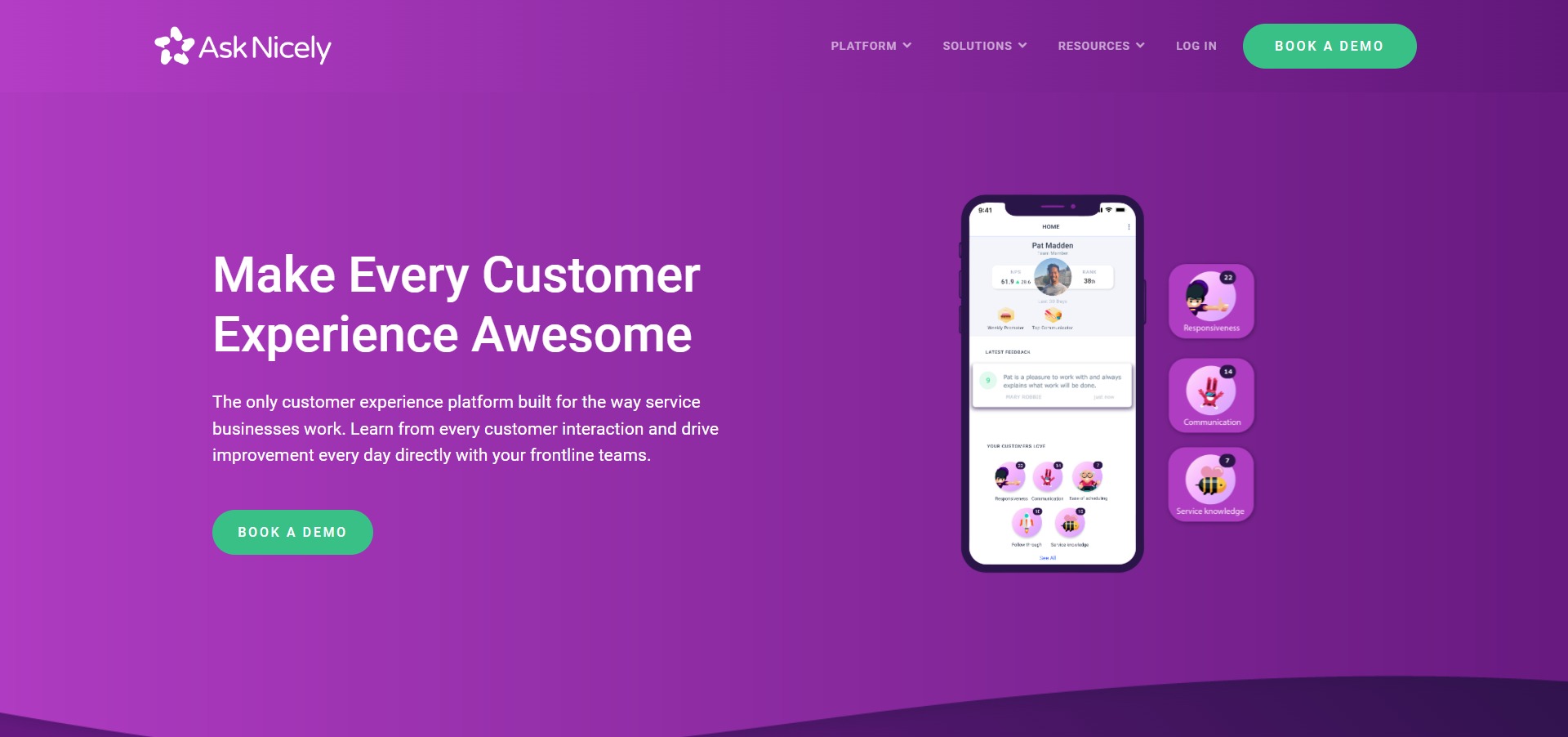
Ask Nicely is a cloud-based user feedback platform built for service businesses to measure customer experience. They are best for helping you measure the NPS of your product and help to create a variety of different types of surveys.
Features
- Net Promoter Score (NPS) surveys
- In-app feedback and surveys
- Integration with popular CRMs and helpdesk tools
- Automated follow-up campaigns
- Real-time feedback monitoring and alerts
Pros
- Customizable survey design
- A lot of third-party integrations
- Multiple question types and survey modes
- Great UI and analytics
Cons
- Limited customization options for the email templates
- No free plan
Reviews
The ratings below are solely based on the tool’s reviews from Capterra:
Overall – 4.6/5
Ease of Use – 4.5/5
Quality of Support – 4.7/5
Pricing
There’s no free plan but a free trial is available. Plans start at $49/month (annual billing) for the Essentials plan and go up to the Enterprise plan, which is priced based on your specific requirements.
Survey Monkey
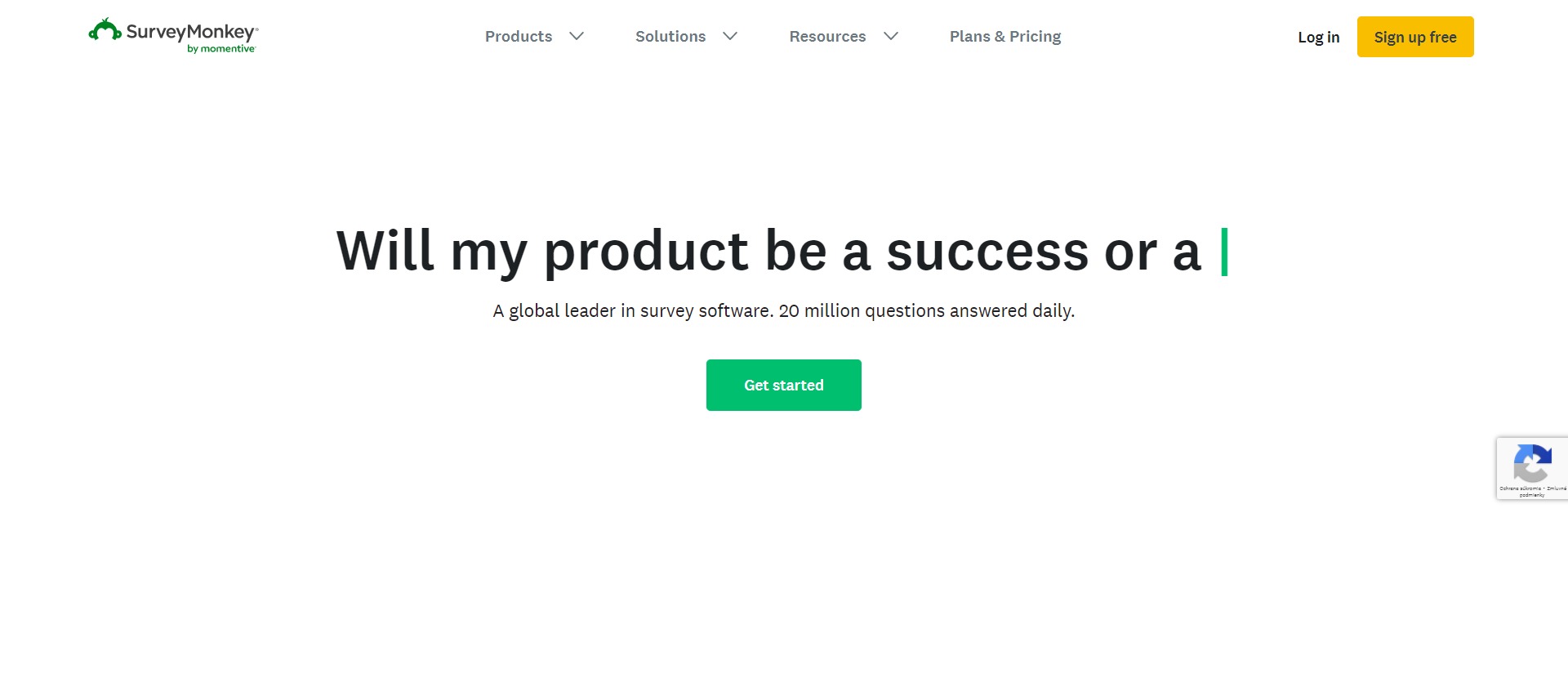
Survey Monkey is a user feedback tool, focused on helping you craft all types of service to gather your customers’ opinions on the product. They offer great collaborative features and multiple other tools to support your research process, such as market research tools and concept testing tools.
Features
- Surveys, forms, polls for gathering user feedback
- Collaboration features
- Integrations with third-party tools
- Market research tools
- Concept testing tools
Pros
- A wide variety of question types, including multiple choice, rating scales, open-ended questions, and more
- Free plan
- Excellent customer support
- Advanced analytics
Cons
- Some users have reported glitches and technical issues
Reviews
The ratings below are solely based on the tool’s reviews from Capterra:
Overall – 4.6/5
Ease of Use – 4.5/5
Customer Service – 4.5/5
Pricing
Survey Monkey offers a free plan with limited features. Paid solutions strat at €30/user/month, billed annually.
Craft.io
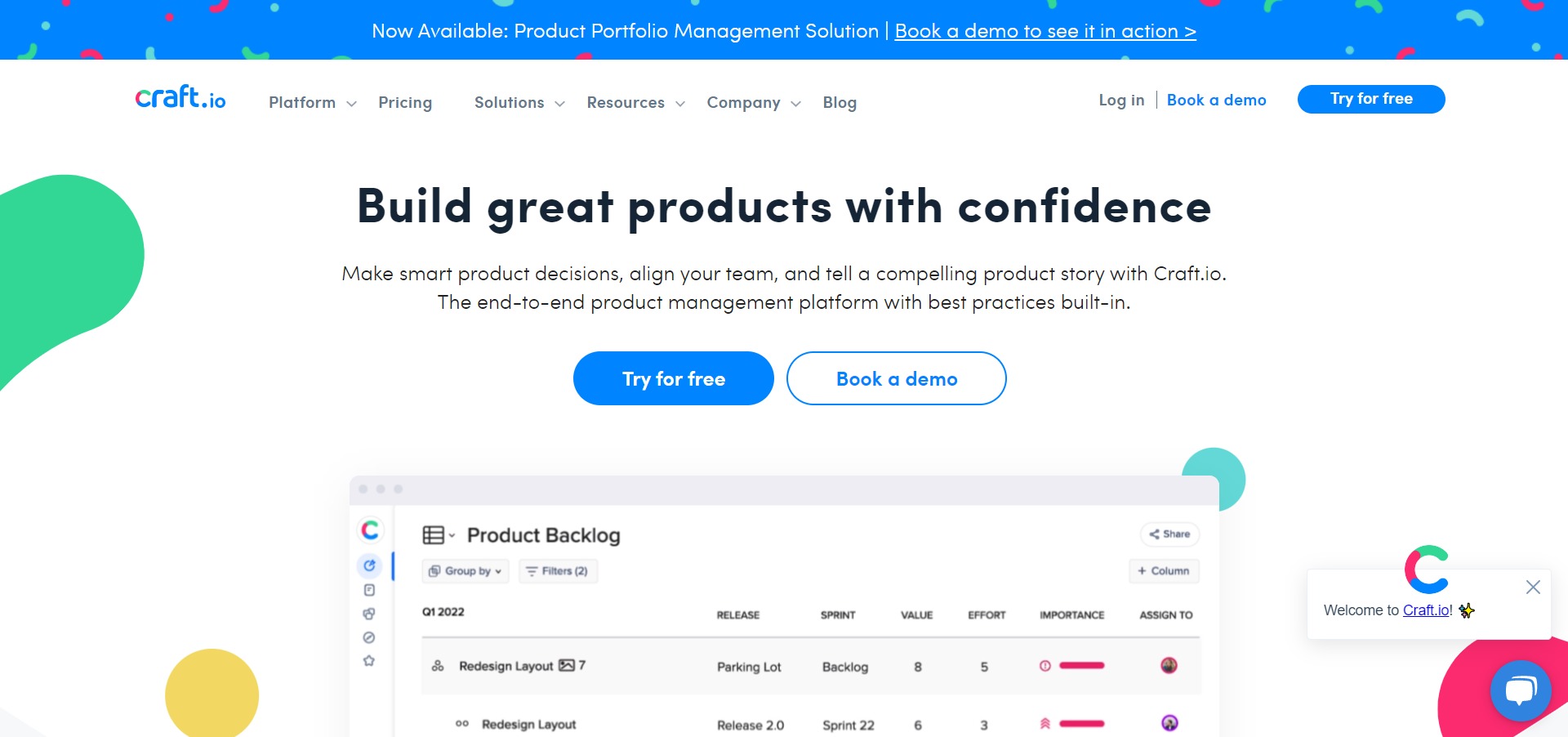
Craft.io is a user feedback tool that is used by product managers to collaborate and collect feedback in a centralized location. They offer a variety of tools for informing and driving user-oriented product decisions and help you collect feedback with ease.
Features
- Feedback portal
- Roadmapping
- User story mapping
- Idea management
- Product backlog management
- Feature definition and prioritization
Pros
- Allows you to collect and organize user feedback in one place
- Robust analytics and reporting features
- Integrations with other tools like Jira and Trello
Cons
- No support for user testing or surveys, limiting its ability to collect certain types of feedback.
- Limited customization options for reports and dashboards.
- No free plan available
Reviews
The ratings below are solely based on the tool’s reviews from Capterra:
- Overall – 4.7/5
- Ease of Use – 4.6/5
- Quality of Support – 4.8/5
Pricing
Craft.io offers a variety of plans, starting at $29/user/month. No free plan is available, however, there is a free trial for all plans.
UserVoice
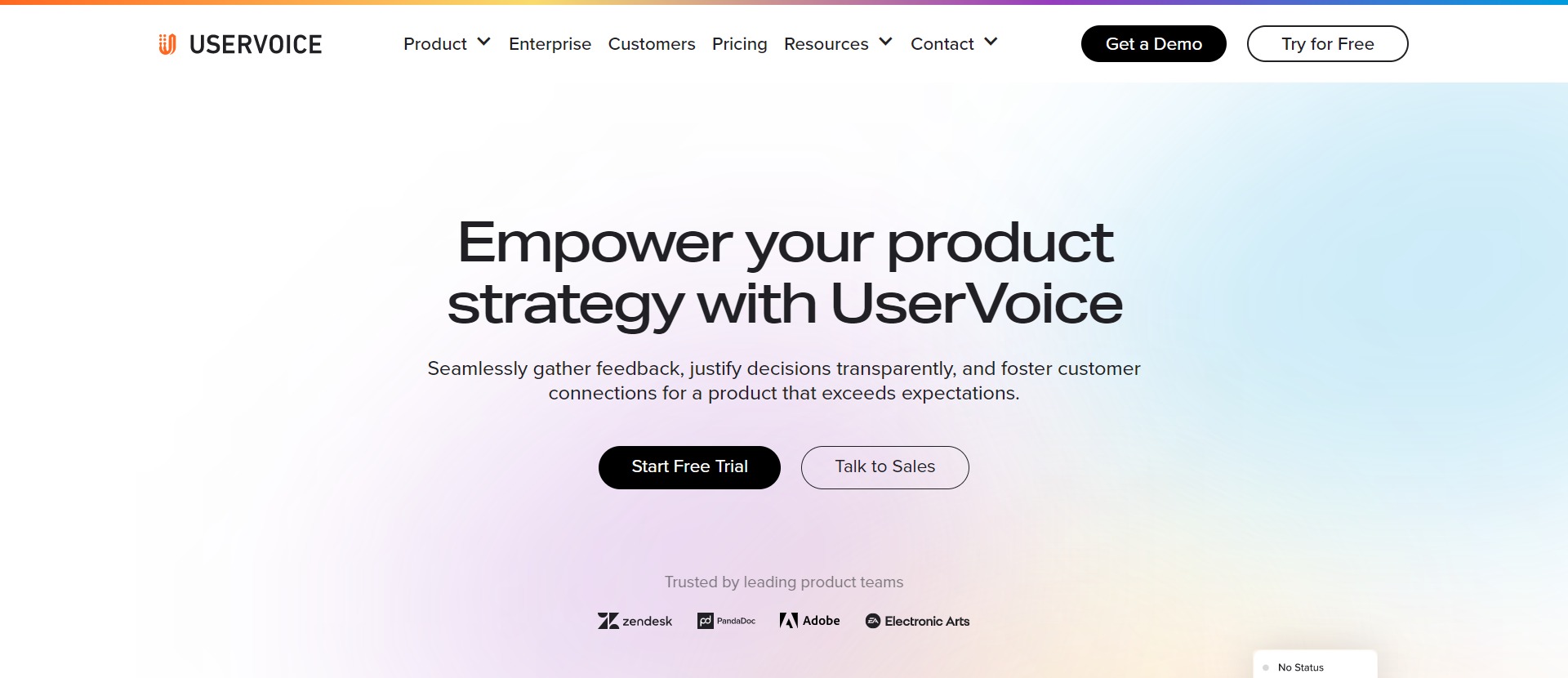
UserVoice is a tool that helps teams collect, analyze, and respond to user feedback. It offers a variety of features to help measure user satisfaction and loyalty, helps to conduct product research and inform product strategy.
Features
- Feedback collection via forums, in-app prompts, and email surveys
- Automated organization and categorization of feedback
- Collaboration tools
- Customizable feedback widgets and forms
Pros
- Wide range of feedback collection options
- Automated organization and categorization of feedback
- Comprehensive analytics and reporting
- Integrates with popular tools such as Salesforce and Zendesk
- Customizable feedback widgets and forms
Cons
- Limited customization options for the user interface
- No option for moderated user testing
Reviews
The ratings below are solely based on the tool’s reviews from Capterra:
- Overall – 4.4/5
- Ease of Use – 4.3/5
- Quality of Support – 4.5/5
Pricing
UserVoice offers a free plan for up to 100 feedback items per month, with limited features. Paid plans start at $499/month, billed annually.
Pendo
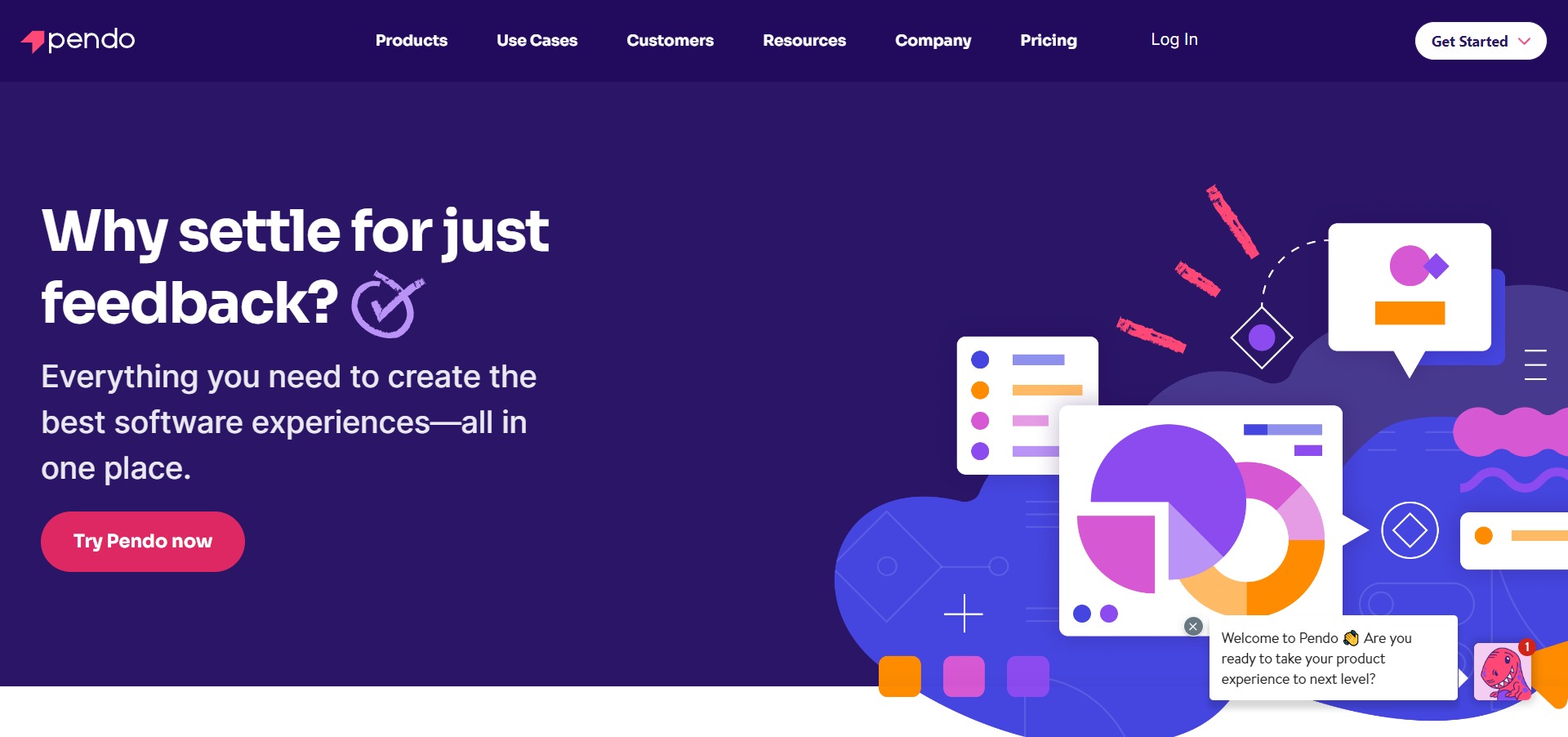
Pendo is a user feedback tool made to help platforms increase adoption and accelerate time to value. They offer advanced tools for analysis, guiding users through the platform, optimizing onboarding and collecting rapid feedback.
Features
- In-app surveys and feedback collection
- Usage analytics and segmentation
- User behavior tracking and heatmaps
- Guided tours and product walkthroughs
- Net Promoter Score (NPS) and sentiment analysis
Pros
- Advanced analytics and visualization options
- Customizable feedback forms and surveys
- Personalized onboarding and training sessions
- Excellent customer support
Cons
- Some features, such as segmentation and analytics, may require additional setup or technical knowledge
- Higher price point compared to some other user feedback tools
- No free plan
Reviews
The ratings below are solely based on the tool’s reviews from Capterra:
- Overall: 4.7/5
- Ease of Use: 4.5/5
- Quality of Support: 4.7/5
Pricing
Prices start at $1,200 per month, billed annually. No free plan is available, however, they offer a free trial.
UserSnap
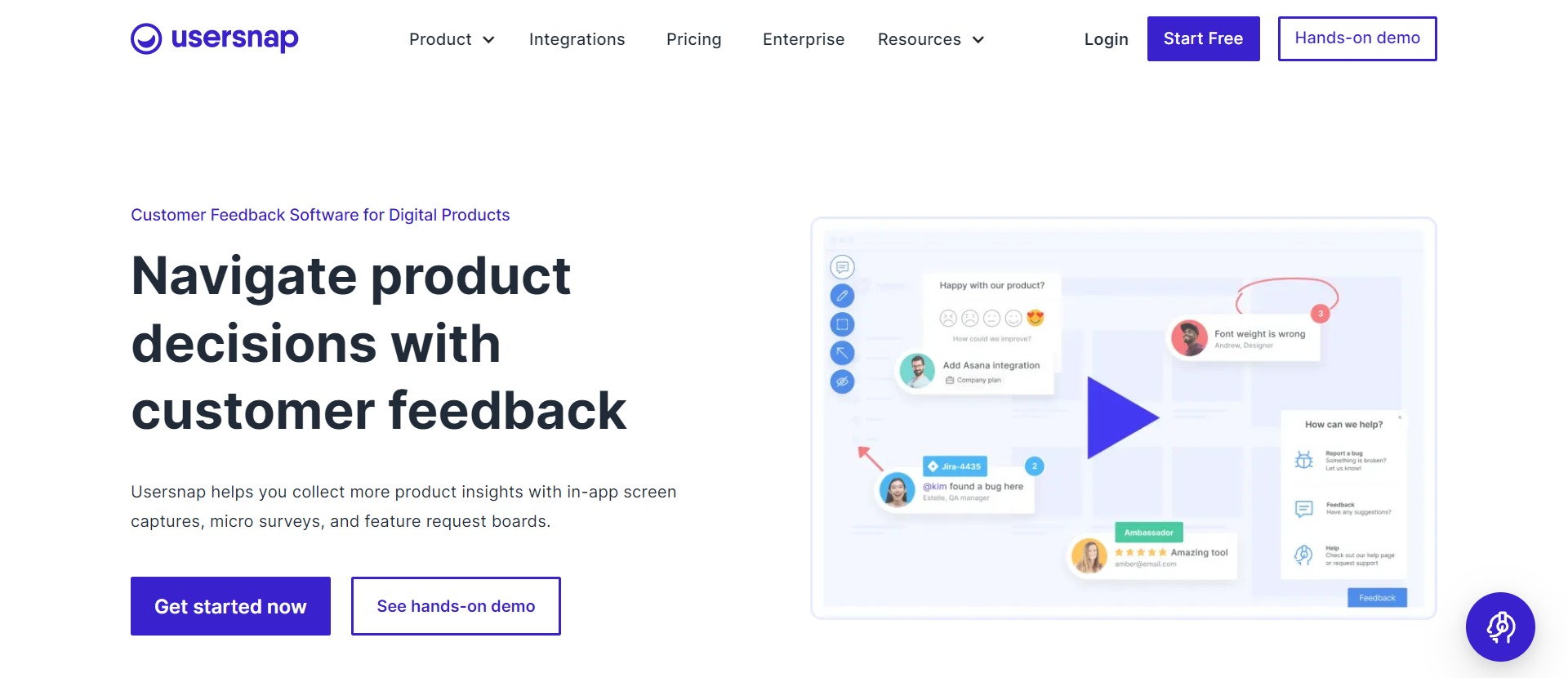
Another all-in-one user feedback tool, Usersnap helps you collect more product insights with in-app screen captures, micro surveys, and feature request boards.
Features
- Bug tracking
- Feature request
- User acceptance testing
- Feedback collection
- In-app feedback widget
- Video recording
- Collaboration tools
- Mobile app for on-the-go feedback collection
Pros
- Multiple feedback collection methods (surveys, screenshots, video recordings)
- Comprehensive analytics and reporting features
Cons
- No free plan available
- Limited customization options for the feedback widget
Reviews
The ratings below are solely based on the tool’s reviews from Capterra:
Overall – 4.8/5
Ease of Use – 4.7/5
Quality of Support – 4.9/5
Pricing
Pricing starts from $49/month, billed annually for the Basic plan. No free plan is available, but they offer a free trial.
Hubspot CRM
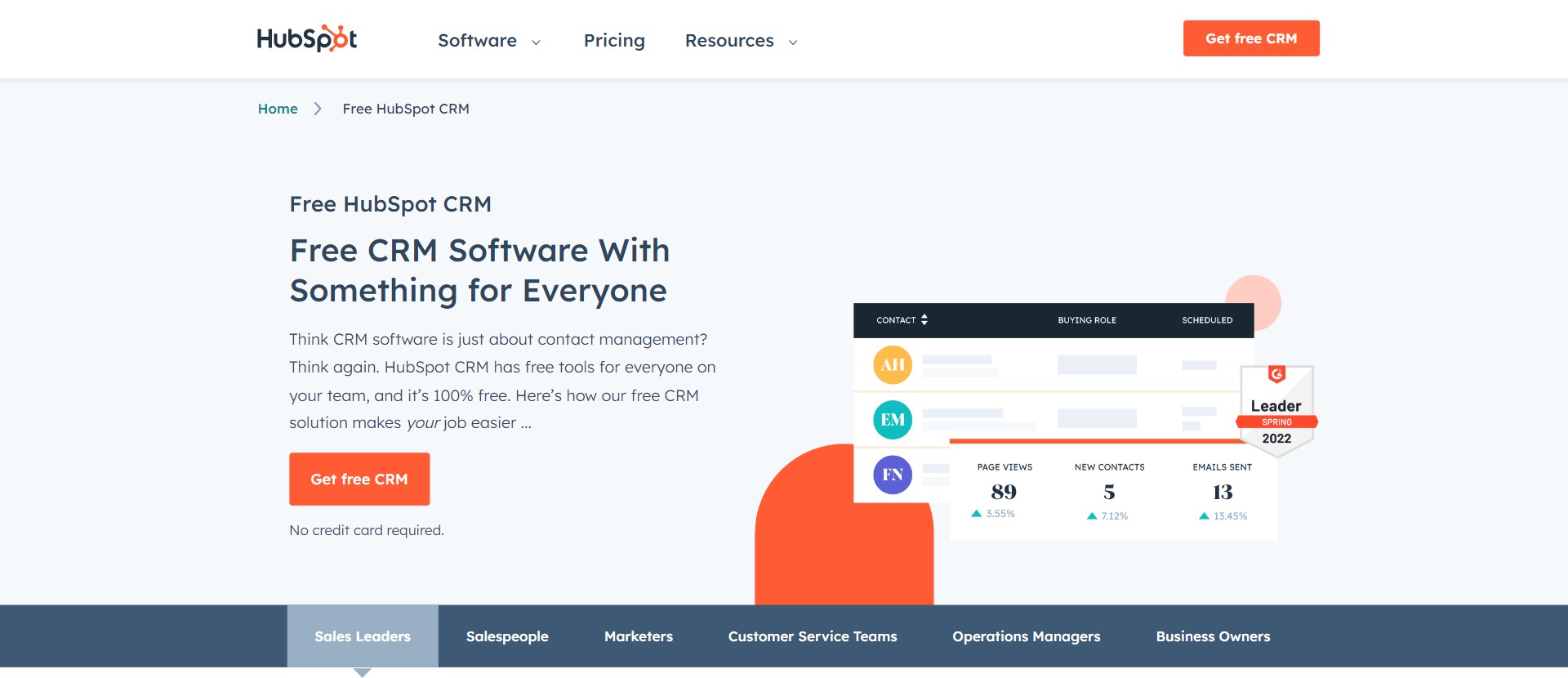
HubSpot’s user feedback tool allows you to easily gather feedback and insights from your customers directly within the CRM. With the tool, you can create custom feedback forms, surveys, and polls to collect quantitative data and drive product decisions.
Features
- Custom feedback forms, surveys, and polls
- Drag-and-drop form builder
- Pre-built survey templates
- Automatic email notifications
- Integration with HubSpot CRM
Pros
- Easy-to-use form builder with drag-and-drop functionality
- Survey templates
- Comprehensive reporting and analytics
Cons
- Limited customization options for forms and surveys
- Only available for HubSpot CRM users
Pricing
The user feedback tool is included as a part of HubSpot’s CRM software. HubSpot CRM offers both a free plan and paid plans, which start at $45/month for the Starter plan.
InMoment
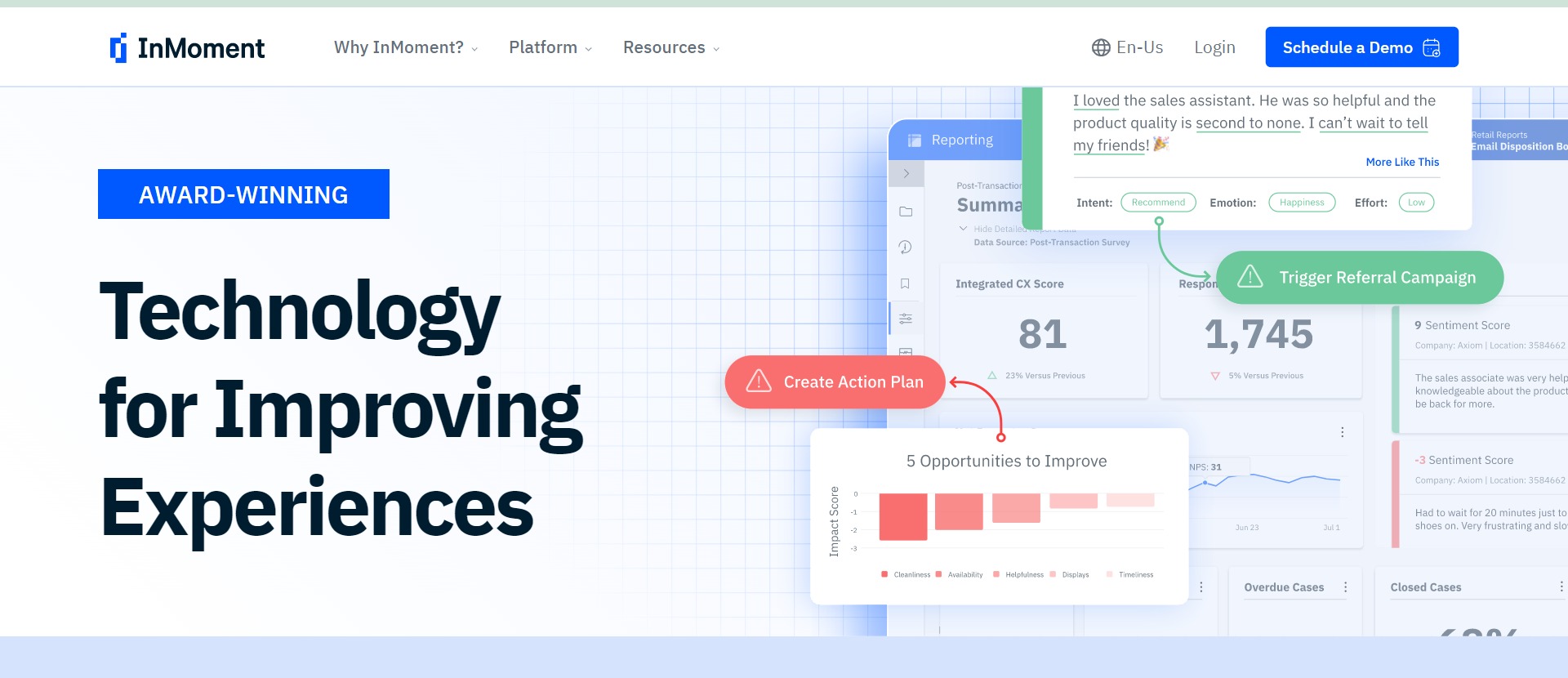
InMoment is a tool perfect for crafting user feedback surveys of all shapes and sizes. Their mission is to help teams shape and improve user experiences of their products. They offer advanced features integrated with AL, reputation management tools and others.
Features
- Surveys (NPS, CSAT, and more)
- Social media monitoring
- Feedback management
- Voice of Customer (VoC) analytics
- Text analytics
- Action planning tools
- Employee engagement surveys
Pros
- Easy-to-use interface
- In-depth analytics and reporting
- Integration with third-party tools
- Personalized customer support
- Robust security measures
Cons
- Limited customization options
- Some users report glitches in the reporting dashboard
Reviews
The ratings below are based on user reviews from G2:
Overall – 4.3/5
Ease of Use – 4.2/5
Quality of Support – 4.4/5
Pricing
Available on demand.
BugHerd
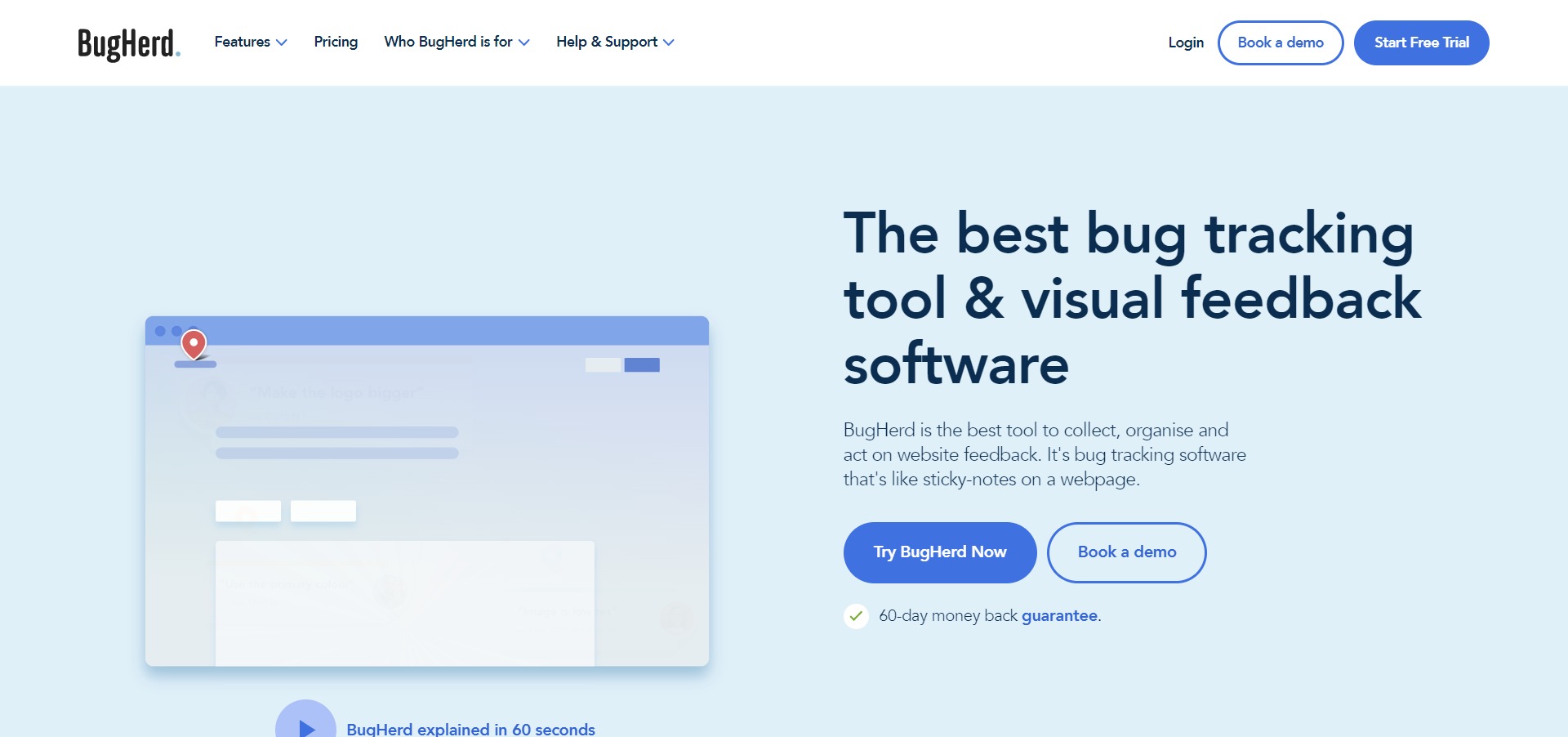
BugHerd is your go-to bug tracking tool and visual feedback software. It simplifies the process of tracking bugs and issues by allowing users to report them in real-time, providing instant feedback to development teams.
Features
- Browser extension for Chrome and Firefox that allows users to submit feedback directly from the website
- Collaborative feedback management system
- Ability to assign issues to team members
- Customizable feedback forms
- In-context feedback and screenshots
Pros
- Great for small teams and freelancers
- Provides clear and concise feedback on website issues
- Integrations with popular project management tools
Cons
- Limited customization options for feedback forms
- No mobile app available for on-the-go issue reporting
- No free plan
Reviews
The ratings below are solely based on the tool’s reviews from Capterra:
Overall – 4.6/5
Ease of Use – 4.5/5
Quality of Support – 4.7/5
Pricing
BugHerd offers a 14-day free trial, after which pricing starts at $33/month (billed annually) for the Starter plan.
Top 7 free user feedback tools
These are the user feedback tools that offer a free forever plan:
The tools above you can use to gather user feedback for free, without having to pay for a costly subscription. They are perfect for small companies and teams with a tight research budget.
However, keep in mind that most free plans include certain limitations and you may not be able to make the most out of your user feedback collection process using them.
What to consider when choosing a user feedback tool
When choosing the right user feedback tool for your project we suggest evaluating these factors:
- Feature set and tool’s capabilities
- Learning curve
- Pricing and subscription options
- Options to get a free account or trial period
- User reviews
- Ease of use
By researching these details for each tool you’ll be able to make a right decision about the user feedback tool that aligns with your company goals and fits your budget.
Wrapping up
Looks like you’ve made it to the end of the list! We hope that it was helpful and you’re now ready to choose the right user feedback tool for your needs.
If UXtweak made it to your final selection, feel free to start by creating a free account and giving our tools a try!


