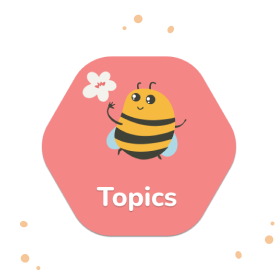Here are some basic questions that should define how you recruit respondents for your usability testing:
- Whom do I want to recruit?
- How many people do I need for the study?
- What information do I want to convey to the testers, and how do I intend to do so?
What type of respondents do you need for usability testing?
The first thing you need to define before you start recruiting people for the study is who your target audience is. This information will help you choose the criteria for respondent recruitment and make sure the results of the study are relevant.
To learn about the actual user behavior, your respondent sample should be representative of your target audience.
If you already have a product, you can use your existing audience of people who visit your website or use your web app as a great recruitment resource. You probably already know a way to contact them, reaching out to real users should be simple (e.g. a mailing list or a newsletter).
Recruiting people from your user base has its benefits. These respondents have already been using the service/product for some time, therefore, are familiar with most of its downsides and can give you some eye-opening insights. Here, you’ll be able to see how clients actually use the product, ask questions about their previous experiences and later fine-tune the product to fit their needs.
However, recruiting from your user base might also bring bias to your study. A loyal user may admire your redesign since it is more slick than the previous version, while a new respondent will be more critical, pointing out ways to improve the design even more.
In that case, we recommend targeting a broader audience, such as by recruiting people from a User Panel. It is a cost-effective way to bring targeted respondents to your study and avoid bias.
How many respondents do you need for usability testing?
When it comes to usability testing, there’s traditionally a saying that 5 respondents should be enough for an insightful study. This is a number that will help you uncover most usability problems in your designs, while keeping your usability testing highly cost-effective. However, truth as usual, is way more complex than a single universal number.
Firstly, the 5 respondent-rule assumes that you’re testing and updating your design iteratively, a.k.a. if a usability issue isn’t caught in one usability testing, there’s a high likelihood that you’ll catch it in a future one next week. This is actually a great approach to usability testing, but unfortunately isn’t always possible due to project constraints. To get more thorough results in one testing, 10-20 respondents are more reliable.
Secondly, you’ll need to multiply this number by the number of your target groups. If you want both new users and old to be able to use a new product page, you should test it with members of both groups.
Lastly, this is only true for when you are looking to gather qualitative insights. (What are users doing? Why are they doing it? How do they understand your service/product?) You’re only looking for these if your study is formative exclusively (looking to understand usability issues so you can fix them). If your study is also summative (so you can track improvements in usability/UX that you’ve made), you will also need quantitative insights. (How many users completed the task successfully? In how much time? How high do they rate their satisfaction with the interface?)
To get quantitative data that has more statistical significance if you’re planning to dive deeper into the numbers and metrics of your study, we recommend recruiting at least 20 people.
Inform the testers about what is going to happen
To ensure the quality of your usability testing results, respondents should always be informed and aware of what’s going to happen. Instruct your testers before each study. Explain what they are going to do, how long it will take and what it’s all good for.
Online usability testing tools tend to already have the instructions to each study written beforehand, so you’ll just need to alter them a little to suit your needs.
Don’t forget to remind your testers that there are no right or wrong answers in a usability test and everything they do will help you improve the UX of the product. Make sure they know that you are testing the website/app and not their skills. It will keep them relaxed, as well as keep their behavior more natural, instead of trying to match your imagined expectations.
4 ways to recruit respondents for usability testing
1. Send a link to chosen users via newsletter
Work with your current customers. You can send an email to all of your newsletter subscribers if your service/product has already been launched. Explain briefly what your study is about, and include a call to action button for them to join up. In exchange for your assistance, provide a small bonus (for example, a discount for your services).
You can also learn about free options for recruiting participants for your usability testing in our video, where we share 4 different ways to do it for free:
2. Post in relevant social media groups
Join appropriate social media groups, but don’t seek assistance right away. Start delivering value before you ask for something in return. To acquire members’ trust, give them advice or post relevant articles. Alternatively, you may conduct research and share the results with them.
If you’re a company with a large social media following, post a link to your study and invite people to take part.
3. Recruit directly from your website
Turn your website visitors into respondents. Set up a Recruiting Widget on your website and ask your real users to help for a small reward. It’s free, targeted and takes only a couple of clicks to set up.
4. User Panel
A panel is a service that will do the recruitment work for you. Some online usability testing tools have integrated panels. Ordering respondents from a panel will not only save you time, but will also assist you in locating appropriate users for your project. Get users from a User Panel, target your specific audience and get the insights in the shortest time possible.
Motivate your participants
Don‘t forget to motivate your participants! What’s in it for them if they participate in your research? Even if you want to keep it on a tight budget, they are here to assist you, therefore they deserve a special thanks for their efforts. It could be a discount code or a coupon for your services. If you’re ordering participants from a panel such as UXtweak’s User Panel, the incentive is already included as part of the price.