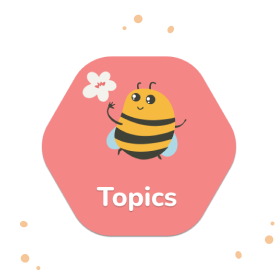The usability testing methods you decide on always depend on the goals of your study, its budget, and the amount of time available. Here are some of the most common usability testing methods you should be aware of:
- Moderated vs. Unmoderated
- Remote vs. In-person
Moderated vs. Unmoderated
Moderated usability testing requires a presence of a moderator to guide the user through the study. This is also the traditional way of how usability testing has been conducted.
This method is rather pricey compared to the unmoderated one and takes significantly longer to conduct. However, it is usually worth the effort as it gives you the opportunity to follow the participant’s body language, ask not predetermined follow-up questions, and see the real-time user impression of your product.
🐝 Need a tool for moderated usability testing? Check out UXtweak’s Live Interviews
In unmoderated usability testing respondents are not guided by a moderator. This type of test is usually conducted with the help of an online usability testing tool like UXtweak. All you have to do is set up the study beforehand, share it with your respondents and analyze the results later.
This is a less expensive and faster method which can collect a lot more data, and it can be just as insightful, even though it lacks real-time interaction with the participant.
See our full Moderated vs. Unmoderated usability testing comparison to find out which method you should choose for your study.
Remote vs. In-person
Remote usability testing is a type of test where the researcher and the tester aren’t at the same location during the study. Meaning, you can conduct it anywhere at any time, without the need for a UX lab, with nothing but a computer.
Remote usability testing is usually conducted with the help of an online usability testing platform. It helps you gather insights about users and their behavior, analyze data and make reports, as well as conduct the study itself.
See our guide focused specifically on Remote usability testing to learn more.
In-person usability testing, on the other hand, is conducted with the researcher and tester being at the same physical location. The researcher is in full control of the study and gets instant, real-time feedback. They can also observe nonverbal communication much better and used advanced lab equipment like eye-tracking.
The downside of in-person usability tests is that the pool of participants is limited by your resources and location. If you are trying to interview people from a specific target group you might find it hard to recruit them in your area. In-person tests also require a lot more effort, time, and money.
Combining those 4 methods gives us access to a large number of other hybrid approaches to usability testing. Here are some of them explained:
Examples of in-person usability testing methods
Guerrilla usability testing
Guerrilla testing is usually conducted by approaching people on the streets and asking them to perform a specific task with your product for a coffee, for example. These tests are usually shorter, faster and do not require any participant recruiting in advance, since the participants are all random passers-by.
Even though guerilla usability testing will not give you such deep insights into user behavior as the traditional methods, this type of unconventional low-cost approach might bring out some unexpected findings as well as new opinions on your UI.
Lab usability testing
Lab usability testing speaks for itself, as it basically takes place in a usability testing lab. The participants are fully guided through the testing by a moderator. The advantage of such a method is the ability to fully control the study, watch participants interact with your product in real life and walk them through the whole process.
However, lab usability testing is quite expensive and time-consuming. It may also be harder to recruit a very specific target group and agree on a time and date. This option is more viable for bigger companies that have enough resources for a proper UX lab.
Examples of remote usability testing methods
Remote testing tools come in all shapes and sizes. Modern usability testing tools allow you to conduct both moderated and unmoderated usability tests remotely, all in a couple of clicks. They help you to perform the study, easily follow every user’s interaction with the product, filter the findings and the participants as well as analyze the obtained insights in a comprehensive way.
Check out the 17 best usability testing tools on the market.
First click testing
A first click test allows you to examine if the user’s first click on a page or a screen of your website or app leads in a right or an unexpected direction. It is a great way to test the intuitiveness of your designs and how likely the testers are to complete user goals on your website.
In UXtweak’s First Click Test, you can test the effectiveness and efficiency of designs at any stage, from first sketches to captured screenshots. The results of such a study give you insights into what needs to be optimized in order to draw the user’s attention where you want it to be.
Five-second testing
Does it take too long for the user to grasp what your website is about? Does your site instantly leave the impression that it can be trusted? Do users remember important information even after leaving your website? Questions such as these can be answered by a five-second test. The principle behind this usability testing method is self-explanatory – you show the user a design for a couple of seconds, then ask them questions to find out what they remember, what is their first impression of your product/service and if your message is delivered clearly.
With UXtweak’s Five Second Test tool, you can try this method out for free. The results will guide you to communicating critical information even at first glance.
Session recording
Session recording isn’t usability testing in the true sense of the word, but if you already have a website or a web app that people are already using, it’s another great method that helps you uncover the usability issues and bugs of your digital product. This method allows you to analyze the recordings of user sessions – visits of real users on your site. It captures every mouse move, scroll and click and gives you valuable insights into the user’s behavior.
Because session recording records real interactions, it means you can collect data even without yet having a specific goal on what you want to improve. Once you have one, you study user behavior in real cases to make informed decisions. On the flipside, however, session recordings lack context, which means it can be difficult to tell exactly what your users are up to. This is why session recording is a great supplement, but no substitute for usability testing.
With UXtweak’s Session Recording tool you can watch a pixel-perfect session playback, filter the sessions as well as respondent’s actions and analyze detailed user profiles.