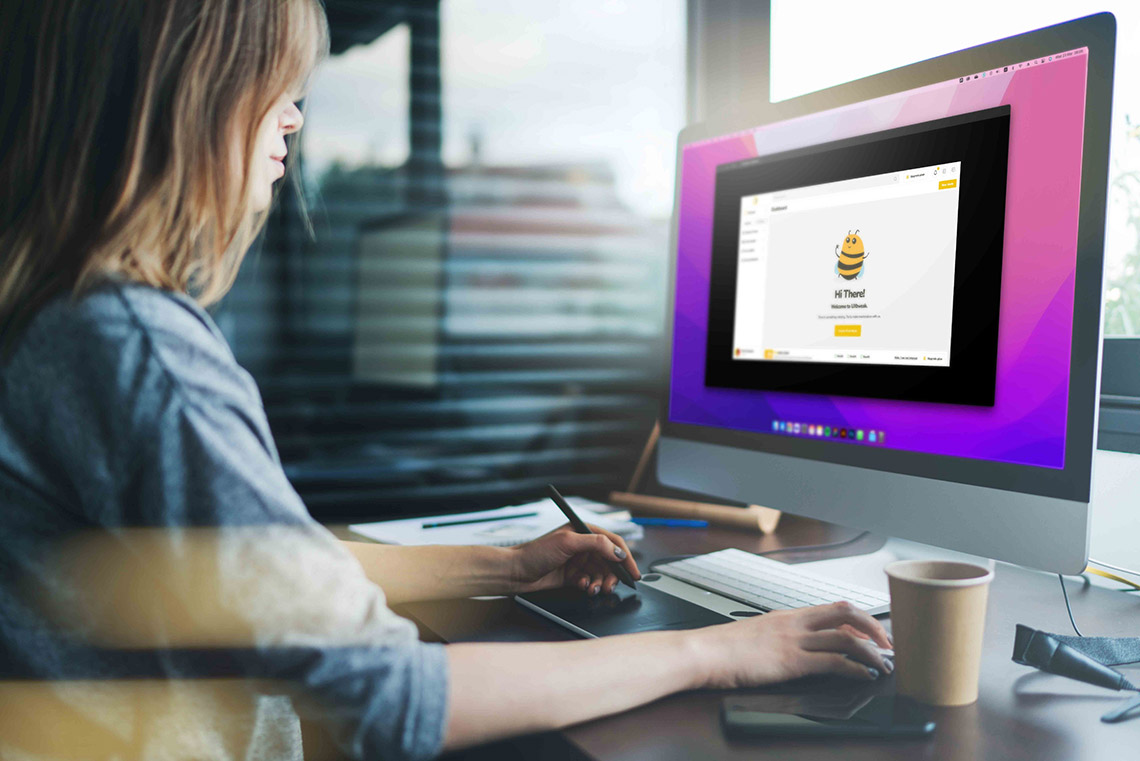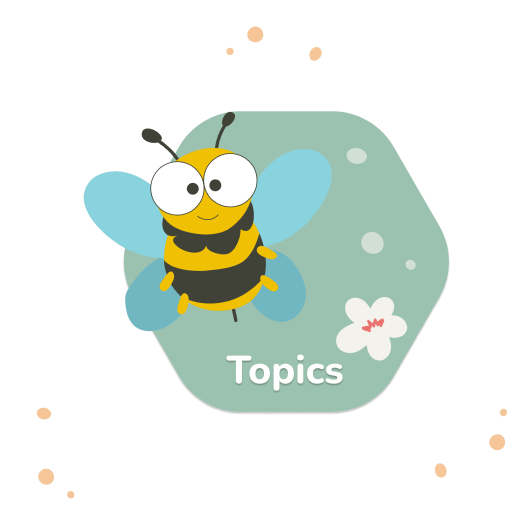To maintain the effectiveness of your product discovery process, keep it continuous, and remain user-centered at all times, your team needs a reliable tool stack. Luckily, there’s a wide variety of product discovery tools in the market.
Let’s take a look at their types, features, pros, and cons and dive deeper into 14 of our top picks!
14 Best Product Discovery Tools
- UXtweak
- User Testing
- SurveyMonkey
- Miro
- Mural
- MixPanel
- Heap
- Quantum Metric
- Figma
- InVision
- UserZoom
- Canny
- Hubspot Customer Feedback
- SurveySensum
For each tool, we evaluated:
- Features
- Pros & Cons
- User reviews
- Pricing & Plans
What else will you find in this article:
- Types of product discovery tools
- Free product discovery tools
- How to choose the right product discovery tool
Types of product discovery tools
Depending on the product discovery stage you’re currently in, there are different product discovery tools you might need. Some of these tools are made to foster collaboration and streamline your brainstorming sessions, some help with customer feedback collection, while others are made to help you with user research and usability testing.
To make it easier for you to understand what tools might be useful at each of the different stages, let’s divide them into the following types:
- User research tools
- Collaboration and whiteboarding tools
- Product analytics tools
- Prototyping tools
- Usability testing tools
- Customer feedback and CRM tools
So, let’s dive into the world of product discovery tools and see what each of them has to offer!
➡️User Research Tools
1. UXtweak: best for user research
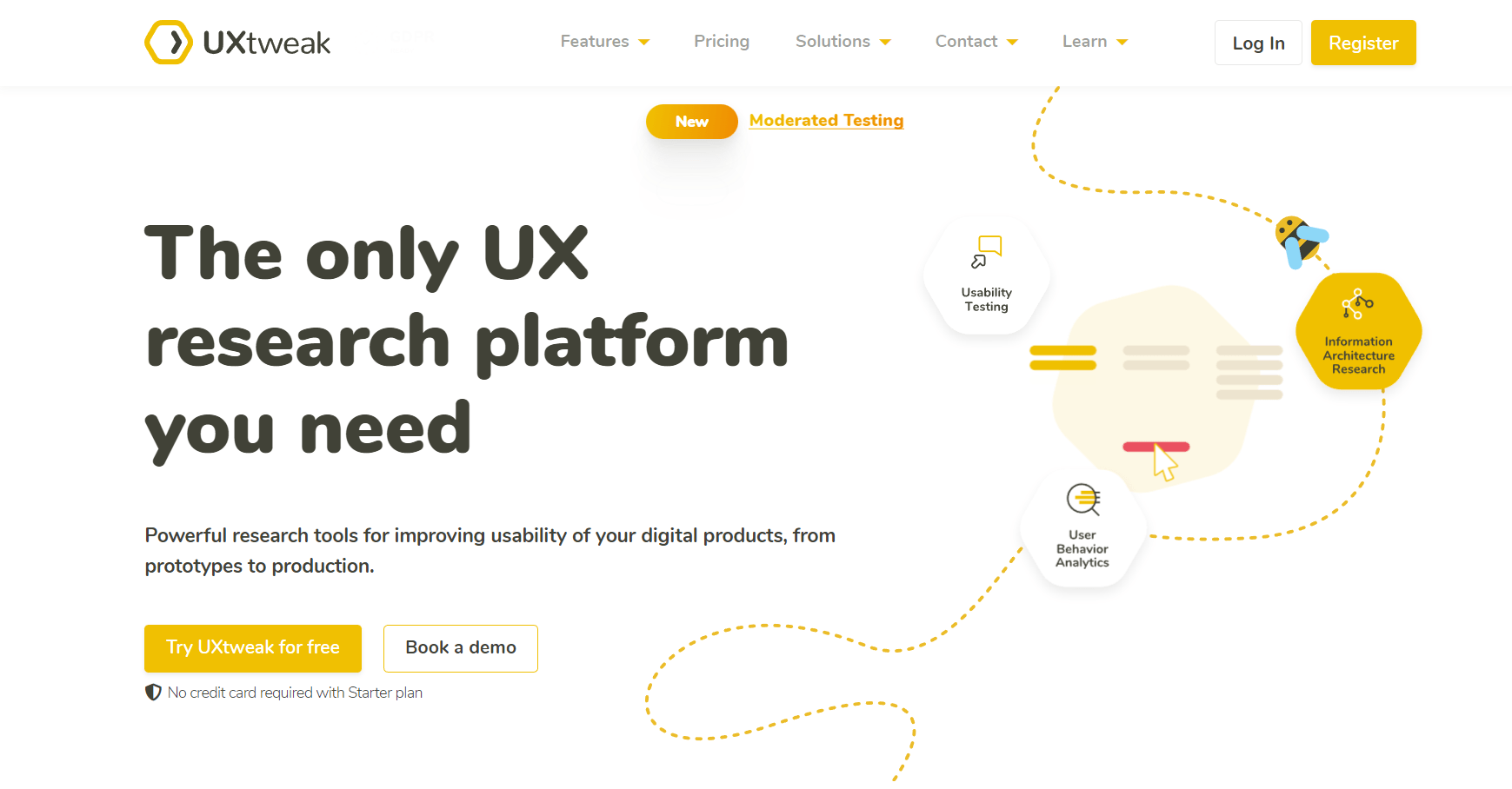
UXtweak is an all-in-one UX research tool that has grown a lot. It has all of the capabilities to take advantage of almost any research method to cover all your research needs.
The comprehensive set of remote user research tools to collect user insights, and advanced analytics options to recruit research participants, combined with a great UI, that is easy to understand even for a complete beginner – UXtweak has everything you need for your research projects and more.
Features
- Preference Test
- Surveys
- Prototype Testing
- Mobile Testing
- Website Testing
- Five Second Test
- First Click Test
- Session Recording & Heatmaps
- Card Sorting
- Tree Testing
Pros
- UXtweak allows you to do as many user and usability tests as you like.
- For smaller tasks, there is a free plan available, or you may design a custom plan to meet your needs.
- Even a total newbie will find it simple to use.
- It provides powerful analytics that are simple to understand and digest into actionable insights.
- UXtweak offers help with recruiting
Cons
- Only supports 10 languages
Reviews
The ratings below are solely based on the tool’s reviews from Capterra:
Overall – 4.9/5
Ease of Use – 4.8/5
Quality of Support – 5/5
Pricing
UXtweak offers a free starting plan that includes no study time restrictions, making it ideal for smaller research projects.
You may also choose between Plus plan aimed at solo researchers for $80 per month (annual billing) or a Business plan with up to 11 seats. If that is not enough you can get your custom Enterprise plan tailored to your specific requirements.
2. UserTesting
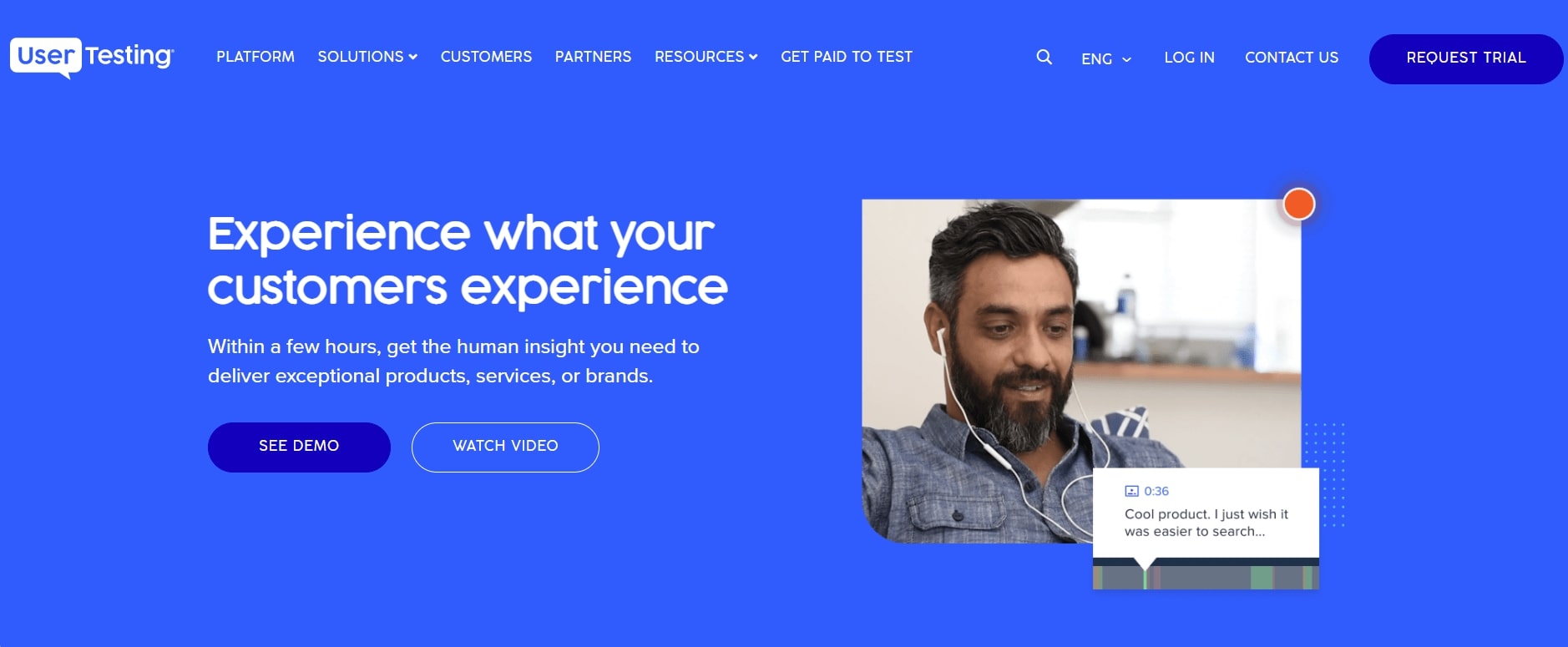
UserTesting is one of the oldest UX research tools on the market that is very famous for its large User Panel. Insight Core, Product Insight, and Marketing Insight are their three main products. When utilized together, these three components may help with practically any type of research process.
Features
- Website Testing
- Prototype testing
- Mobile App Usability Testing
- Tree Testing
- Card Sorting
- Preference Test
- 5 Second Test
- Surveys
Reviews
The ratings below are solely based on the tool’s reviews from Capterra:
Overall – 4.5/5
Ease of Use – 4.4/5
Quality of Support – 4.3/5
Pros
- A large pool of respondents for your tests
- Instant insights
- Advanced targeting
Cons
- Weak reports
- The small non-English speaking user base
- Can be quite expensive for small and medium-sized companies
Pricing
Upon request, starting at $30,000K/year. Annual subscription only.
3. SurveyMonkey
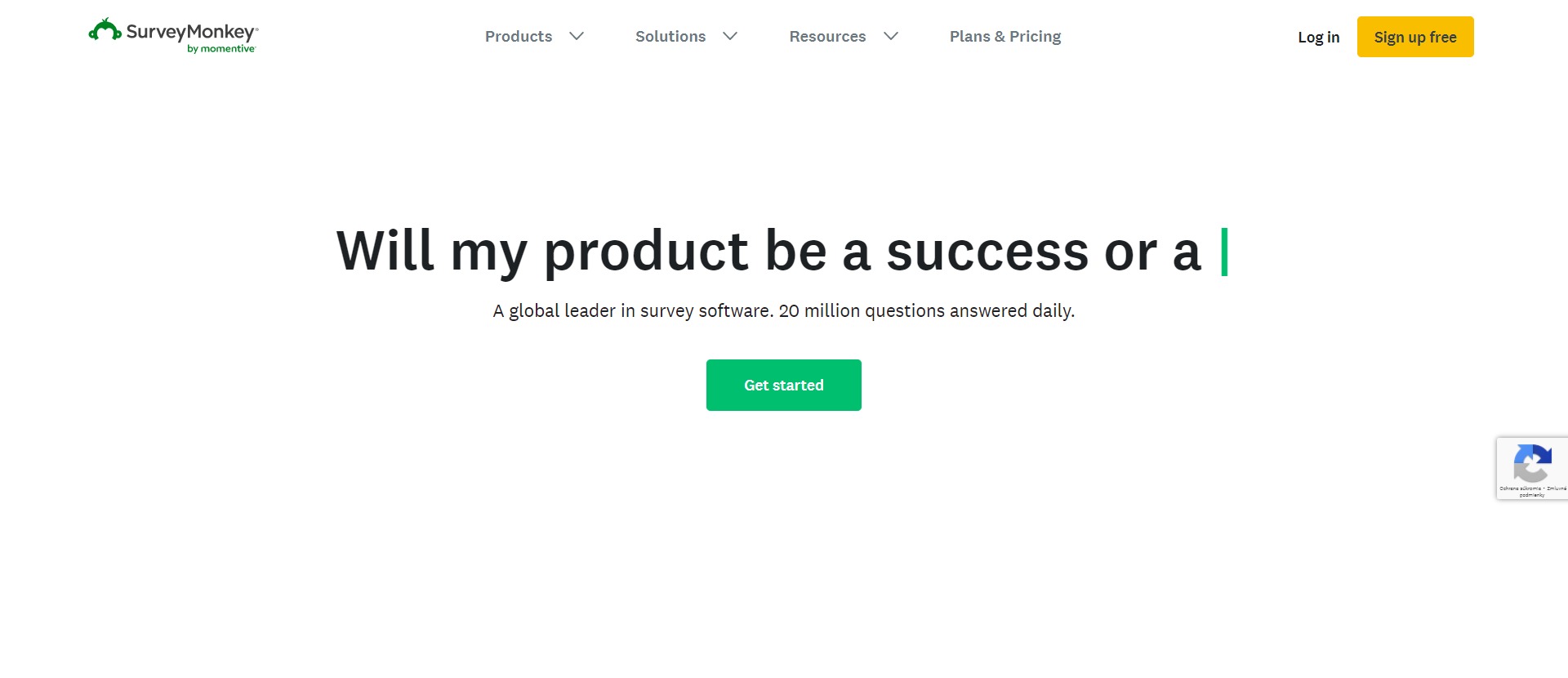
SurveyMonkey is a survey platform that helps companies measure and understand feedback to drive their growth and innovation. It focuses specifically on collecting feedback from users, customers, or employees through surveys. Its interface is suitable for more advanced users.
Features
- Surveys
- Market research solutions
- Idea screening
- Ad testing
- Messaging & claims testing
- Package testing
- Pricing research
Reviews
The ratings below are solely based on the tool’s reviews from Capterra:
Overall – 4.6/5
Ease of Use – 4.6/5
Quality of Support – 4.3/5
Pros
- User-friendly UI
- A wide variety of question types and customization options
- Templates
- Advanced analytics
- Integrations with popular CRM systems
Cons
- Very limited free plan
Pricing
€30/user/month for a standard plan. Pro plan is €75/month.
➡️Collaboration and whiteboarding tools
4. Miro: best for whiteboarding
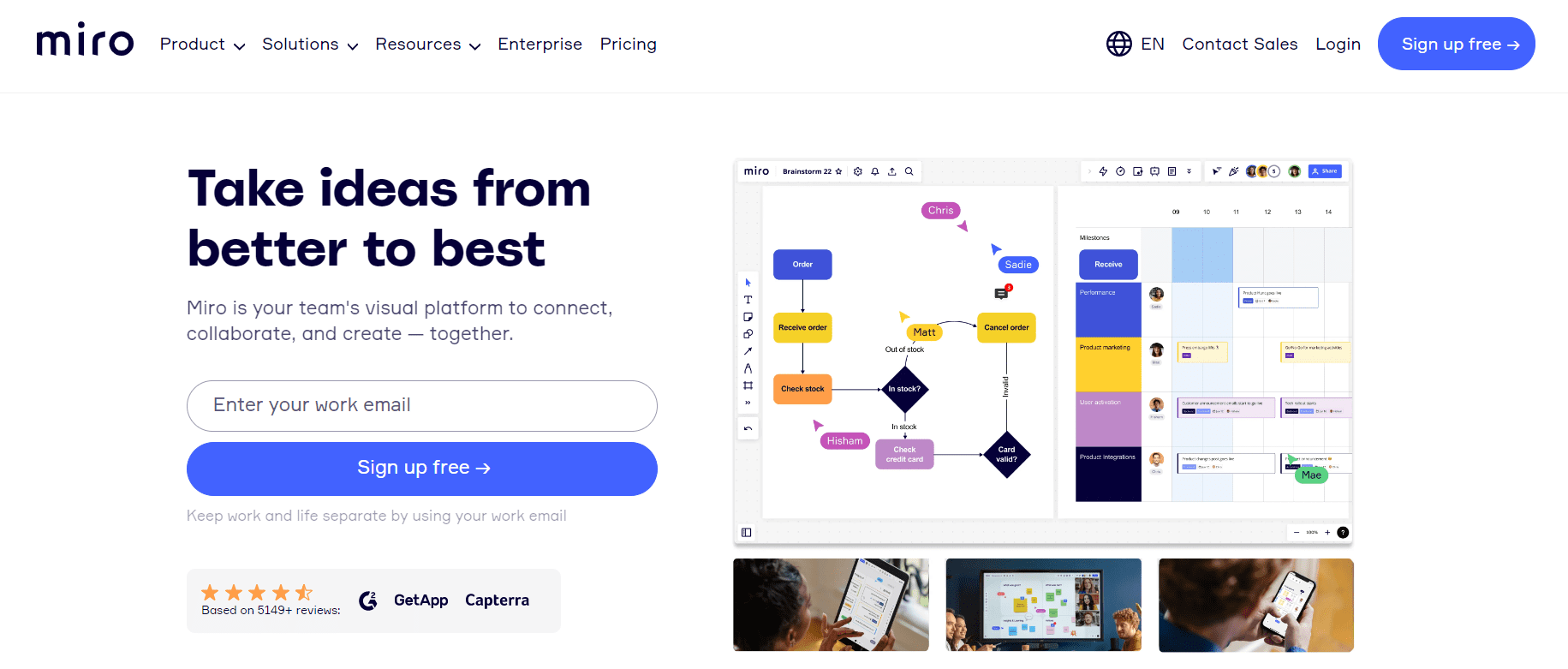
Miro is a digital whiteboard tool that will help you organize your product research findings and streamline collaboration across different teams. They also offer tons of templates to assist in conducting and organizing the insights from different research methods.
Features
- Whiteboard
- Sticky notes
- Tons of templates
- Apps and integrations
Reviews
The ratings below are solely based on the tool’s reviews from Capterra:
Overall – 4.7/5
Ease of Use – 4.5/5
Quality of Support – 4.3/5
Pros
- Easy collaboration
- Numerous templates
- Free plan
- Integrations
Cons
- Some editing options are limited
Pricing
Free plan available. Pro plan starts at $8/per member/month, billed annually.
5. Mural
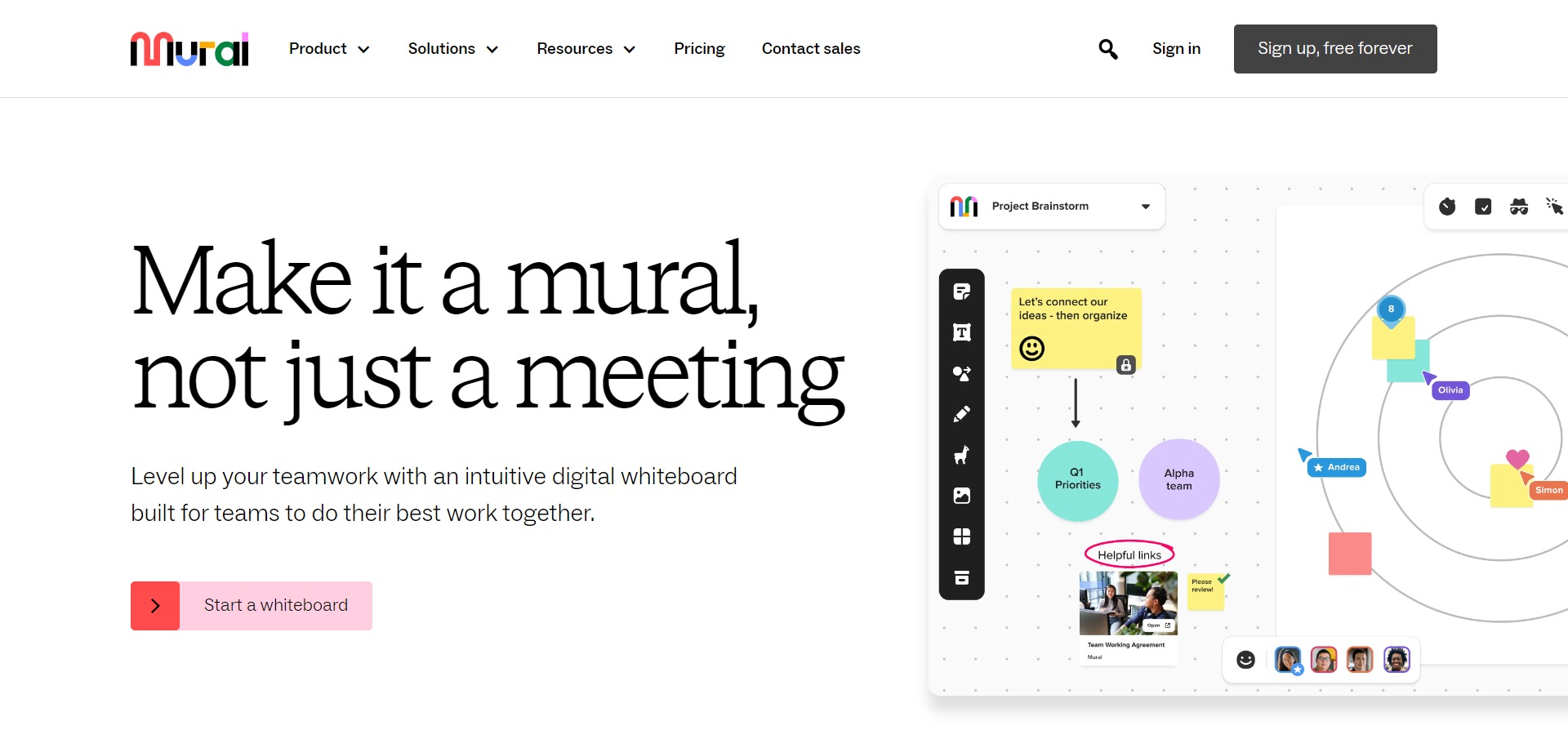
Mural is a digital workspace for visual collaboration, enabling innovation and design thinking. Teams can share a digital workspace, where they can brainstorm, plan, analyze, and align on a shared visual board. Mural is widely used by product teams, designers, engineers, and others for activities like remote design thinking, Agile rituals, and visual project management.
Features
- Virtual sticky notes and drawing tools
- Templates
- Real-time collaboration and commenting
- Facilitation features
- Integrations with popular tools
Reviews
The ratings below are solely based on the tool’s reviews from Capterra:
Overall – 4.6/5
Ease of Use – 4.4/5
Quality of Support – 4.5/5
Pros
- Facilitates effective remote and in-person collaboration for teams
- Extensive library of templates to jump-start various activities (brainstorming, planning, retrospectives, etc.)
- Easy-to-use, intuitive drag-and-drop interface
- Integrates with popular collaboration tools, enhancing the flow of information across platforms
- Strong access controls and security features
Cons
- May have a learning curve for users new to digital whiteboarding
- Can become overwhelming with a lot of information on one board
- Performance issues with a large number of elements on a board
- Pricing can be a barrier for small teams or individual users
Pricing
Has a free plan. Paid plans start at $9,99.
➡️Product analytics tools
6. MixPanel: best for product analytics
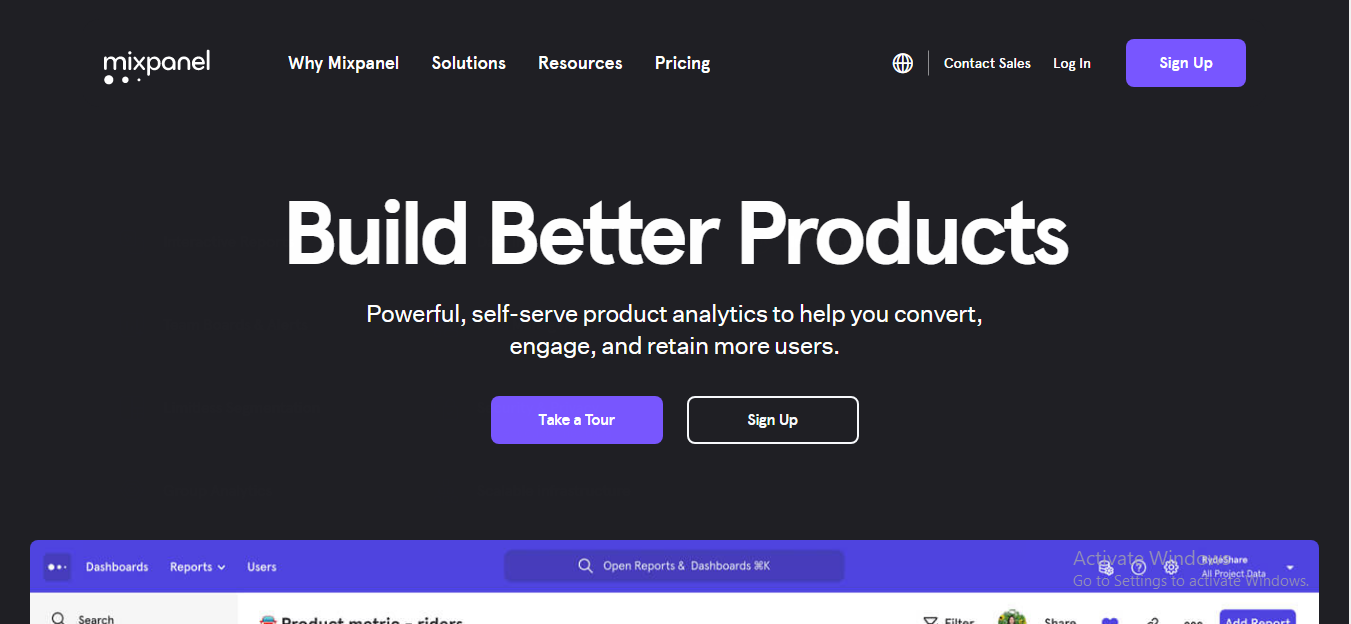
Mixpanel is an event-based analytics software for web and mobile that provides interactive reports which helps to analyze user behavior cost-effectively. This software helps product teams measure what matters, make decisions fast, and build better products through data.
This tool takes a different approach than most analytics platforms. Instead of analyzing by page views, it measures the actions or steps taken by users and visitors visiting or using the product application while being monitored.
Features
- Interactive reports.
- Team boards and Alerts
- Limitless segmentation
- Group Analytics
- Data integration and Management
Reviews
The ratings below are solely based on the tool’s reviews from Capterra:
Overall – 5/5
Ease of Use – 3/5
Quality of Support – 4/5
Pros
- Track and analyze user behavior on websites and mobile applications.
- Very intuitive user interface.
- Easy to use and quick to get started.
- Mixpanel integrates with platforms such as Google Cloud, Optimizely, Zoho, and Slack
Cons
- Some statistical data are not available
- Does not send surveys to customers directly in-app
- It is time-consuming to set up Mixpanel
Pricing
Mixpanel starts at $20/month/account. A free plan is available for up to 100,000 tracked users.
7. Heap
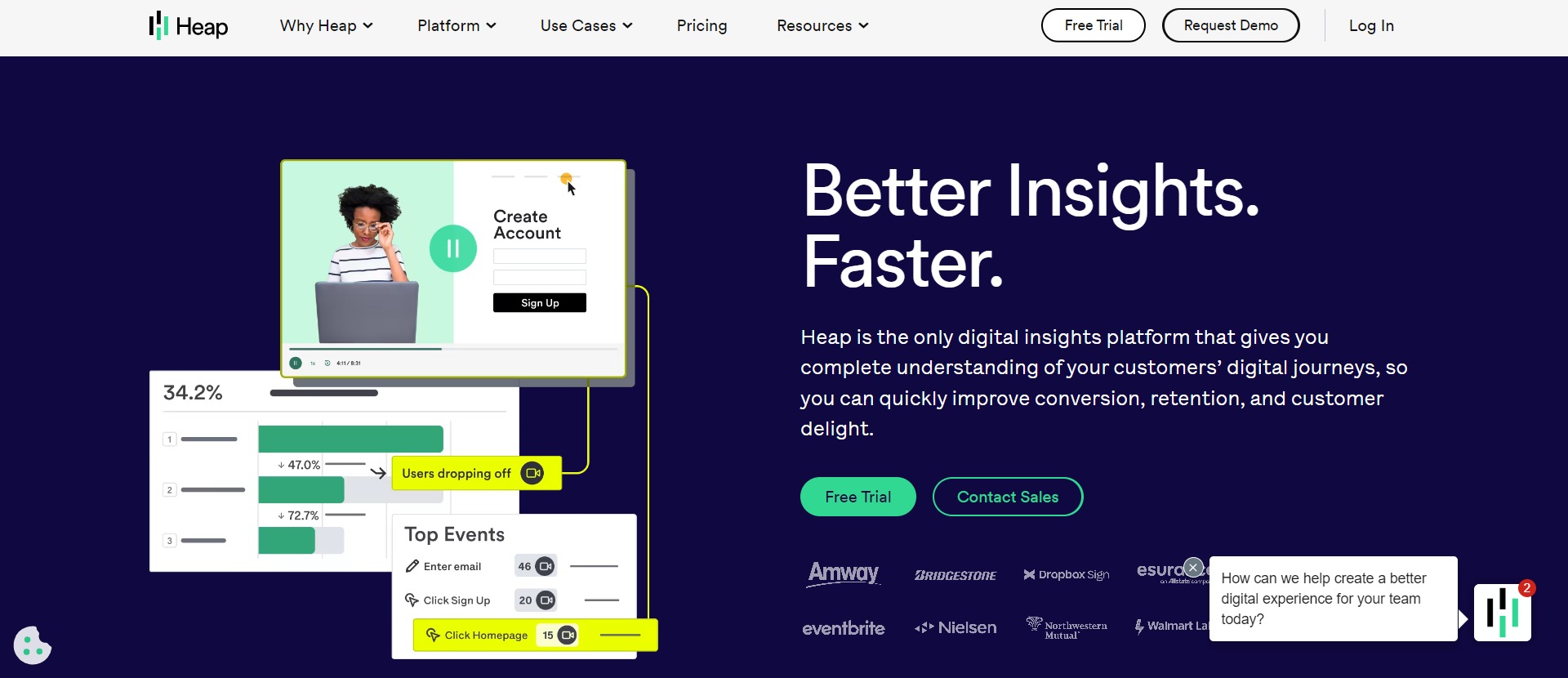
Heap provides you with digital insights that helps you completely understand your customers’ digital journeys, so you can quickly improve conversion, retention, and customer delight. It captures every user action taken on a website like which pages people were on, what element they clicked on, the color of the button, the target text on the click, the actions users took before and after clicking.
Heap helps you to improve user experience by pinpointing exactly where users are struggling and quickly make improvements to the customer experience, ensuring an intuitive, enjoyable experience.
Features
- Session Replay
- Heap Illuminate
- Journeys
- Segments
- Dashboards
- Charts
- Playbooks
- Capture
- Enrichment
- Integrations
Reviews
The ratings below are solely based on the tool’s reviews from Capterra:
Overall – 5/5
Ease of Use – 3/5
Quality of Support – 5/5
Pros
- Heap integrates with platforms such as Shopify, Salesforce, and HubSpot
- It is simple to use
- It has a broad scope of functionalities
- Very effective data visualization feature
Cons
- Accumulates a lot of cache files which slows down the software
- It is not intuitive enough.
- It does not read custom events API that are not structured correctly.
Pricing
Heap is free to use for 1 project and up to 10k sessions/month. Paid plans are offered with customized pricing upon request.
8. Quantum Metric
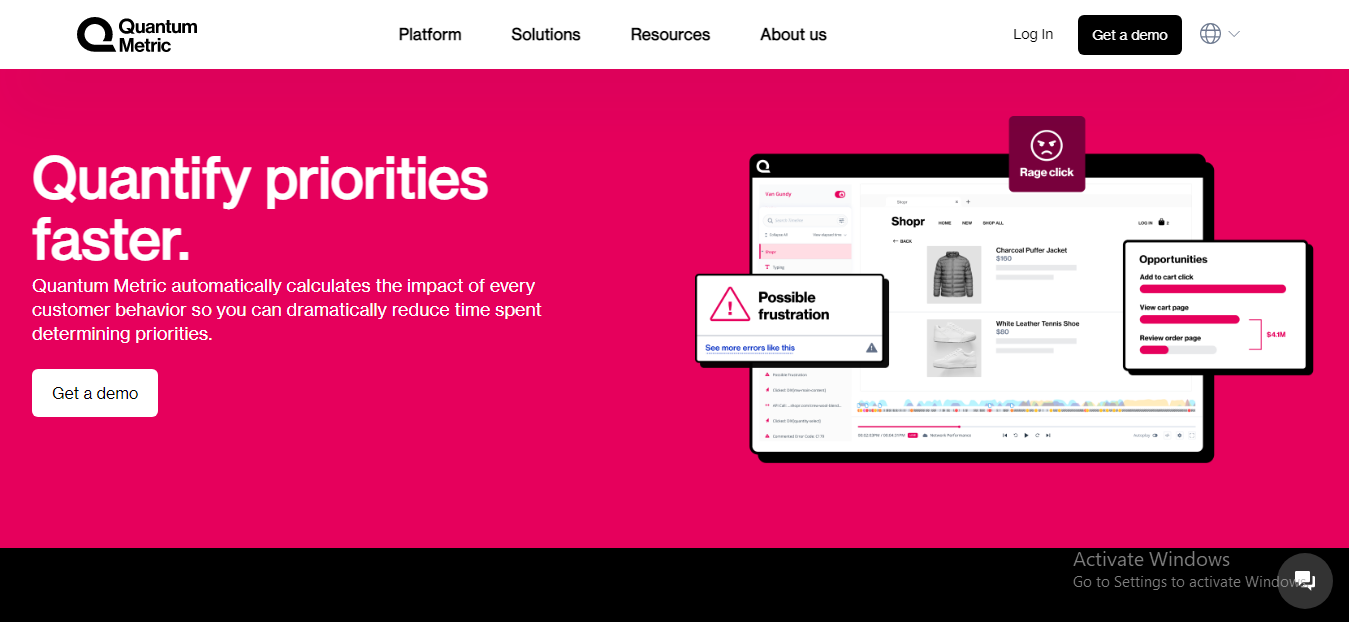
Quantum metric is a machine learning product analytics tool that helps you automate the identification of technical issues and confusing user experiences in real time. You can empathize with your customer and easily resolve issues with detailed session replay coupled with UX analysis that is easy to use and draw insights from.
Quantum metrics is known for automatically identifying user experience issues.
Features
- Sessions – Digital Analytics
- Standard Event Tracking
- Funnels
- Custom Event Tracking
- Engagement
- Entry and Exit Pages
- Conversions
- Real-Time Reporting
- Custom Reports and Dashboards
- Click Tracking
- Mouse Movement
- Frustration Tracking
- Data Analysis
- User Identification
- Search Box
Reviews
The ratings below are solely based on the tool’s reviews from Capterra:
Overall – 5/5
Ease of Use – 3/5
Quality of Support – 5/5
Pros
- This product tool integrates with major platforms such as Salesforce, Google Cloud, Slack, and Google Analytics.
- Quantum makes optimizing your customer experience so much more efficient.
- Quantum has great customer service.
- Excellent in helping to quantify your product.
Cons
- Not entirely easy to configure on your own
- Little or no documentation to explain some technical functionalities.
Pricing
Quantum Metric costs from $5,500/user/month. There is no free trial.
➡️Prototyping tools
9. Figma: best for prototyping
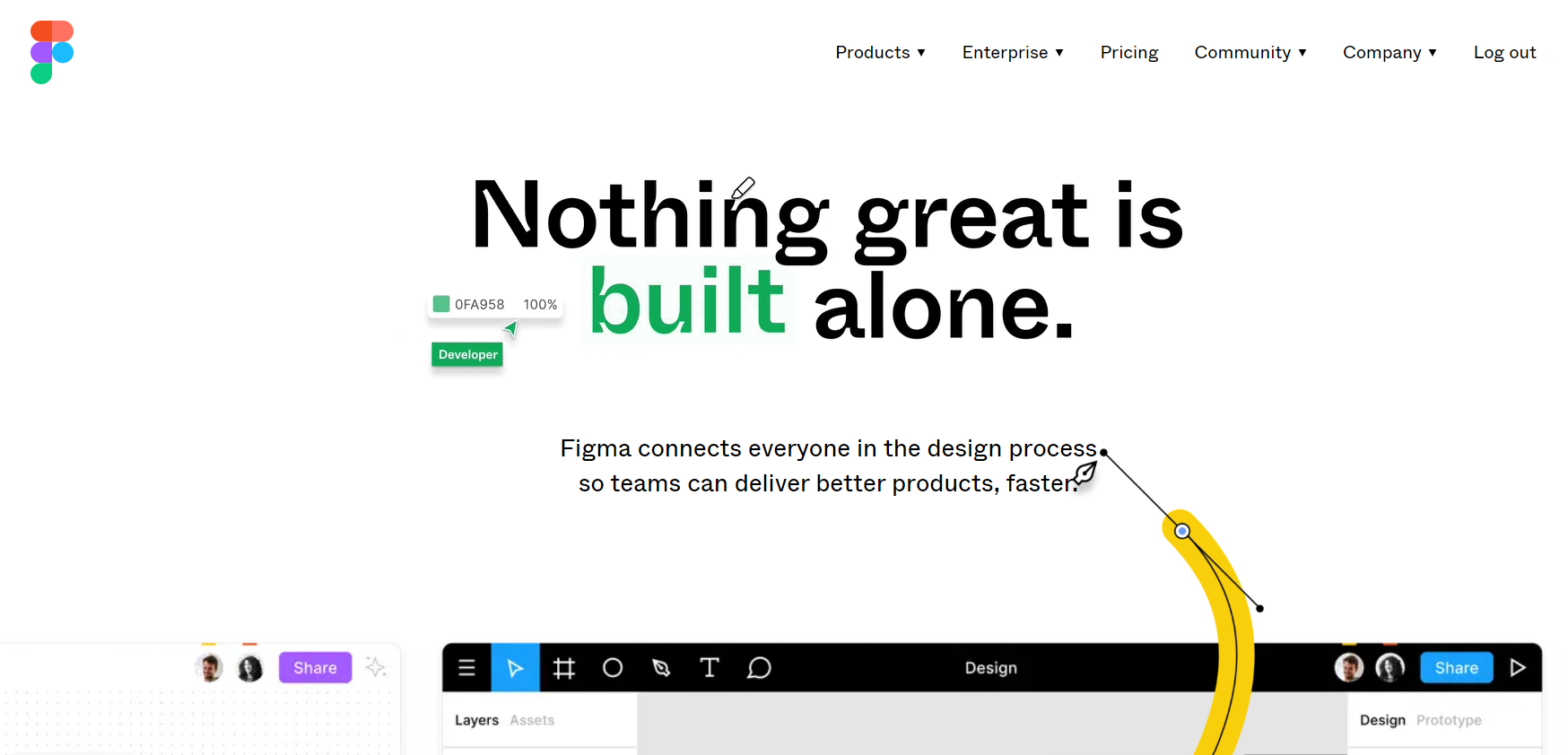
Figma is a great cloud-based UX design tool that lets you create wireframes and interactive prototypes while easily collaborating with your colleagues. It is also very easy to operate when you go through the initial steps and will be a life-saver when creating your project for the first time because the first three projects are available on their free plan.
Figma is your go-to product discovery prototyping tool due to its clean and user-friendly interface, a variety of plugins and integrations as well as great functionality and collaboration features.
Features
- Mockups
- Prototypes
- Wireframes
- Interaction animations
Reviews
According to Capterra:
Overall score – 5/5
Ease of Use – 5/5
Customer Service – 5/5
Pros
- Real-time collaboration
- The tool is browser-based
- Interactive prototyping
- Auto-saving
- A lot of plugins and design possibilities
Cons
- Performance issues
- Lacks some advance capabilities
- Steep learning curve
Pricing
Free plan gives you access to 3 Figma and 3 FigJam files. Professional plans start at €12 per editor/month, billed annually. Thye offer unlimited Figma files and other additional features.
10. InVision
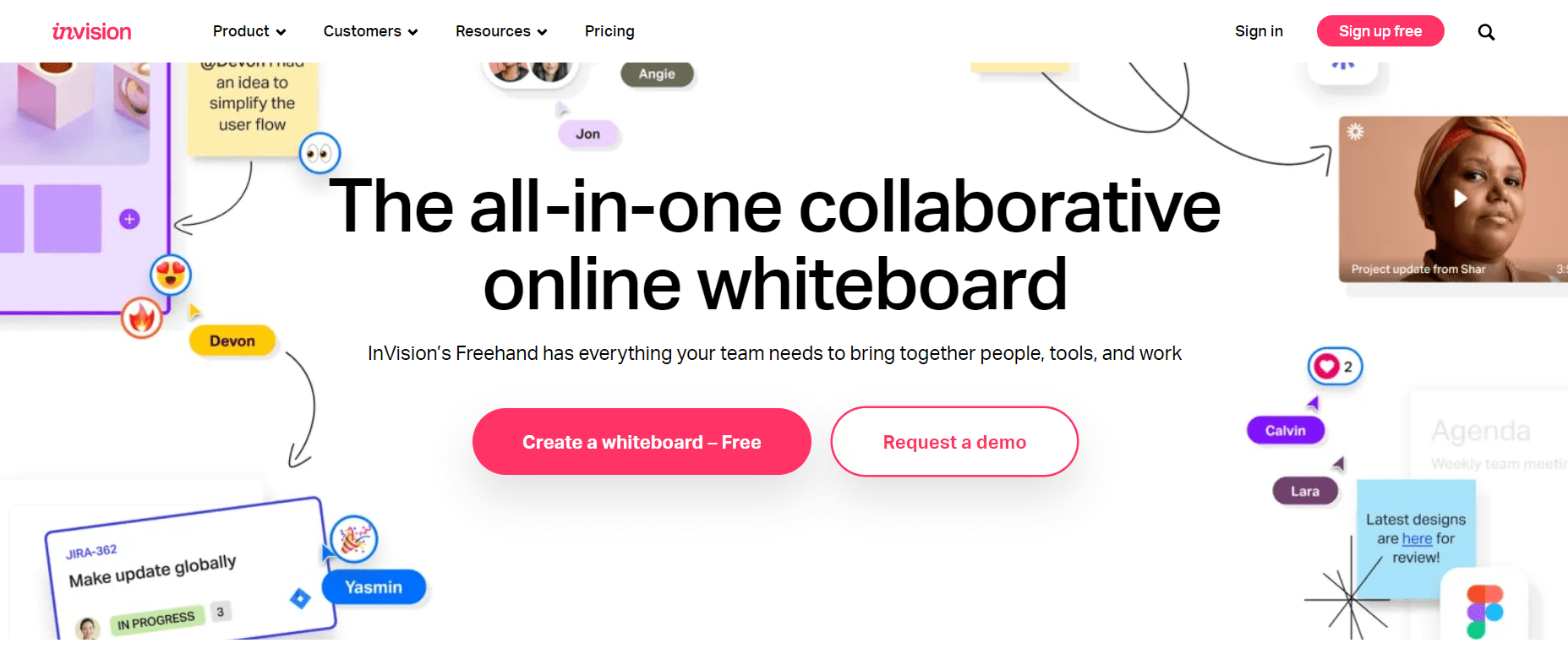
InVision is another prototyping tool that you can use for versatile needs. It serves as a prototyping platform but also a digital whiteboard. It’s a collaborative tool that makes it easy for teams to brainstorm, design, and integrate with other tools you use.
This makes InVision perfect for rapid prototyping and design testing sessions.
Features
- Prototypes
- Wireframes
- Digital whiteboard
- Collaboration tools
Reviews
According to Capterra:
Overall score – 5/5
Ease of Use – 5/5
Customer Service – 5/5
Pros
- User-friendly UI
- Integrations with popular tools
- Built-in tools for user testing
Cons
- Limited advanced prototyping
- Performance issues
Pricing
Their free plan allows up to 10 active users, 3 documents and 3 freehands which is more than enough for individuals and small projects. Paid plan is $7.95 per user/month, billed annually.
➡️Usability testing tools
11. UXtweak: best for usability testing
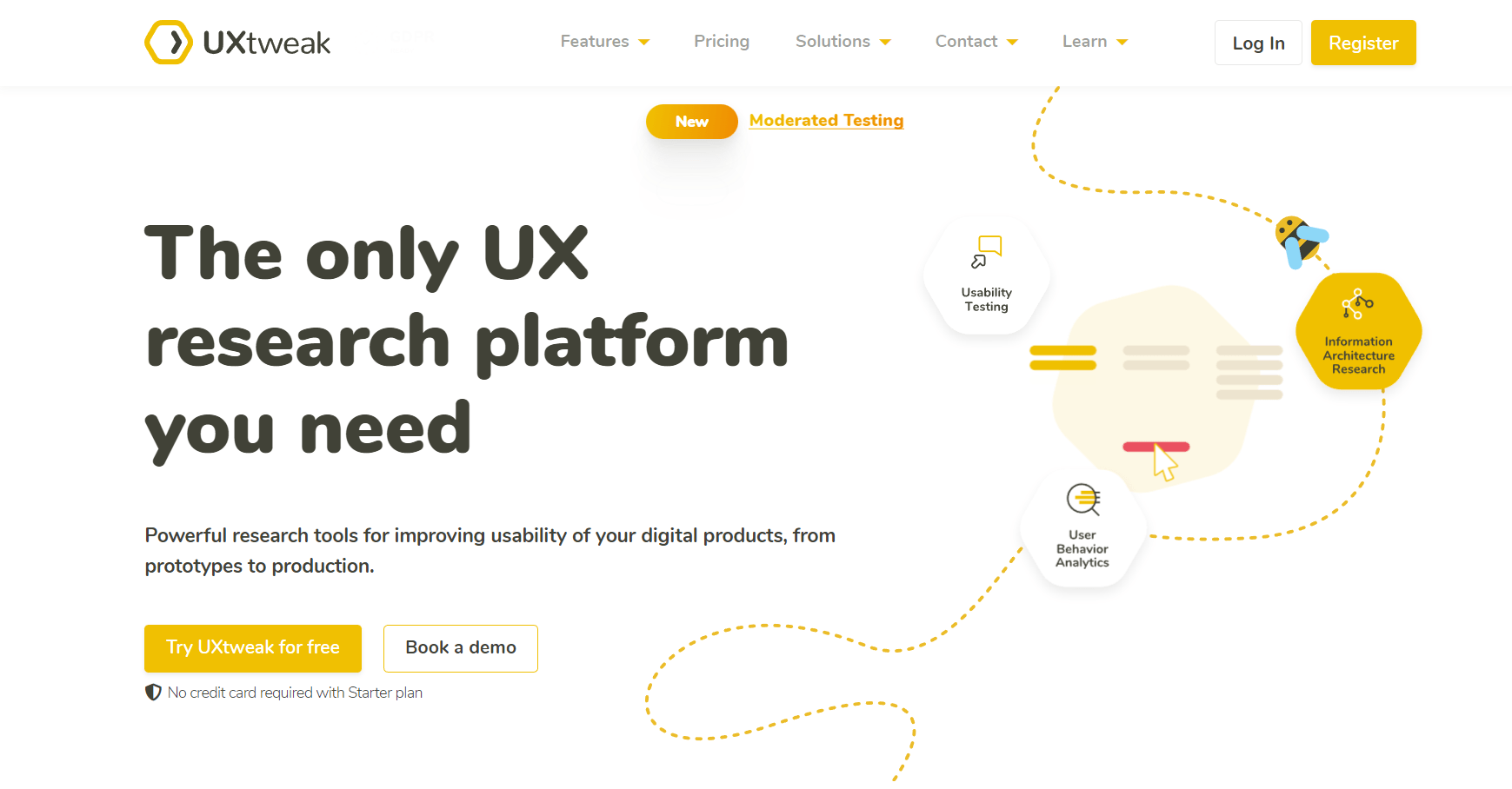
Apart from user research, UXtweak is also a go-to tool when it comes to usability testing. The platform is designed to help you conduct usability tests on all kinds of digital products, from prototypes to live websites and apps.
Its free plan and advanced analytics make it perfect for product discovery at various stages.
Features
- Prototype Testing
- Mobile Testing
- Website Testing
- Preference Test
- Five Second Test
- First Click Test
- Survey tool
- Session Recording & Heatmaps
- Card Sorting
- Tree Testing
Try UXtweak user testing tools as a respondent in these demos ⬇️
Pros
- UXtweak allows you to do as many user and usability tests as you like.
- For smaller tasks, there is a free plan available, or you may design a custom plan to meet your needs.
- Even a total newbie will find it simple to use.
- It provides powerful analytics that are simple to understand and digest into actionable insights.
- UXtweak offers help with recruiting
Cons
- Only supports 10 languages
Reviews
The ratings below are solely based on the tool’s reviews from Capterra:
Overall – 4.9/5
Ease of Use – 4.8/5
Quality of Support – 5/5
Pricing & Plans
UXtweak offers a free starting plan that includes no study time restrictions, making it ideal for smaller research projects.
You may also choose between Plus plan aimed at solo researchers for $80 per month (annual billing) or a Business plan with up to 11 seats. If that is not enough you can get your custom Enterprise plan tailored to your specific requirements.
12. UserZoom
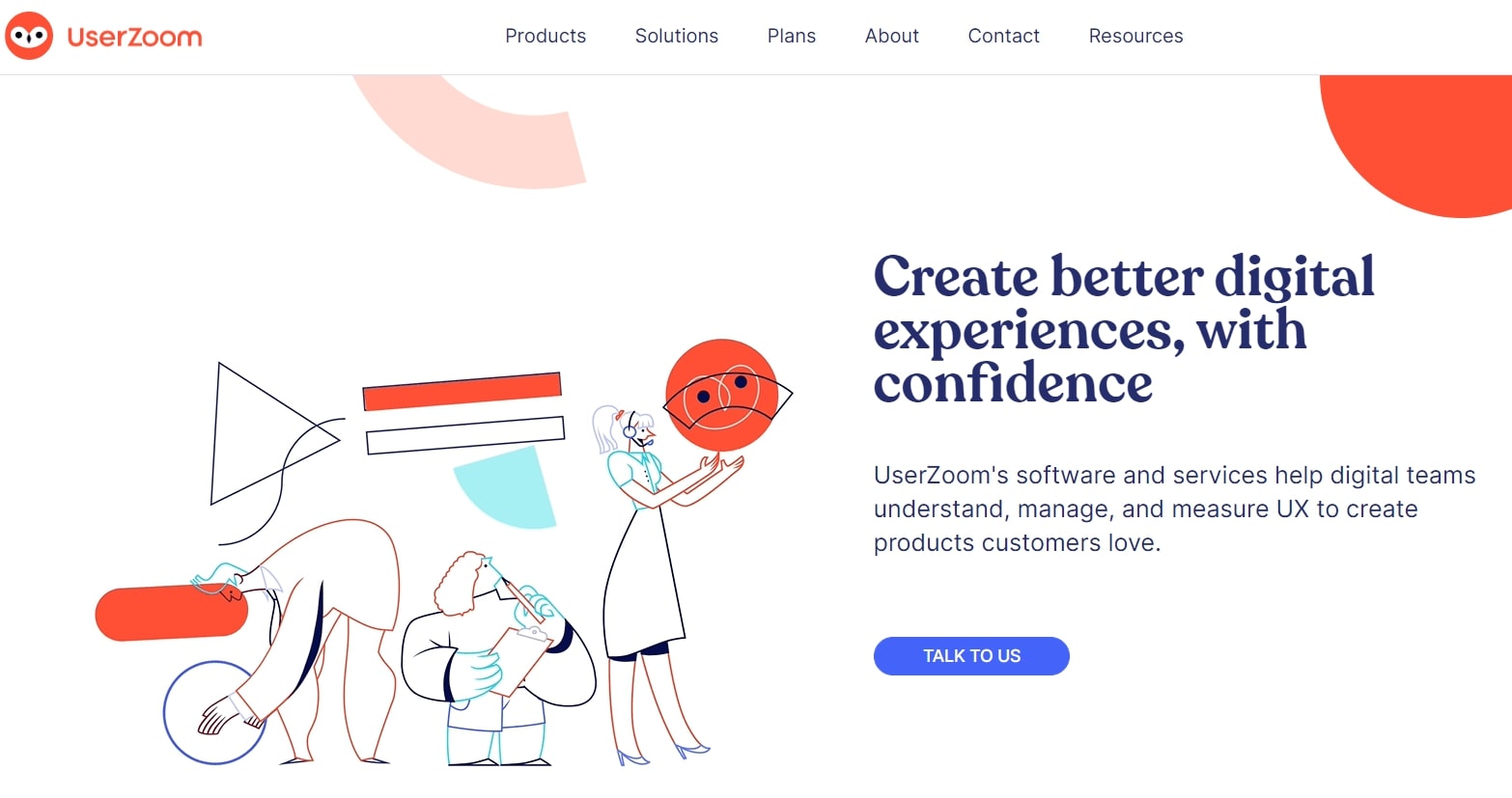
UserZoom is a UX research solution aimed at bigger enterprises. It works well for analyzing and improving the UX of your website, helping you create products that customers love. UserZoom offers both moderated testing and unmoderated usability test options and features such as surveys, card sorting, tree testing and click testing.
Features
- Usability testing
- Interviews
- Click Testing
- Participant Recruitment
Pros
- Unlimited screening questions
- Large user panel
- Great reports and analytics
Cons
- Not recommended for individuals or small businesses.
- Pricey
- Can be hard to use – The UI of the platform is known to be a little complicated and not the most intuitive for a complete beginner.
- Though detailed, study instructions can sometimes be confusing
- No free trial plans
Reviews
According to Capterra:
Overall score – 4.4/5
Ease of Use – 4.5/5
Customer Service – 4.7/5
Pricing
Upon request, starting at $70,000/year.
➡️Customer feedback and CRM tools
13. Canny: best for feature request management
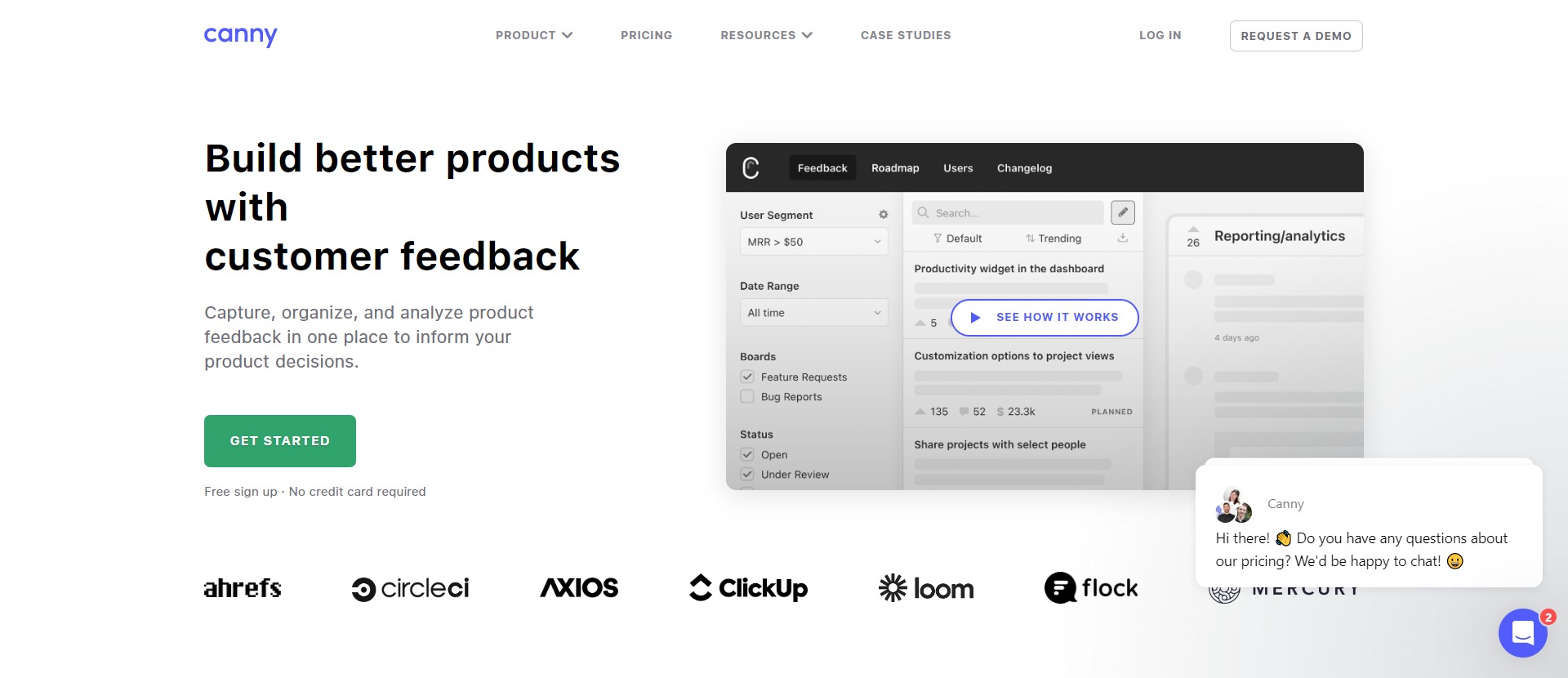
Canny is a customer feedback tool that is made to help companies understand users needs better and prioritize product fixes based on them. It’s best for feature request management and allows you to gather all feedback in one place to inform product decisions.
Features
- Feedback collection and management
- Feature request management
- Idea management
- Roadmap planning
Pros
- Great for management
- Stores all feedback in one place
- Integrates with various third-party tools
Cons
- No survey tool
- Limited customization
Reviews
Based on the information provided by Capterra:
Overall – 4.8/5
Ease of Use – 4.8/5
Quality of Support – 4.9/5
Pricing
Canny offers a free plan with limited features. Paid solutions start at $360/mo, billed yearly.
14. Hubspot Customer Feedback
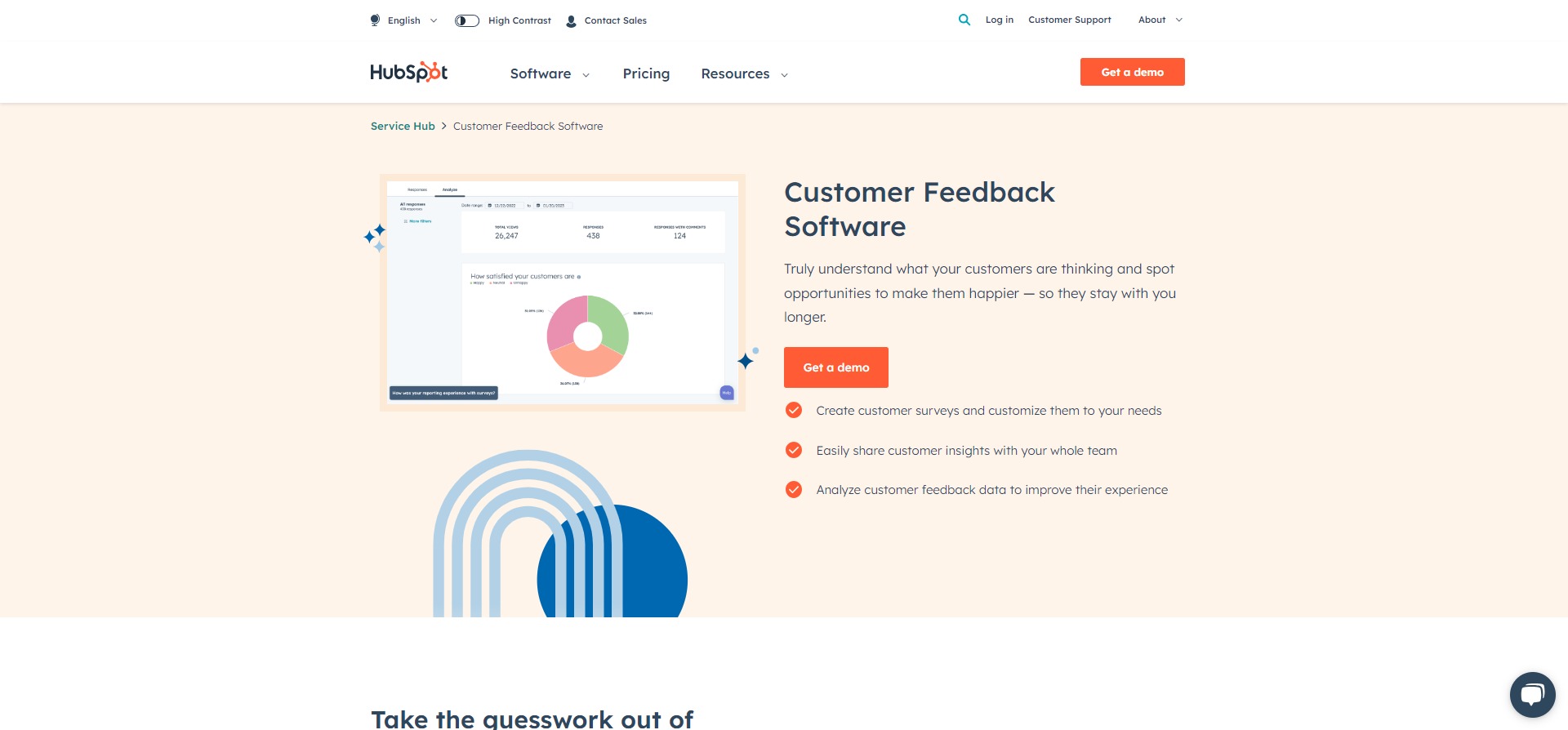
Hubspot Customer Feedback is an exceptional feedback management software that empowers businesses to gather valuable insights and effectively communicate with their customers. With a wide range of features and functionalities, Hubspot Customer Feedback offers a comprehensive solution for collecting feedback and engaging in personalized interactions.
Features
- Live chat
- Surveys and feedback forms
- Targeted messaging campaigns
- In-app messages
- User segmentation and targeting capabilities
Pros
- AI chatbots
- Personalized messaging
- Robust reporting and analytics tools
- Seamless integration with other popular tools
Cons
- The pricing may be relatively high for smaller businesses or projects
- Limited customization options for certain features
- No free plan
- Some users may find advanced features, such as automated campaigns and chatbots, challenging to navigate
Reviews
The ratings below are based solely on the tool’s reviews from Capterra:
Overall – 4.6/5
Ease of Use – 4.4/5
Quality of Support – 4.6/5
Pricing
Hubspot Customer Feedback pricing starts at $74/month, billed annually. Although a free trial is available, there is no free plan.
15. Survey Sensum
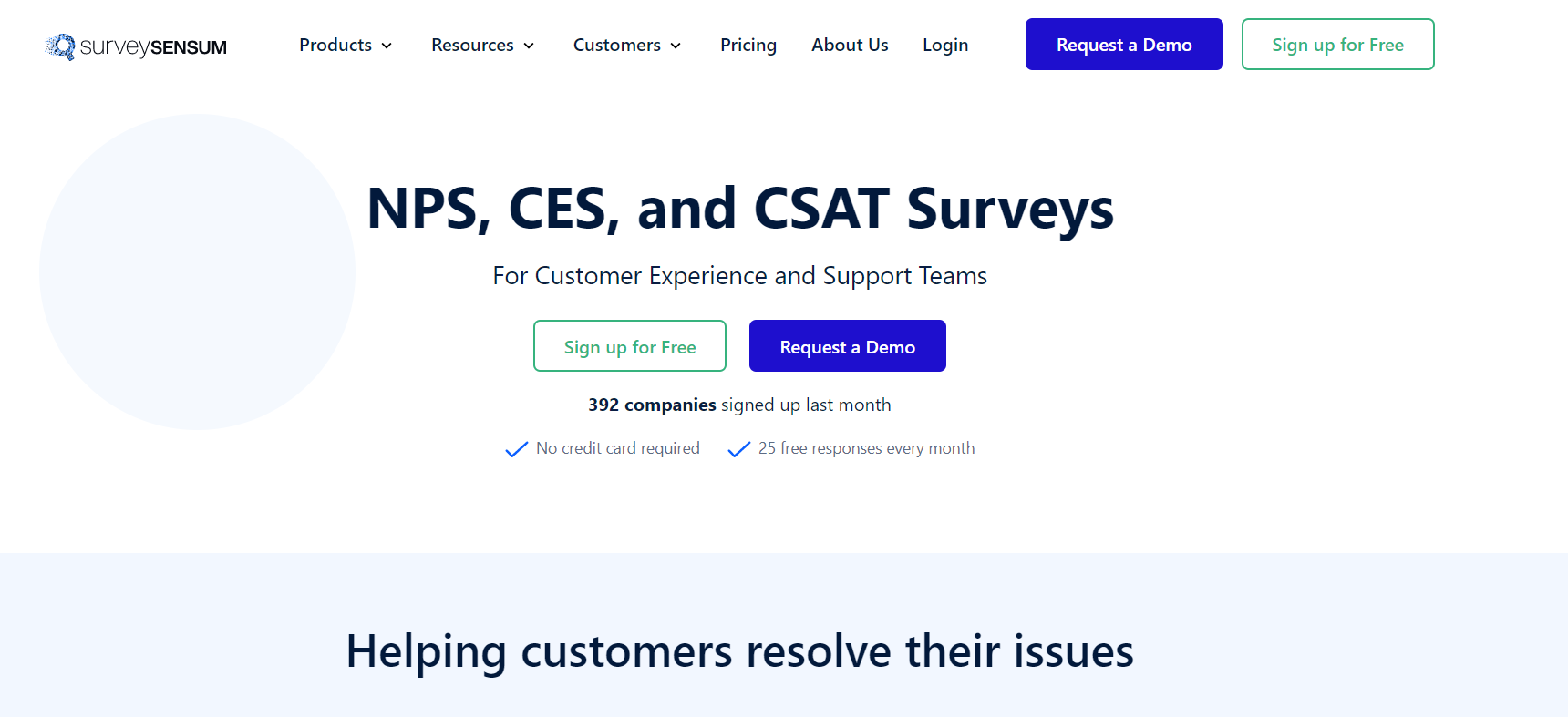
SurveySensum is an all-inclusive feedback management application that enables you to start surveys, including Net Promoter Scores, Customer Effort Score, CSAT, onboarding, and feature adoption. And if that weren’t enough, their CX team assists you in selecting the appropriate survey questions for each touchpoint and timing their distribution on the channels your target audience prefers.
With SurveySensum it is easy to listen to the voice of the customer, measure customer engagement and make data-driven decisions. It is the tool for you if you’re looking to gain actionable feedback and enhance your customers’ overall product experience.
Features
- Customized survey templates
- A complete feedback management process
- Streamlined integrations
- A text analytics tool
Pros
- Wide range of features and simple to use
- Unlimited surveys
- Outstanding client service
Cons
- Additional integrations are needed
Reviews
According to G2:
Overall score – 4.7/5
Ease of Use – 9.4/10
Customer Service – 9.9/10
Pricing
The basic package for SurveySensum is $69 per month. They also offer customizable plans where you can pay for the responses you want.
Free product discovery tools
- UXtweak
- Survey Monkey
- Miro
- Mural
- Mixpanel
- Heap
- Figma
- InVision
- Canny
We know how hard it can be to juggle between all these different product discovery tools while on a budget. That’s why we took our time to create this list of free product discovery tools!
And when we say free, we don’t just mean a free trial. With these tools you can subscribe to their free forever plans and use them for as long as you want!
How to choose the right product discovery tool
With such a wide choice of software, picking the one that truly fits your specific needs can be a challenge.
Here are some aspects to consider to make sure you make the right choice:
- Features: the more features your software offers the better. You are often going to be using various research methodologies and feedback collection methods in your product discovery process. So make sure that the tool you choose offers a good toolset. A great option is an all-in-one platform like UXtweak. This tool offers everything you need from user research to usability testing in one place!
- UI: the learning curve and the user-friendliness of your software are also extremely important. You don’t want to spend weeks trying to learn how it works, right? Go for the tools that have a modern intuitive UI and if possible, always check product demos to see how the tool looks inside before buying.
- Price: the price might be one of the most crucial aspects for small and mid-sized teams. There are some great product discovery tools that offer free plans! Alternatively, a budget-friendly solution would be going for the tool that offers a lot of features for an average price.
- Collaboration opportunities: as collaboration is one of the key pillars of successful product discovery, you’ll have to make sure that the tool you choose allows for easy collaboration and reporting.
Wrapping up
And that’s a wrap on this product discovery guide! Now that you know everything about how to conduct it, what methodologies to use and questions to ask, you’re ready to start your own product discovery journey!
Make this process a breeze with the right product discovery tools at hand!
If UXtweak made it to your final selection, register for your account and start empathizing with your users today!