Product design process is a structured iterative approach that can help you turn an idea into a tangible, market-ready product. It consists of 5 stages, which all require different product design tools to be effective:
- empathize
- define
- ideate
- prototype
- test
Let’s take a look at all the different product design tools professionals use at these stages to brainstorm ideas, test concepts, prototype and test the potential solutions.
15 Great Product Design Tools for Each Stage
- UXtweak
- Typeform
- User Interviews
- LucidChart
- Makemypersona
- Flowmapp
- Miro
- Ideaflip
- Mindmeister
- Figma
- InVision
- AdobeXD
- UXtweak
- UserTesting
- Lookback
For each of these product design tools, we evaluated:
- Features
- How it can help with product design
- Pricing & Plans
Empathize Stage
Empathize stage is the stage when you try to understand the target audience of your project, who they are, their needs, goals and struggles. That’s why at this stage we rely heavily on user research.
1. UXtweak
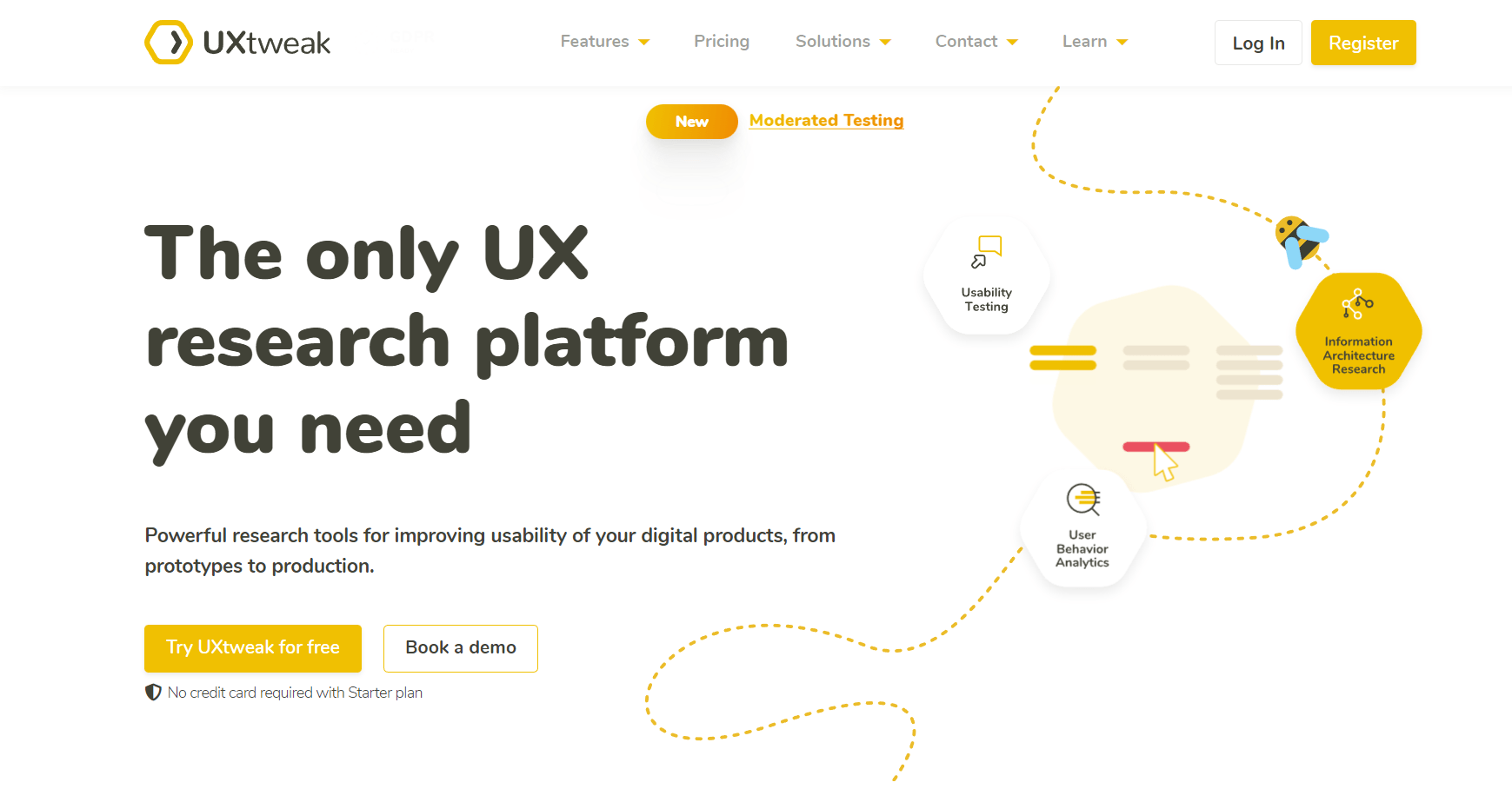
UXtweak is a user research platform that offers a variety of tools for you to get to know your users better. The platform offers a wide set of tools for all types of user research needs, advanced analytics, and even provides help with recruitment.
Features
- Survey
- Mobile Testing
- Website Testing
- Prototype Testing
- Card Sorting
- Tree Testing
- Preference Test
- Five Second Test
- First Click Test
- Session Recording & Heatmaps
Try UXtweak user testing tools as a respondent in these demos ⬇️
How can UXtweak help with product design?
UXtweak is an all-in-one tool that will help you get to know your users at the Empathize stage, study their goals, needs, preferences and motivations. They offer all the tools you need in one place, which comes in handy in the multi-stage product design process. With UXtweak you can run surveys, conduct interviews, usability tests and information architecture tests.
Pricing & Plans
UXtweak offers a free plan for small projects. Paid subscriptions start at 49€/month, when billed annually.
2. Typeform
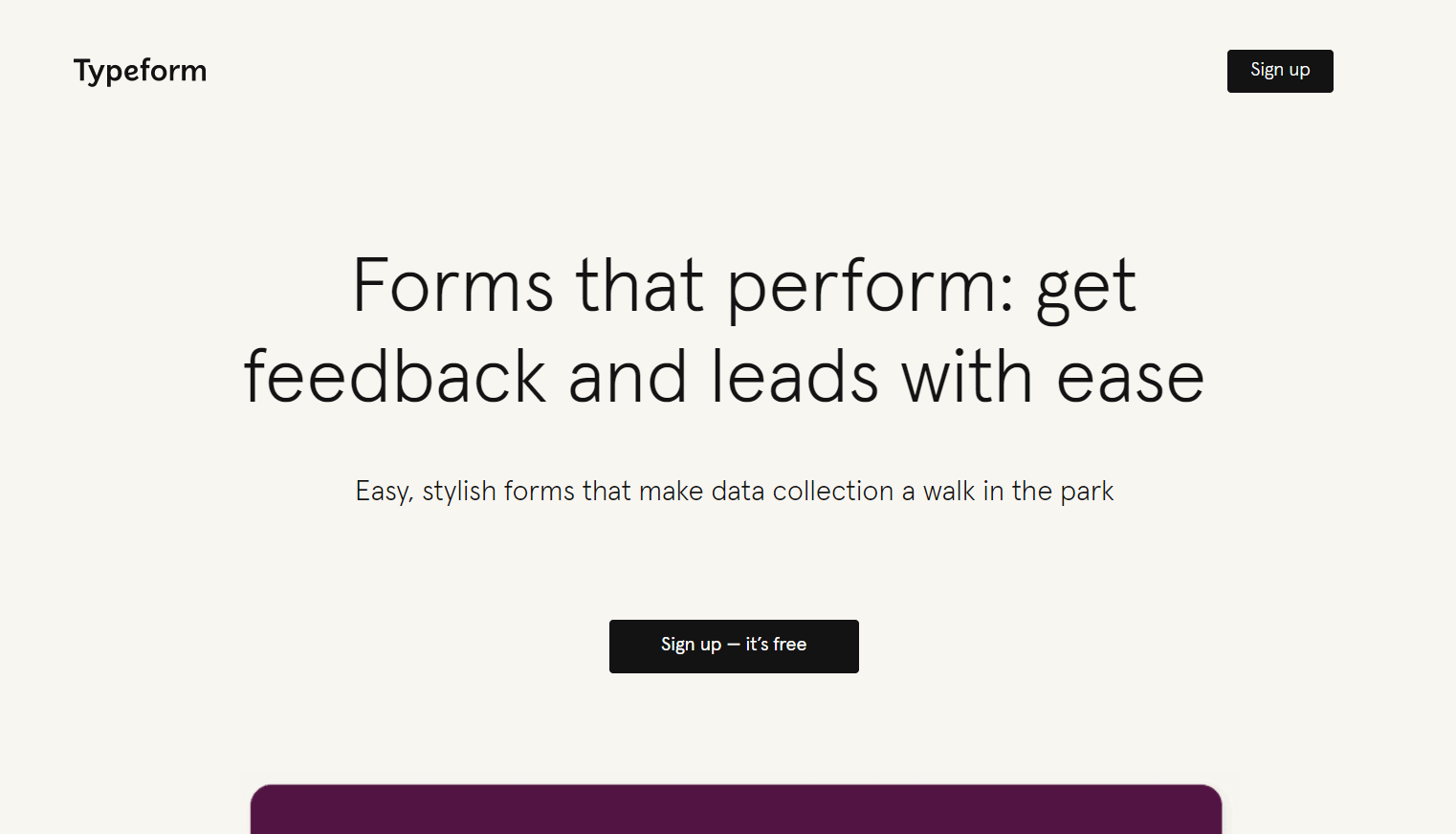
Typeform is a Spanish online surveying tool that helps you design beautiful survey forms in no time. It’s great for gathering both quantitative and qualitative feedback from users and is perfect for the Empathize stage of the project.
Features
- Forms
- Surveys
- Polls
- Quizzes
- Templates
How can Typeform help with product design?
Typeform is a tool dedicated to helping you create amazing surveys in no time. They’ll be of great help for collecting qualitative and quantitative insights from your users.
Pricing and Plans
Typeform offers a free plan to try and get a taste of their tools. Paid plans start at 21€/month.
3. User Interviews
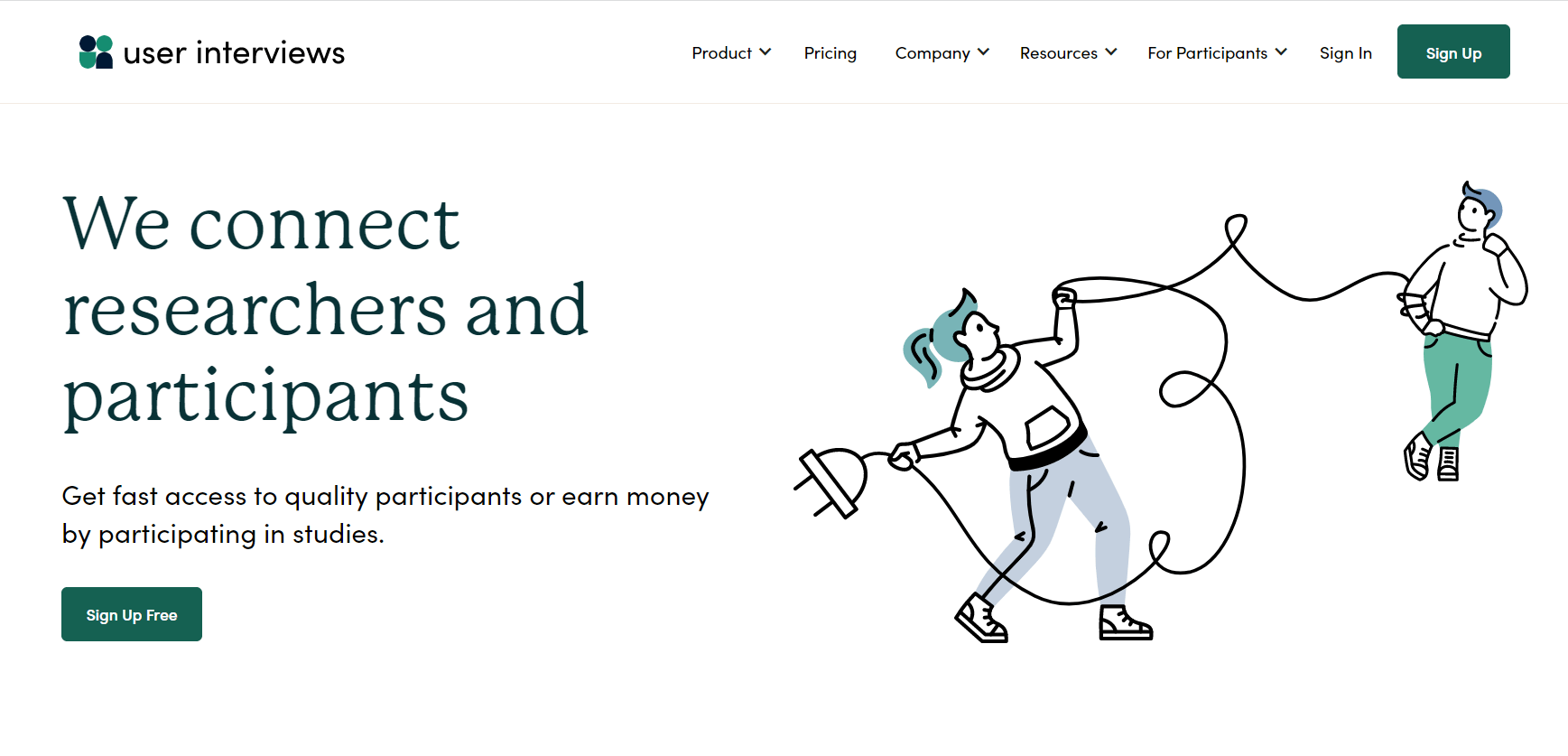
User Interviews is a platform that offers everything you need for conducting interviews with your users. They make it easier to recruit participants for user research, connect and communicate with them, schedule interview sessions and gather qualitative feedback for your research studies.
Features
- Recruitment tools
- Participant database
- Scheduling
- Incentives
- Reports
How can User Interviews help with product design?
User Interviews will help you conduct user research by scheduling 1:1 interviews with your users and talking to them directly. They simplify the whole process of recruiting and provide you with a platform where you can schedule, prepare, conduct, and store the recordings of your interviews.
Pricing and Plans
User Interviews does not offer a free plan. You can pay for the tool per session, which will cost you $45/session, or subscribe to one of their plans for $175/month, billed annually.
Define Stage
After gathering a wealth of information about users, their needs, and problems during the “Empathize” stage, you can analyze and synthesize this information to identify the true problem that needs to be solved.
4. LucidChart
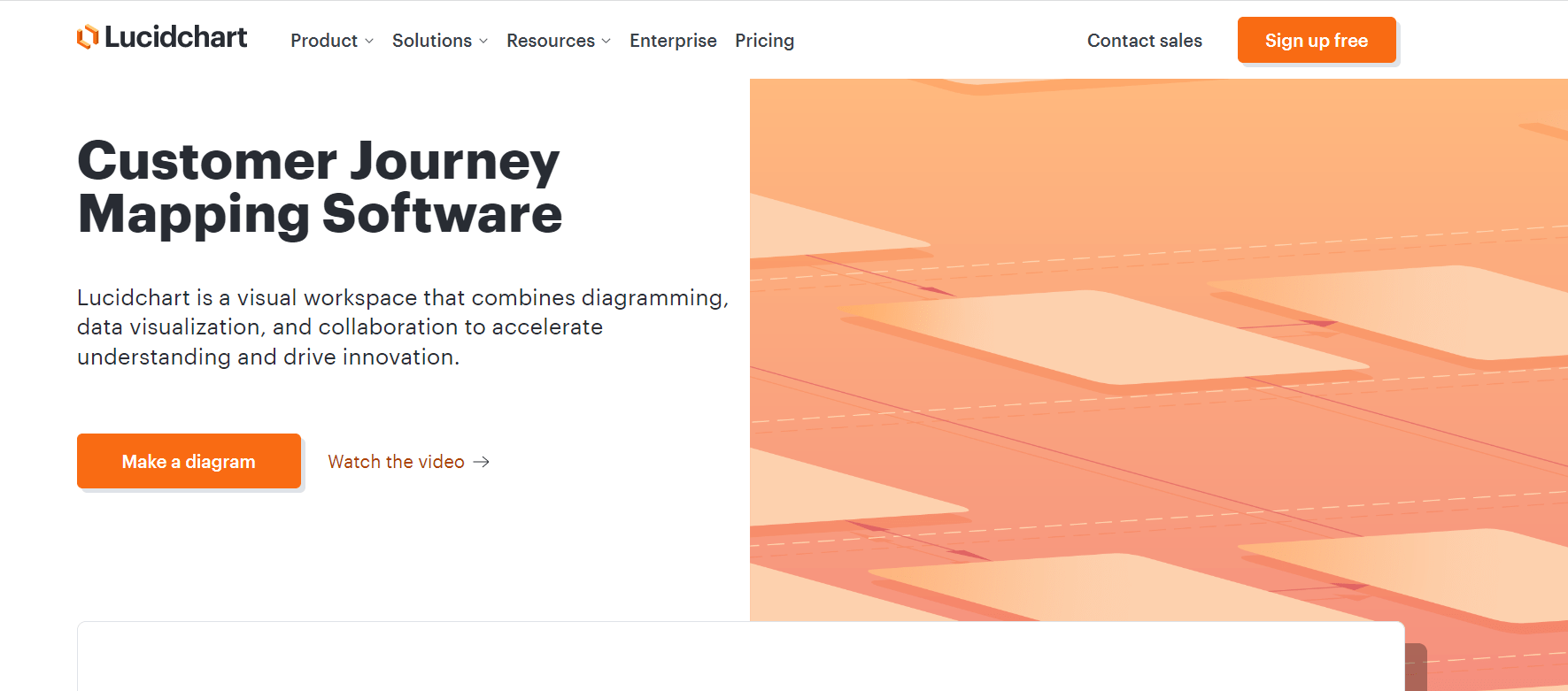
LucidChart is an intelligent diagramming application that eases the process of data visualization. They offer a customer journey mapping software that many recognized companies use for their projects.
Features:
- Flowcharts
- Diagrams
- Wireframes
How can LucidChart help with product design?
Lucidchart will come in handy when you’ll need to visualize some type of data. This may include creating a user journey map, information architecture diagrams, etc.
Pricing and Plans
A free plan is available. Paid subscriptions start at $7,95.
5. Make my persona
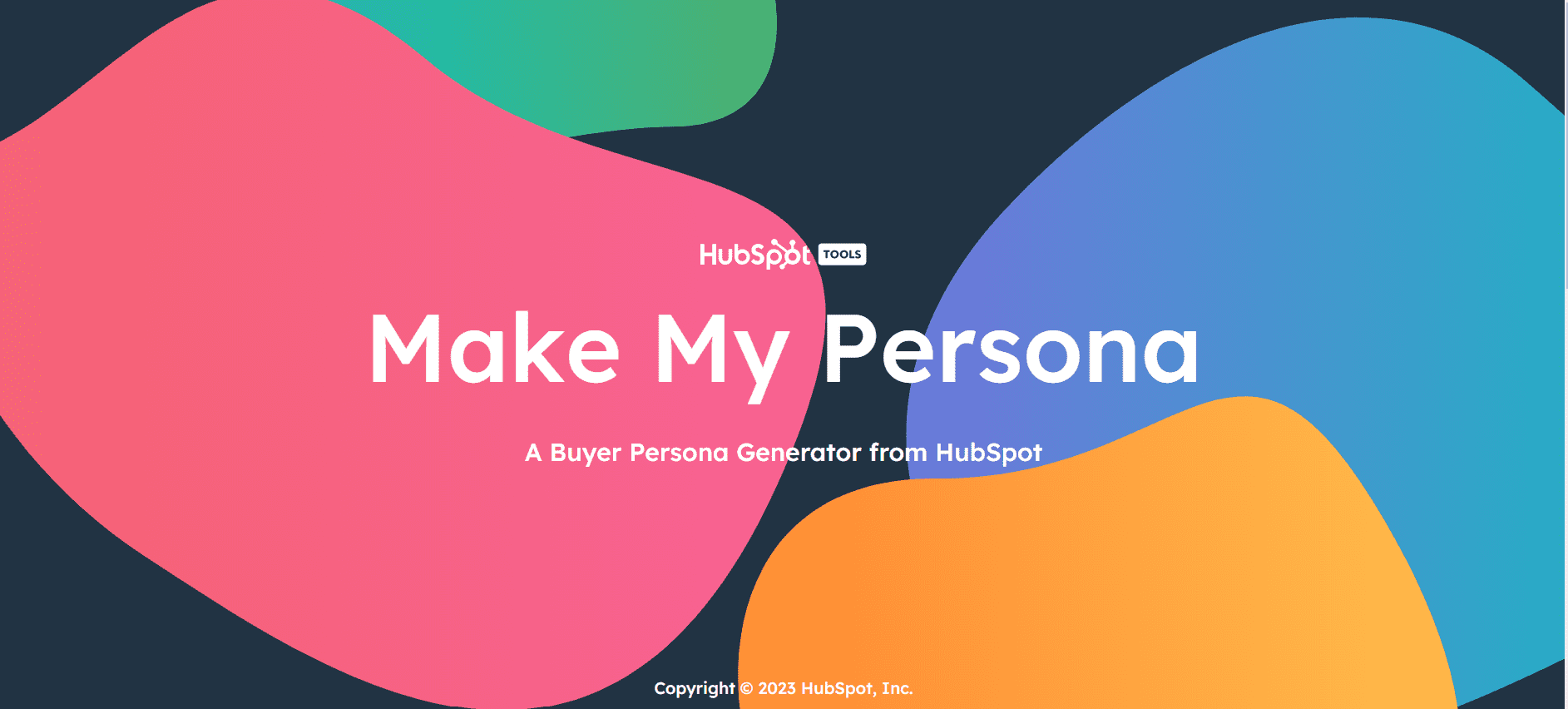
Make my persona in a tool by Hubspot that helps to organize all the information you have about your target persona. They also offer templates you can use to save some time on design. The tool is free and allows you to create as many personas as you’d like based on the previously conducted user research.
Features:
- User personas
How can Hubspot’s “Make my persona” help with product design?
Hubspot’s free tool will help you put all the information about your target user, their goals, and needs, in one visually appealing template. This way you’ll always be able to go back to it and support design decisions, as well as present it to stakeholders and other team members for context.
Pricing and Plans
The tool is completely free.
6. Flowmapp
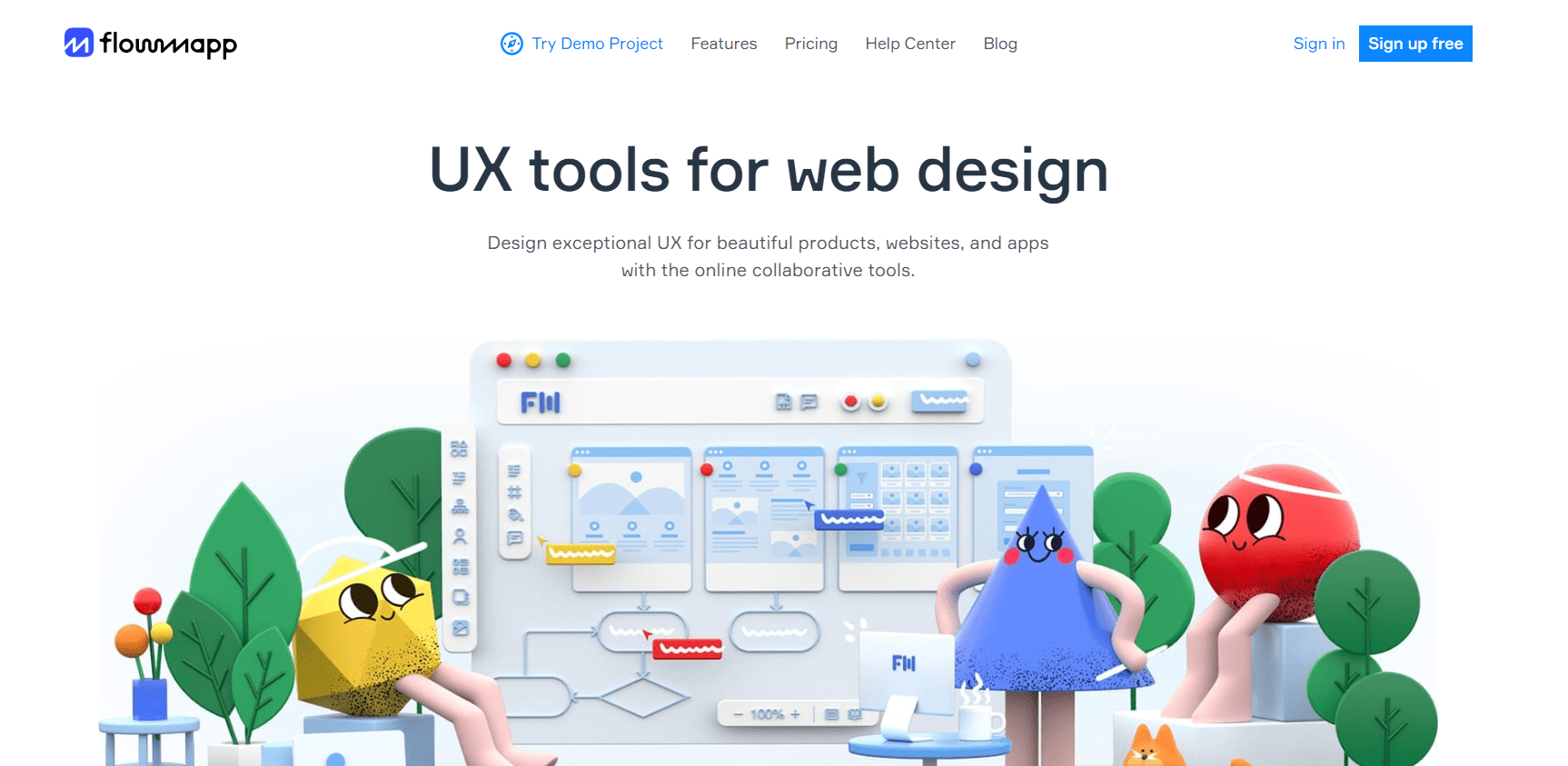
Flowmapp offers a set of UX tools to help you visualize customer journeys, user flows, sitemaps and even create personas. Flowmapp makes collaboration easy so you won’t have a problem with involving other team members in the Define stage and user journey mapping process.
Features
- Sitemaps
- User flows
- Wireframes
- Content
How can Flowmapp help with product design?
Flowmapp will be your go-to place for creating any type of data visualization: from user personas to site maps and user journey maps.
Pricing and Plans
They have a free plan that allows you to have 1 active project at a time. Pro plan is $11/month billed annually.
Ideate Stage
During the ideation process, product designers focus on generating ideas for potential solutions, brainstorming different concepts, and exploring other creative ways to satisfy the needs of the user.
7. Miro
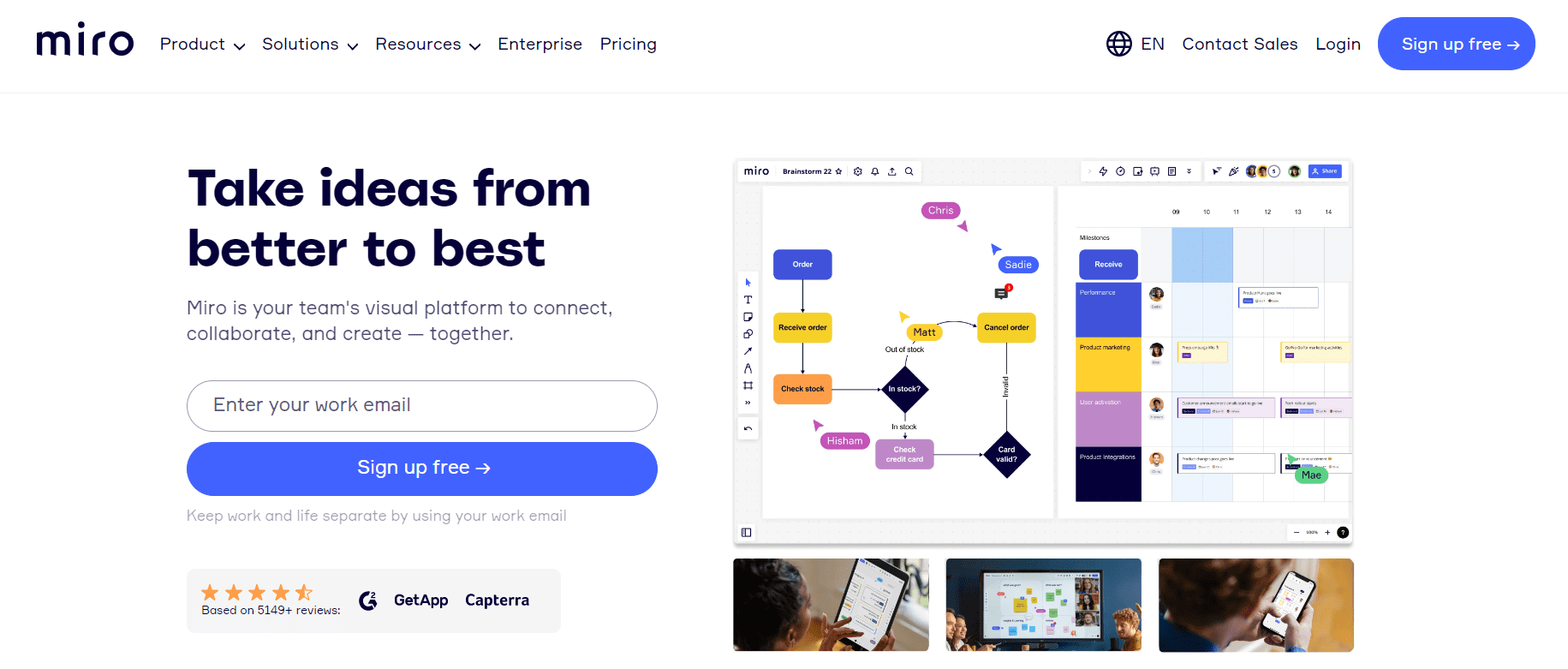
Miro is a web-based, collaborative virtual workspace that allows teams to brainstorm, plan, and organize projects and ideas using digital whiteboards, sticky notes, and diagrams.
Features:
- Mind mapping
- Whiteboarding
- Diagrams
- Customer journey mapping
- Retrospectives
How can Miro help with product design?
Miro, as an all-in-one whiteboarding tool, will allow for collaborative brainstorming, wireframing, storyboarding and user journey mapping in a virtual workspace which every team member can join.
Pricing and Plans
Miro offers a free plan for small projects. Paid subscription starts from $8/month, billed annually.
8. Ideaflip
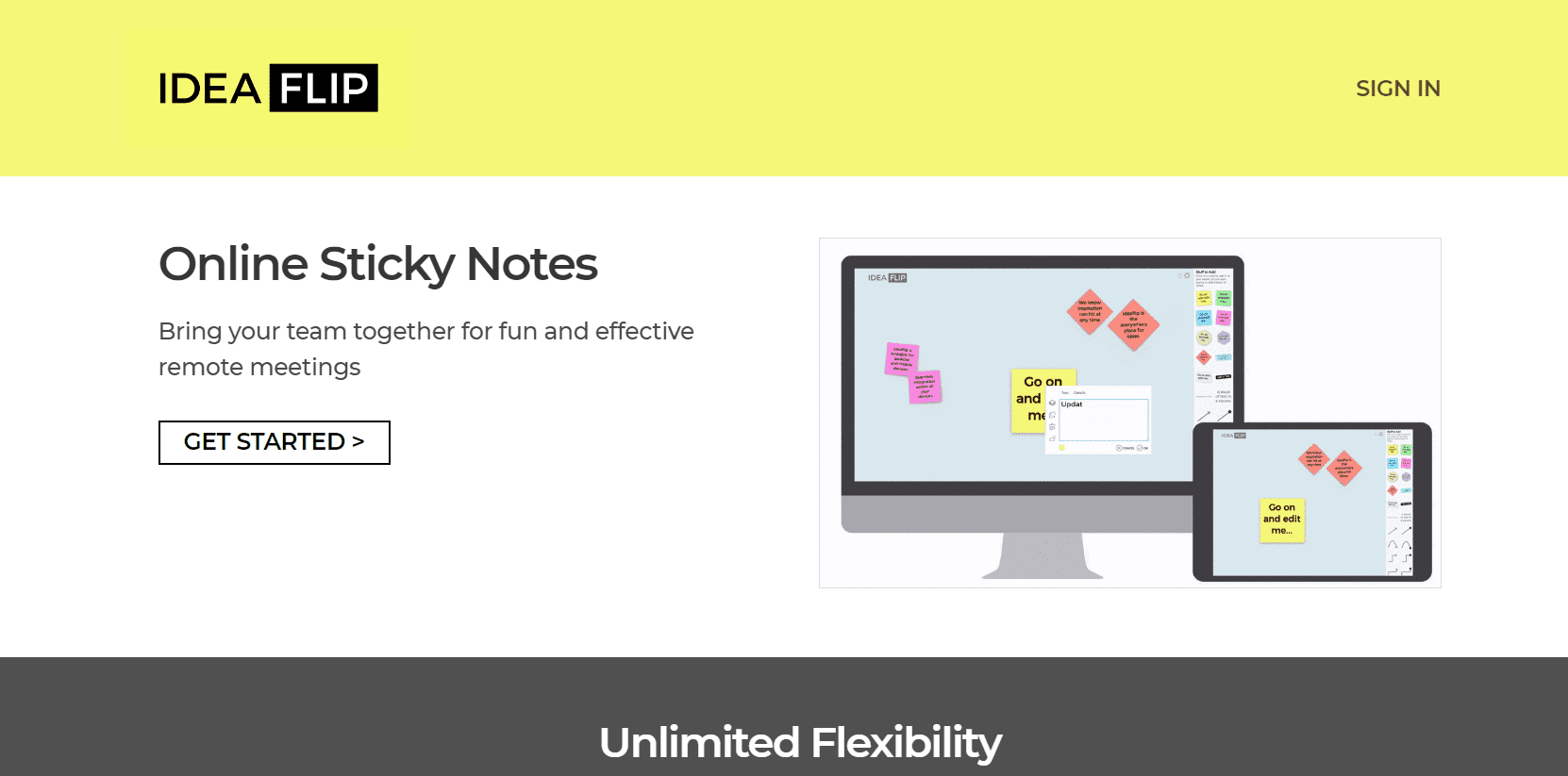
Ideaflip allows you to create sticky notes in an online space, collaborate, vote for ideas, and even discuss ideas in the breakout rooms. It’s a fun and effective way to gather ideas during the Ideation stage, especially for remote teams.
Features
- Online sticky notes
How can Ideaflip help with product design?
Ideaflip is a simple tool to assist you and your team during brainstorming sessions. It’s especially helpful for remote teams who conduct brainstorming sessions online.
Pricing and Plans
Their free personal plan allows for 3 boards and 2-guest collaboration. Paid solutions start at $6/month/user.
9. MindMeister

MindMeister allows users to visually organize and structure their thoughts, ideas, and information. It is used for brainstorming, planning, note-taking, and project management.
Features
- Online mind mapping
How can MindMeister help with product design?
MindMeister can become your go-to tool for mind mapping and will be of great help for organizing insights, rapid ideas, and concepts you want to test.
Pricing and Plans
MindMeister has a free plan. Paid plans start at €6/user/month.
Prototype Stage
The prototyping stage involves creating scaled-down versions of the product so that it can be tested in real-life scenarios after brainstorming and ideation.
10. Figma
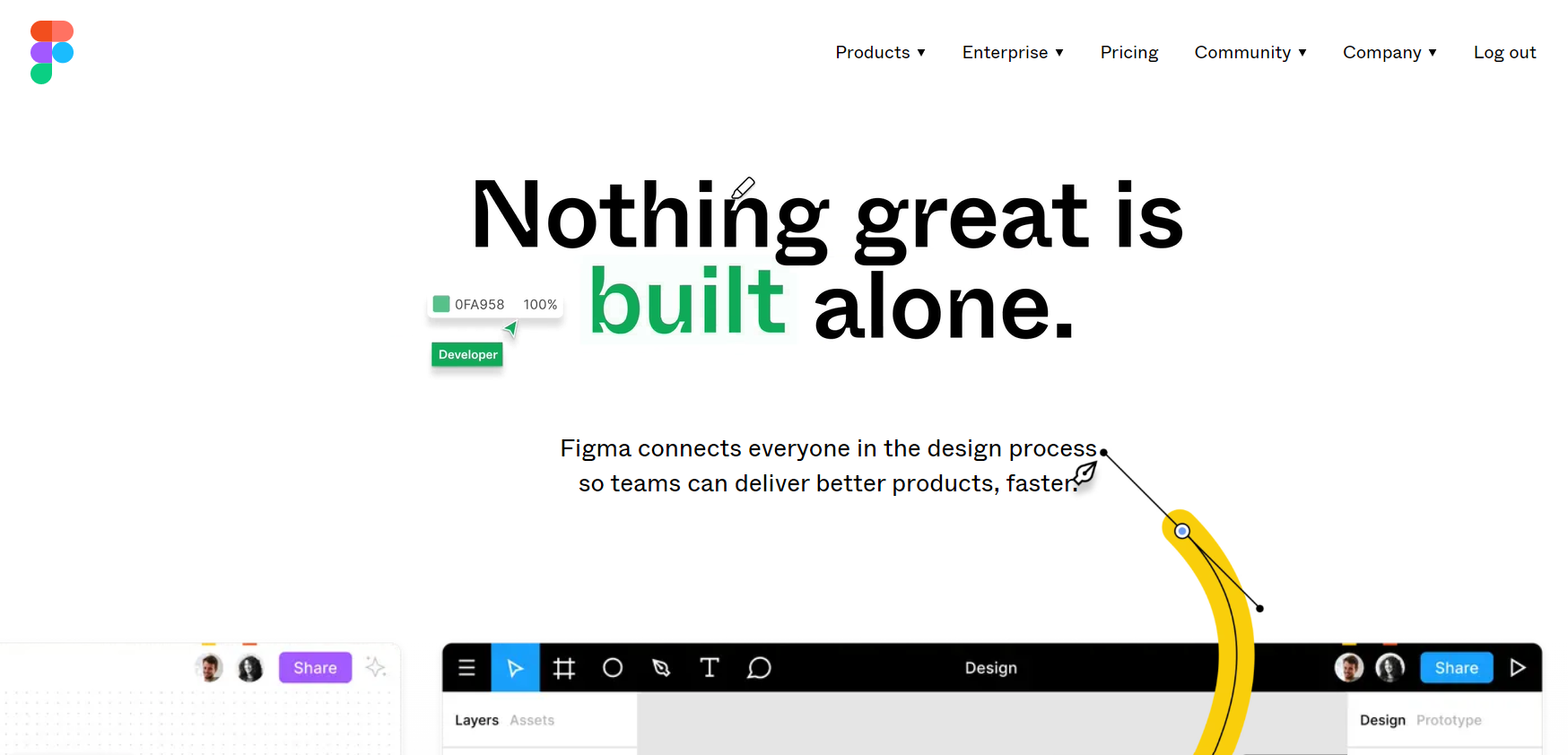
Figma is a web-based design tool that allows for creating and collaborating on design projects.
Features
- Prototypes and wireframes
- Collaboration on projects
- Design handoff
- Component libraries
- Plugins
How can Figma help with product design?
Figma is one of the most popular prototyping tools out there. It helps product designers bring their ideas to life in the form of rough wireframes and interactive prototypes that are suitable for testing.
Pricing and Plans
Figma offers a free pricing plan allowing users to access most of its features, including the ability to work on an unlimited number of projects, access basic design components, and collaborate with 2 editors in real-time.
11. InVision
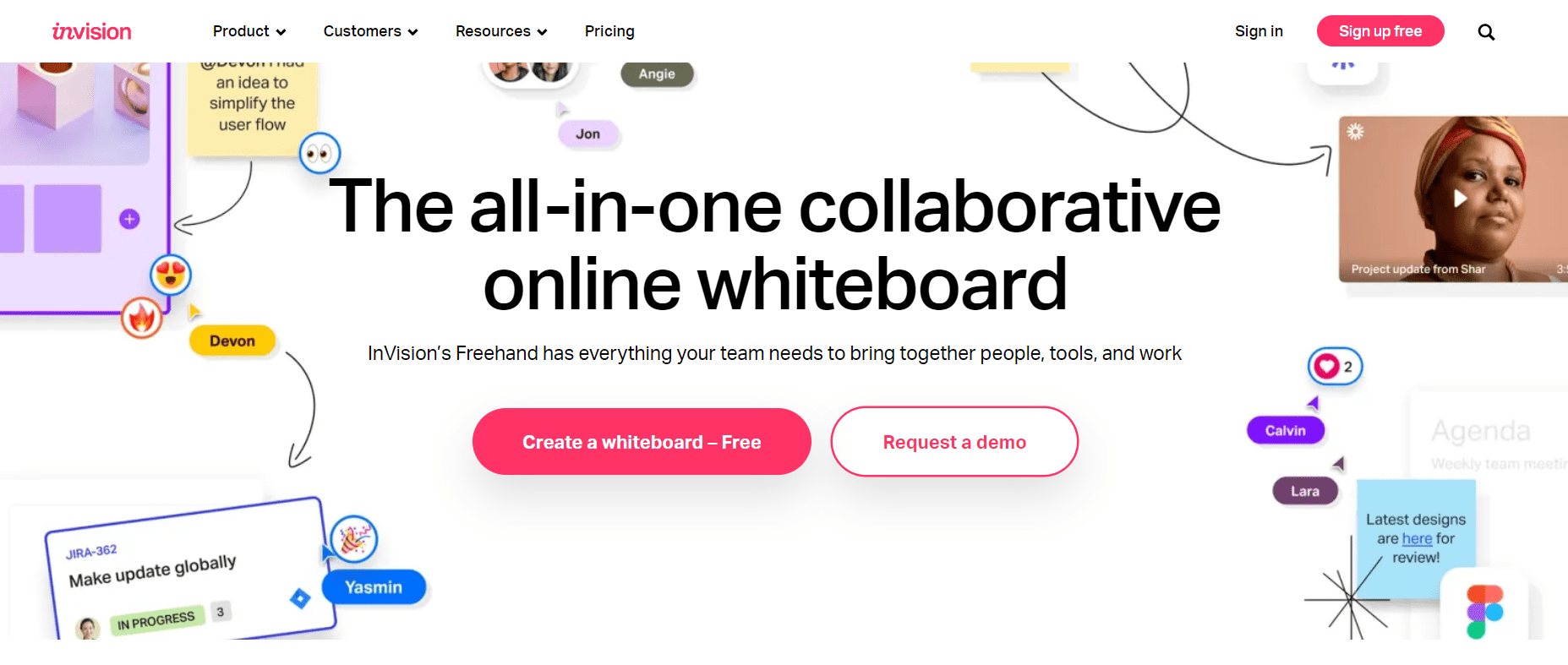
InVision is a digital product design platform that allows users to create interactive wireframes, mockups, and prototypes of their designs.
Features
- Prototyping
- Collaboration
- User testing
- Whiteboarding and sketching
- User flow diagrams
- Design handoff
How can InVision help with product design?
InVision is another prototyping tool, which can be a great alternative to Figma, with some additional features and a pleasant UI.
Pricing and Plans
InVision offers a free plan. You can also subscribe to their paid plan with customized pricing, depending on the tools you need for the project.
12. Adobe XD
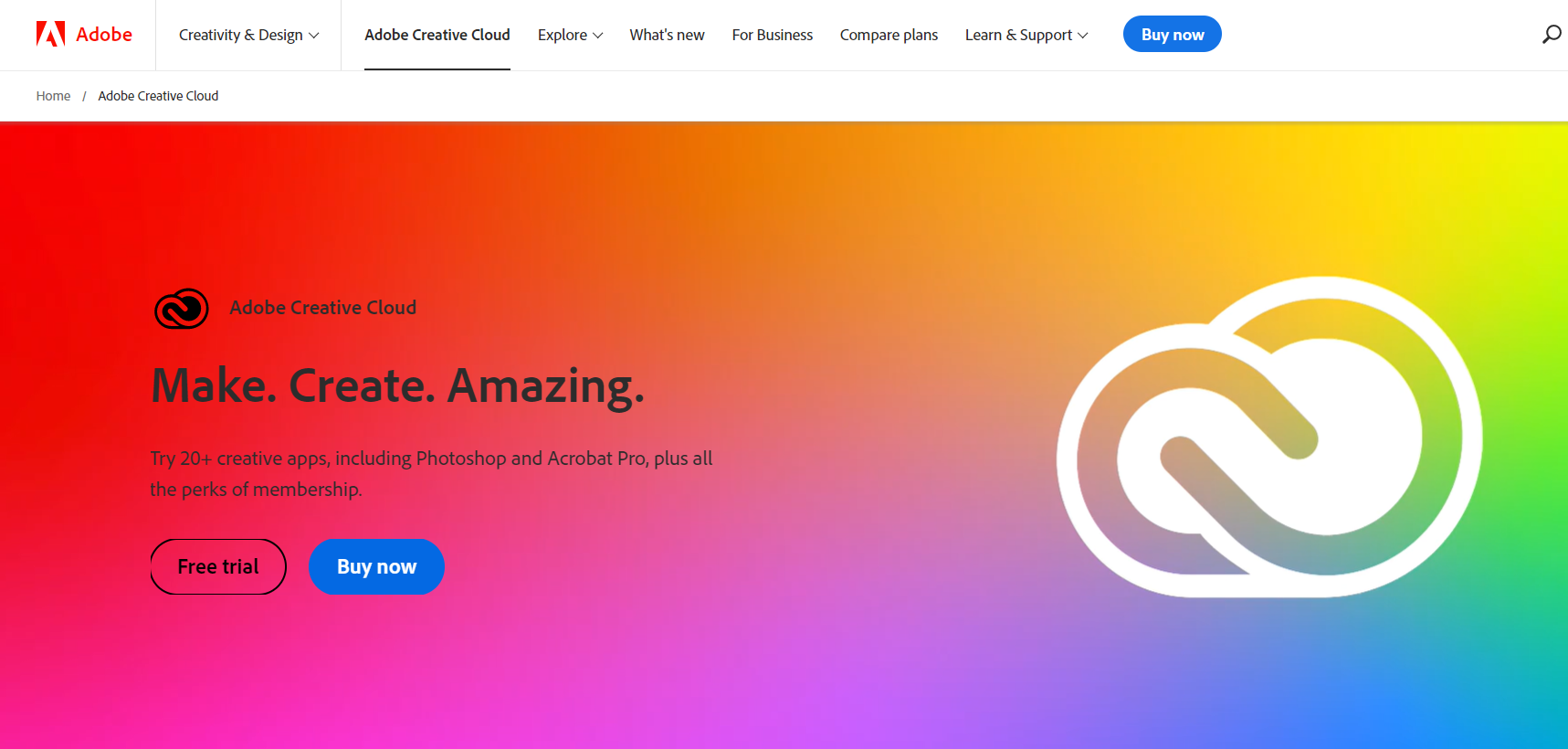
A prototyping tool from the Adobe family, Adobe XD is a great vector-based tool to create wireframes and interactive prototypes of your product. The tool has a familiar interface to all Adobe users and is frequently updated with new features.
Features
- Prototyping
- Animation
- Voice design
- Design libraries
- Collaboration
How can Adobe XD help with product design?
Adobe XD is a great prototyping tool for product designers. It will be especially useful for previous Adobe users due to the familiar interface of the program.
Pricing and Plans
Adobe XD pricing is $22.99/month. Alternatively, you can buy the whole Adobe package with 20+ Creative Cloud apps, Adobe XD included, for US$84.99/month.
Test Stage
In the last stage of design thinking, you’ll evaluate the final product to confirm that it effectively addresses the problem you identified. This involves conducting user testing and usability studies, which may lead to revising one or more issues based on the new insights obtained.
13. UXtweak
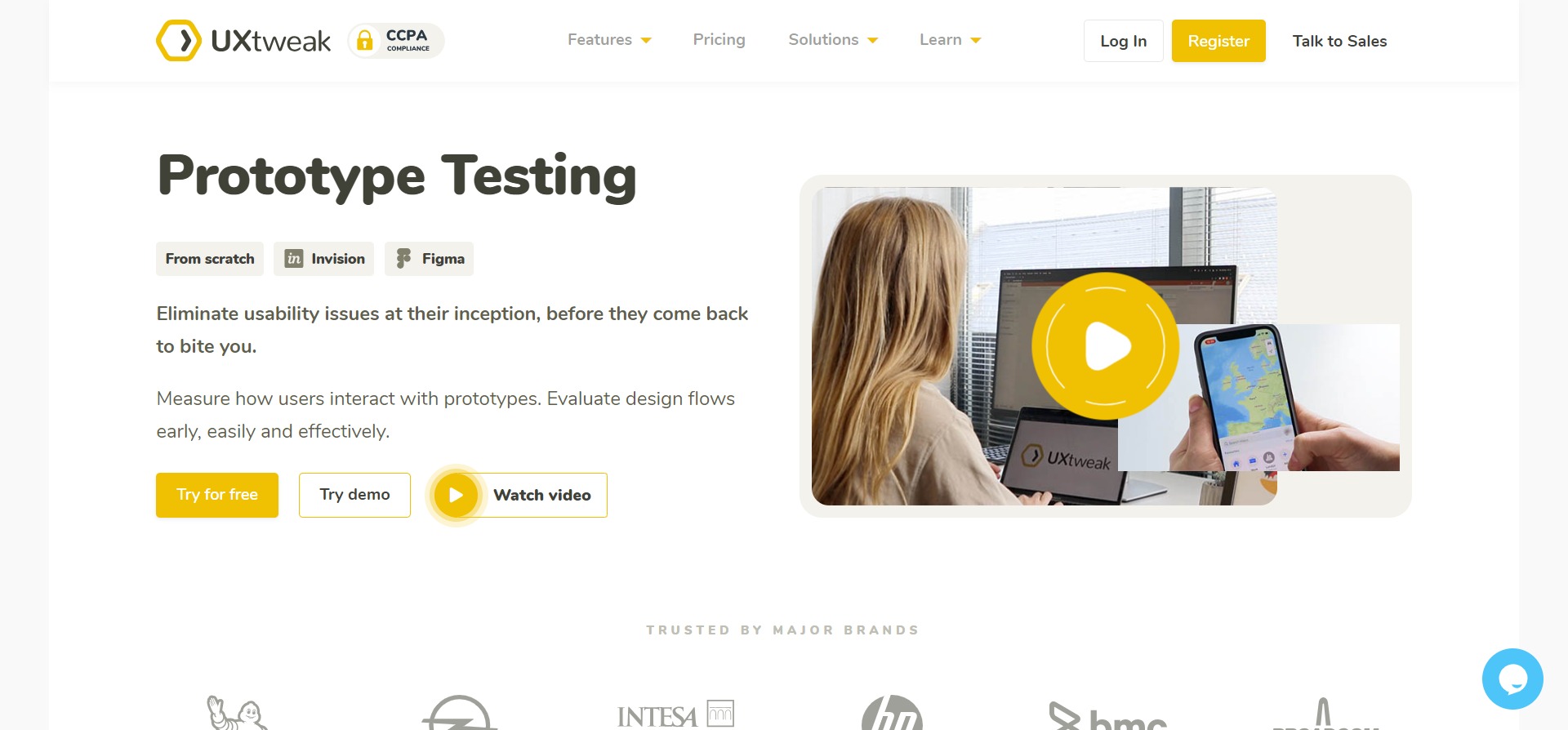
Yes, we know we already mentioned UXtweak. However, due to the versatility of this tool, it can be helpful at the different stages of the product design process. UXtweak provides comprehensive tools for usability testing of prototypes and live products, which makes it perfect for the “Test” stage.
Features
- Prototype Testing
- Mobile Testing
- Website Testing
- Survey
- Card Sorting
- Tree Testing
- Preference Test
- Five Second Test
- First Click Test
- Session Recording & Heatmaps
How can UXtweak help with product design?
At the testing stage, UXtweak will help you conduct insightful usability tests, spot critical issues and areas of improvement. It has all the features you might need in one place including moderated and unmoderated usability tests, prototype testing, mobile app testing and others.
Pricing & Plans
UXtweak offers a free plan for small projects. Paid subscriptions start at 49€/month, when billed annually.
14. UserTesting
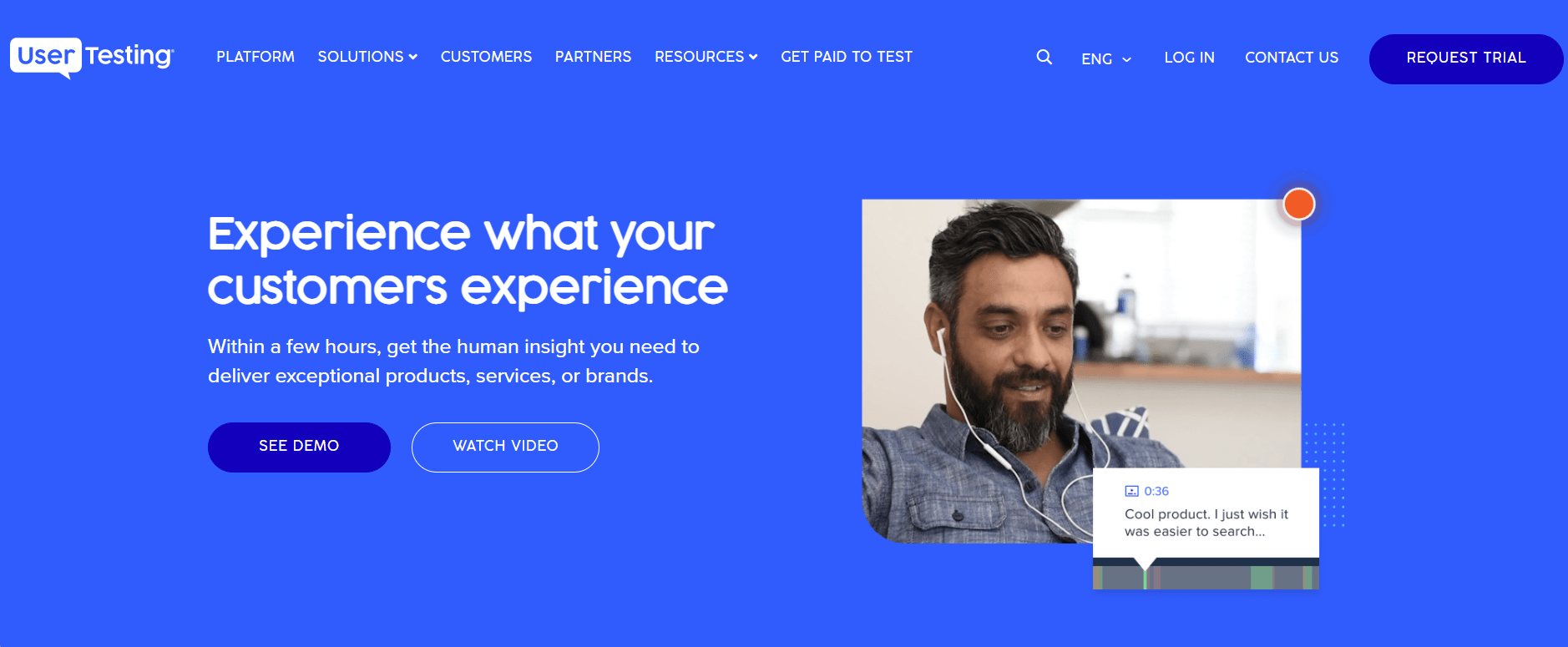
UserTesting is a platform that offers multiple usability testing solutions at one place. They are known for their extensive user panel and a wide list of features which includes moderated and unmoderated tests, mobile app testing, prototype testing and others.
Features
- Website testing
- Mobile application testing
- Prototype testing
- Card sort & Tree test
- Preference test
- 5 second test
- Survey tool
- 1:1 interviews with testers
How can UserTesting help with product design?
UserTesting can help you conduct usability tests on websites and mobile apps.
Pricing and Plans
The tool is pretty expensive as they’re mostly targeted at large enterprises. Pricing is available upon request, starting at 15K/year.
15. Lookback
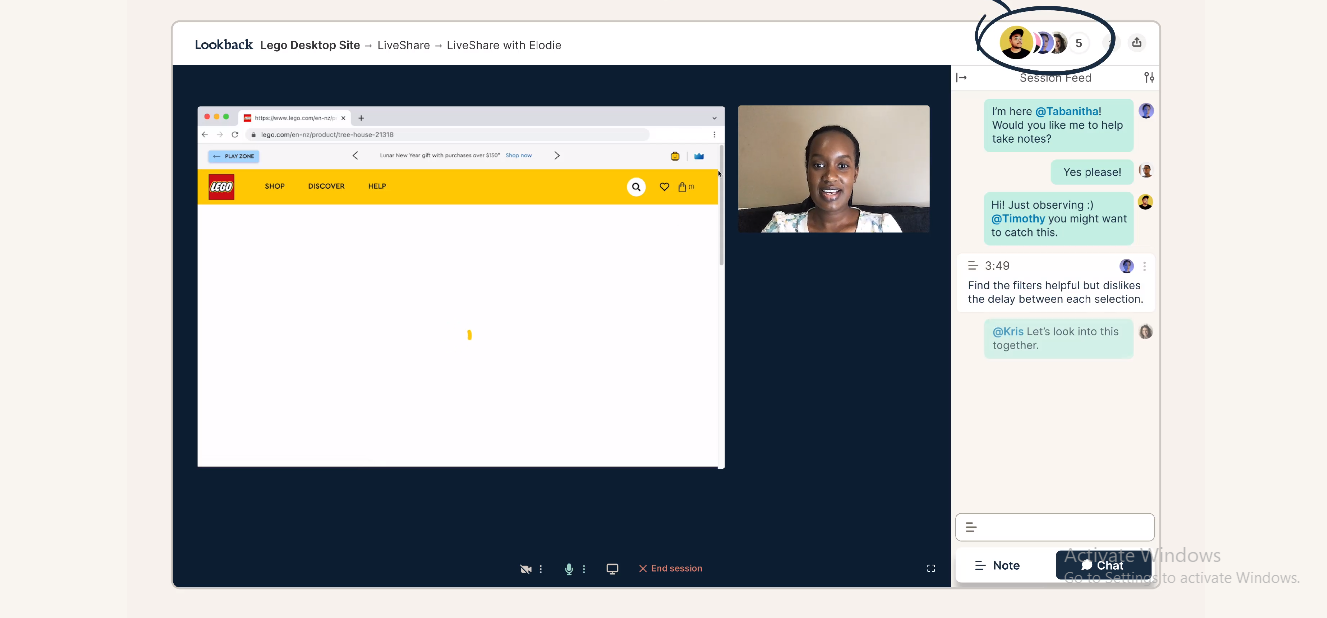
Lookback is a powerful user research tool that helps teams conduct moderated and unmoderated usability tests as well as user interviews. It’s a great solution for those who are not looking for a big set of features but just want to run a quick test.
Features
- Usability testing
- Interviews
How can Lookback help with product design?
With lookback you can conduct different types of usability tests and user interviews to assess the usability of your designs and collect feedback.
Pricing and Plans
Their plans start at $25 per month and have a 60-day free trial for each.
Which one of these product design tools is for you?
If you’ve come this far in this article, you should probably already have your favorites. As you can see, using only one product design tool throughout the whole process is practically impossible as you’ll need different functionality for different stages. However, you can definitely choose an all-in-one research tool and be sure that all of your research needs will be covered!
With UXtweak you can conduct user research and usability tests, all in one place!
Register for your UXtweak account and start your product design journey today!





