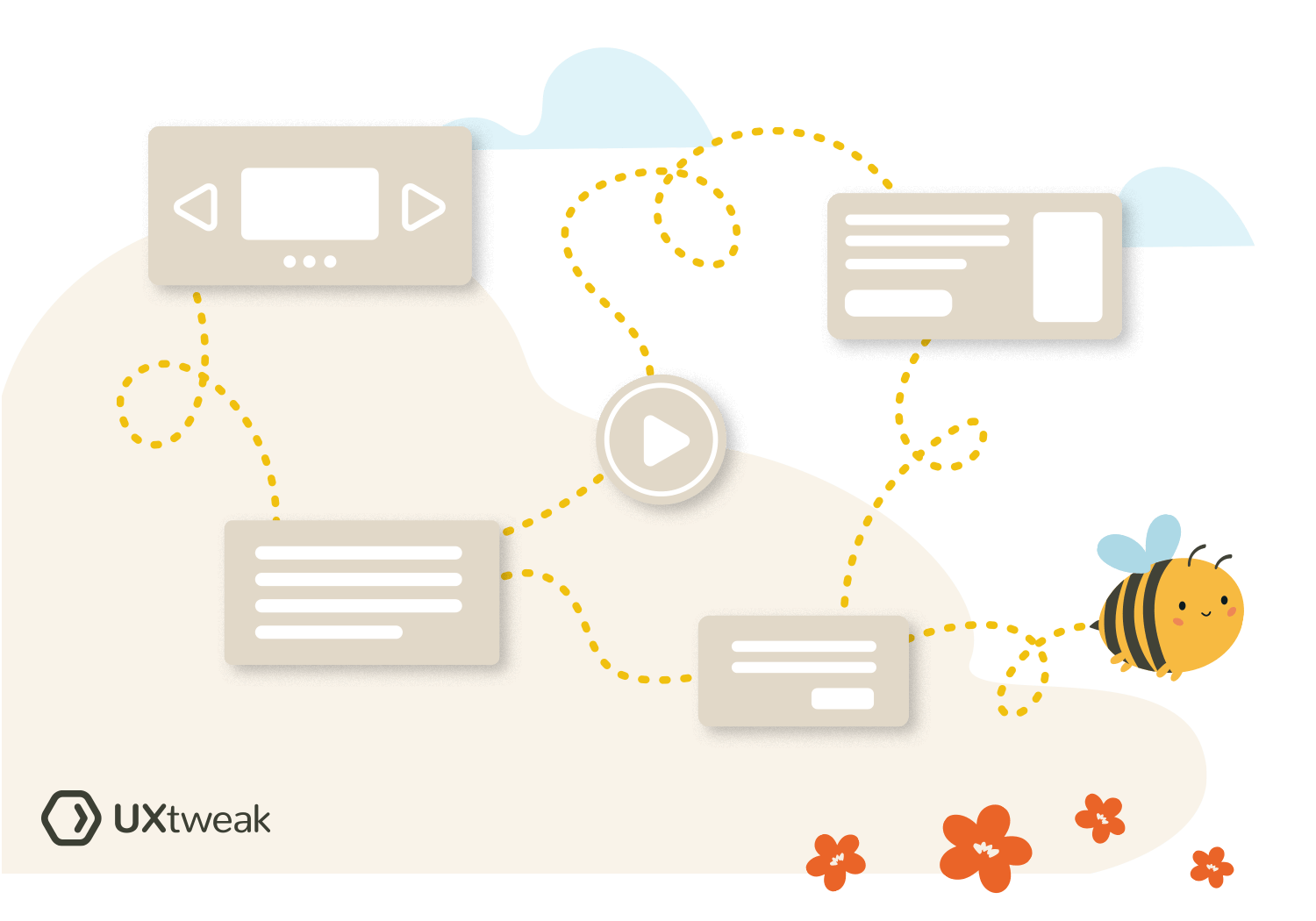The right software can make all the difference in effectively finding and addressing users’ Jobs To Be Done. But with so many tools, finding the best ones to support your JTBD approach can feel overwhelming.
That’s where this guide comes in. We’ve rounded up the top 16 essential JTBD tools to help you streamline your research, analyze data, manage projects, and more.
All the tools on this list are designed to help you identify, understand, and address the jobs your customers need, transforming your product into one they cannot do without.
What is the Jobs to Be Done Software?
Jobs to Be Done software is a tool aimed at helping businesses understand what drives customers’ behaviors. Instead of focusing on product features, JTBD shifts the attention to the goals customers are trying to achieve – also called “jobs.”
The key advantage of using a Jobs to Be Done tool is that it optimizes the process by simplifying data collection and user persona analysis. Tools for user research, for example, help you understand the what and how of customer’s approach to solving their problems, i.e., identifying user jobs.
Features within Jobs to Be Done software support the translation of these insights into actionable steps. Using these tools, you can quickly gather insights through interviews, surveys, and behavioral analysis.
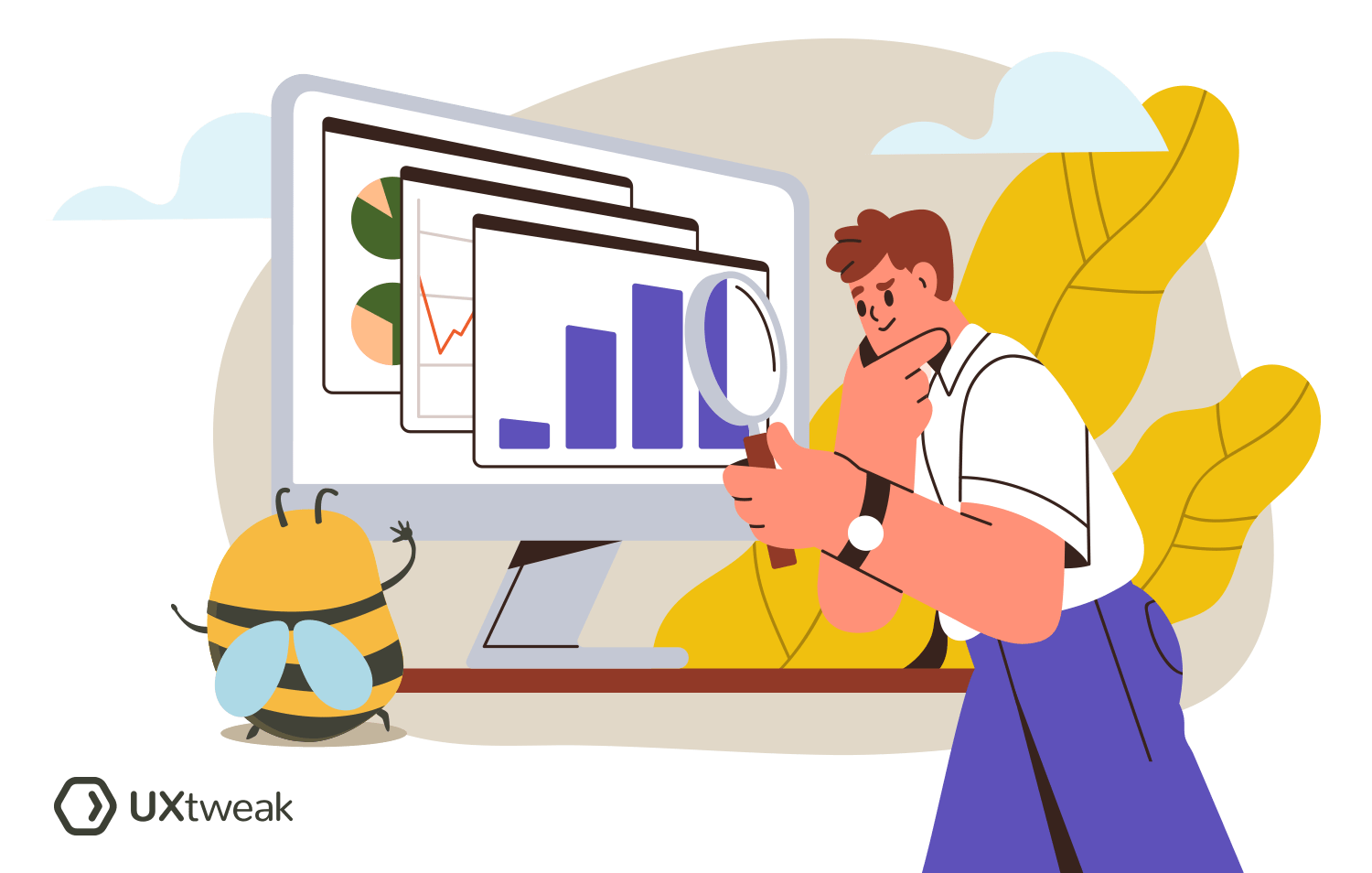
The types of software mentioned in this article
Are you building for a broad or defined audience, refining an existing product, or starting from scratch? The right tools can make all the difference in learning and addressing your customer’s needs.
Here’s a breakdown of different software that can improve your method for JTBD:
User research software
User research software is the best tool for understanding the motivations behind customer decisions.
This type of software helps you gather qualitative data through interviews, surveys, and user feedback to learn about user personas.
When applying the JTBD framework, user research tools enable you to ask targeted questions and dig deeper into the reasons behind customer behaviors, making it easier to identify the actual needs driving their choices.
Data analytics software
While user research software focuses on qualitative data, data analytics software focuses on the quantitative backing needed to validate your JTBD insights. In other words, they work best in analyzing patterns, trends, and user behaviors to understand how frequently certain jobs arise and which solutions resonate most with users.
In the Jobs to Be Done theory, this software helps you measure the impact of your decisions, ensuring that the solutions you develop align with customer needs. It turns raw data into actionable insights, supporting more informed decision-making.
Project management software
Project management software keeps your JTBD efforts organized and on track. As you gather insights and develop solutions based on the users’ Jobs to Be Done, this software assists you in managing tasks, timelines, and team collaboration.
Through process streamlining from research to implementation, project management tools ensure that every step is focused on solving the right problems and keeping your team aligned with customer needs throughout the product development cycle.
Prototyping software
Prototyping software allows you to create and refine prototypes to meet customer needs and identify the most effective solutions before moving forward with full-scale development.
With this type of software, your JTBD process becomes a lot more streamlined because it lets you experiment with various approaches, gather user feedback, and adjust your design to better align with the jobs your customers are trying to do.
Visualization software
After mapping out your Jobs to Be Done strategy, there can be friction between expressing the key concepts of the framework and your team having a clear understanding of it.
This is where visualization software comes in. It helps to communicate JTBD theories to align your team around the shared goals best. Visual representations of customer jobs, user journeys, and potential solutions simplify complex data.
When applying the JTBD framework, visualization tools make conveying ideas and highlighting key findings easier while ensuring everyone on the team understands the customer’s needs and the direction your solutions should take.
The right combination of these software types can significantly improve the effectiveness of using the JTBD framework in your work, ensuring that your products and services meet your customers’ needs.
Top 16 Essential Jobs to Be Done Software
Knowing what your customers need doesn’t have to be complicated, especially with the right tools at your fingertips.
These tools, designed for tasks like user research, data analytics and visualization, simplify applying the Jobs to Be Done (JTBD) framework.
- UXtweak
- Figma
- Hotjar
- Lookback
- Intercom
- Typeform
- Miro
- Aha!
- Productboard
- Roadmunk
- UserTesting
- Survicate
- Qualtrics
- Optimal Workshop
- Lyssna (formerly UsabilityHub)
- Pendo
1. UXtweak
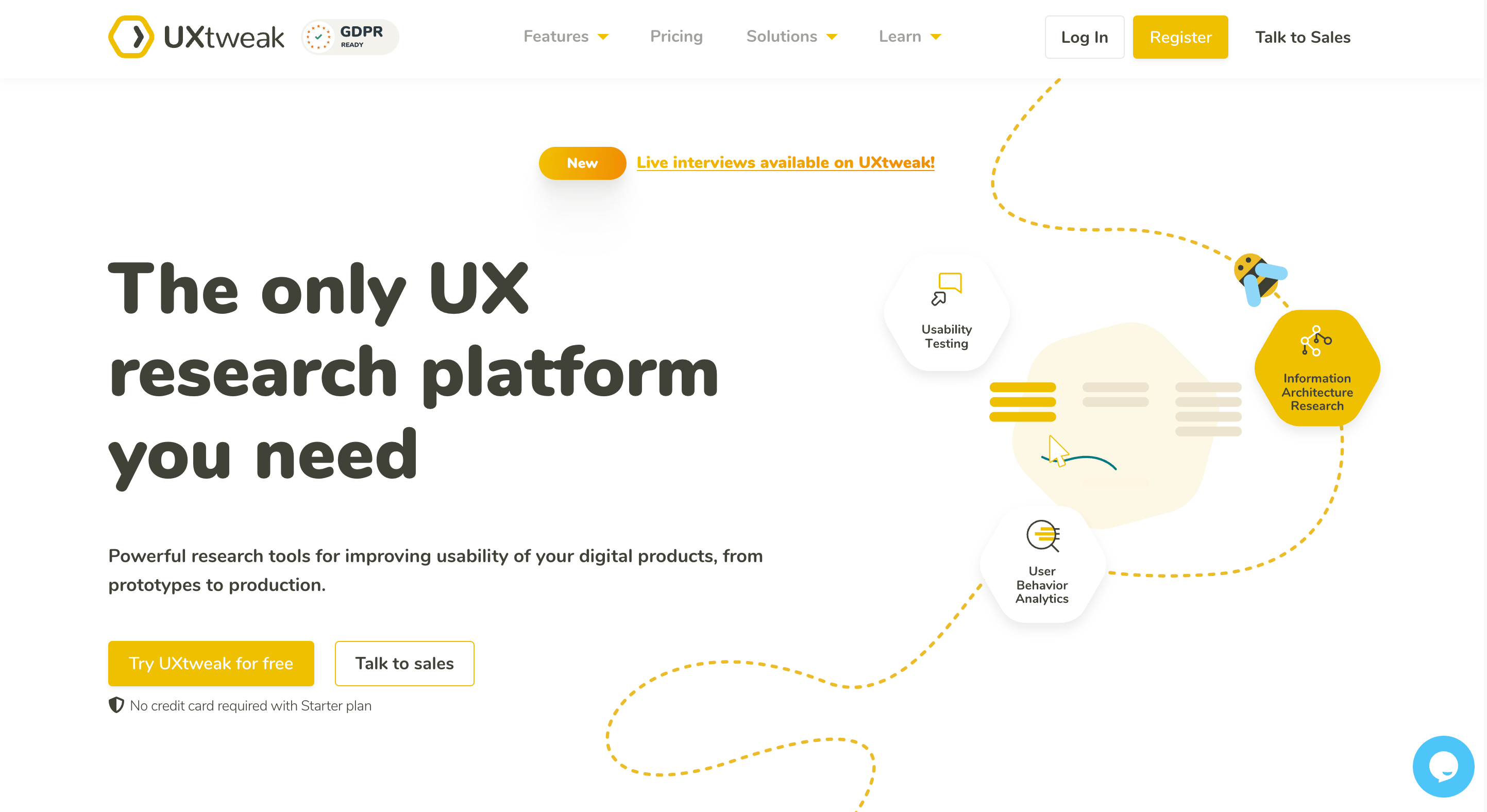
UXtweak is the go-to software when you want to introduce the JTBD methodology in your process. It is a user research tool that provides extensive functionalities for researching and identifying user jobs, such as user interviews, usability tests, and prototype testing.
Additionally, with the UXtweak User Panel, you can easily recruit participants for your research, even if you have a very niche product.
Features: user interviews, usability testing, prototype testing, and easy participant recruitment through the UXtweak User Panel.
Pricing: UXtweak offers various pricing plans, including a free tier (starter), plus, and business, all of which are billable monthly. The enterprise plan offers all this and more to make it accessible for teams of all sizes.
2. Figma
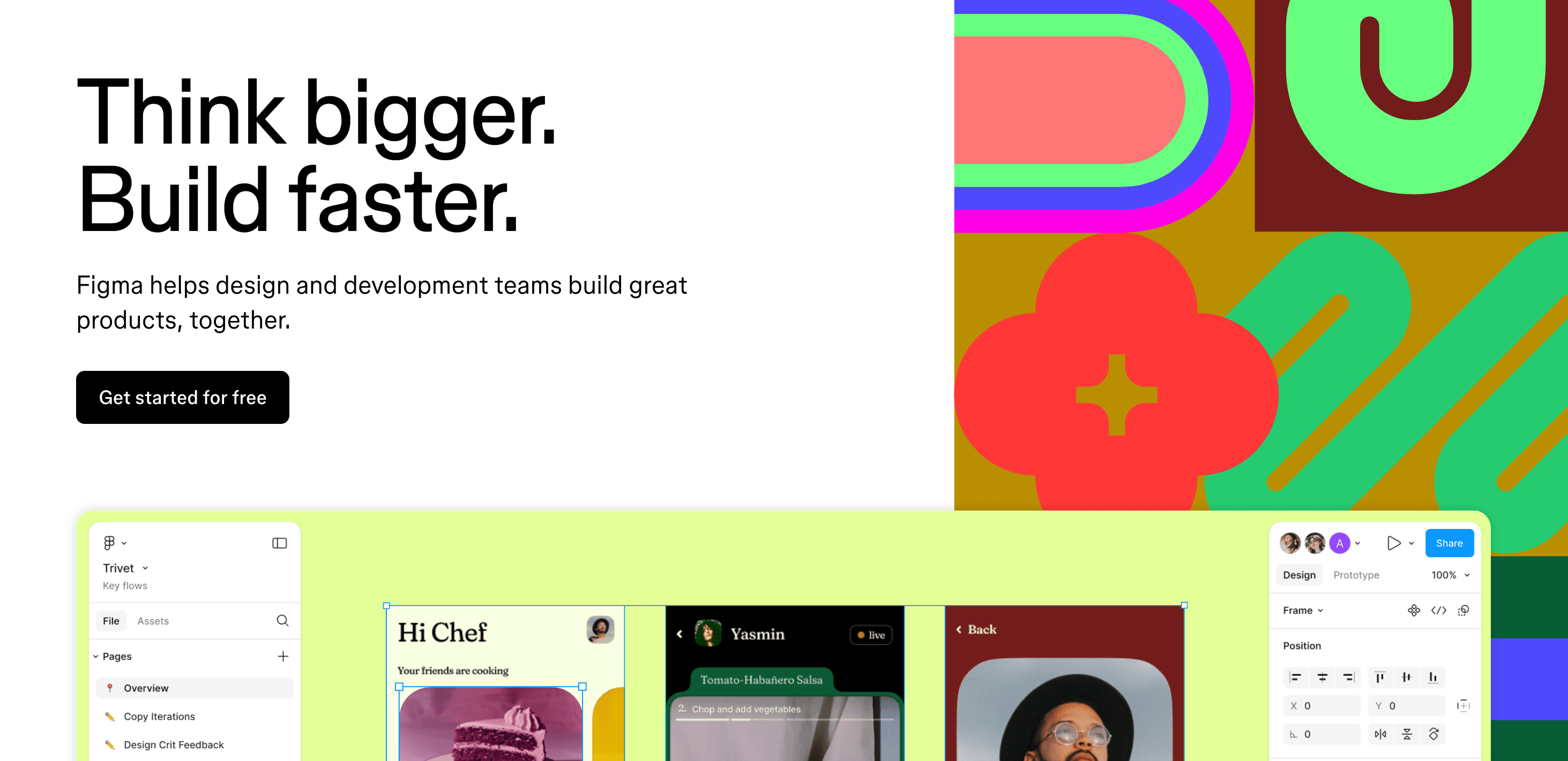
Figma is a leading design tool perfect for teams looking to collaborate in real-time on everything from wireframes to high-fidelity prototypes.
If you need to identify jobs while participants interact with a prototype, Figma integrates with UXtweak, making the testing process seamless and efficient. This integration lets you collect valuable insights directly within your design workflow, ensuring that the products you develop closely align with user needs.
Features: real-time collaboration, intuitive design interface, prototyping and wireframing tools, and integration with UXtweak for easy user testing.
Pricing:
- Free: Basic features for individual users, including 3 Figma and 3 FigJam files and unlimited collaborators.
- Figma Professional: $12 per editor/month (billed annually) or $15 per editor/month (billed monthly). Includes unlimited Figma files, version history, shared team libraries, and more.
- Figma Organization: $45 per editor/month (billed annually). It offers advanced security, design systems, and administrative features ideal for larger teams.
- Enterprise: $75/full seat/month; provides additional features like advanced security, organization-wide controls, and dedicated support.
3. Hotjar
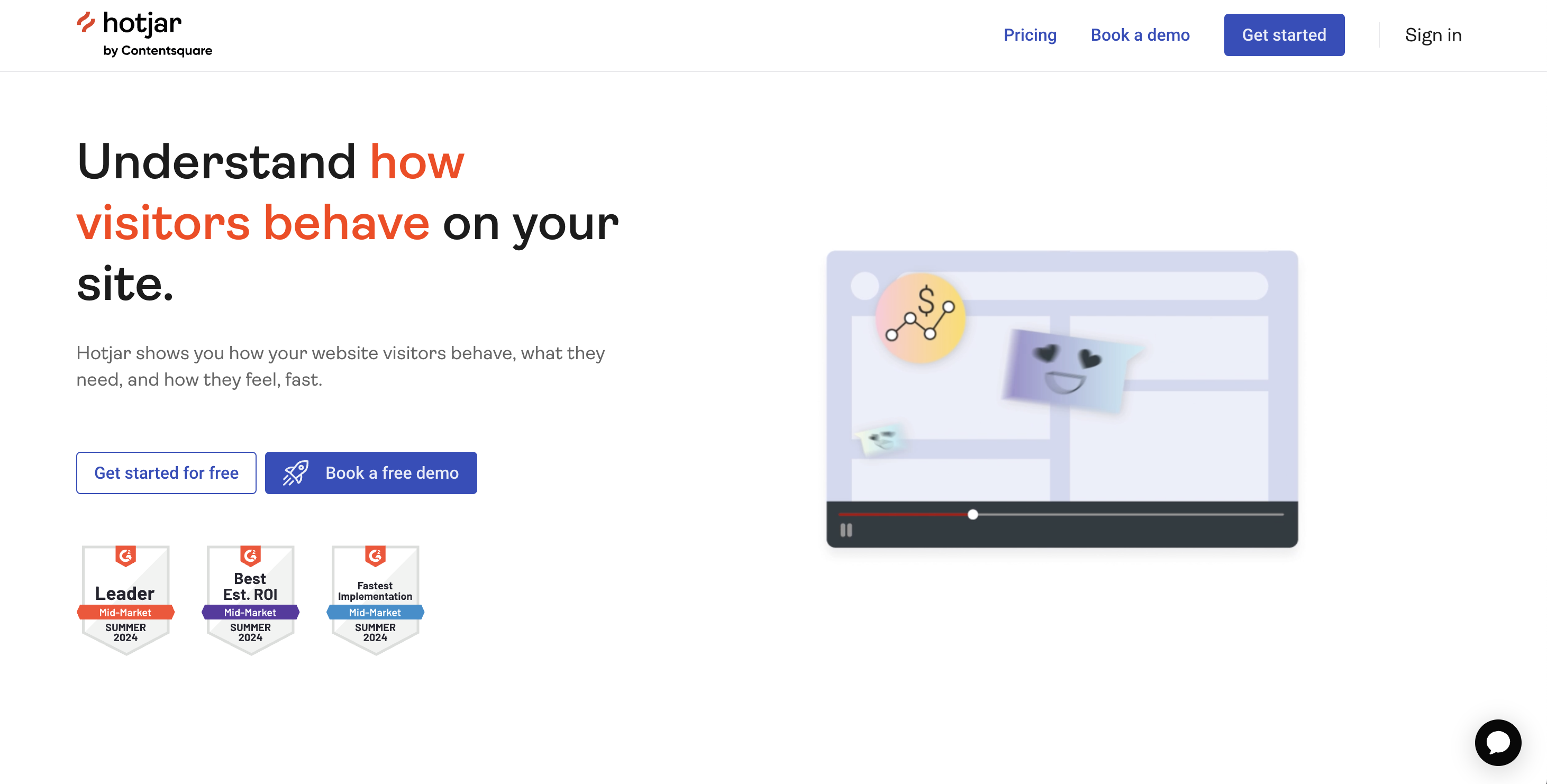
Hotjar is a versatile tool that helps you understand user interactions on your website through heatmaps, session recordings, and feedback polls.
It combines behavior analytics with feedback tools to provide insights into user actions and motivations, making it easier to create intuitive experiences.
Features: heatmaps, session recordings, feedback polls, and conversion funnels.
Pricing:
- Basic: free, with limited features for small websites.
- Plus: $48 per month. It includes additional features like unlimited heat maps and session recordings.
- Business: $64 per month. Offers advanced features such as increased data limits and priority support.
- Scale: $128 per month. Offers unlimited responses, feedback widgets, surveys, and lots more.
4. Lookback
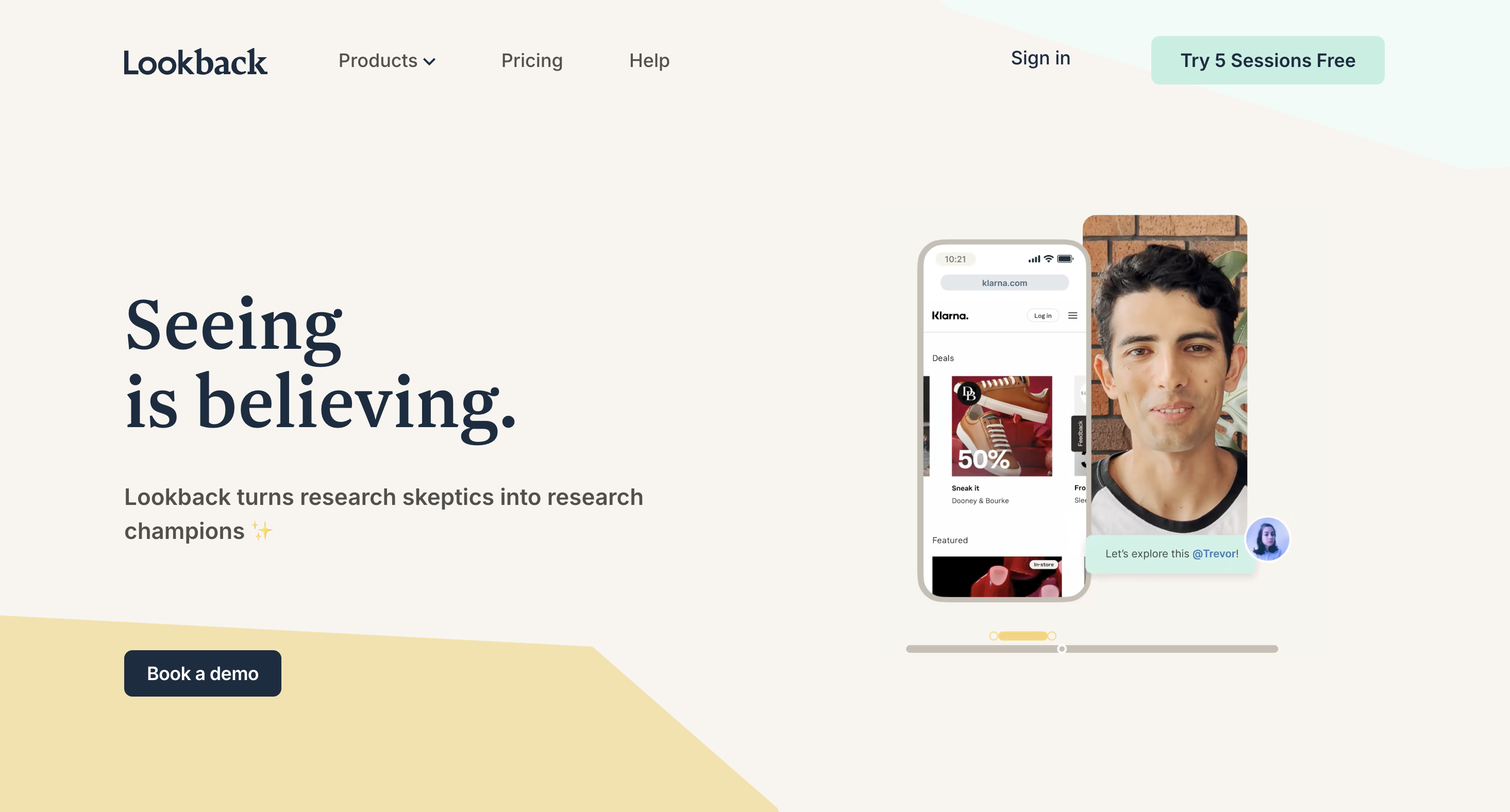
Lookback is a user research platform that makes conducting live interviews, usability tests, and surveys easy. Its features support real-time user engagement and provide deep insights into users’ experiences and needs.
Whether you’re testing prototypes or gathering feedback on your product, Lookback’s tools help you identify the jobs users are trying to accomplish, providing valuable data to guide your design process.
Features: live interviews, usability testing, survey creation, video recording and analysis.
Pricing:
The pricing varies based on the number of sessions and features:
- Freelance: $299 per year for 10 sessions or $597 for 20 sessions.
- Standard: $149 billed annually, including 100 sessions annually.
5. Intercom
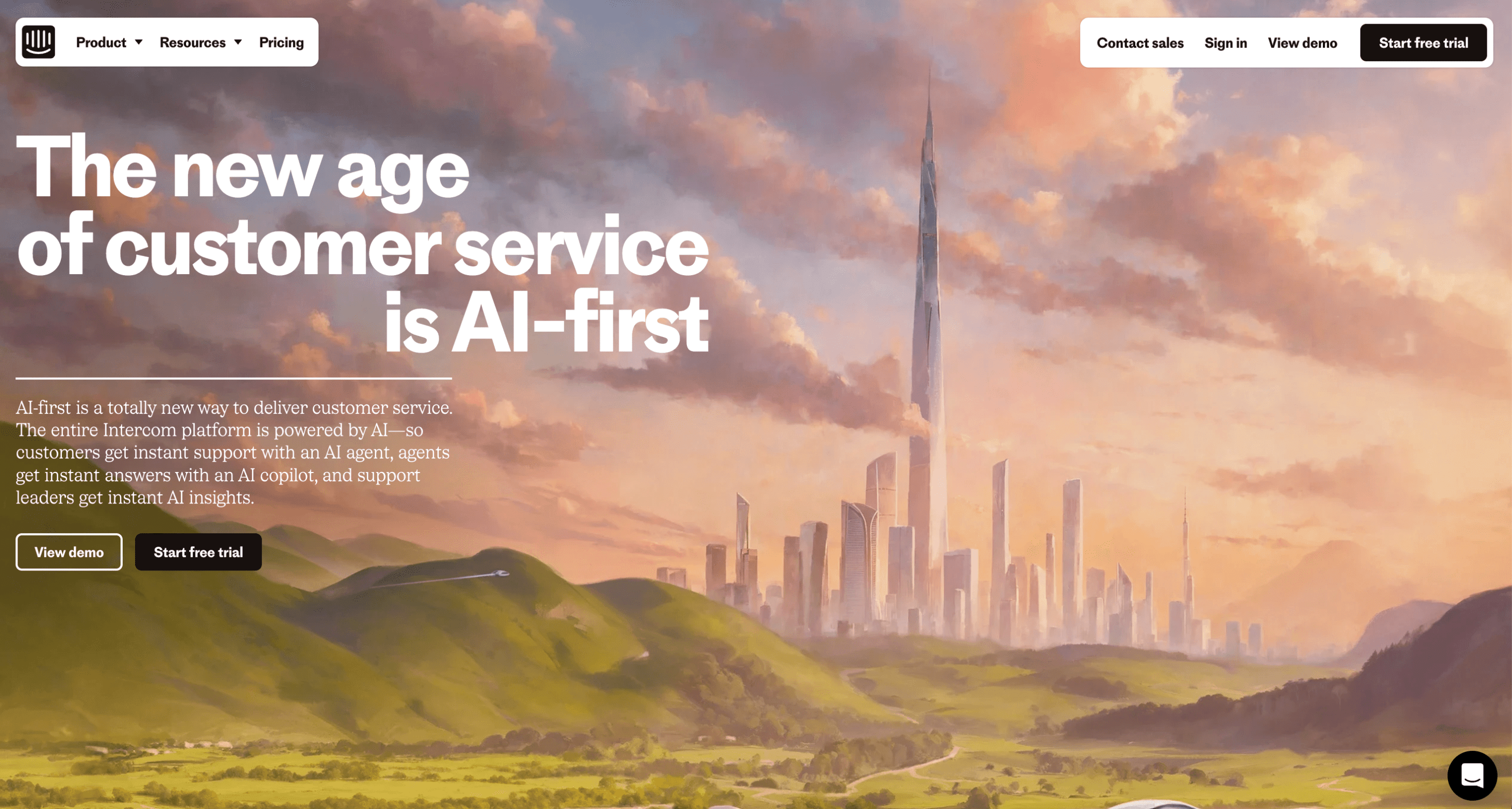
Intercom is a customer messaging platform designed to help you connect with users through chat, email, and in-app messaging. It provides tools for gathering feedback, answering questions, and understanding user needs.
With Intercom, you can engage directly with your customers and get insights into the jobs they need your product to perform, helping you refine your approach and deliver more value.
Features: AI-powered live chat and messaging, automated workflows, customer feedback, segmentation and surveys.
Pricing:
- Essential: Starting at $38 per seat, this includes basic messaging features and automation but no lite seats.
- Advanced: This plan costs $99 per month and adds advanced messaging, automation, reporting features, and up to 20 lite seats.
- Expert: $139/seat. Provides additional support and customization options for larger businesses, including up to 50 lite seats.
6. Typeform
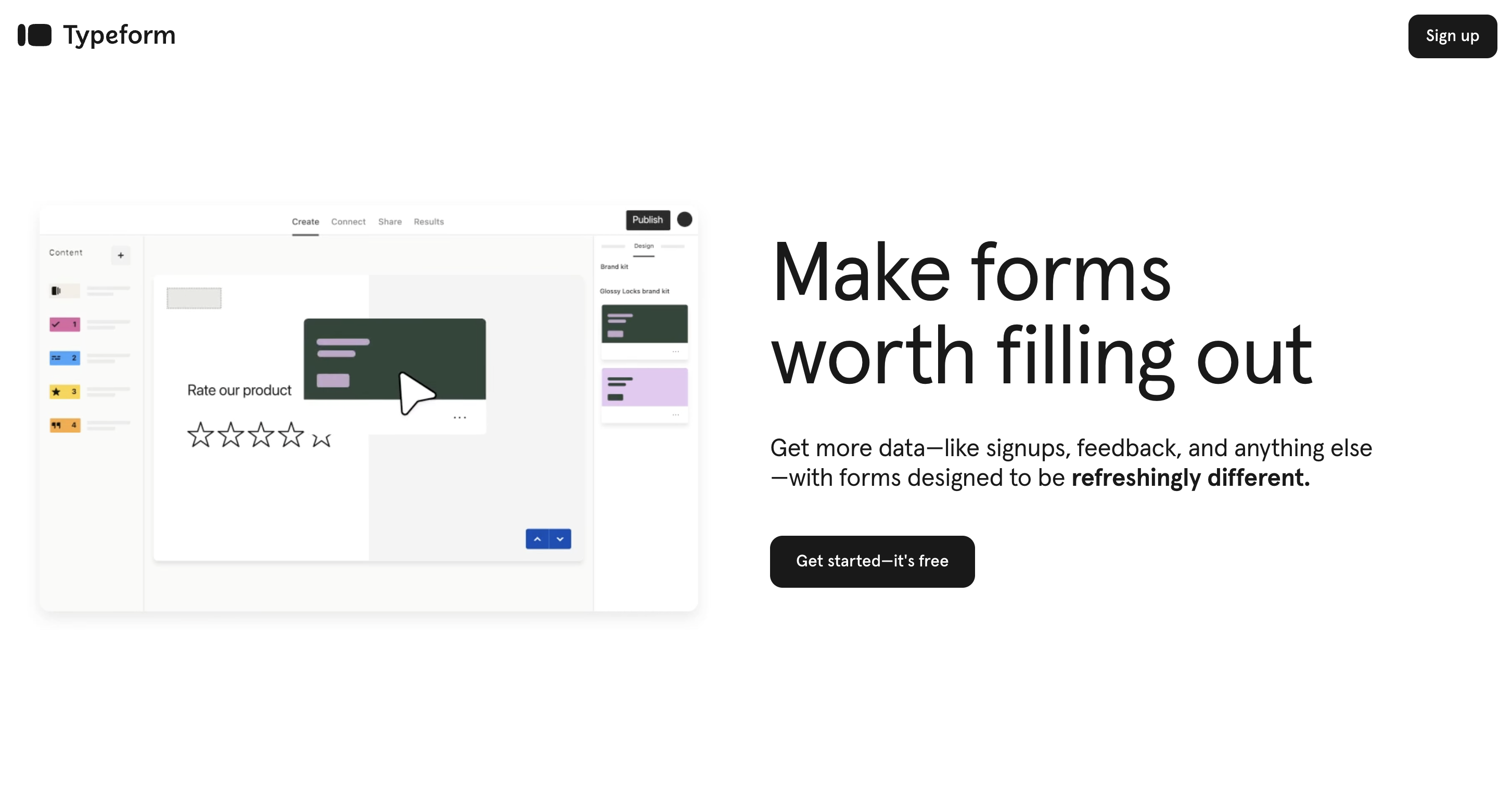
A fun approach to making quizzes, forms, and surveys that gather insightful user input is with Typeform.
You can easily create aesthetically pleasing and easy-to-use forms, and the tool’s intuitive interface will assist you in gathering qualitative data about your customers’ needs.
Typeform’s conversational approach to surveys ensures higher completion rates and more meaningful responses, giving you a clearer understanding of the jobs your users are trying to complete.
Features: customizable survey templates, logic jumps for personalized questions, integration with various apps and platforms, and analytics for data interpretation.
Pricing:
- Basic: $25, with essential features for simple surveys and forms for one user.
- Plus: $50 per month. Includes advanced features like unlimited responses and advanced question types.
- Business: $83 per month. Offers more customization options and integrations with other tools.
- Enterprise: Custom pricing. Provides premium support, enhanced security, and advanced features tailored to large organizations.
7. Miro
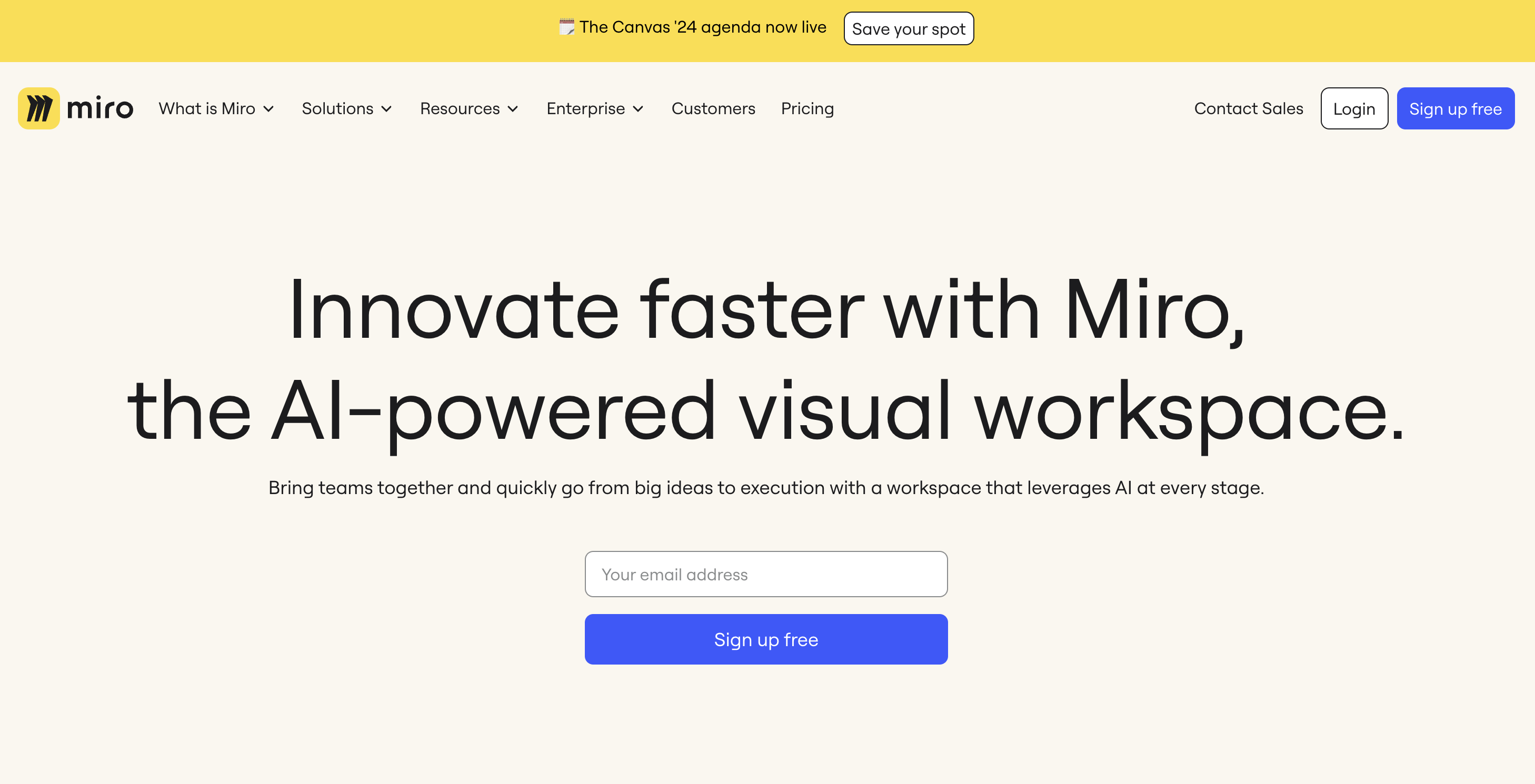
Miro provides a dynamic online whiteboard that encourages brainstorming and visualization for teams needing a collaborative area to map out user journeys.
This tool makes it simple to bring ideas to life, whether aligning on user flows or sketching out JTBD frameworks. Real-time collaboration means that distributed teams can work together seamlessly, ensuring everyone is on the same page as you explore user needs and challenges.
Features: interactive whiteboards, customizable templates, integrations with various project management tools, and voting options for idea prioritization.
Pricing:
- The service starts with a free plan offering basic features, while paid plans begin at $8 per user/month and unlock unlimited boards and enhanced integrations.
8. Aha!
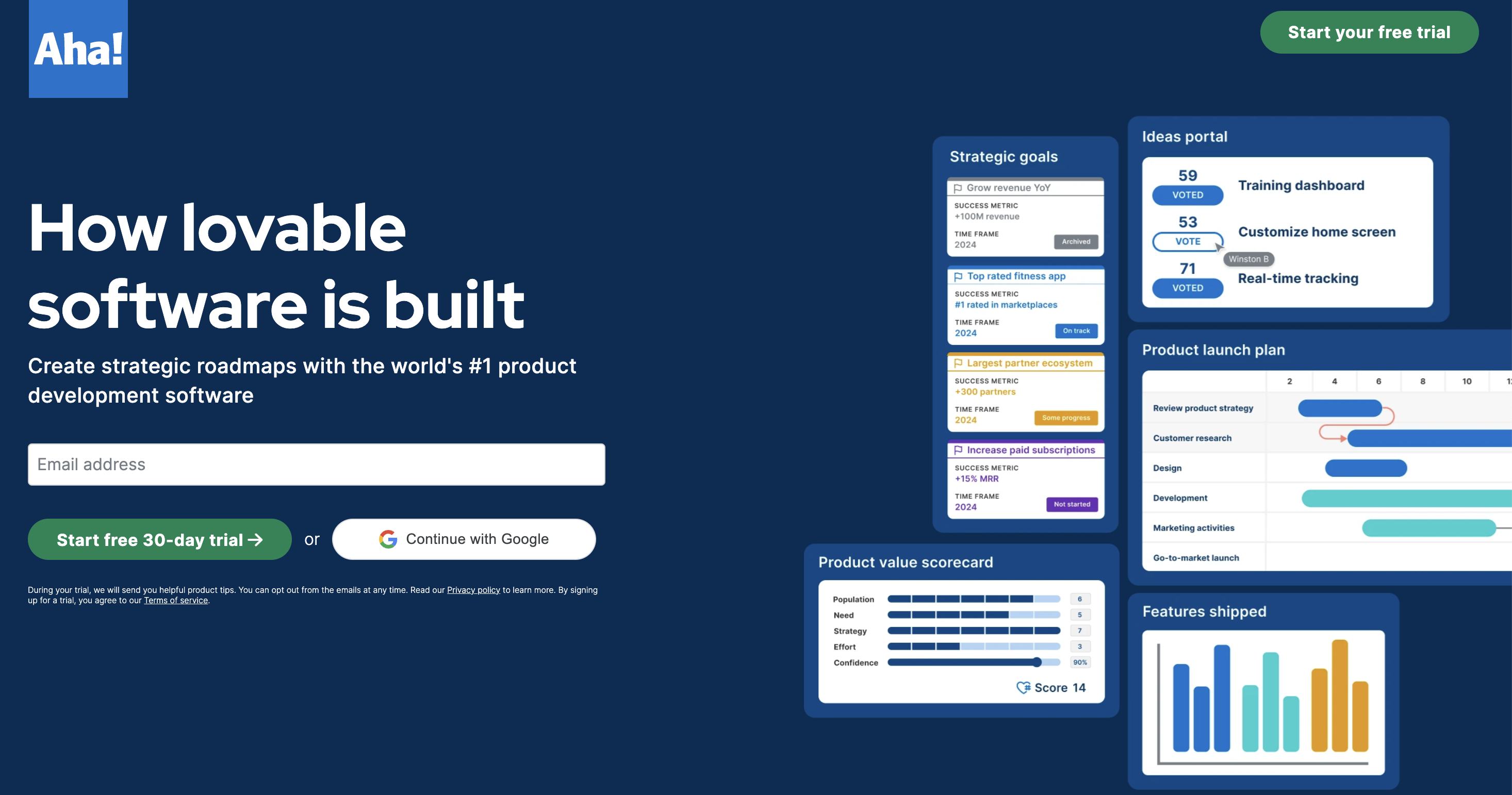
Product teams seeking to align strategy with user needs can significantly benefit from Aha!, a comprehensive road mapping tool. You can quickly transform customer feedback into actionable product plans and keep your team’s focus on the jobs your customers are hiring your product to do.
This structured approach to road mapping provides clarity and prioritization, making product decisions more straightforward and aligned with real user needs.
Features: road mapping, idea management, integrated feedback collection, and tools for aligning product strategies with customer jobs.
Pricing:
- It begins at $59 per user/month, and a free trial is available to explore its capabilities.
9. Productboard
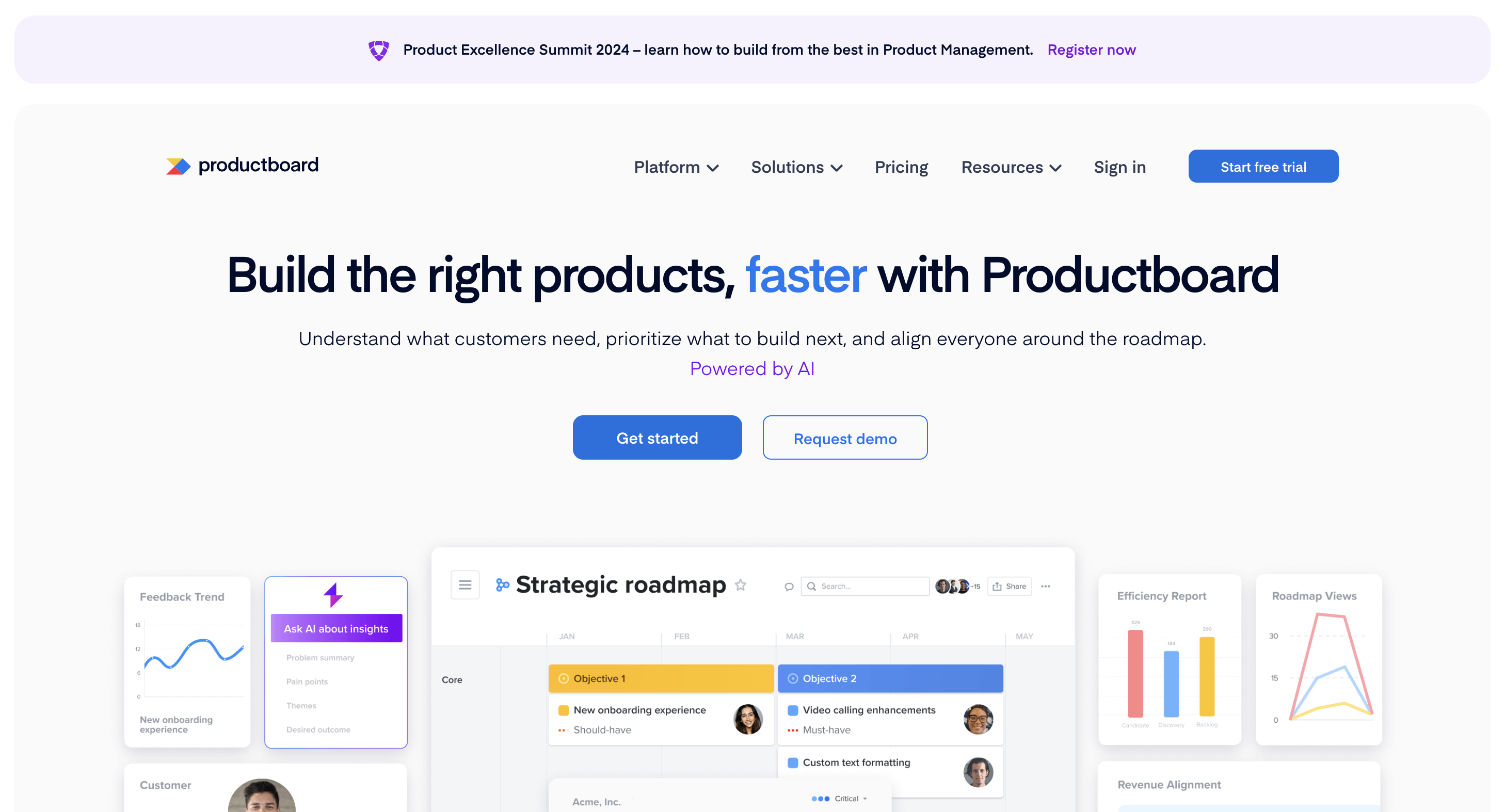
Productboard provides a streamlined approach for teams looking to centralize and act on customer feedback. And it does so by compiling, arranging, and ranking user feedback to address the most critical pain points in your road map.
The system’s ability to connect feedback directly to feature ideas helps ensure that product development remains focused on meeting the most pressing user needs.
Features: centralized feedback repository, prioritization frameworks, customer segmentation, and visual roadmaps.
Pricing:
- Available plans start at $20 per maker/month, and there is a free trial for those interested in exploring the features.
10. Roadmunk
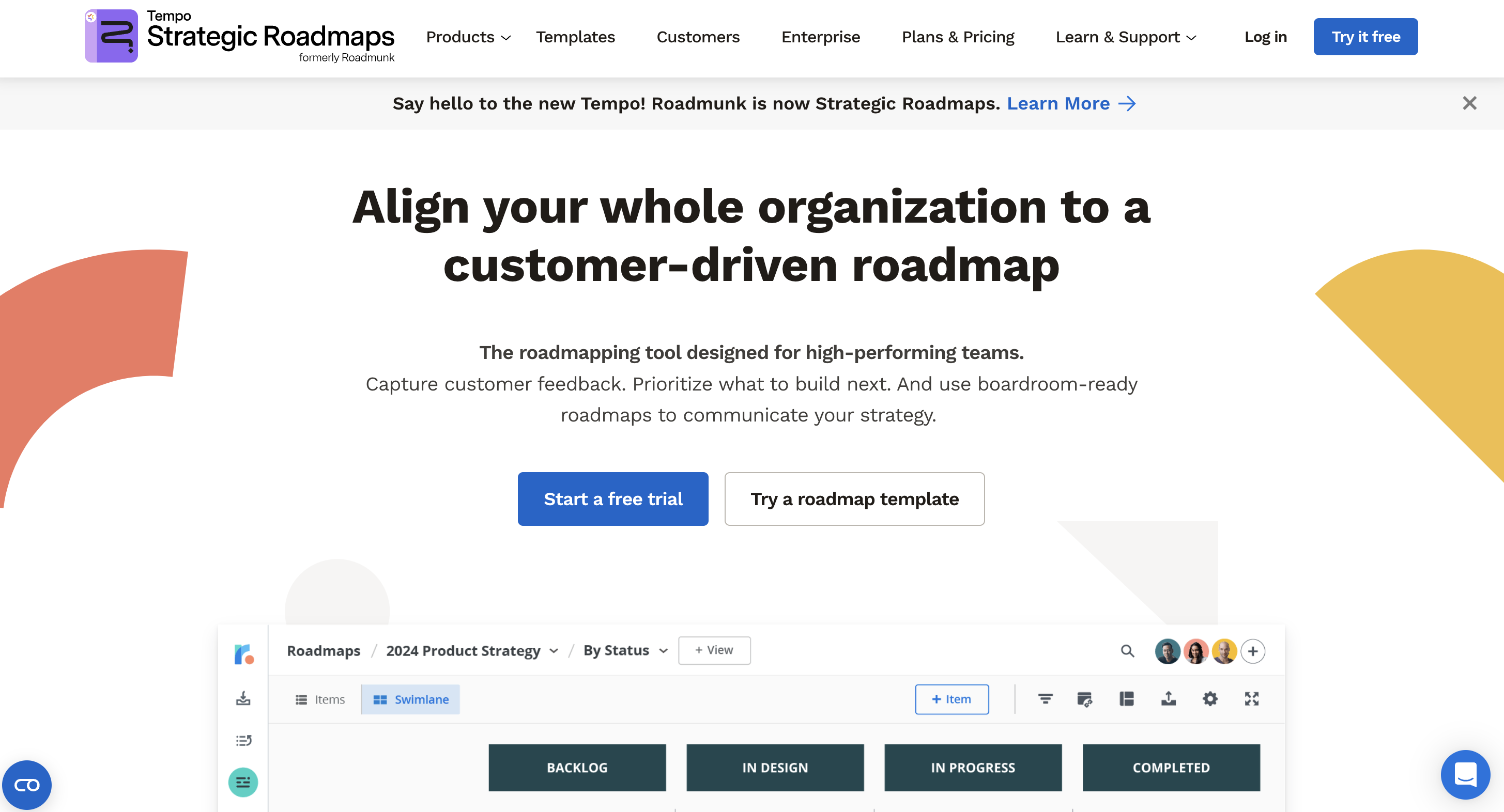
For teams building customer-driven roadmaps, Roadmunk provides an intuitive platform that aligns product development with the jobs your users need to complete.
Creating visual representations of your product’s future helps confirm that every step of your roadmap is grounded in user feedback, making it easier to plan features that resonate with your audience.
Features: customizable roadmaps, feedback collection, prioritization tools, and seamless integration with project management software.
Pricing:
- Paid plans start at $19 per user/month, and a limited free trial lets you explore the company’s offerings.
11. UserTesting
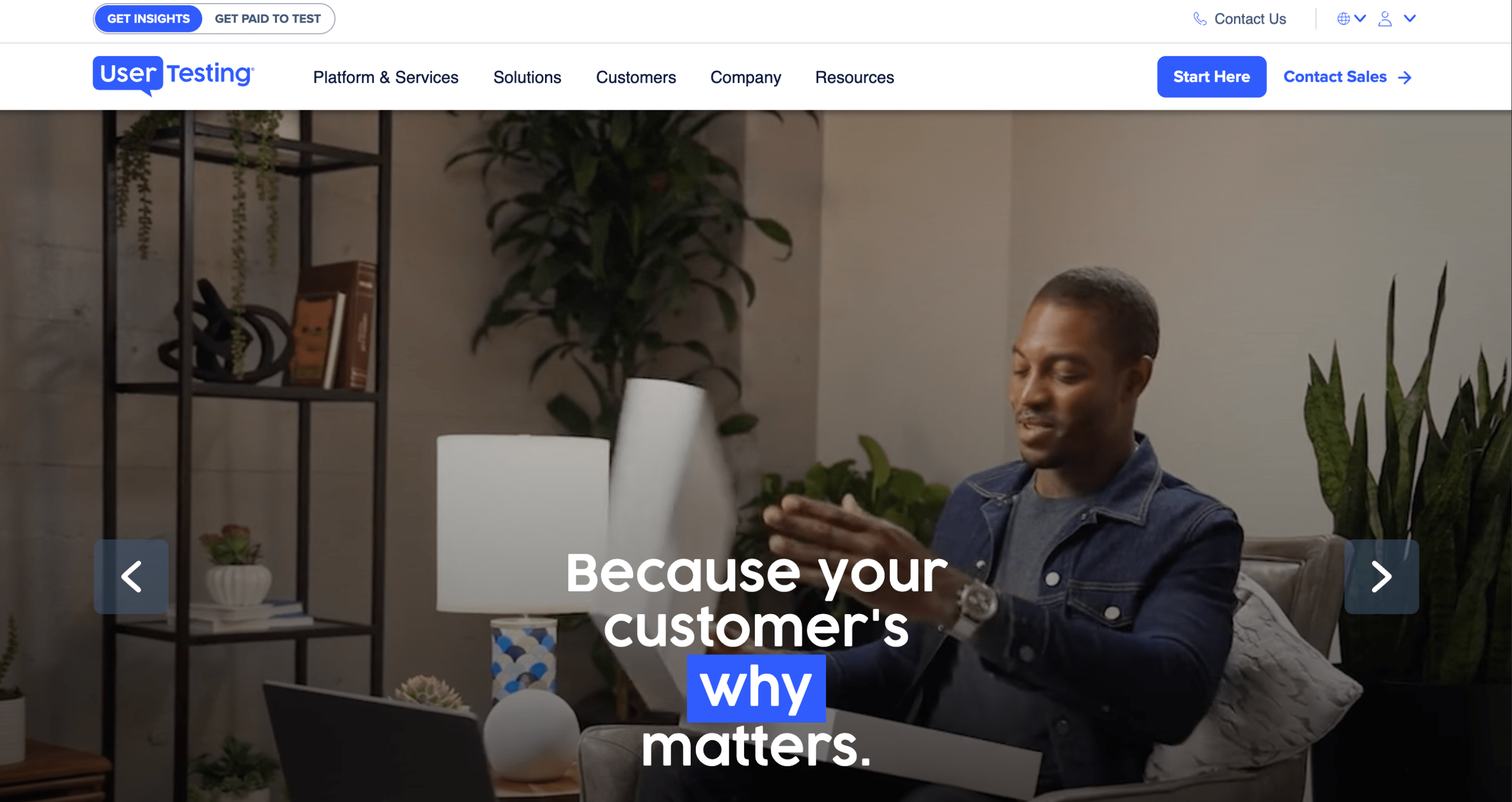
Remote usability testing becomes seamless with UserTesting, a platform designed to capture real-time participant reactions.
Offering comprehensive insights into users’ experiences and difficulties, this tool is essential for comprehending how users engage with your product.
Teams can use this feedback to refine their products based on actual user interactions, ensuring that the final product effectively meets users’ needs.
Features: usability testing, video recordings of user sessions, real-time feedback, and user experience analysis.
Pricing:
- Custom pricing models start at $49 per video session, depending on the specific needs of your project.
12. Survicate
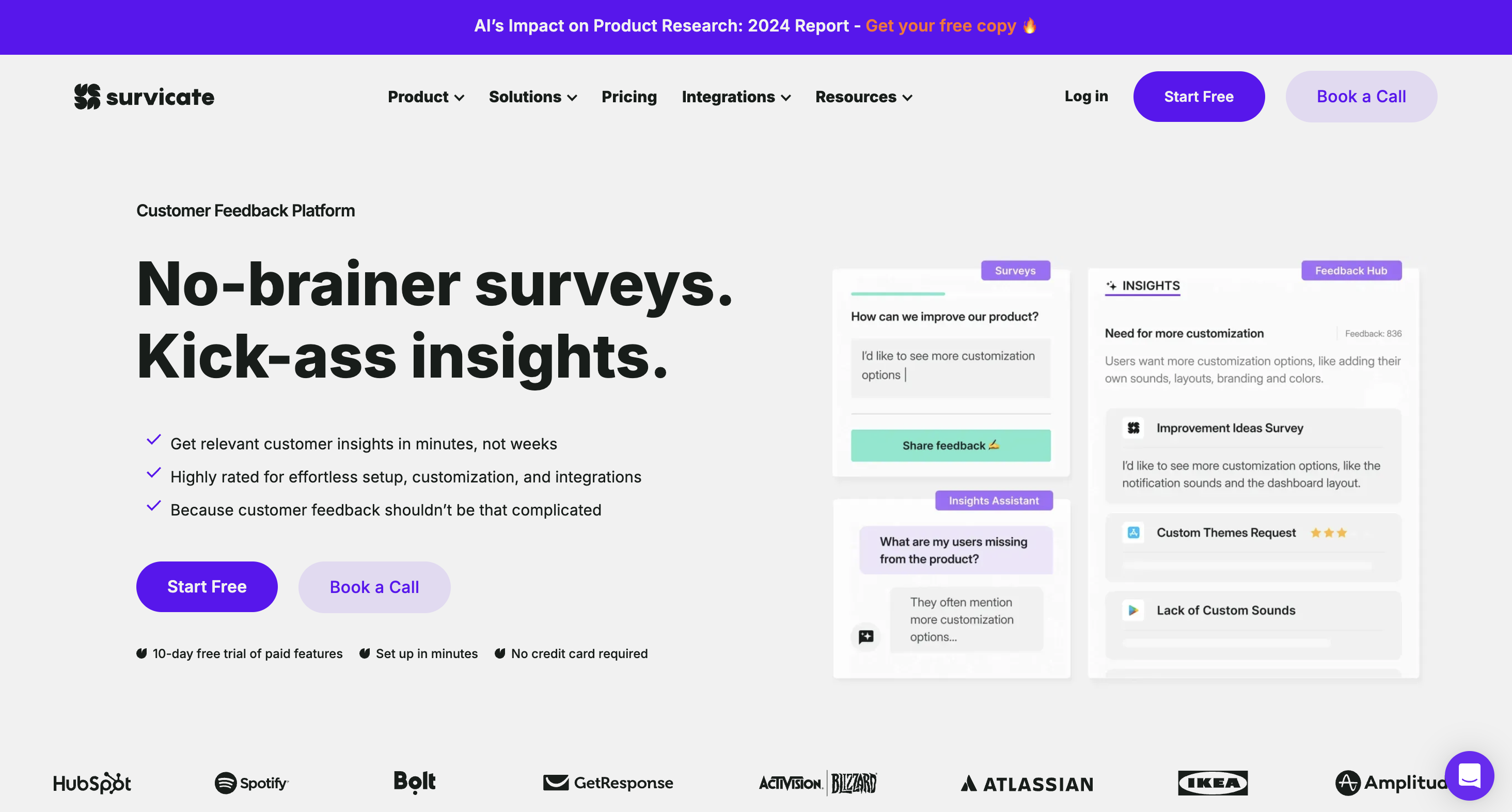
When gathering user feedback through surveys is a priority, Survicate offers a versatile solution that integrates directly with your website or app.
Targeted surveys created within this tool can capture valuable insights aligned with the JTBD framework, making collecting data that directly inform your product development more accessible.
Features: in-app surveys, email surveys, Net Promoter Score (NPS) tracking, and integration with CRMs.
Pricing:
- A free plan is available; advanced features and integrations cost $99 per month for a start.
13. Qualtrics
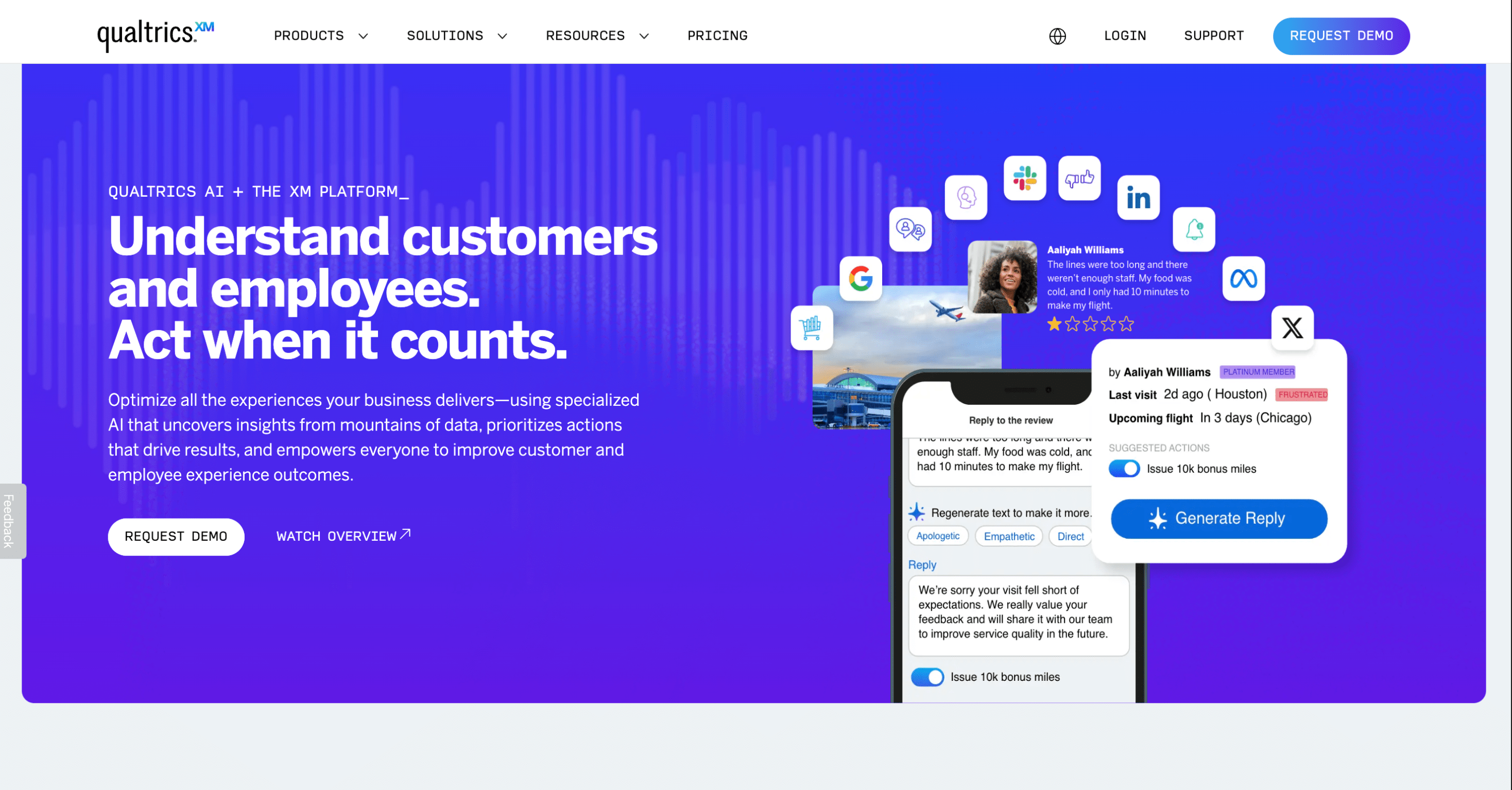
Large enterprises seeking a powerful platform for collecting and analyzing user feedback often turn to Qualtrics. This tool excels at conducting detailed JTBD research across broad customer bases, providing insights that can drive significant product improvements.
The platform’s advanced analytics capabilities make extracting actionable data from complex user interactions easier.
Features: advanced survey creation, feedback analytics, customer experience management, and AI-driven insights.
Pricing:
- Custom pricing is based on enterprise needs and is particularly suited for large-scale research and analysis.
14. Optimal Workshop
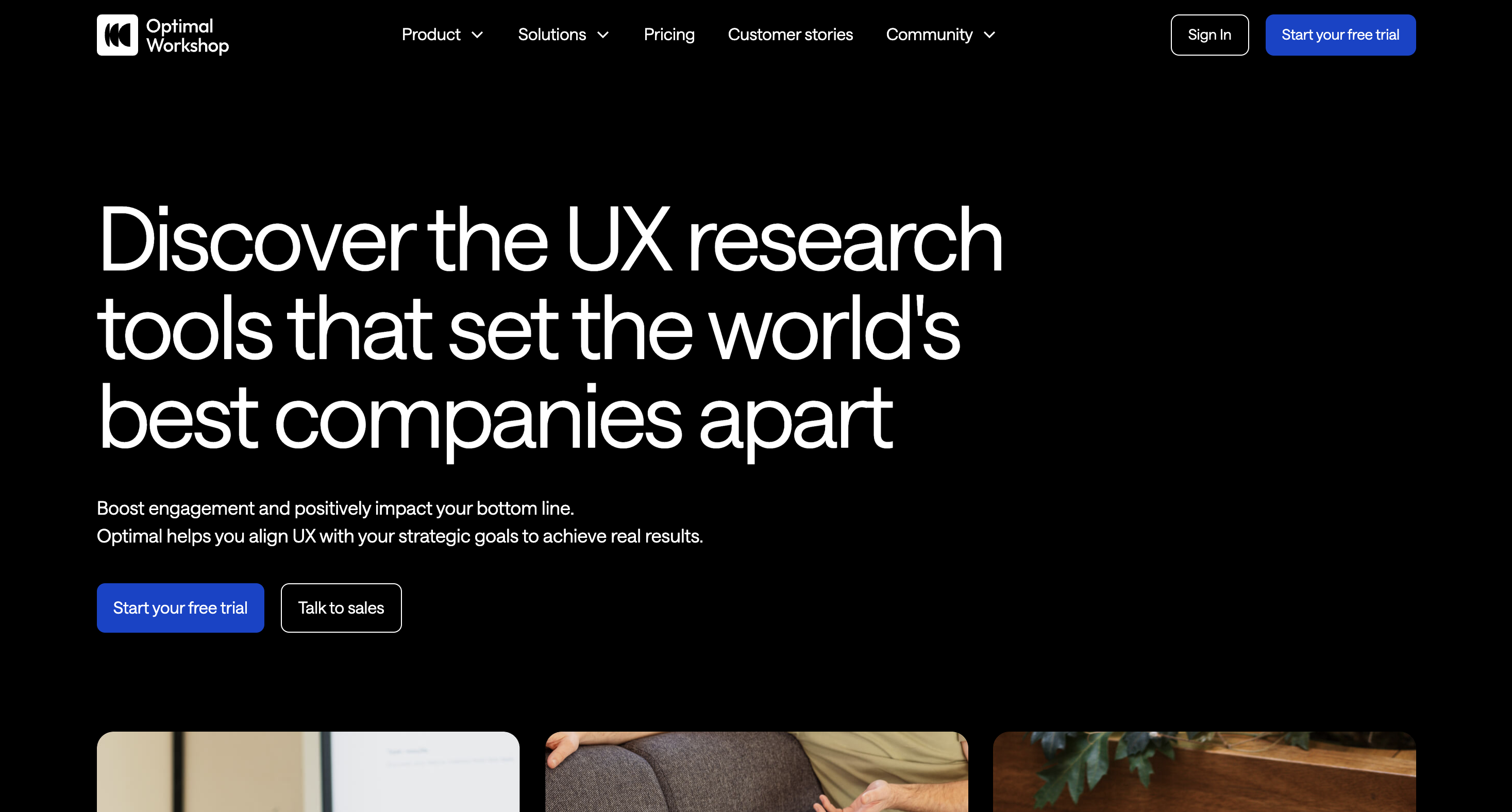
Optimal Workshop provides resources to assist in comprehending how users arrange information and utilize your product for those dedicated to user experience research.
Card sorting and tree testing capabilities help teams identify the most intuitive way to structure content, directly influencing how users achieve their goals within your product.
Features: card sorting, tree testing, first-click testing, and usability benchmarking.
Pricing:
- Plans start at $107 per month, and different pricing tiers are offered based on the number of participants and the types of tests conducted.
15. Lyssna (formerly UsabilityHub)
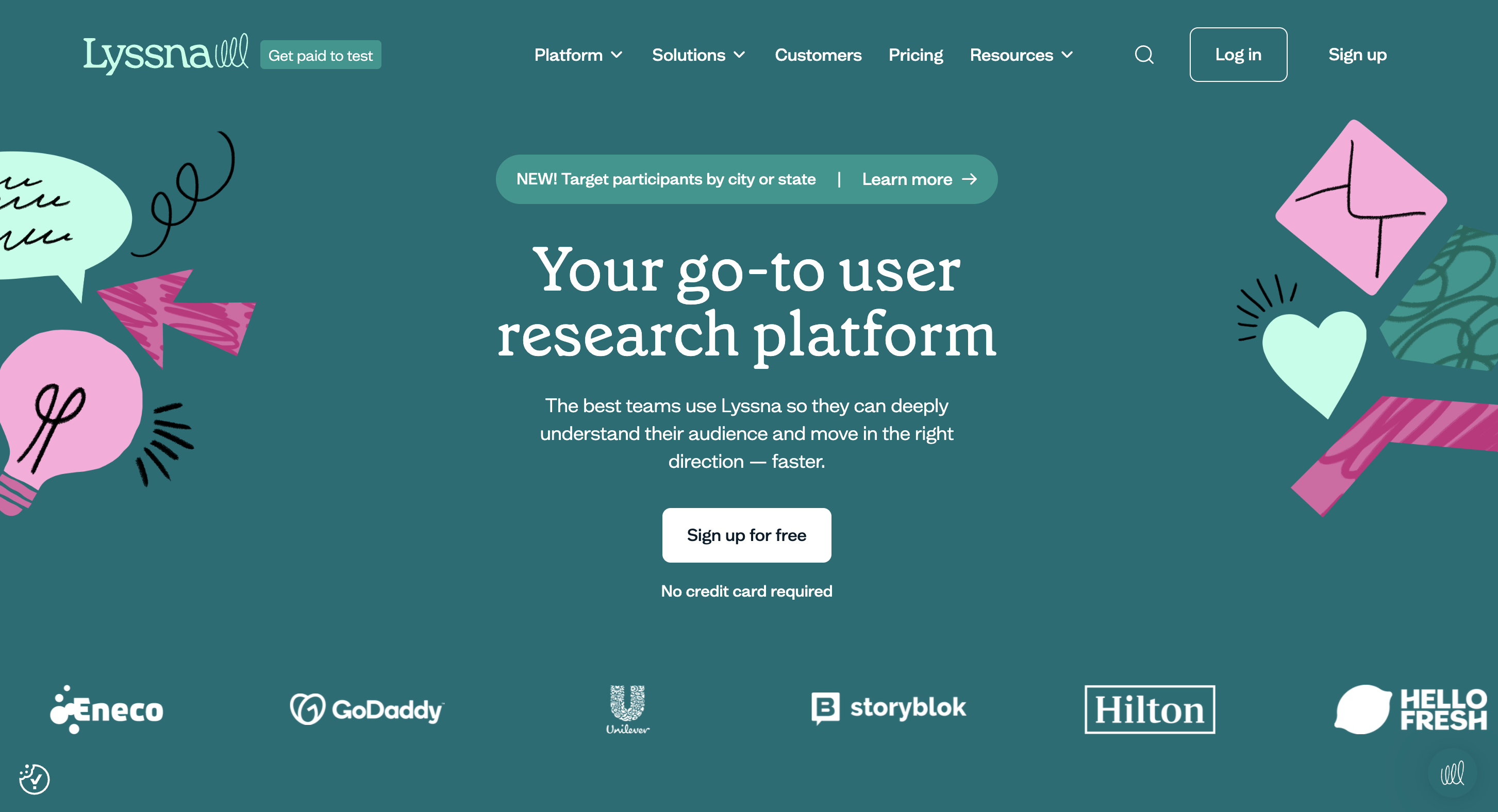
When you’re in the early stages of development and need to understand user preferences, UsabilityHub (Lyssna) becomes the go-to Jobs to Be Done software.
This platform offers a range of remote testing tools, from quick five-second tests to detailed preference surveys, helping you capture feedback before making design decisions. These insights are necessary for your team to be on the right track by customizing your product to meet user expectations.
Features: remote usability tests, preference tests, five-second tests, surveys, and navigation testing.
Pricing:
- A free plan offers basic testing, while a monthly subscription for basic advanced features, unlimited tests, surveys, and more costs $75.
16. Pendo
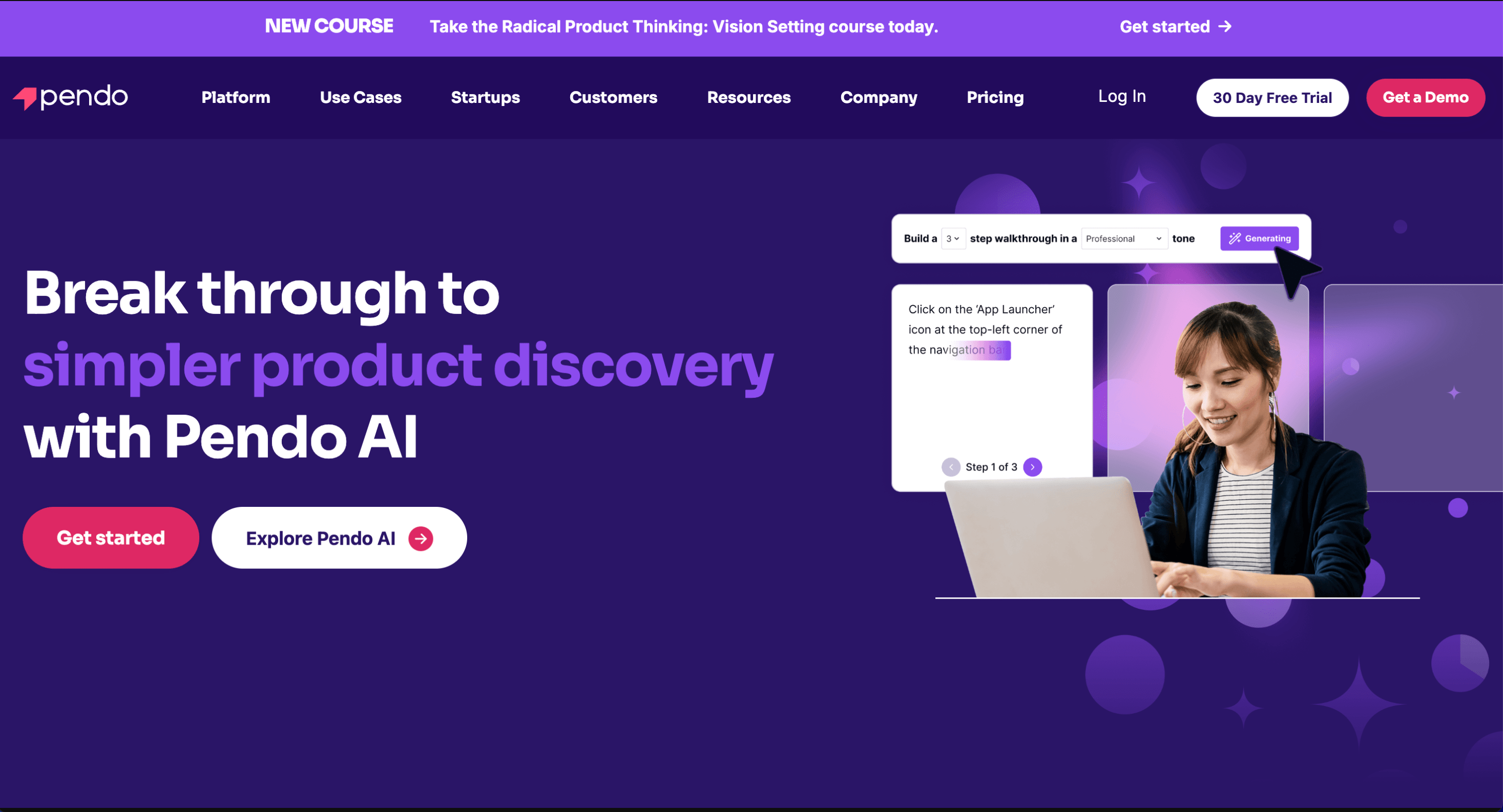
Pendo is an excellent tool for teams focused on product adoption and user engagement. It offers deep insights into how users interact with your software.
The best part is that Pendo analyzes user behavior across your app instead of merely tracking clicks, pinpointing where users succeed or struggle.
You must thoroughly analyze your product to make it more user-friendly so users can easily accomplish their goals.
Features: in-depth product usage analytics, targeted in-app messaging, user feedback collection, and customer sentiment analysis.
Pricing:
- Pricing is available upon request on the website. However, there’s a free trial available.
Ultimately, the Jobs to be Done tools provided above will make it easier for businesses and teams that are unsure of their starting point to begin identifying their users’ and customers’ jobs.
Wrapping up
Getting to the heart of your customer’s needs is key to creating outstanding products.
The Jobs to Be Done platforms we’ve explored can help you uncover those needs and develop solutions that truly resonate.
From research tools that reveal what drives your users to analytics platforms that validate your insights, these tools empower you to apply the JTBD framework confidently.
If you’re looking for a powerful JTBD tool that combines research and data analytics capabilities, try UXtweak. It’s free and designed to help you uncover the real jobs your users are trying to complete.