Targeting
Choose who to invite using filters and segments. Use the slider to select how many invitation do you want to send.
Learn how to set up and use UXtweak
Explore possibilities with demo studies and results
Export and analyze insights faster. Sync your favorite tools with UXtweak
Resources for mastering research, design and product
Definitions of UX terms and phrases
UX insights and tips to sharpen your skills
Studies published in peer‑reviewed journals and industry publications.
Watch our quick, educational UX videos
Listen to top researchers share their stories, wins, lessons
In this section of setup you specify which participants from your Own Database should receive an invitation to join your study. You can target participants by using the existing segments, new custom filters or by combining these two options.
By default, all participants from your database are targeted.
When you choose to use segments for your targeting, there are few key points to remember:
The custom filters available here function the same as filters in the participant management section of the database. When creating a filter, you can set up multiple conditions for any of the columns existing in the database, as well as any tag. The conditions can be combined using either the OR operator or AND operator. You can organize your filters into groups. This is especially useful if you want to target multiple target audiences at once. Simply create a group of filters for each audience and join the groups using the OR operator.
Each column type comes with specific list of conditions available:
Multiple conditions can be applied to one column.
Segments and filters are combined using the AND operator. This means that participants need to fully match the conditions defined by segments and custom filters both. Tip: If you want to combine a filter with a segment using the OR operator save the filter as a segment and then include them both.
Number of eligible participants determines how many participants fit your selected conditions.
Use the “How many participants to invite?” slider to regulate the number of invites that will actually be sent. If you choose to invite a smaller number than the maximum eligible, the participants who are invited, will be chosen at random.
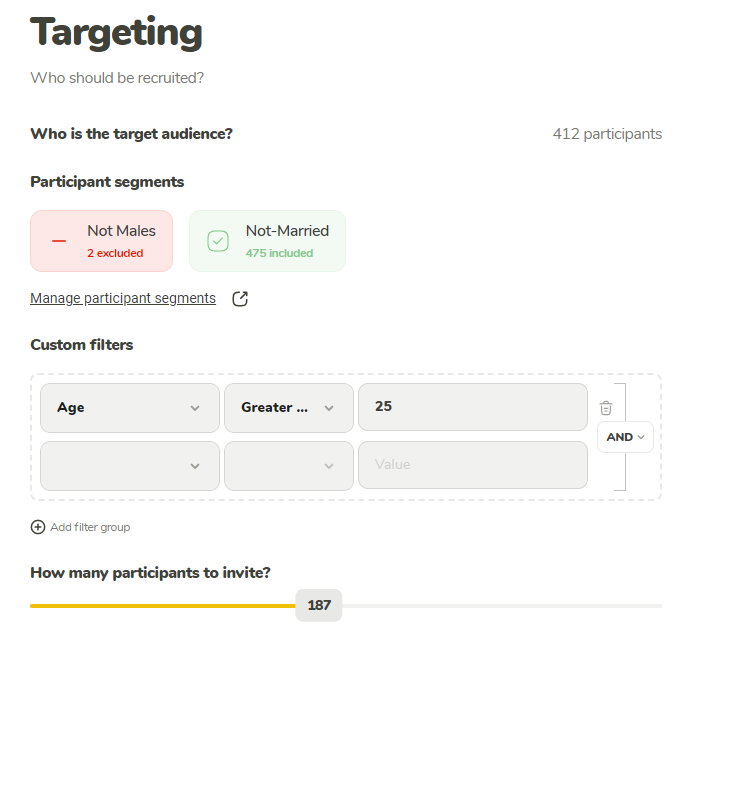
Choose who to invite using filters and segments. Use the slider to select how many invitation do you want to send.