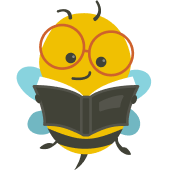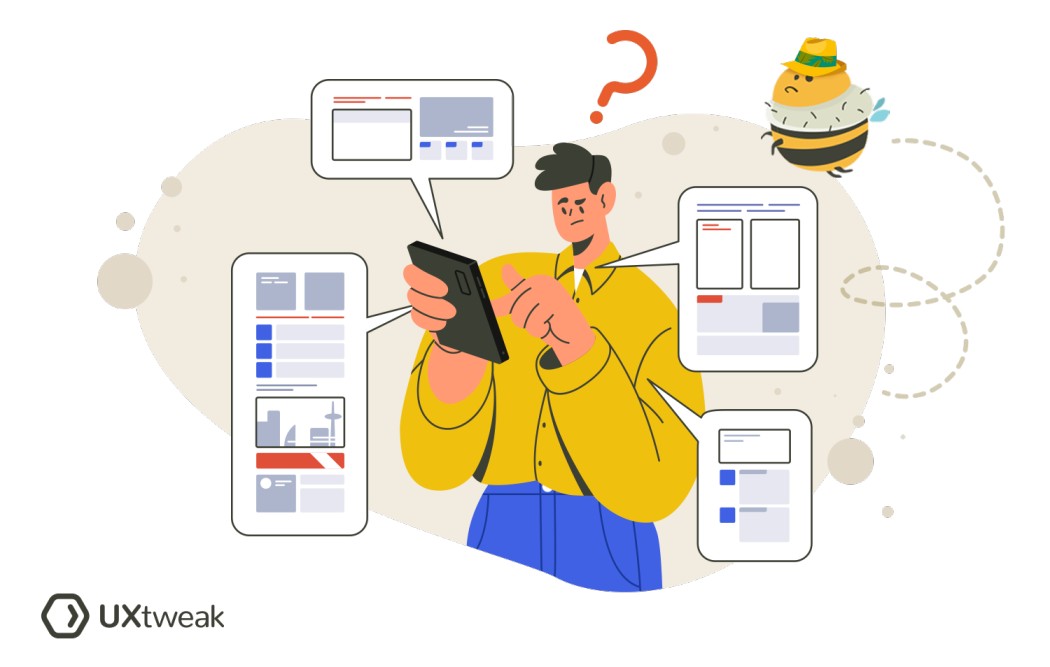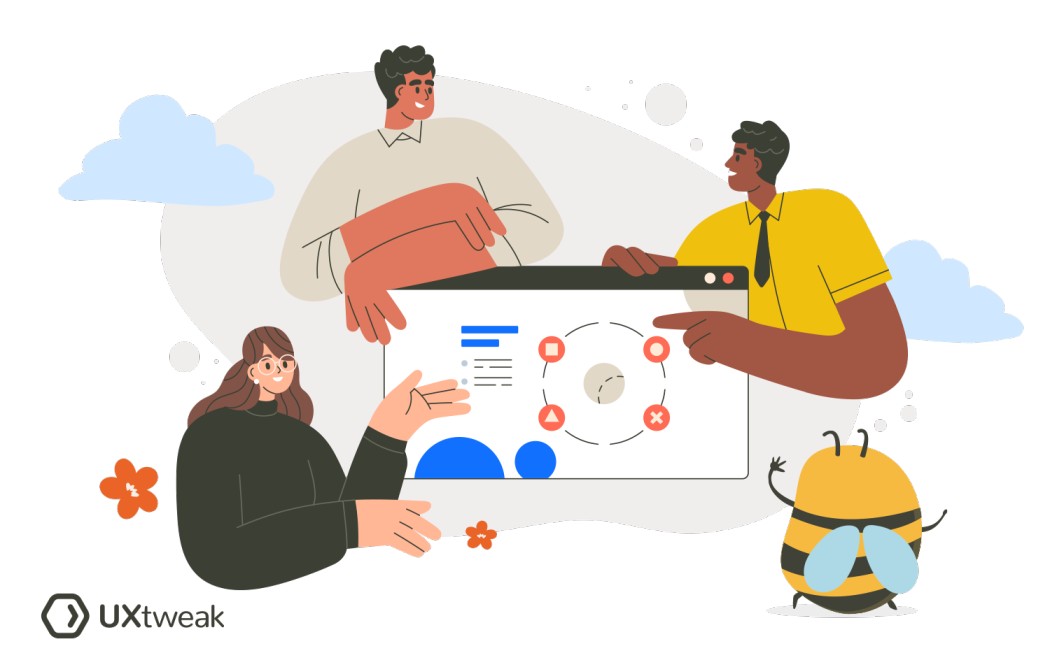Why is tracking users sessions important?
Tracking user sessions is important because it:
- Provides insights into user behavior and preferences
- Helps optimize system performance
- Enables personalization of the user experience
- Aids in detecting security issues and fraud
- Assists in analyzing conversion rates and user journeys
How to Track User Sessions?
User sessions can be tracked using various techniques and tools, including:
- Cookies: These small text files, stored on a device, carry identifiers. Websites use them for recognizing and tracking interactions across different pages or visits.
- Session IDs: These are distinct markers given to each interaction. They ensure continuity and track engagement by moving between client and server.
- Analytics Tools: Web analytics tools like Google Analytics offer features for interaction tracing, enabling analysis of behavior, interaction duration, and other relevant metrics.
What is user session management?
User session management is a system that oversees the activity flow within a web application. This includes managing authentication, initiating and concluding activities, and overseeing state transitions.
How to implement user session management?
Consider the following steps to actively manage the activity flow in a web application:
- User Authentication: Implement a secure user authentication mechanism to verify the identity of users accessing the system. This can include username and password authentication, social login, or other authentication methods.
- Session Creation: Create a unique session identifier or token for the user. This identifier is typically stored on the server and associated with the user’s session data.
- Session Expiration: Set an appropriate session timeout period to ensure inactive sessions are automatically expired. This helps protect user privacy and reduces the risk of unauthorized access to sensitive information.
- Session State Management: Manage the state of user sessions by storing relevant session data on the server or in a database. This can include user preferences, session variables, and other data required for session-specific functionality.
- Secure Session Handling: Implement security measures to protect user sessions from session hijacking, cross-site scripting (XSS), and other attacks. Use techniques such as session encryption, secure transmission protocols (HTTPS), and input validation to enhance session security.
FAQ
A user session’s duration can vary depending on factors such as website or application usage patterns, user engagement, and session timeout settings. Generally, a user session lasts from a few minutes to several hours of inactivity before it expires.
Tracking user sessions across devices can be challenging due to technical limitations and privacy considerations. However, by implementing user account systems or utilizing cross-device tracking techniques, it is possible to track and link user sessions across multiple devices for a more comprehensive view of user behavior.
To enhance user session engagement and duration, consider implementing strategies such as personalized recommendations, interactive features, seamless navigation, and relevant content. Additionally, optimizing website performance and ensuring intuitive user interfaces can contribute to a positive user experience, encouraging users to stay engaged for longer durations.