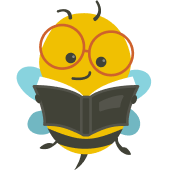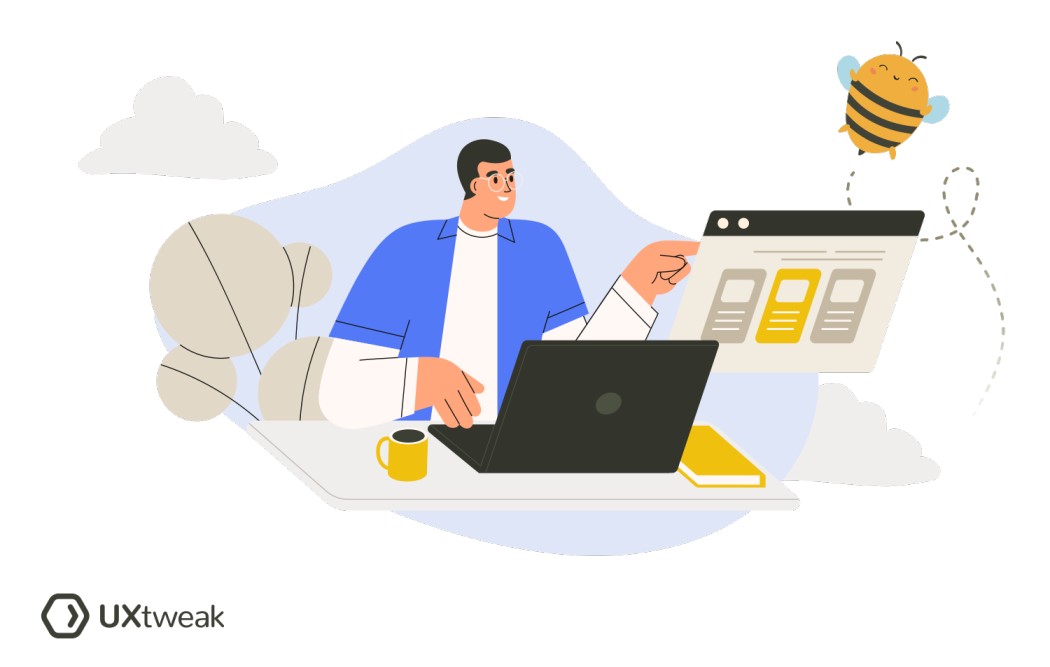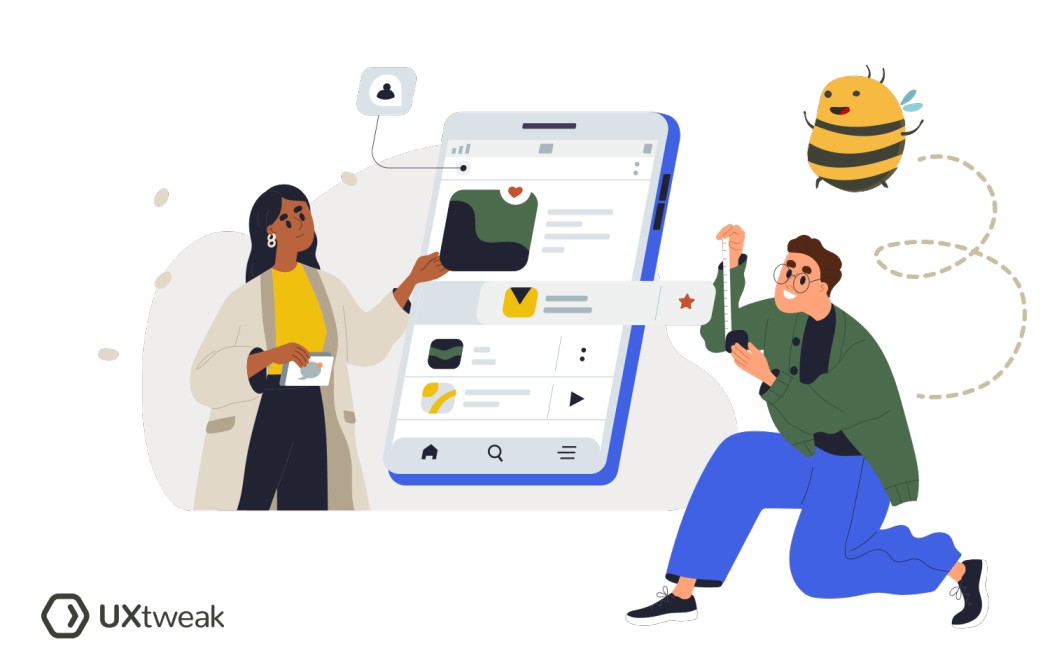When will you use a drag handle?
Drag handles are typically used in situations where:
- Item or object rearrangement is necessary: In user interfaces where the position of elements matters and can be customized by the user, such as dashboard widgets, list items, or grid-based layouts.
- Resizing of elements is required: In design tools or applications where users need to adjust the size of elements, like images, shapes, or text boxes, for precise control.
- Multi-directional movement is needed: In 3D modeling or game design applications where objects need to be moved along different axes (x, y, z).
- Enhanced user interaction is desirable: Any interface where offering a more tactile and engaging user experience is beneficial, like in drag-and-drop file uploads, map navigation, or timeline scrubbing.
Benefits of a drag handle
Drag handles offer several advantages in user interface design, including:
- Intuitive Interaction: Drag handles provide a clear visual cue for users, signaling that the element can be manipulated.
- Efficient Adjustment: Drag handles allow quick and direct changes to layout, order, or size of elements without needing to navigate through menus or settings.
- Flexibility: They offer users flexibility in customizing their view or arranging elements to suit their preference or needs.
- Control: They provide granular control over the size, position, or order of elements, especially in graphic design or layout tasks.
- Accessibility: Drag handles can also make interfaces more accessible by providing a large, easy-to-target control for users with motor impairments.
FAQ
The goal of a drag handle is to provide a clear, intuitive means for users to interact directly with elements on the screen.
Pressing Shift while dragging a sizing handle usually maintains the shape’s original proportions during resizing, preventing disproportionate stretching or squishing.
When you drag the fill handle down to copy data in MS Excel Online, this process is called “AutoFill”.