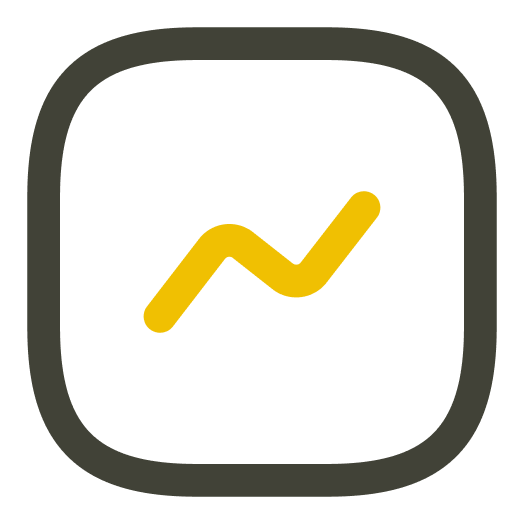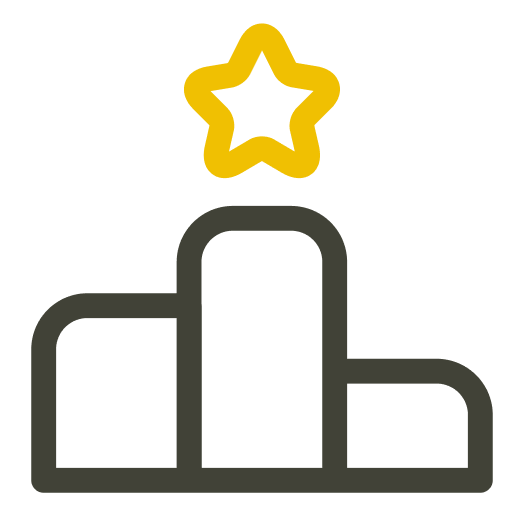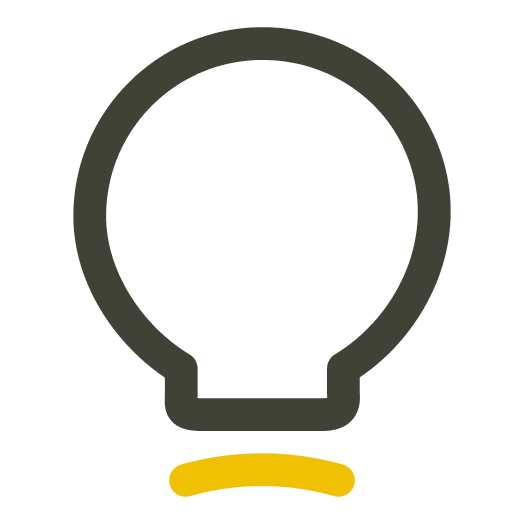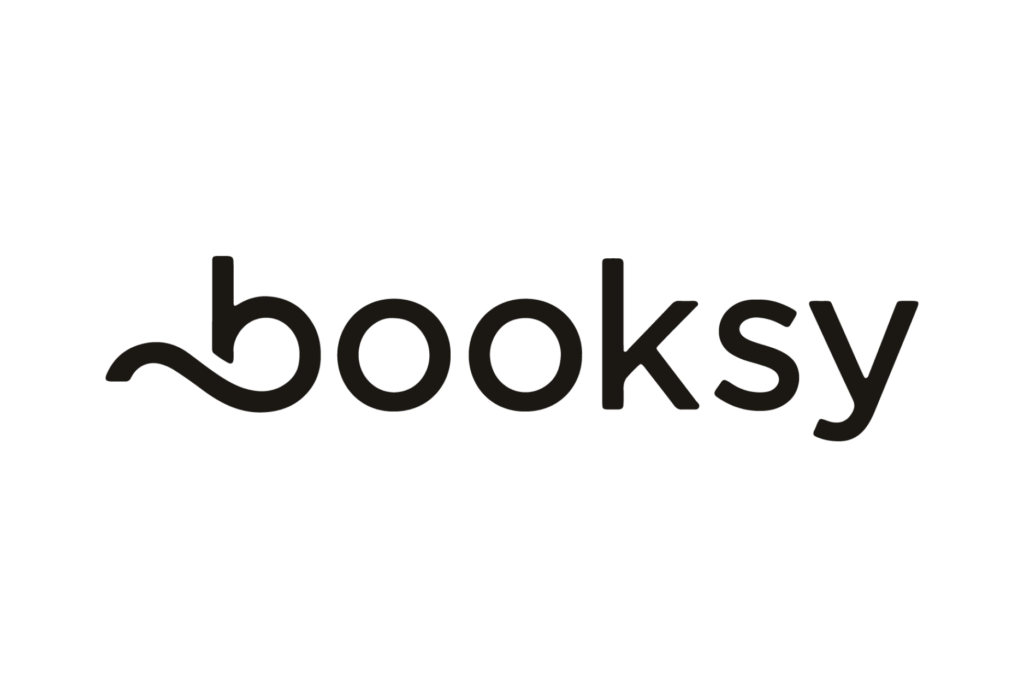Running a library system across the UK, Singapore, and Australia means the library kiosks need to offer smooth and easy interactions for patrons.
Civica, a leading software provider for public sector organizations, took on the challenge of evaluating and improving the user experience of their Spydus library kiosks.
Challenge & Research Goals
Natalie Awdry, Lead User Researcher at Civica, explains that their main goal was to understand how people are using the library kiosks, how the kiosk can be improved, and if the new design is meeting their needs effectively:
We are always looking to improve the services we provide, putting users at the center of our thinking. We wanted to find out what the user is looking for in the current kiosk, if the current design is meeting their needs.
Then we also had a prototype of a new kiosk, and we wanted to know the users’ feedback on it.
Natalie mentions that they were looking to specifically answer the following questions about the current design:
What tasks are people using a kiosk for? Why would they not use it? What are they expecting from it?
Recruiting
Natalie explains, that Spydus is a library tool used in the UK, Singapore and Australia. So they were looking to recruit participants from those countries.
I had 26 participants in the preference test, 23 participants in the 20-second test, and 35 participants in the survey. This was all the recruitment from the UK and Australia.
To recruit the right people for their tests, Civica used UXtweak User Panel. Natalie highlights that being able to add a screening question during the recruiting process, really helped them reach the right audience.
What I loved about UXtweak was the fact that I could have that screener question. The screener question was: 'have you visited a library within the last six months?'
During the recruitment setup I had chosen people who had listed their hobbies as reading. But it was good to be able to narrow it down to people who have probably interacted with a library kiosk before.
And I couldn't have done that myself. I also couldn’t have recruited so many people from different countries. I absolutely needed UXtweak’s User Panel for that.
Given that we have customers in multiple countries, it's so useful to have a tool that allows me to do research in those places.
Solution
According to Natalie, in order to really dive deep into users’ attitudes and preferences towards the kiosks, they had to use a combination of different research methods.
I did a heuristic analysis, which I conducted myself offline, and then a preference test, 20-second test, and a survey.
⏰ 20-second test
Natalie’s team went beyond the traditional 5-second test, extending it to a 20-second test. She needed deeper insights—participants were answering three more complex questions, demanding a longer interaction.
(By the way, we did some research on how cognitive abilities and visual complexity impact the results of 5-second tests and explained why sticking to this specific timeframe can be a faulty strategy.
Read the case study here: Five-Second Testing: Taking A Closer Look At First Impressions)
I was asking them 3 questions, that were quite specific. That’s when I realized, five seconds is absolutely not enough. I needed them to have a bit more time to be able to actually engage with the interface.
One of the most telling moments came from the second question, which asked participants to locate the number of books they had on loan. Surprisingly, only four participants noticed that this information wasn’t actually visible on the screen.
I found that really interesting because to me that shows they expect that information to be visible on the screen. And so obviously as a result, the new design will incorporate the number of books you have on loan.
📊 Survey
The survey aimed to uncover the motivations behind kiosk usage and align library kiosk designs with these situation agnostic behaviors. The questions asked participants about their general experience with self-service kiosks, not just in libraries but across different environments.
So the survey was more general. It was looking at motivations behind using a kiosk and how we could make our library kiosks match with those motivations.
Unsurprisingly, the most common places participants encountered kiosks were fast food restaurants, train stations, supermarkets, airports, and doctors’ surgeries.
The data also revealed some interesting patterns in how people use kiosks. The majority reported using kiosks to make or collect purchases, while 43% used them for tasks like checking in for flights, hotels, or doctor appointments. Food ordering also made the list, with 23% using kiosks for this purpose. However, less frequent activities like logging into accounts or contacting customer service only garnered a small percentage of responses, each at 6%.
⚖️ Preference test
The preference test comparing the old and new library kiosk interfaces revealed clear user preferences. When asked which design they would favor after logging in to check their account, an overwhelming 76% of respondents chose the new design.
Follow-up questions revealed which features respondents thought were missing from the kiosk and which ones they deemed unnecessary:
Turns out nobody actually wanted to see bookings on the screen, so why is it taking up such a big space? Eventually, we've changed the designs to remove the bookings tab.
But when we asked if there was anything missing from these screens, the only responses were a renew option and balance.
Natalie mentions that the new design was frequently referred to as being easier to see and read, and was also preferred due to having a clearer, sleeker, and more modern interface.
Outcome
According to Natalie, the findings revealed that the kiosks were only used for simple tasks, while for more complicated ones, people preferred to get human assistance. That’s why they expect the interface too, to be very simple and not cluttered.
We found that users will not interact with the self-service kiosk if they consider the task to be complicated or sufficiently time-consuming, or when they feel that it'd be faster dealing with a human.
They want a clear, clutter-free, and simple interface.
Another key insight was around the friction caused by login processes. Users indicated a strong preference for avoiding logins on public kiosks due to both time and security concerns.
The survey certainly showed that people don't want to have to log into a kiosk. They just won't be able to use it fast.
And then, there are also some security concerns around everyone else being able to see your screen, so they don't want to have to put personal details in and log in.
So we found that tasks should focus on actionable activities, rather than personal account-based activities.
Simplifying the interface became the main priority when working on the kiosk’s redesign:
In terms of functionality - it's been simplified. Before we were offering too many different options through too many different channels.
But the key message that was coming across was that kiosks need to be simple.
By focusing on fewer features, the team ensured that the kiosk excelled at what it was designed for—quick, efficient, and easy-to-use service. The result was a kiosk with fewer distractions and a smoother overall experience.
We wanted to make them really streamlined and simple to use and get rid of extra stuff that people don't care about. I know it sounds really backwards but actually that's what people want.
If they need anything more complicated than that they're going to go to the desk and they're going to speak to a real person.
As Natalie summarizes it:
Although the functionality was reduced, usability has massively increased.
Why UXtweak 🐝
Natalie explains that one of the main benefits of UXtweak for her was the ability to combine tests with participant recruitment:
One of the benefits for me was being able to combine the tests with participant recruitment. Because a lot of the software that we work with is citizen-facing, so real end end users.
I don't have access to those people, so I needed a tool that would provide the recruitment as well.
She also highlights that the all-in-one nature of the tool was a crucial decision-making factor:
But then in terms of the functionality or what I was looking to do, it was definitely the variety of different tools.
In the past I used one tool for things like card sorts, another tool to do an interview, and another tool for session recording. And so I just really needed something that would do everything