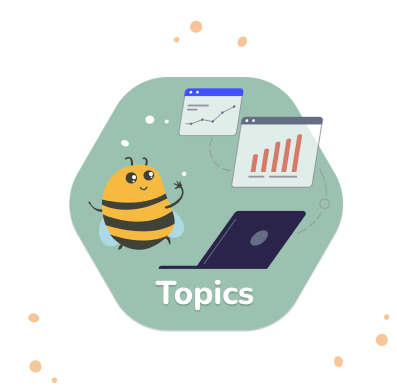To efficiently collect, evaluate, and act on customer feedback in the digital age, businesses require robust CX research tools to track all the activities taking place around their brands across multiple online platforms. Below, you’ll find an ultimate list of customer experience research tools to help you collect analyze and act on this information.
Key Takeaways:
- Firms that prioritize their customers see a 60% increase in profits
- To boost sales, CX tools gather and analyze client data
- You can also raise NPS scores with the use of CX tools
- There are more than 14 different CX research tools you can choose from depending on your unique needs
What Are Customer Experience Research Tools?
Customer experience (CX) research tools, sometimes called customer experience management (CEM) or customer experience optimization (CMX) tools, are tailored software programs made to collect, evaluate, and respond to customer feedback.
By gathering and analyzing customer data, CX tools provide insights that help companies improve their marketing, sales, and client retention initiatives.
From the time the consumers are unaware of your product to the point of buying and recommending it to others, the customer journey encompasses all of the touchpoints. The CX research software bridges companies and their clients by giving them a complete picture of consumer interactions and attitudes across numerous touchpoints.
Why Do You Need A CX Research Tool?
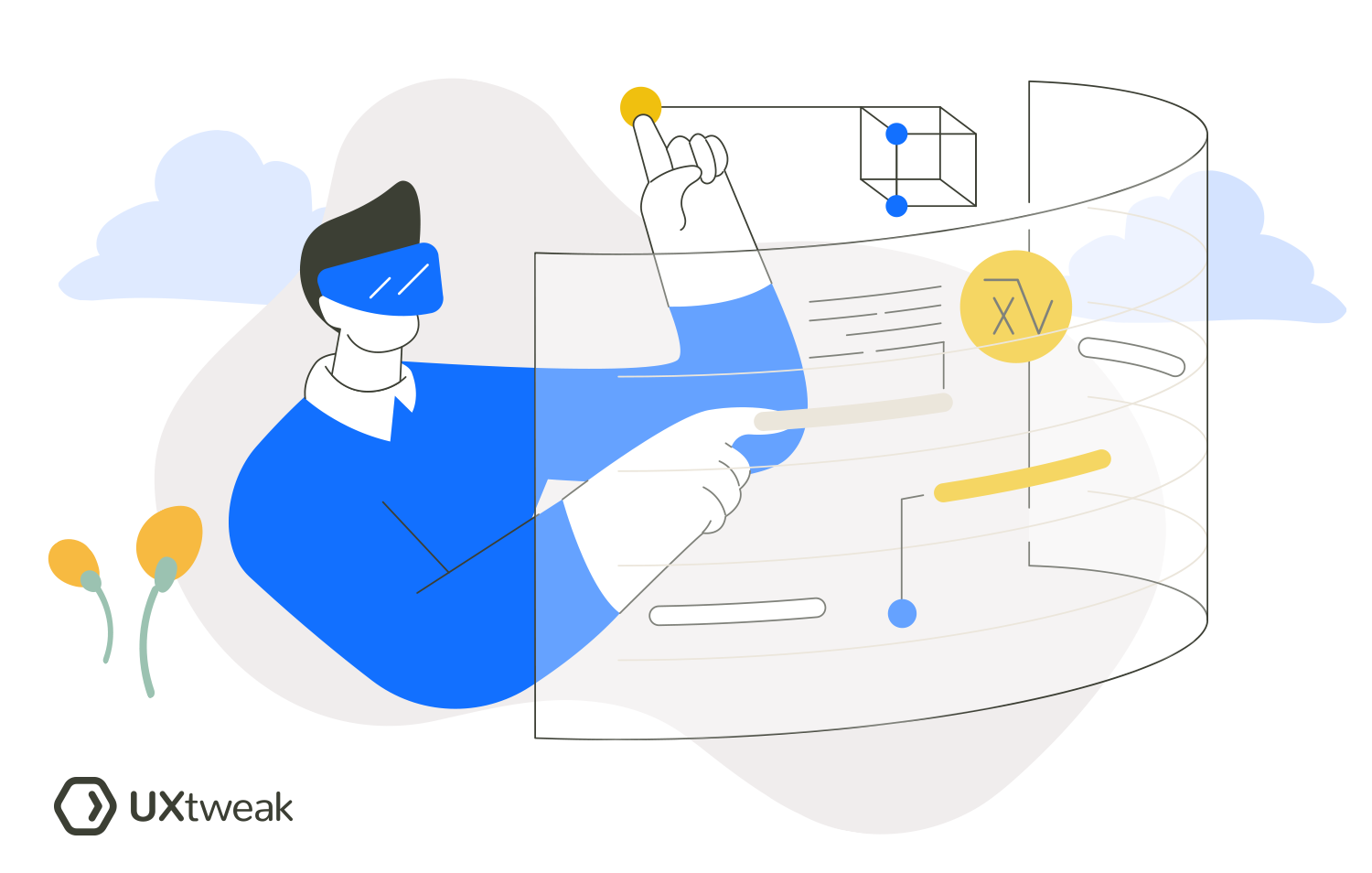
Studies have shown that customer-focused organizations outperform their competitors in terms of profitability by 60%. There are a few main areas that CX research tools can help you out with:
- Gaining better insights: By looking past the obvious, you can find out what’s really driving your customers’ behavior. To identify unmet needs, pain spots, and new trends, CX tools examine feedback from various sources, such as surveys, reviews, social media, and customer support exchanges.
- Forecasting abilities: Anticipate customer demands and needs before they even emerge. By spotting patterns and forecasting future behavior, CX tools can proactively help businesses customize their offers and the customer journey by utilizing analytics.
- Making decisions leveraging data: Make decisions based on research findings rather than assumptions. Businesses can make well-informed decisions regarding product development, marketing, and customer service activities with the help of CX tools, which offer unbiased data and practical insights into improving the CX.
- Getting ahead of the competition: Through consistent observation and enhancement of the customer experience, you’re setting yourself apart from your rivals, fostering trust, loyalty and deep connections with your customers.
Increased sales, lower churn rate, and eventually higher profitability strongly correlate with improved customer happiness and loyalty.
Types of Customer Experience Research Tools
There are differences among the CX research tools available in the market. The exact insights you are looking for and the kind of testing you have in mind will determine which one is best for you.
Here is a summary of some important types you should be aware of:
1. Usability testing tools:
- What they do: Analyze user interactions to find usability flaws and friction areas in your product, app, or website.
- Best for: Assessing your digital products’ usability, navigation, and general user experience.
- When to use them: Developing new products or features, improving old ones, or conducting A/B testing for various interfaces.
2. Survey tools:
- What they do: Leverage surveys and questionnaires to collect qualitative and quantitative data to better understand customers’ interests, thoughts, and satisfaction levels.
- Best for: Gathering comprehensive feedback on products, services, or marketing initiatives; measuring general consumer satisfaction; and assessing brand perception.
- When to use them: Follow up after customer interactions, at critical moments in the customer journey, or regularly to examine feedback patterns.
3. NPS tools:
- What they do: The Net Promoter Score (NPS) measures client loyalty and advocacy. It asks a single question: Would the client recommend this product to someone else?
- Best for: Easily evaluating customer feedback and discovering dedicated supporters and critics.
- When to use them: Throughout the consumer journey, particularly following vital exchanges or touchpoints.
4. Text analytics tools:
- What they do: Uncover themes, patterns, and feelings by analyzing massive amounts of written information from reviews, social media, and customer service interactions.
- Best for: Identifying underlying feedback patterns, comprehending how consumers feel, and assessing the effectiveness of brand activities.
- When to use them: When working with massive quantities of unprocessed text data, following social media interactions, or evaluating customer communication.
5. Customer journey mapping tools:
- What they do: Create a visual representation of the customer journey, including every touch point, pain point, or improvement opportunity.
- Best for: Assessing the whole user experience, determining gaps within the consumer journey, and identifying measures for improvement.
- When to use them: When developing a customer experience plan, launching a product, or redesigning a service.
14 Best Customer Experience Research Tools
- UXtweak
- Zendesk
- Qualtrics XM
- HubSpot Service Hub
- Hotjar
- UserZoom
- Intercom
- Freshdesk
- Document360
- Adobe Experience Manager
- Salesforce Service Cloud
- ActiveCampaign
- Medallia
- Genesys Cloud
For each tool we included:
- Description
- Features
- Pros & Cons
- Pricing
1. UXtweak
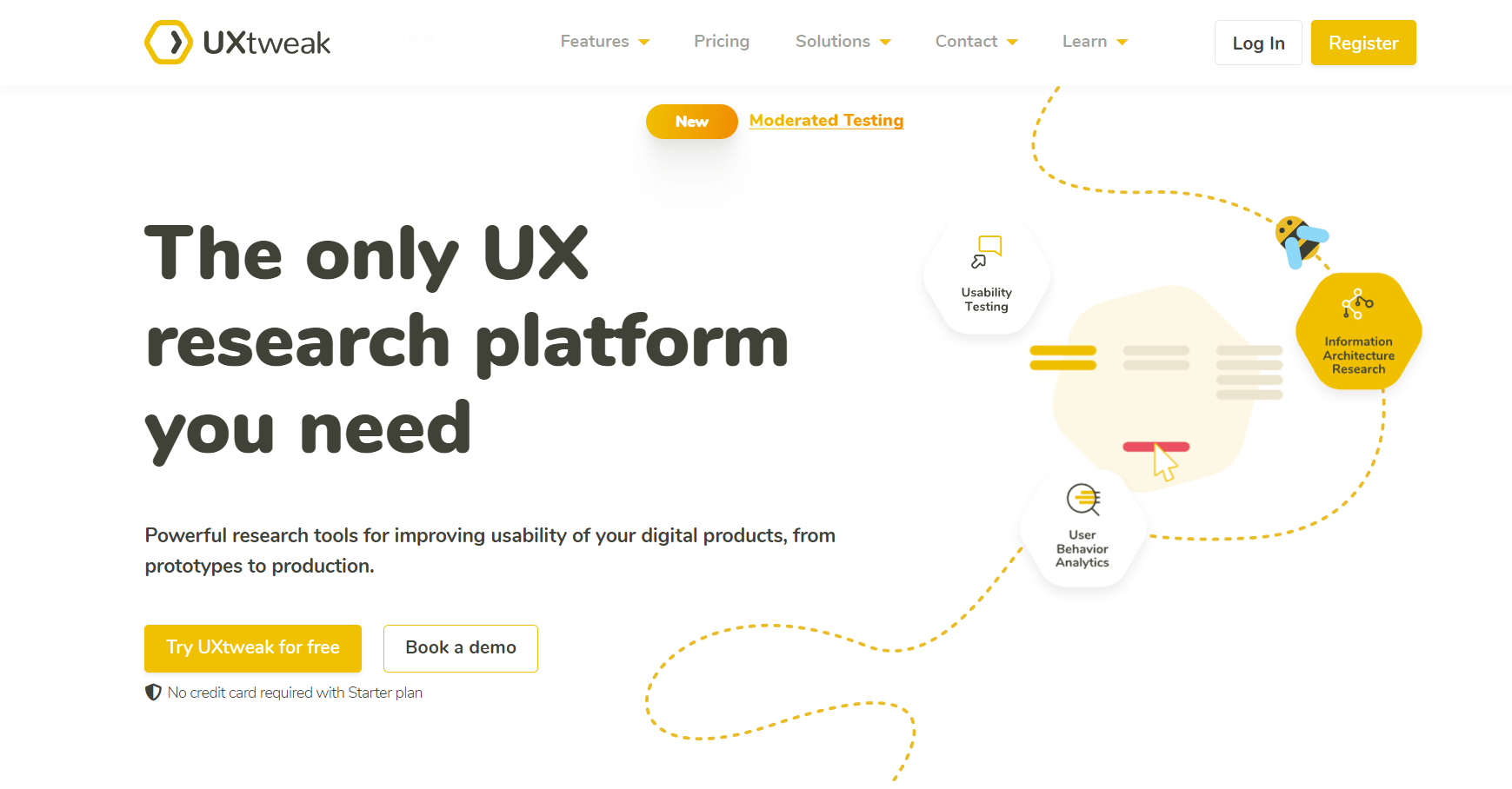
UXtweak is a CX and UX research platform tool with a strong suite of tools for all kinds of research needs from behavioral analytics and usability testing, to information architecture research. They offer a comprehensive survey tool which allows you to collect quantitative and qualitative data and run NPS surveys as well as session recordings and analytical heatmaps, displaying exactly how customers interact with your product.
UXtweak also offers usability testing tools for websites, apps and prototypes and help with recruiting participants for your studies.
Features
- Website testing
- Surveys
- Session recording
- Prototype testing
- Mobile testing
- Card sorting
- Tree testing
- Five-second test
- Card sorting
- Preference testing
- First click testing
Try UXtweak tools in these demos 👇
Pros
- Easy-to-read analytics for user behavior decoded
- Great onboarding experience and intuitive UI
- Additional recruiting help with a 155M+ User Panel of targeted testers and an Onsite Recruiting Widget
- Free tier available
- Top-notch support
Cons
- Only supports 14 languages.
Pricing
UXtweak has a free plan for unlimited time for small projects. The plus plan starts from $59/month.
2. Zendesk
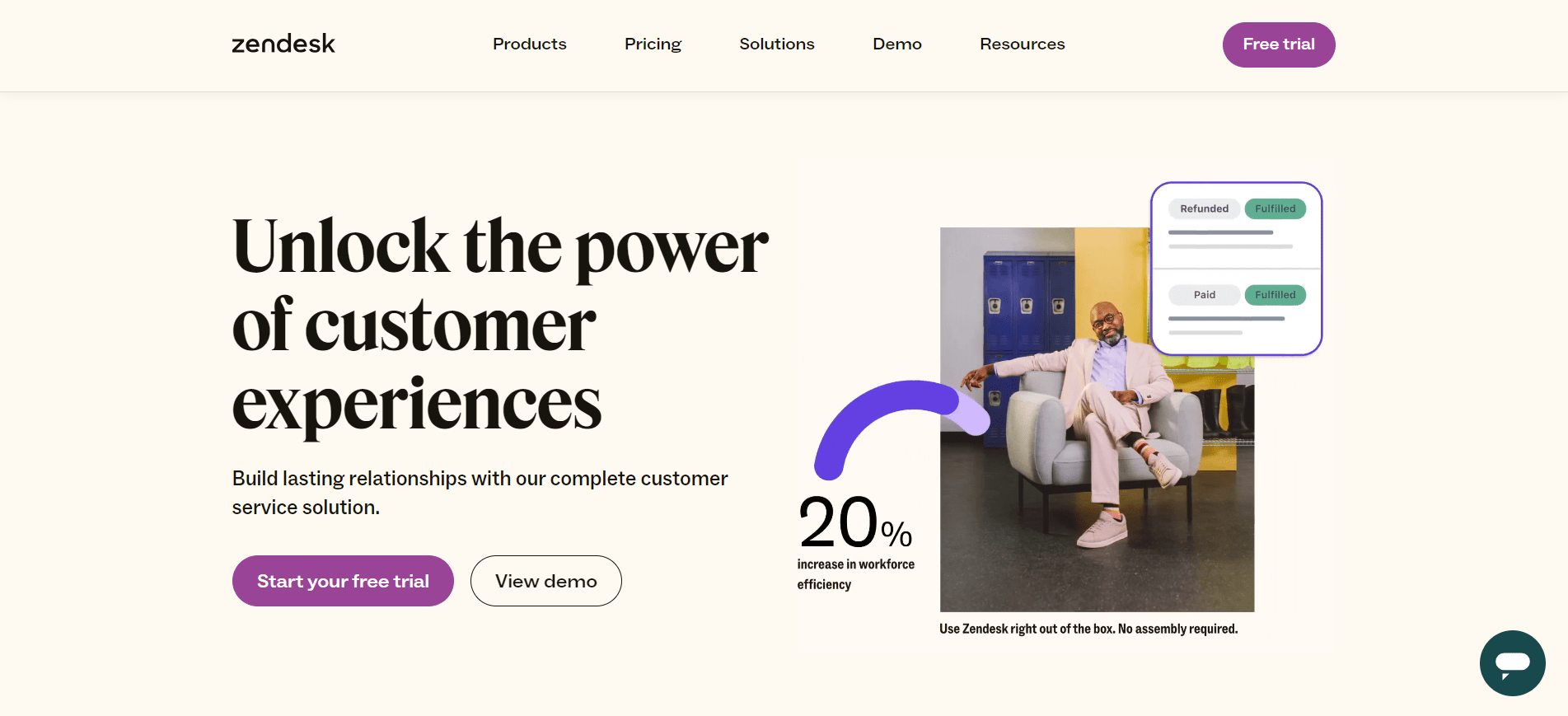
As a leading CX platform, Zendesk combines interactions across many platforms, allowing businesses to evaluate and manage vital customer information for a more seamless experience.
Features
- Sunshine conversations
- AI Search
- Chatbots
- Seamless integration
- Centralized hub
- Ticket management
- Expert routing
- SEO tools
- Knowledge base
Pros
- Customizable platform.
- Live chat for immediate replies.
- Automate responses and resolve common queries to free up your team.
- Build and manage content with ease and SEO prowess.
- Craft a helpful knowledge base with AI recommendations.
Cons
- Weak end-user support
- High price.
Pricing
Zendesk has many plans, including a free plan. The cheapest plan starts at $69/month.
3. Qualtrics XM
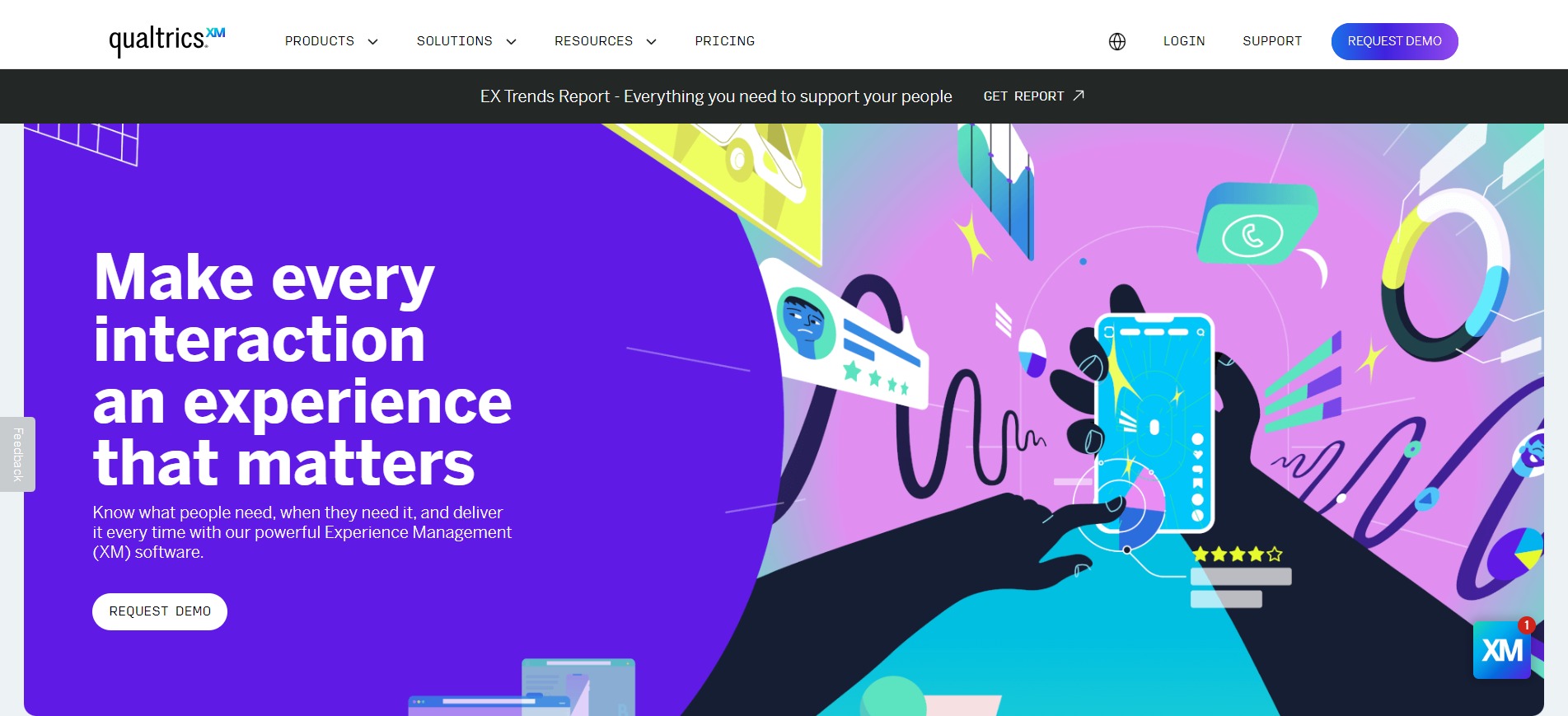
Another CX tool that’s ruling the market is Qualtrics XM. It provides deep insights across all digital touchpoints such as SMS, email, web, mobile apps, etc. You can connect with your audience via any platform and learn about their actions.
Features
- Touchpoint tracker
- Action autopilot
- Detailed analytics
- Predictive analysis
- Social listening
Pros
- Gathers real-time insights from social, email, devices, and more.
- AI recommends actions to teams.
- Proactively pinpoints improvement areas.
Cons
- The collaborate feature is clunky.
- Hard to use.
- Steep learning curve.
- No free plan
Pricing
Qualtrics XM pricing is available on demand.
4. HubSpot Service Hub
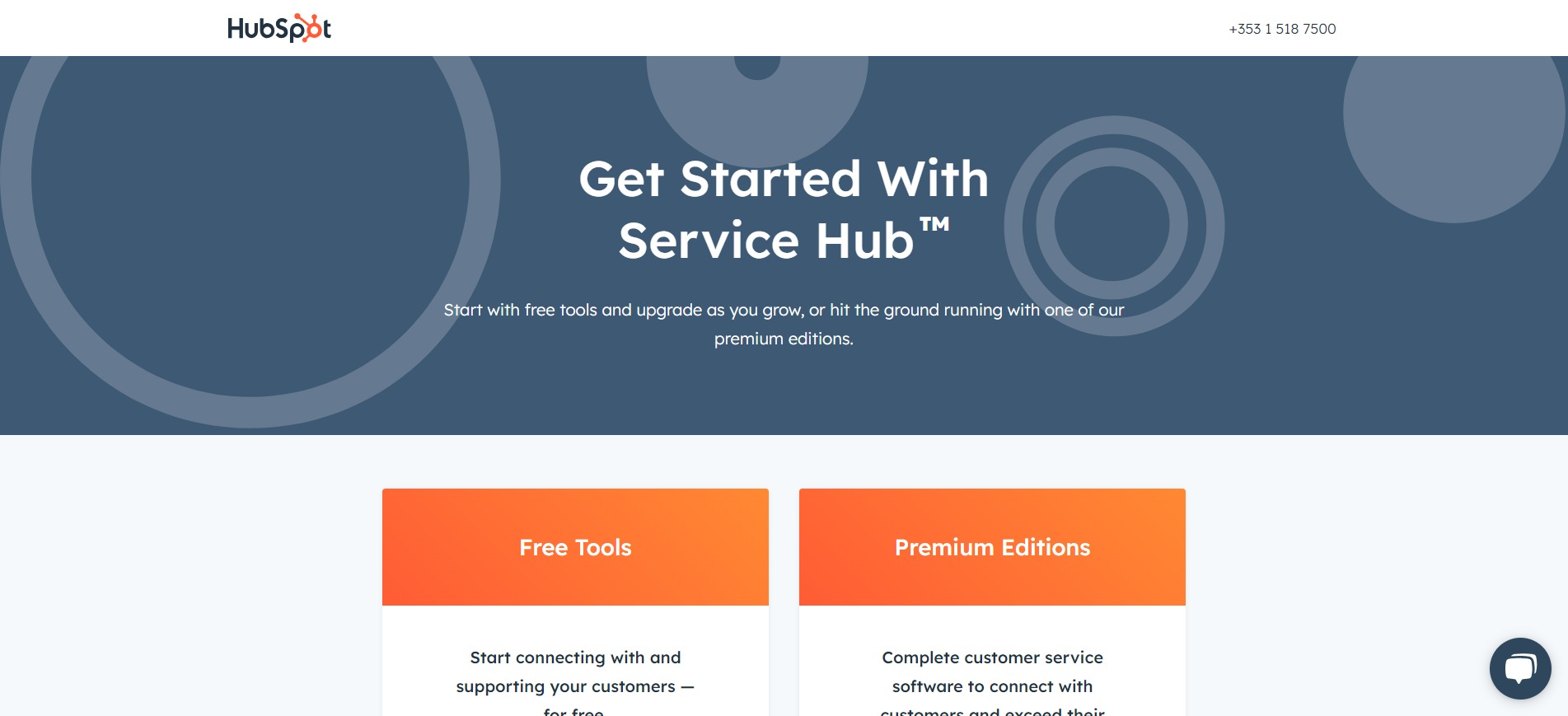
Hubspot is an all-in-one CX platform that links conversations, manages support, and collects feedback.
With HubSpot calling integrations, businesses can also sync all customer communications with their CRM, providing a unified view of interactions and enhancing overall efficiency and customer satisfaction.
Features
- Customized surveys
- Advanced reports
- Centralized hub
- Integration
- Sales force automation
- Contract management
- Forecasting
- Lead management
Pros
- Gather NPS, CSAT, CES, and custom feedback.
- Contact scoring identifies who needs attention most.
- Self-service portals give customers control.
- Mobile access.
Cons
- Lacks automation features.
Pricing
It has a free plan and its starter plan is only $18/month. But its other plans are way more expensive. The professional plan is $450/month.
5. Hotjar
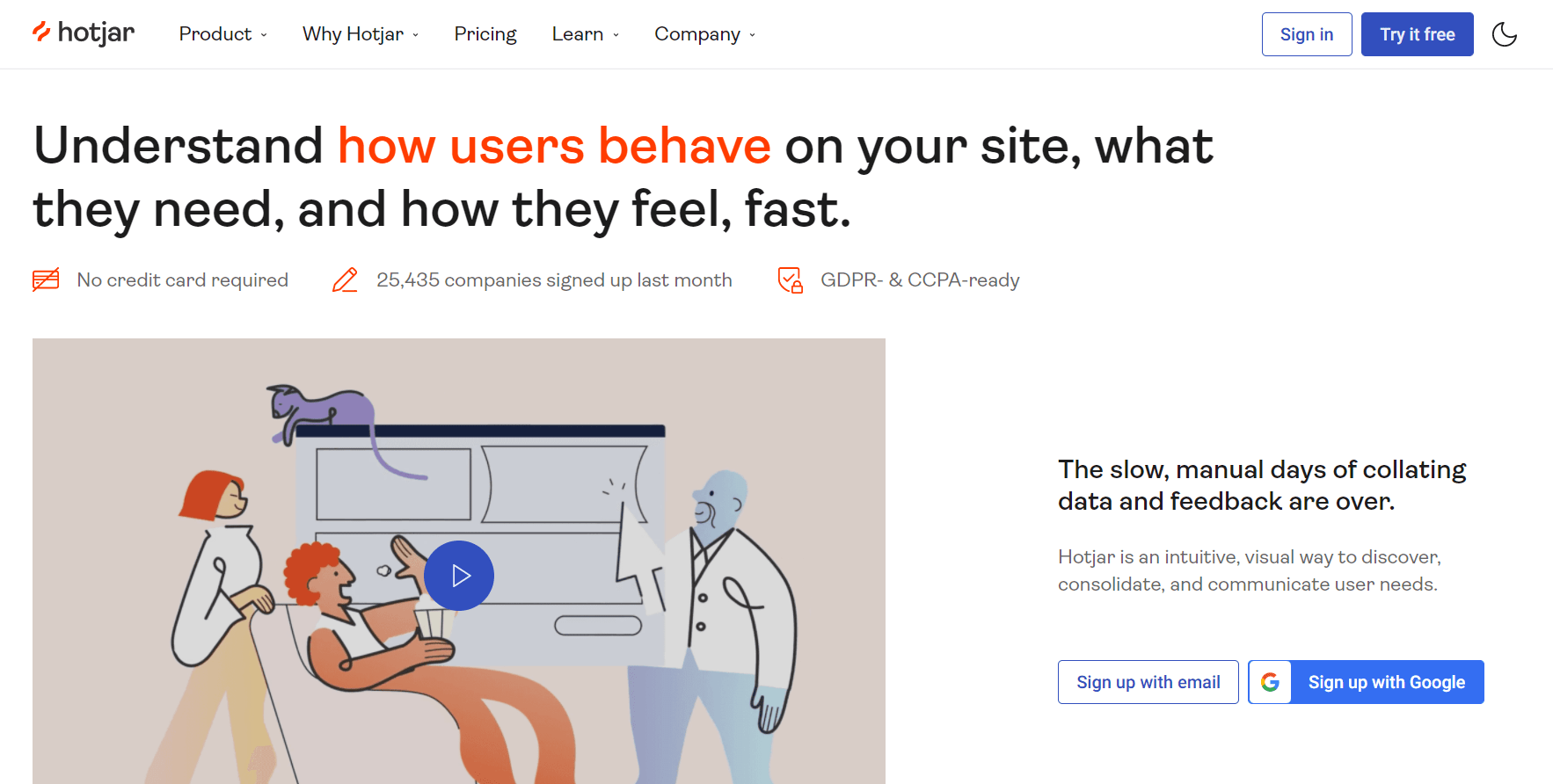
With Hotjar, you can view your website from the user’s perspective. Hotjar’s heatmaps and session records show where clicks and scrolling hold up. Moreover, it identifies areas for optimization to ensure a client journey that shines brightly.
Features
- Heatmaps.
- Session recordings.
- Surveys.
- Feedback widget.
- Scroll maps.
- Automated reports
Pros
- Spot rage clicks.
- Capture UX thoughts live from your site.
- Track drop-offs and diagnose conversion roadblocks.
Cons
- Lack of survey customization options.
Pricing
Hotjar has a free plan and its starter plan starts from $39/month.
6. UserZoom
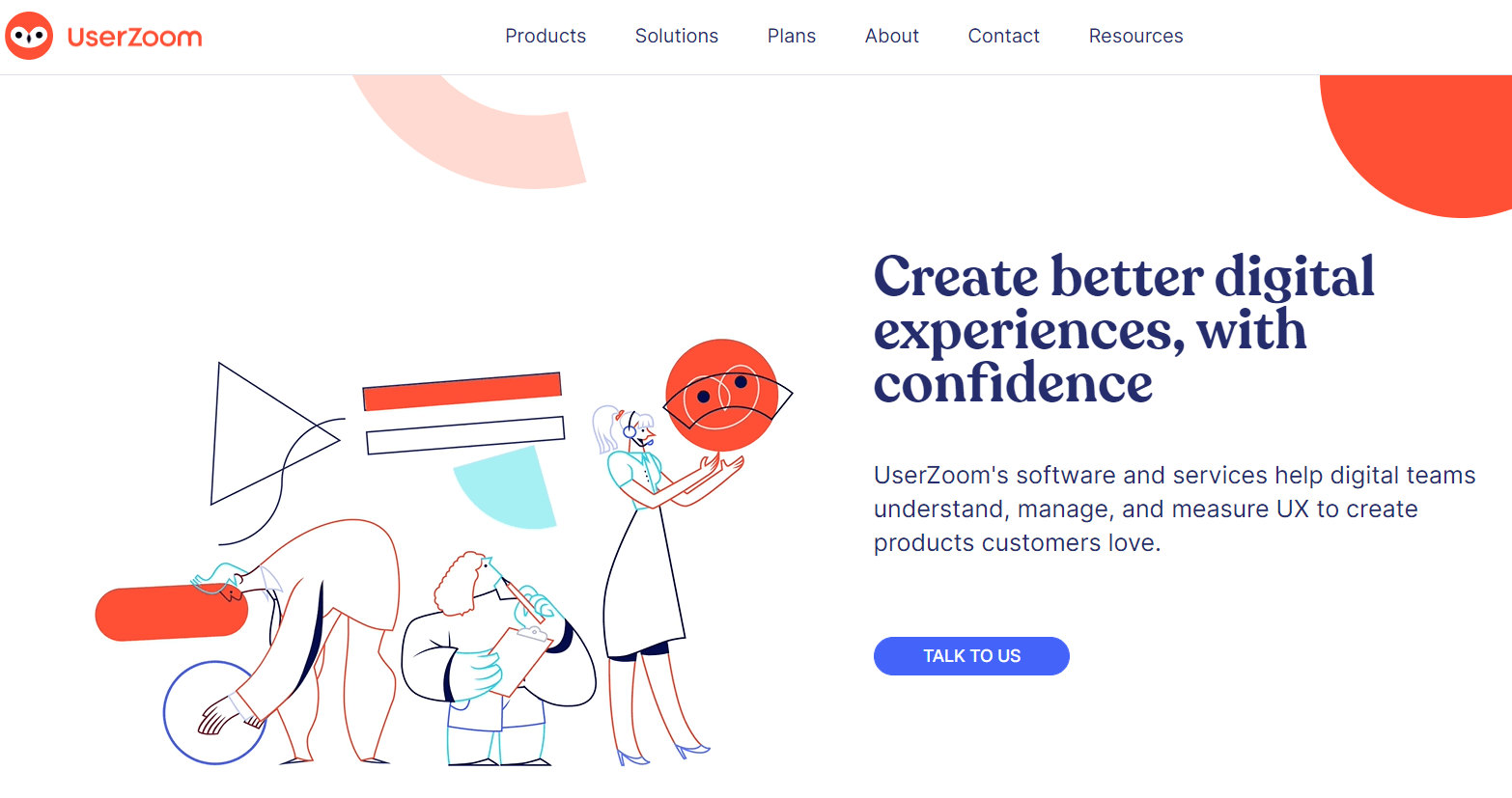
Using mixed-method studies, the CX research platform Userzoom links you with participants worldwide to uncover insights. Create memorable experiences in all marketplaces by using the feedback from your target audience.
Features
- Card sorts.
- Live interviews.
- Click tests.
- Surveys.
- Screen share.
Pros
- Easy to use.
- Flexibility in designing tests.
- Easy installation.
- Good support team.
Cons
- The logic panel is confusing.
- No free trial.
- Can’t send images through chat.
Pricing
UserZoom pricing is available on demand.
7. Intercom
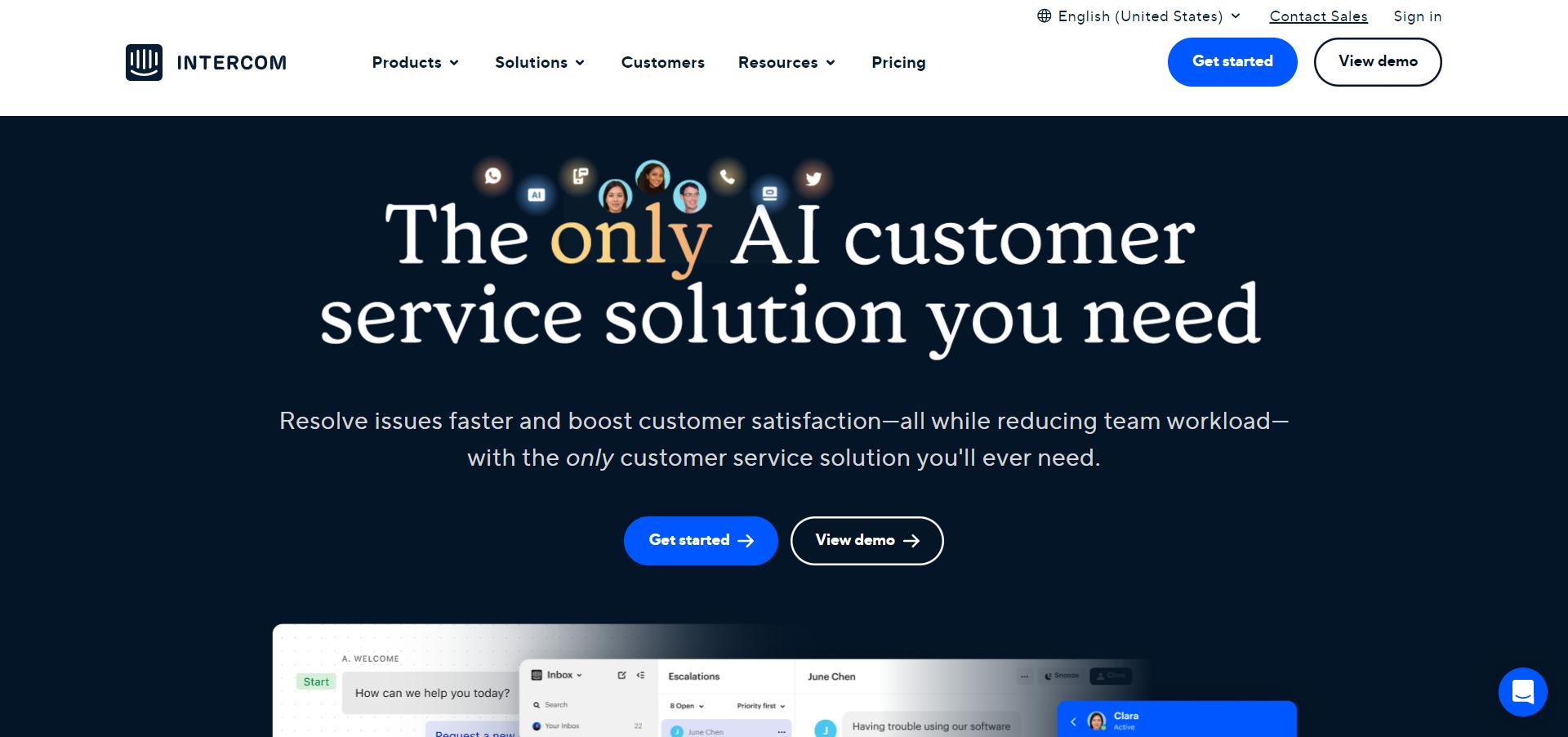
By bridging channels like email and the web, Intercom facilitates easy communication with you and your clients.
Features
- Centralized hub.
- Chatbots.
- Email automation.
- Live chat.
- Centralized hub.
- Integrations.
Pros
- Support is a blend of human and automation.
- Consistent experience across web, email, etc.
- Live chat alongside AI-powered bots.
- No setup fee.
Cons
- Navigation is hard.
- Lack of customization options.
- Weak reports.
Pricing
Intercom has a free plan and the starter plan starts from $39/month.
8. Freshdesk
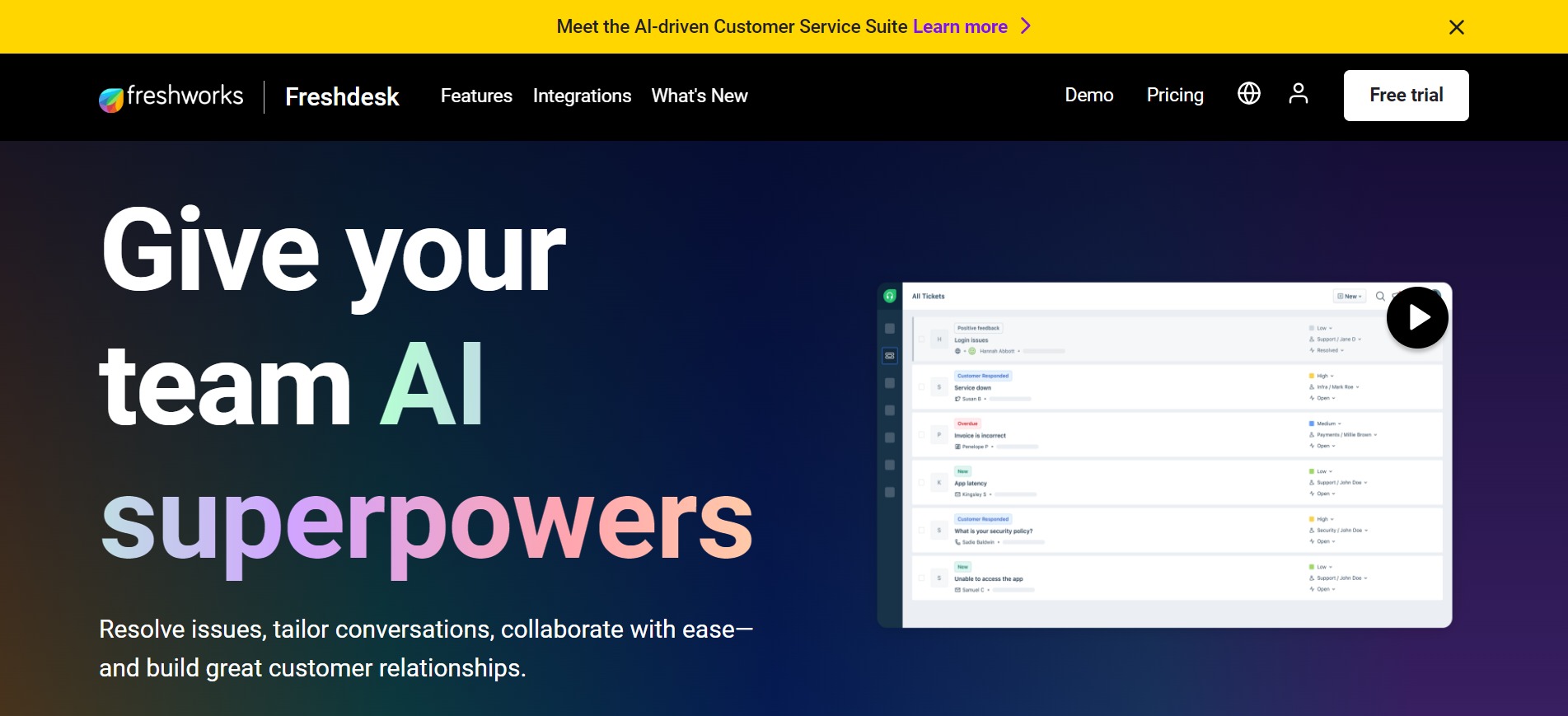
With the help of the multichannel support solution Freshdesk, you can automatically forward questions to the right specialist, guaranteeing prompt, precise responses.
Features
- Omnichannel support.
- AI-powered automation.
- Internal and external knowledge base.
- Help Desk CRM integration.
- Automated responses.
- Social integration.
Pros
- Free agents from repetitive tasks.
- Seamless teamwork across support teams.
- Automate routing and prioritization.
- Trigger personalized messages based on behavior.
Cons
- Weak reports.
- Occasionally hangs.
Pricing
It has a free plan and the starter plan starts from $19/month.
9. Document360
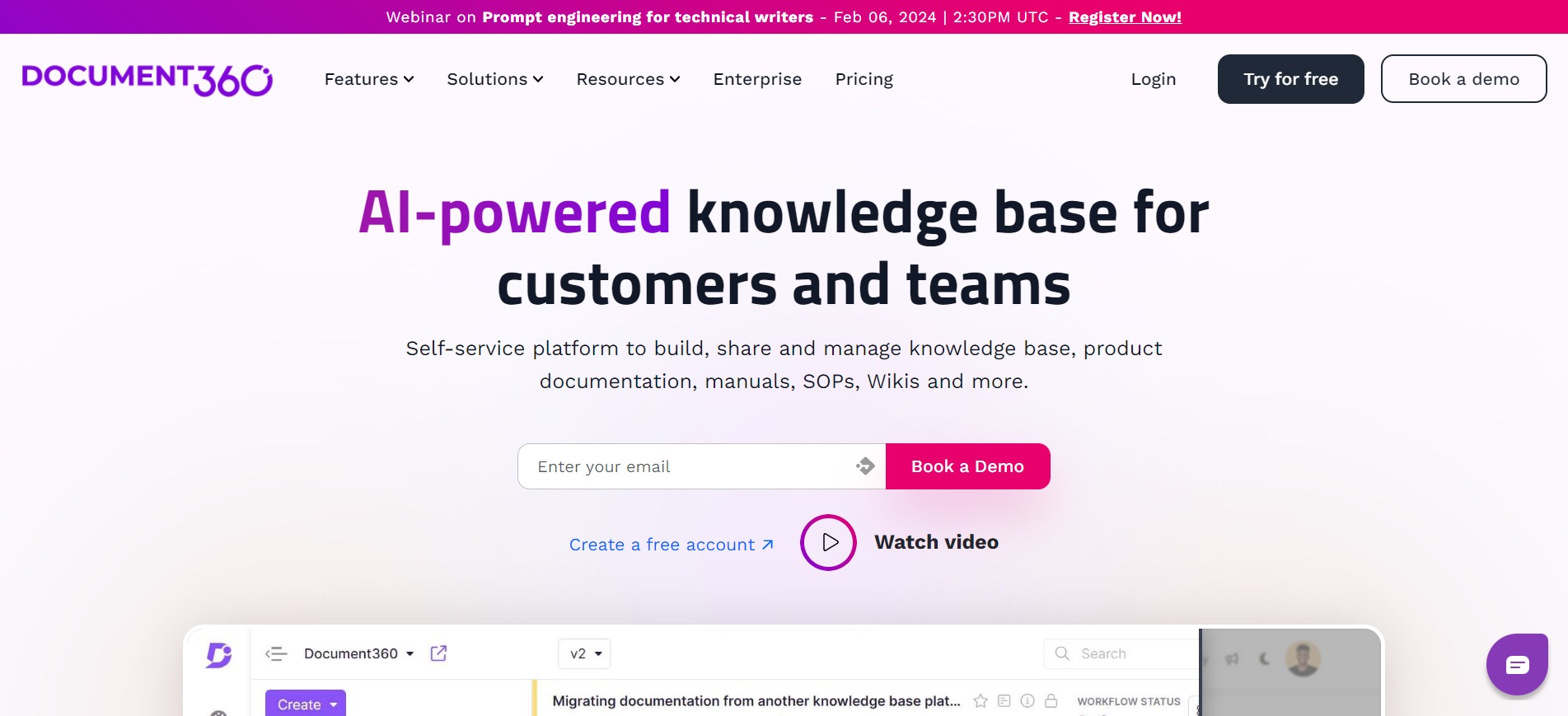
With Document360, customers can confidently solve issues, access features, and use your product. This CX tool is all about creating thorough product documentation.
Features
- AI-powered Searchability.
- Categorization.
- SEO optimization.
- Version Control and Rollback.
- Multiple Language Support.
- Integrations and Extensions.
- Customization.
Pros
- Simple article management.
- Seamless transfer from your current platform.
- Integrates with your existing tools.
Cons
- Weak AI functions.
- Costly subscription.
Pricing
It has a free plan and the starter plan is $149/month per project.
10. Adobe Experience Manager
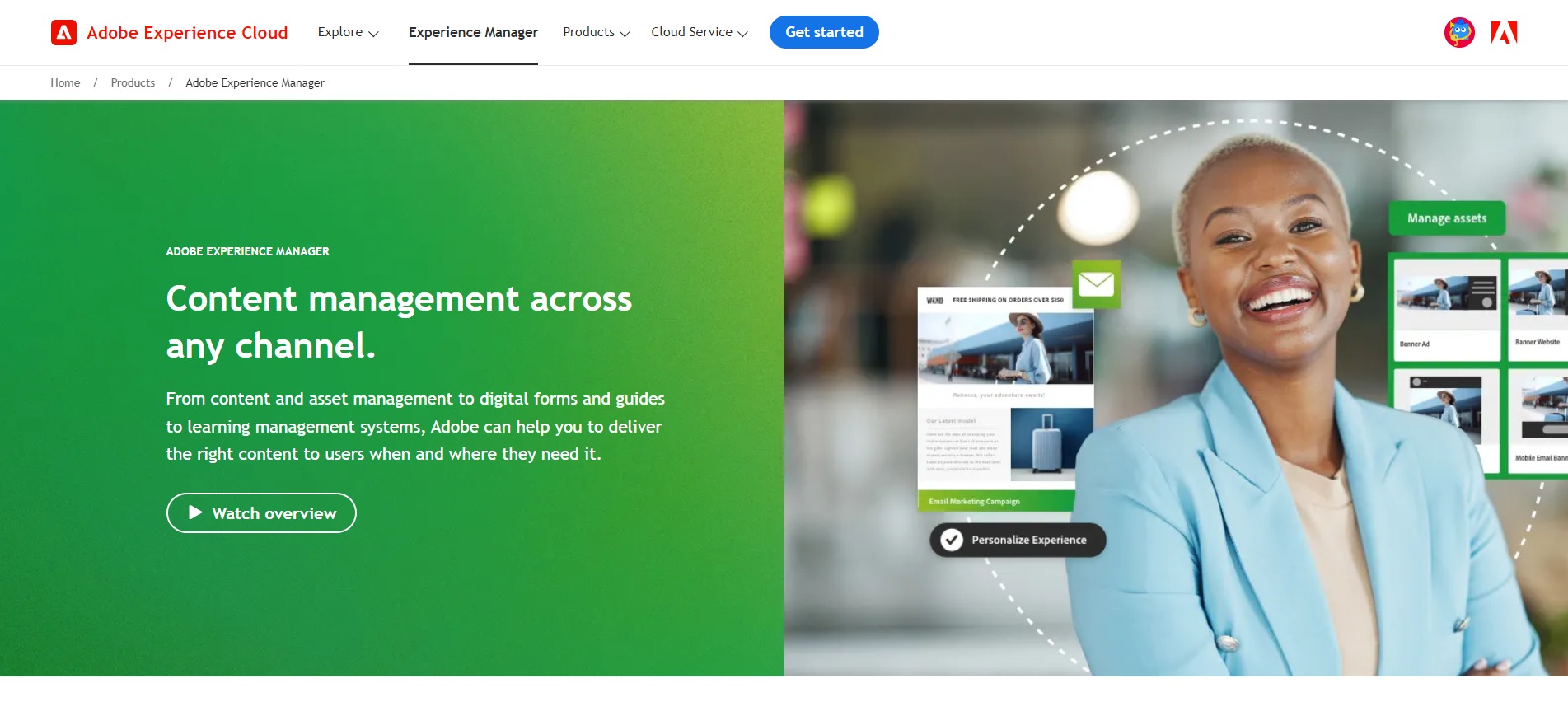
Adobe Experience Manager integrates CMS and Digital Asset Management (DAM) to customize each point of contact.
Features
- SEO support.
- Comment management.
- Form generator.
- Mobile optimization.
- Page templates.
Pros
- Manage all content with a robust CMS.
- Effortless scaling.
- Manage content and experiences worldwide.
Cons
- Expensive for smaller teams
Pricing
The prices are no longer public.
11. Salesforce Service Cloud
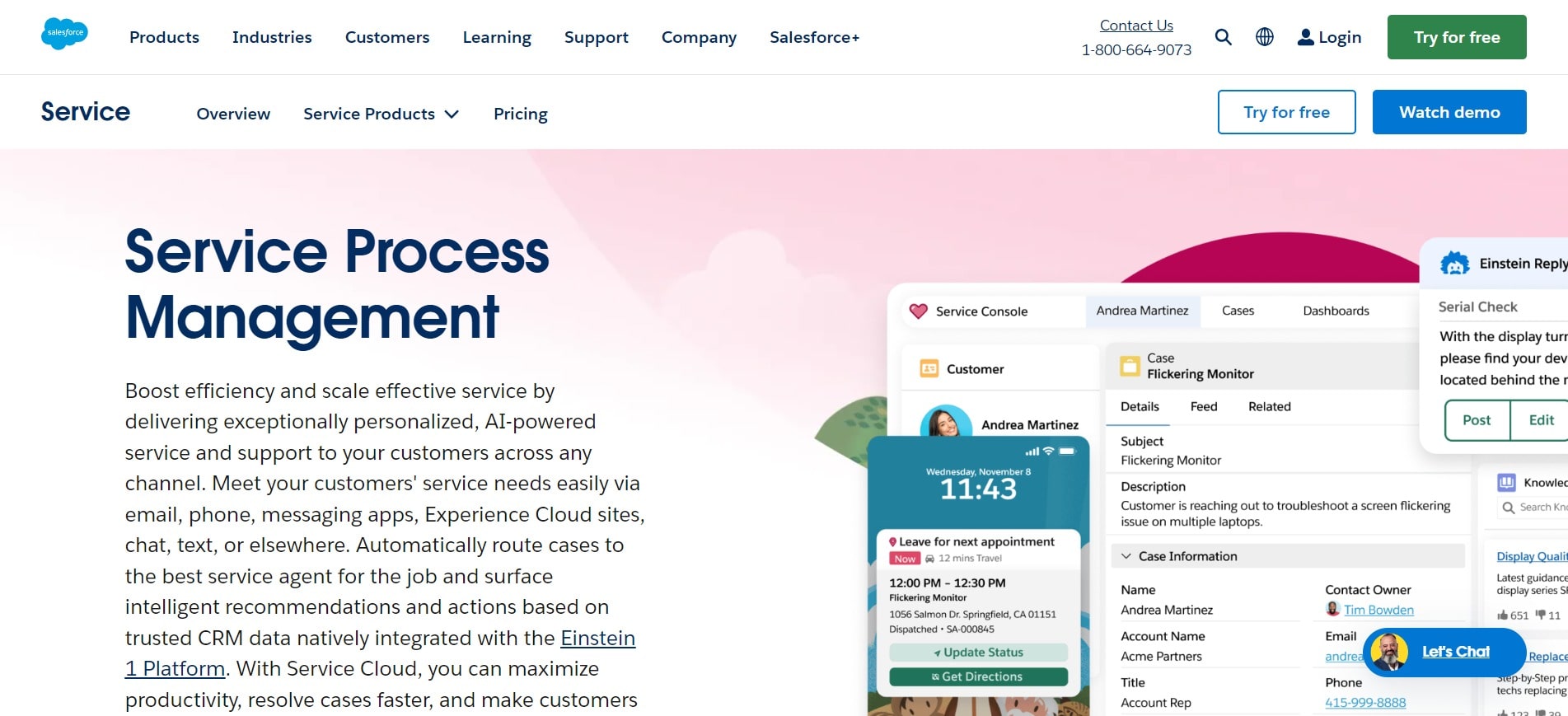
Salesforce Service Cloud maps the complete customer journey for extensive insights beyond support. You can recognize customer needs, desires, and feelings at all times.
Features
- Knowledge Base.
- Call scripting.
- Live help chat.
- Automated responses.
- Forums.
- Live Agent.
Pros
- You can organize and prioritize service tickets.
- Mobile Support.
- 360° Customer View.
- Omnichannel tracking.
Cons
- Hard to navigate.
- Weak search function.
- Performance can vary with customization
Pricing
It has a free plan and the starter plan is $25/month.
12. ActiveCampaign
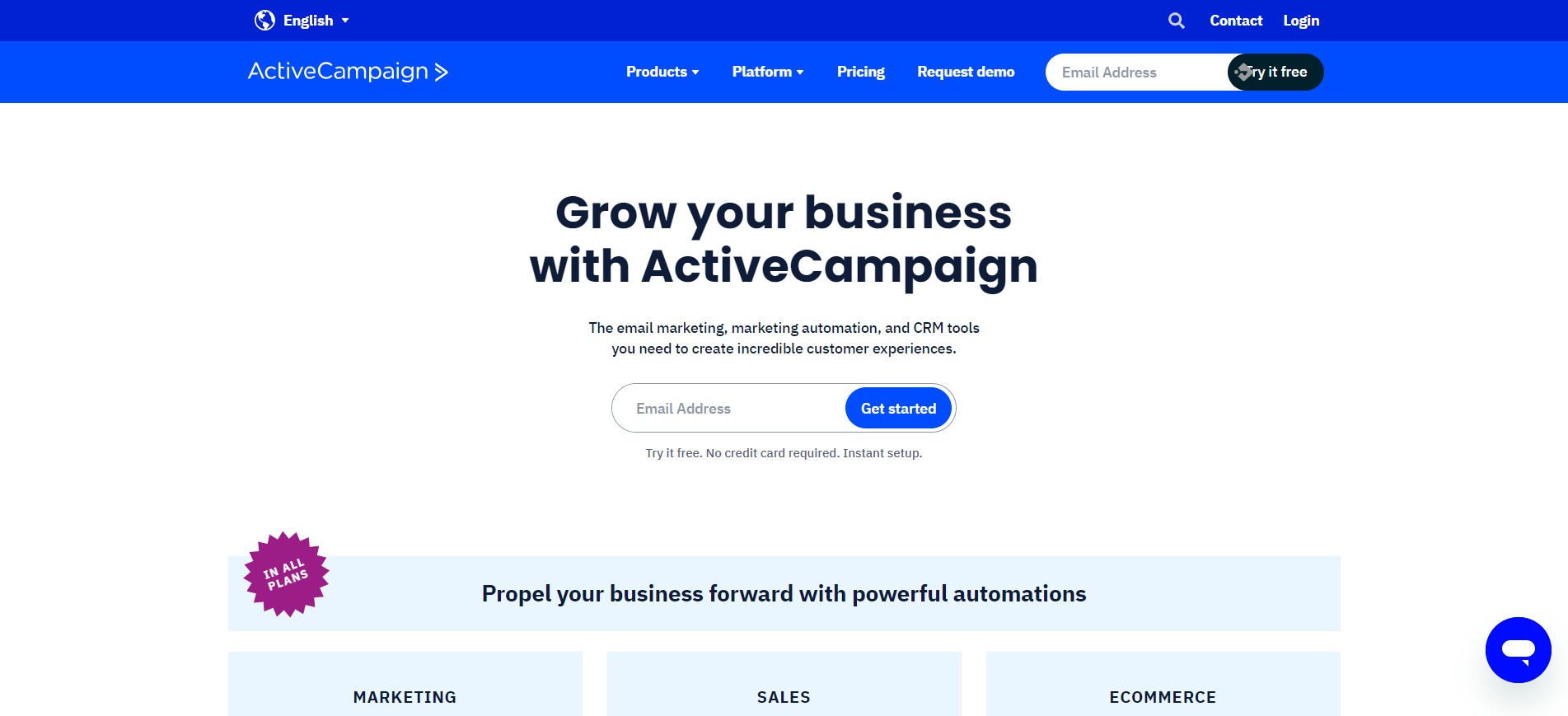
With ActiveCampaign, you can combine your sales, CRM, marketing automation, and customer experience functions simultaneously.
Features
- Ability to test dynamic content
- A/B testing.
- List management.
- Mobile optimization.
- Automated sales alerts.
- Event marketing.
- Social profile integration.
- Custom reports.
Pros
- Advanced automation features
- Detailed reports and analytics
- Extensive third-party integrations
Cons
- Steep learning curve
- Performance issues with large databases
Pricing
Has a free plan and the Lite plan starts from $29/month.
13. Medallia
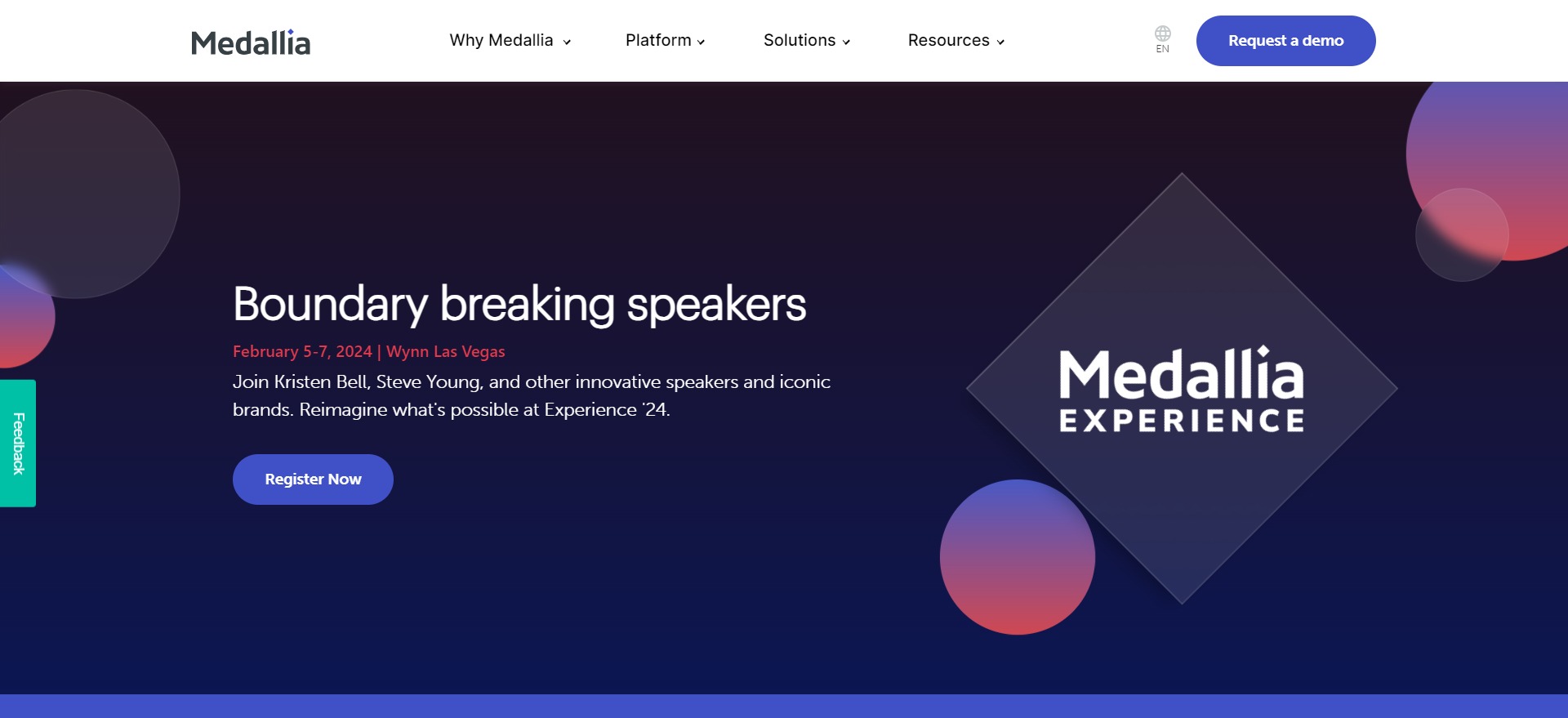
Known as the pioneer of experience management, Medallia records and examines each indicator at every point of contact to foster closer ties and increased loyalty.
Features
- Product usage analytics.
- Customer experience profiles.
- Predictive analytics.
- Customer journey mapping
- Customer experience dashboard.
- Churn risk scoring.
Pros
- AI-powered recommendations.
- End-to-end data protection.
- Easy-to-use interface
- Great personalization
Cons
- Rating scale skewed towards unhappy clients.
- Lack of templates.
- Setup fee.
- Integration challenges
Pricing
Pricing is available on demand.
14. Genesys Cloud
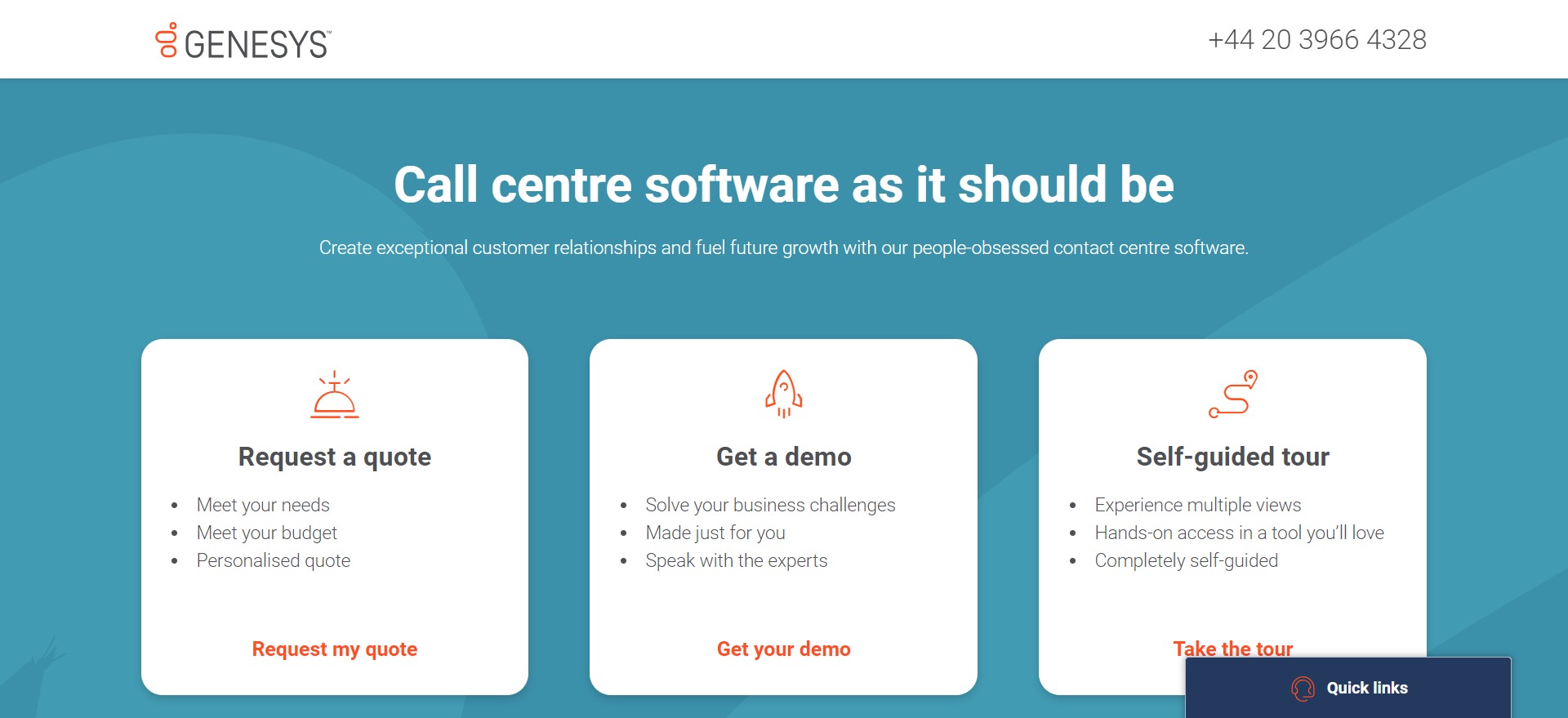
With Genesys Cloud, all channels of communication—voice, chat, and social—are combined under one roof, giving teams a comprehensive 360-degree perspective of your client base.
Features
- Multichannel integration.
- Customer surveys.
- Social Listening.
- Intelligent call routing.
- Screen-share.
- Live reporting.
- Chatbots.
- Integrations.
Pros
- Easy UI.
- Compatible with different platforms.
- Easy communication between team members.
Cons
- No free trial.
- Reports are weak.
- Lack of support.
- High price.
Pricing
Genesys Cloud has no free plan and the cheapest one starts from $75/month.
How To Choose The Right Customer Experience Platform?
Finding the right CX research tool can be a bit challenging, especially with so many options around you. In that case, we’ve identified what you should keep in mind when choosing a tool:
- Determine your objectives: What exactly do you want to accomplish with a CX research tool? To avoid functionality overload, be clear about your goals and select a platform that precisely meets your requirements.
- Think about your customer journey: Create a roadmap of your digital customer experience’s essential touchpoints, from first exposure to post-purchase engagement. Understanding your customer’s journey can help you determine the platforms that collect data from the appropriate channels and deliver detailed insights.
- Assess usability and implementation: Even if you have robust platform, it’s useless if you struggle with it. So, choose a tool that is simple to use and has intuitive interfaces.
- Data integration and reporting capabilities: The software you select should smoothly interact with current data sources and provide comprehensive reporting capabilities. You can make data-driven decisions with flexible dashboards, customizable reports, and immediate insights.
- Cost and level of support: CX research tools have a wide range of pricing and support options. Determine how much you can spend and select features that provide the best value. Assess the degree of support available, such as training, the onboarding process, and continuing customer service.
- Go through rigorous testing and compare: Several platforms provide free trials or demos. Don’t waste this opportunity and consider taking trials of all alternative solutions, evaluate their user interface, and ensure that the platform fits seamlessly with your current processes.
- Scalable and future-proof: With time, your company and customer base will grow. Pick a software system that will evolve alongside you, providing flexible pricing and supporting new data sources or features as your requirements change.
Wrapping up
Choosing the right customer experience research platform for your needs is not an easy task, but we hope this comprehensive list of 15 best tools can help!
If UXtweak made it to your final selection – don’t hesitate to register for our free plan and give a try to our set of CX and UX research tools!
Run surveys and usability tests, collect session recordings and heatmaps to better understand the behavior of your customers.