There are 3 different types of card sorting you can choose for your study. Each technique is perfect under different conditions and choosing the right one for your needs is crucial in order to get effective results. We will explain every type in-depth to help you choose the right one for your current needs.
What is card sorting?
Card sorting is a UX research technique that involves getting your users to show you how they would categorize your content based on their own thoughts and observations. It’s used to figure out how individuals perceive information and how they anticipate it to be organized in the anatomy of your app or website.
Findings from card sorting can help you build prospective Information Architecture (IA) models, structure the website in a sensible and user-friendly manner, and ensure that customers don’t get confused while attempting to achieve their goals with your digital product.
What are the 3 types of card sorting?
There are 3 main variations of the card sorting method depending on where categories come from. Each of these types helps you find out something unique about your users’ perceptions and behavioral patterns.
These 3 types are:
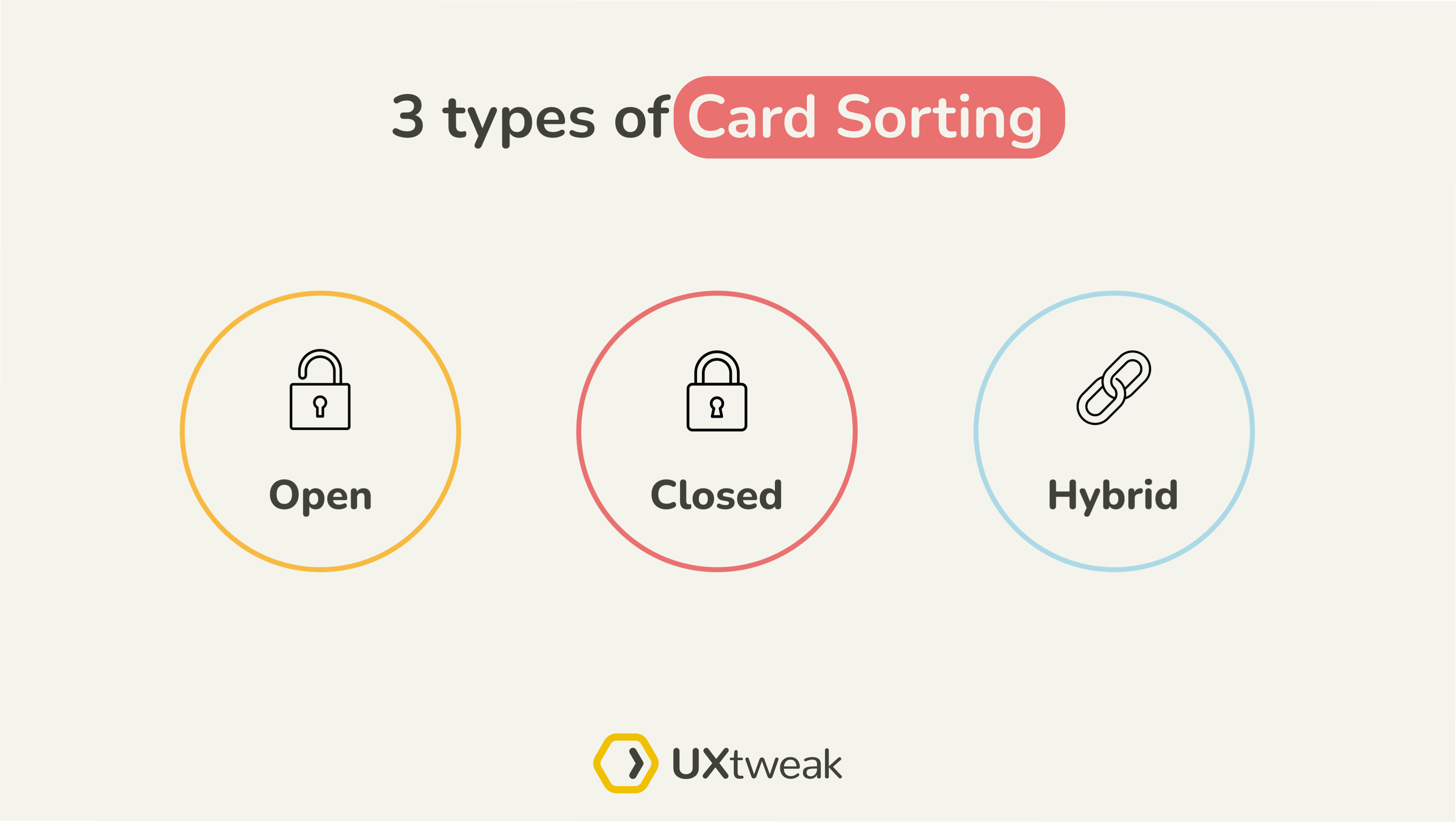
Respondents engage in a fundamentally different type of mental activity for each of the three card sorting types (open, closed, and hybrid). All of them require participants to think and, therefore, act in a different manner.
Below, we cover the particulars of each type.
Open card sorting
In open card sorting, respondents sort cards into categories that they create themselves. There is no limit to the number of produced categories. Respondents are free to organize the cards however they want. Instead of choosing from a limited number of predefined options, respondents are able to name categories in a way that is intuitive to them.
Open card sort is the greatest of the three methods if you’re looking for fresh ideas on how the content should be organized. When you’re still clueless about how to label your categories or even how many of them you’ll need, choose the open card sort. It will help you a lot when creating a new website from scratch or just before the redesign.
Choose open card sorting when you:
- Don’t know how to group and label your content categories
- Want to find out how users perceive the information on your website
- Need to find out if there are groups in your audience that perceive the content differently and, therefore, expect it to be grouped in different categories
To better understand the methods, check out examples of Open and other types of Card Sorting in our demo studies:
Closed card sorting
Closed card sorting implies that users sort cards into the predefined categories. In this type of card sorting, respondents aren’t given the same amount of free expression as they have in the open card sort. Their options are purposefully limited, so that you may evaluate your own category set and find the optimal way for how information should be grouped and labeled.
Respondents don’t have to think about the categories as much with a closed card sort. Instead, they can concentrate on putting the cards into the groups that you’ve established in advance.
Choose closed card sorting when you:
- Want to find out if the users sort cards at the same categories as you would
- Need to know whether the users understand your labels or find them confusing
- Have several category label options and need to decide which one works best
Hybrid card sorting
Hybrid card sorting combines the best of both worlds. Users are presented with a set of cards and a number of predefined categories. However, they can also add new ones. This way, hybrid card sorting becomes a versatile technique that blurs the lines between open and closed card sorting, losing some of their specialization while gaining its own set of advantages, uses, and benefits, the major of which being its flexibility.
It’s similar to an open card sort, except that some of the categories are suggested to the respondent right away.
Choose hybrid card sorting when you:
- Want to generate new ideas for content categorization, but also offer the respondents some inspiration for labeling their categories
- Already conducted a card sorting study, discovered that several categories were fairly common, but still need to evaluate whether or not your audience agrees with their contents
- Want to evaluate the results of an open card sort
- Want to avoid making people sort cards into categories they find counter-intuitive
👉 Open vs. closed card sort
Even though both open and closed card sorts give insights into content categorization, it’s essential to understand that these two methodologies are completely different in the way they approach the categorization process and the type of insights they provide.
In short, open card sorting is excellent for exploring how users naturally categorize information and generating new ideas for organizing content. Closed card sorting, on the other hand, is ideal for validating and refining existing categories.
Let’s explore this comparison in more detail.
Open card sorting gives your participants as much freedom in categorization as possible. They can choose how to group items and how to label those groups. This type of approach helps to generate new ideas for content categorization and gives insight into how users expect items to be grouped.
On the other hand, closed card sorting is a method more focused on validating existing structures. It requires participants to sort items into predefined categories and provides clear, structured data that can be easily analyzed to confirm the effectiveness of current categories, ensuring they meet user expectations and navigational needs.
Closed card sorting is particularly useful in the later stages of a project when you need to fine-tune the information architecture. Open card sorting is perfect in the early stages when you need to generate ideas for potential architectures.
When choosing between the two, make sure to consider your research goals and you will not fail.
How to choose the right type of card sorting?
Selecting the right type of card sorting always depends on the type of insights you’re looking to collect, as well as the stage of your design process.
Here’s a breakdown to help you decide:
Open Card Sorting
Open card sorting is ideal during the early stages of your project when you are exploring users’ mental models and looking to understand how users categorize information.
What you can discover:
- How users expect the information to be grouped
- Category labelling insights
- Insights into users’ mental models
Closed Card Sorting
Use closed card sorting when you have predefined categories and you want to validate or refine them. Closed card sorting is typically done in the later stages of a project when you need to confirm the structure of an information architecture.
What you can discover:
- Validation of predefined categories
- Improve clarity and intuitiveness of existing categorization
- Consistency in users’ groupings
Hybrid Card Sorting
Hybrid card sorting is useful when you want a combination of open and closed card sorting benefits. This can be helpful at various stages of your project, particularly when you have some predefined categories but still want to explore user-defined groupings.
What you can discover:
- If existing categorization adheres to users’ expectations
- Insights into new grouping and labeling options
- Broader understanding of user categorization preferences
Ready to improve your product’s navigation and understand how your users categorize information? UXtweak Card Sorting Tool will help you get started. Conduct any type of card sorting – open, closed, hybrid, or even card sorting with images 🖼️
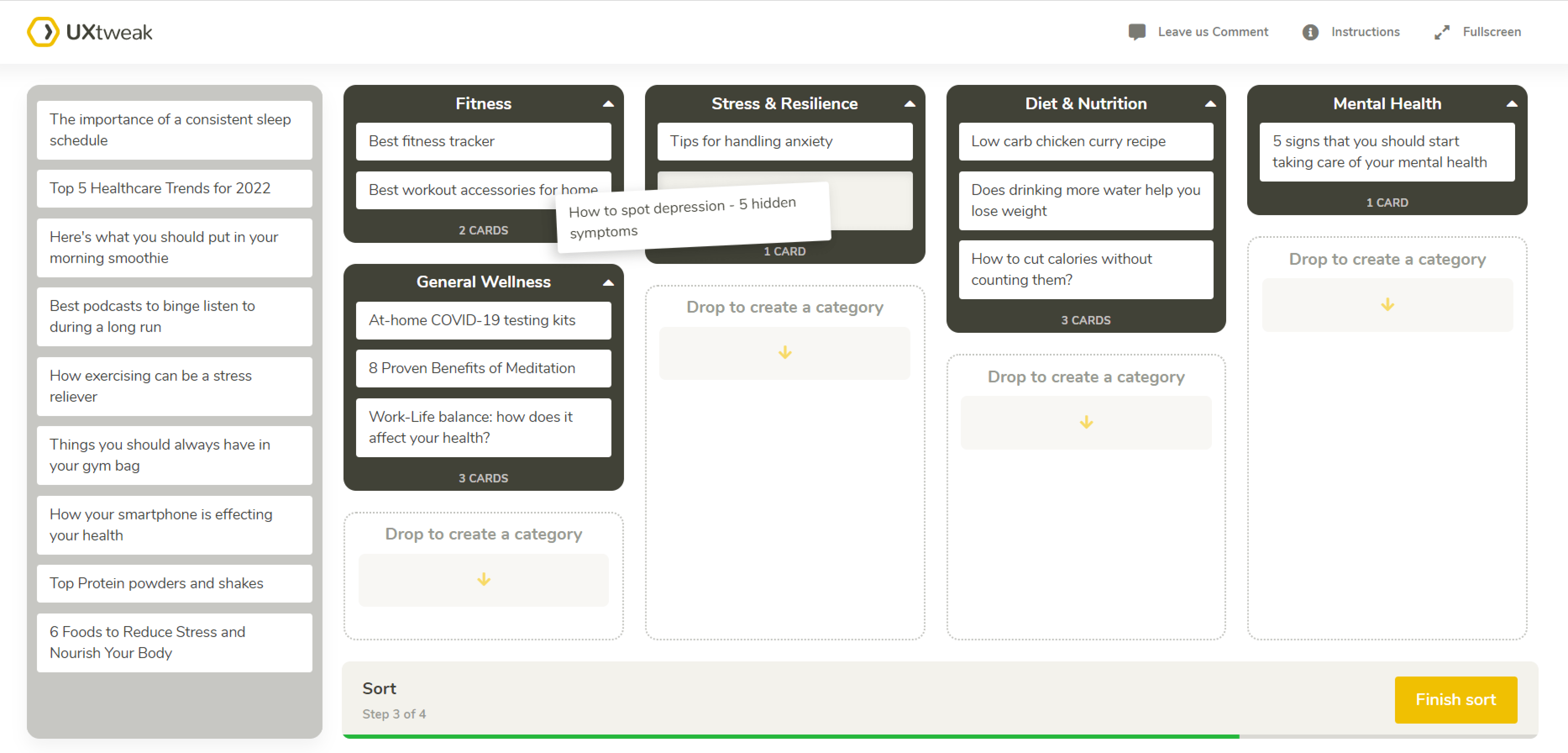
Our advanced analytics and data visualizations will help you to understand how your users perceive information and what items they group together.
Don’t believe us? Try it yourself with our free plan ⬇️🐝





